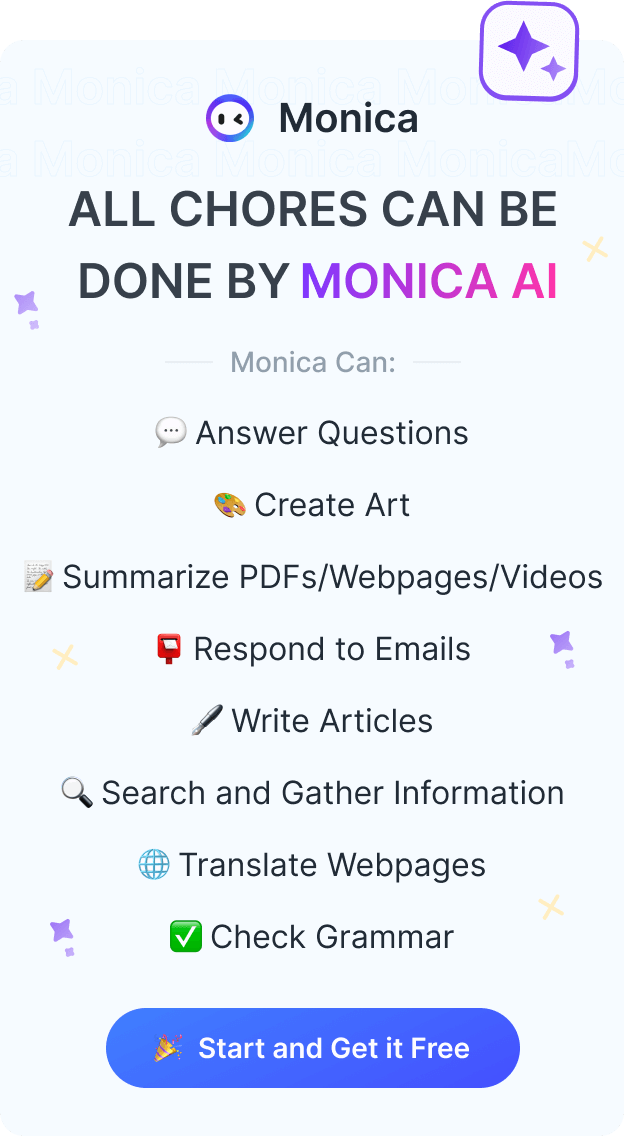Ultimate Guide to Minimax Hailuo AI Video
Discover how Hailuo AI is revolutionizing content creation! This comprehensive guide explores Hailuo's four video models, usage instructions, and real examples.

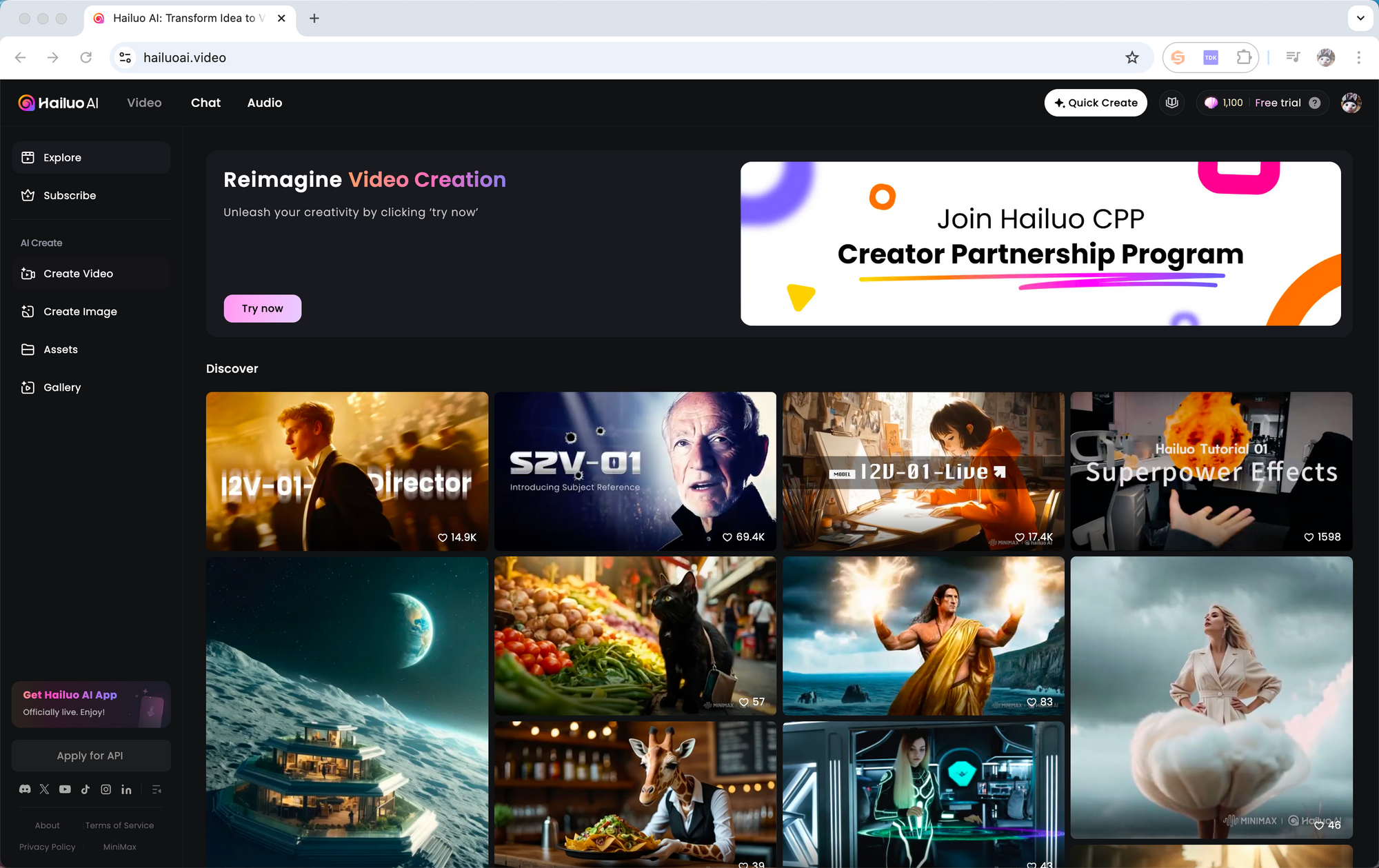
Ever wanted your products to stand out on social media, but don't have a professional video team at your disposal?
Dreaming of creating cinematic-quality short videos without wrestling with complex editing software?
Wish you could transform your creative ideas into engaging videos, but lack the technical skills and equipment?
Hailuo AI video generator is revolutionizing content creation by solving these exact challenges. Traditional video production typically demands professional equipment, technical expertise, and significant time investment—but not anymore. This powerful AI video tool from MiniMax allows anyone to create stunning short videos from simple text prompts or images, democratizing video creation for creators worldwide.
What is Hailuo AI? Game Changing AI Video Generator
Hailuo AI is a cutting-edge artificial intelligence tool that transforms text descriptions or images into high-quality short videos. Developed by MiniMax (a tech powerhouse founded in 2021 that has secured an impressive $850 million in funding from industry giants like Tencent, Alibaba, and miHoYo), this AI video generator represents the forefront of creative technology.
Unlike many competing tools that often produce uncanny or inconsistent results, Minimax Hailuo AI excels at precision—truly understanding creative concepts and transforming them into visual masterpieces while maintaining character consistency, following camera directions accurately, and preserving artistic styles flawlessly.
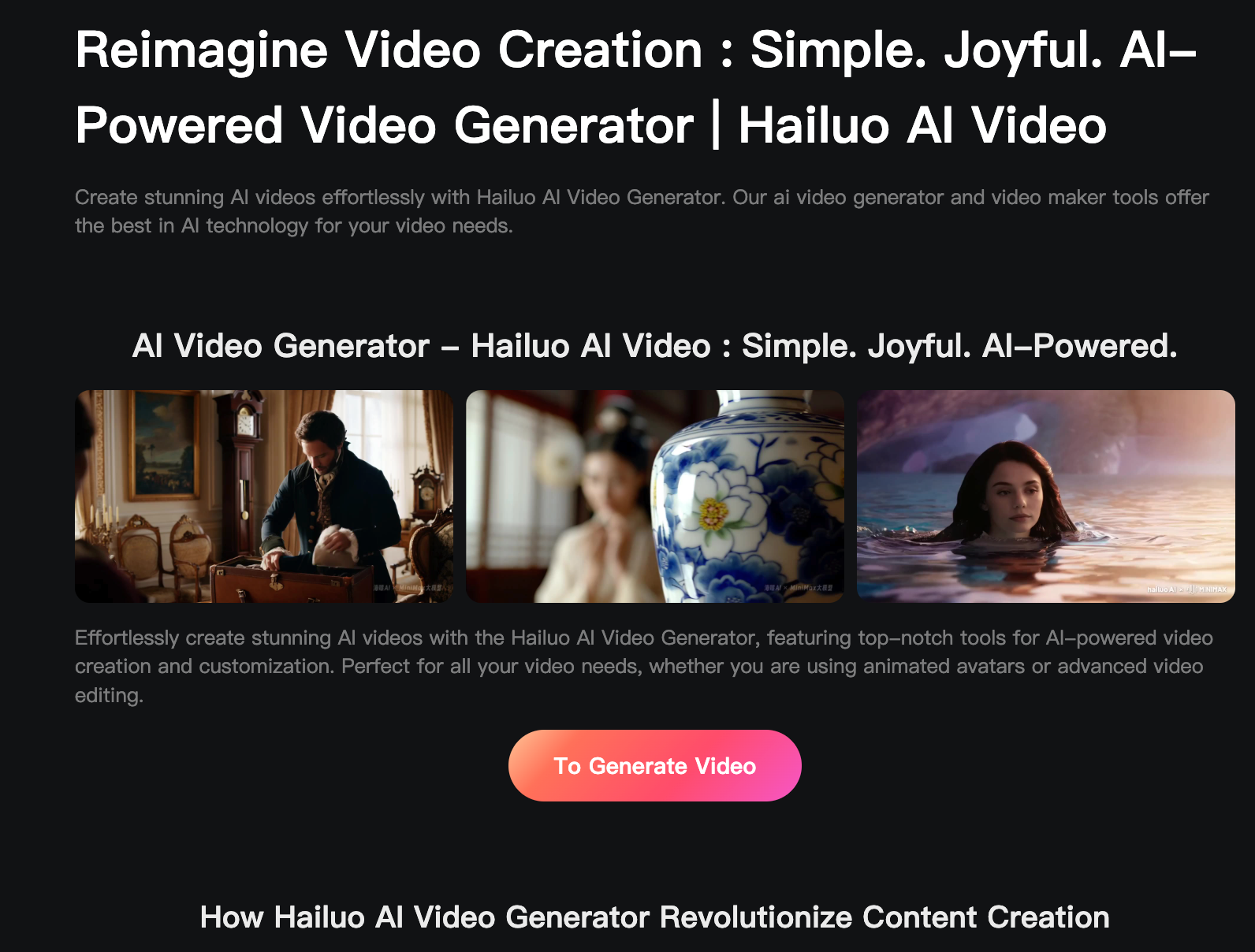
The Hailuo AI video output features 720p resolution (1280×720 pixels) with a smooth 25fps frame rate. While currently optimized for short-form content, this quality level delivers excellent viewing experiences across all major social platforms.
The Fantastic Four: Hailuo AI's Professional Video Models
The Hailuo AI ecosystem isn't a one-size-fits-all solution—it offers four specialized models, each designed for specific creative scenarios. Understanding these options helps you select the perfect tool for your project.
1. Standard Model (Hailuo I2V-01-Director): Versatile Creation Companion
The Standard model serves as the foundation of the Hailuo AI video toolkit, handling a wide spectrum of creative needs:
- Processes both text-only prompts and text+image combinations (with uploaded images becoming the first frame)
- Maintains significantly better object consistency between frames compared to competitors
- Delivers results quickly—no waiting hours for processing
- Features an intuitive interface that requires zero filmmaking knowledge
Perfect for beginners and those needing quick results across various video types, even simple descriptions yield impressive outcomes. Learning basic image to video prompting techniques can further enhance your results.
2. Live Model (Hailuo I2V-01-Live): The Artist's Secret Weapon
The Live model is a game-changer for artists and illustrators. Specifically engineered for creative professionals, this Hailuo AI Minimax variant:
- Accepts image+text prompts to animate existing artwork (also supports text-only input)
- Preserves line art integrity while adding natural, subtle motion
- Works seamlessly with diverse artistic styles from paintings to comics and illustrations
This model excels at breathing life into comic panels, concept art, and digital illustrations. The carefully calibrated motion enhances rather than overwhelms the original artwork, delivering professional-grade animation in seconds.
3.Subject Model (Hailuo S2V-01):Character Consistency Champion
The Subject model tackles one of the most challenging aspects of AI video generation: maintaining consistent character appearance. Unlike other tools that struggle with subject consistency, the S2V-01 variant delivers remarkable stability:
- Requires just a single clear reference image—no need for multiple angles or extensive photo collections
- Maintains precise character appearance throughout the entire generated video
- Places your subject in any environment or scenario while preserving their identity perfectly
Whether you're creating character-driven narratives or developing marketing materials featuring brand mascots, Hailuo AI's Subject model saves countless hours while ensuring professional results.
4. Director Model (Hailuo T2V-01-Director): Personal Cinematographer
The Director model puts Hollywood-level camera control at your fingertips. This text-to-video specialist focuses on precise cinematography, making it ideal for creating professional-quality video clips:
- Supports intuitive camera commands like [Pan left] or [Zoom in] for specific camera movements
- Allows combining multiple camera actions within a single clip (e.g., [Shake], [Push in])
- Creates atmospheric visual effects including fog, rain, fire, and dynamic lighting
Think of the Minimax Hailuo AI Director model as your personal cinematographer.
Want to create a dramatic scene? In the past, it was very difficult to turn ideas into pictures; now you just need to throw a picture into Hailuo AI and start making a movie.
Hailuo AI's Creative Explosion on X Social Media
Hailuo AI has sparked a creative revolution across social platforms, particularly on X , where users regularly share stunning content created with this powerful AI video generator. Browsing the #HailuoAI hashtag reveals a vibrant creative community taking shape.
This is crazy...
— Angry Tom (@AngryTomtweets) March 24, 2025
Hailuo just dropped a new image model called Image-01 and it's insane!
100% AI.
Here are 8 wild examples: pic.twitter.com/RVYawB1zx7
In the art world,user @AngryTomtweets posted on March 24, 2025, showcasing a video created with Hailuo's newly released Image-01 model. He wrote: "Hailuo AI's new model is absolutely stunning! Check out the detail and realism in this video—it's unbelievable." The accompanying clip garnered thousands of likes and shares, with users marveling at the smoothness and visual impact of the AI-generated content.
Hailuo AI x AI TOP100 Future Short Drama Director Competition
— Hailuo AI (MiniMax) (@Hailuo_AI) March 19, 2025
Trailer by: 路遥AI工坊
Exploring the Infinite Possibilities of AI Short Dramas! pic.twitter.com/qYVb8kbtGb
The official @Hailuo_AI account shared a preview on March 19, 2025, featuring their collaboration with the AI TOP100 Future Short Film Directors Competition. The post stated: "Explore the future of AI short films and see how Hailuo AI is helping directors push creative boundaries!" This showcase of how Hailuo AI video transforms text prompts into engaging short film scenes sparked extensive discussion about AI applications in filmmaking and received hundreds of shares.
Become a wizard and defeat the obstacle standing in your way.
— WuxIA Rocks (@WuxiaRocks) February 10, 2025
I have learned a lot of camera techniques by using Hailuo AI Director mode. Thanks! @Hailuo_AI pic.twitter.com/ZyB1jhFGvj
@WuxiaRocks shared a cinematic party scene video on March 20, 2025, created using the Hailuo AI Director model. His comment: "Hailuo AI makes me feel like a director! The dynamic effects in this party scene are incredible." The high-quality rendering and fluid animation quickly made this post go viral, attracting numerous likes and comments from impressed users.
Beyond video, Hailuo AI demonstrates exceptional capabilities in image generation, allowing users to create diverse artistic visuals from text prompts:
今日一番思った通りの動画になったな〜 pic.twitter.com/knjMwxfZT0
— なおみんママ女医🩺BESTBEING塾るんるん育児9ヶ月boy (@naojoy2) March 29, 2025
User @naojoy2 published an artistic image generated by Hailuo AI on March 28, 2025, writing: "Just casually experimenting with Hailuo AI and the detail work is incredible—far e饿xceeding my expectations!" The image showcased AI's masterful control of color and composition, earning substantial engagement and discussion.
Hailuo AIは偉人の画像生成がかなり上手い。動画も複雑な動きでなければプロンプト通りに生成されるから重宝します。ひとつだけネックなのは時間がかかることかな。 pic.twitter.com/upGJ6Vcigs
— 田中勇道 (@yudotanaka) March 31, 2025
User @yudotanaka shared a historical portrait created using Hailuo AI on March 30, 2025, commenting: "Hailuo AI is remarkably powerful at generating character images—the feature capture is spot-on." The quality and authenticity of the image amazed many users and sparked lively discussions about the possibilities of AI art creation.
Compared to similar tools, Hailuo AI Minimax content consistently achieves approximately 25% higher engagement rates on social platforms, particularly for creative applications. This impressive performance demonstrates both the quality of Hailuo AI video output and the growing mainstream adoption of AI creation tools.
How to Use Hailuo AI: A Step-by-Step Guide
For those wondering "how to use Hailuo AI," the process is straightforward, even though the interface is primarily in Chinese. Here's your step-by-step guide to getting started:
- Visit the website: Navigate to "hailuoai.com" or the official Hailuo AI website
- Create an account: Register using your phone number to receive a verification code via SMS
- Navigate the interface: If you're searching for "Hailuo AI English" options, simply use your browser's translation tools to convert the interface to your preferred language
- Craft your prompt: Write detailed descriptions of the video you want to create (e.g., "a cartoon cat walking down a bustling city street at sunset")
- Generate your video: Click the generate button and wait briefly for processing (typically under a minute)
- Download and use: Save your creation for use on YouTube, Instagram, TikTok, or other platforms
Advanced users can experiment with different models and combined inputs (text+image) for more precise results. Remember that prompt engineering significantly impacts quality—detailed, specific descriptions typically yield superior outcomes.
English-Friendly Solution:Hailuo AI in Monica Platform
If you've been searching for "Hailuo AI English" solutions or want to avoid dealing with a Chinese interface, there's a convenient alternative—the Monica platform.
Monica integrates numerous premium AI models, including Hailuo AI video generator, allowing users to access these powerful tools through a user-friendly English interface.

Benefits of Using Hailuo AI Through Monica
- Simplified access: No need for separate Hailuo AI registration
- Multi-Language Support: Complete Multi-language environment(including English)for international users
- Multiple model access: Use Hailuo AI, SVD, Kling 1.0, PixVerse, and Runway Gen-3 all in one place
- Efficient credit system: Generate a Hailuo AI video for just 200 credits
- Trusted platform: 4.9/5.0 rating on Chrome Web Store with over 10 million active users
Using Hailuo AI on Monica: Quick Start Guide
- Visit Monica's Hailuo AI page
- Create or log into your Monica account
- Select the Hailuo AI model
- Upload a reference image or enter your creative prompt
- Click generate and wait briefly (typically 10-30 seconds)
- Download your completed Hailuo AI video
The user experience is remarkably intuitive. Enter a prompt like "a car racing along a coastal highway, camera tracking," and within seconds, you'll receive a professional-quality video clip that demonstrates the impressive capabilities of this AI video generator.
Beyond Hailuo AI video creation, Monica offers a comprehensive suite of AI creative tools, making it a complete solution for text generation, image creation, and video production.
Real-World Examples: Hailuo AI in Action
Here are some videos actually generated using Hailuo AI on the Monica platform:
Want a scene filled with dramatic atmosphere?
Within seconds, you'll generate a mysterious and captivating video clip.⬇️
Looking for something more dynamic?
Within seconds,and you'll immediately get commercial film-quality results.⬇️
Finished watching Game of Thrones and still want more? Why not create your own sequel with Hailuo AI In Monica!
Frequently Asked Questions About Hailuo AI
What video quality does Hailuo AI provide?
Hailuo AI generates videos with a resolution of 1,280 x 720 pixels (720p) at 25 frames per second, delivering professional-quality results suitable for social media and online content.
Is there a language barrier for non-Chinese users?
While searching for "Hailuo AI English" won't find an official English version yet, users can easily use browser translation tools to navigate the platform. The interface language doesn't affect the quality of videos generated.
Can US users use Hailuo AI?
Absolutely! Although the interface is in Chinese, browser translation tools make it easy to navigate. Many US creators have successfully used Hailuo AI to produce compelling content. An English version is also in development for those seeking "Hailuo AI English" solutions.
Can videos generated by Hailuo AI be used commercially?
Yes, Hailuo AI videos can be used for commercial purposes, including social media marketing, product demonstrations, brand promotion, and content creation.
What types of videos can I create with Hailuo AI?
The Hailuo AI video generator can create diverse content from animations to realistic video clips, depending on your prompts. The four specialized models (Standard, Live, Subject, and Director) cater to different creative needs, from character animation to cinematic sequences.
Is Hailuo AI free?
Hailuo AI platform does offer basic features without payment, but with limitations. Premium features require subscription plans for full access to all capabilities and higher quality outputs.
How can I improve my Hailuo AI video quality?
To maximize your Hailuo AI video generator results:
- Craft detailed, specific prompts with clear visual descriptions
- Study prompt engineering techniques specific to video generation
- Experiment with different models to find the best match for your project
- For Subject model, use high-resolution reference images
- With Director model, incorporate camera movement commands for dynamic results
How much does Hailuo AI cost?
Hailuo AI offers a variety of subscription plans. The Standard Plan is priced at $14.99/month (currently available at a promotional price of $9.99/month, subject to change based on ongoing promotions). This plan includes benefits such as accelerated video generation (priority in queues), watermark-free downloads, and early access to new features. The Unlimited Plan, priced at $94.99/month, provides unlimited credit usage with no restrictions, and all generation tasks are processed through a fast-track system.
How long does Hailuo AI take to generate videos?
For users wondering "how long does Hailuo AI take," most videos are generated within 10-30 seconds, depending on complexity and server load. Standard plan users may experience slightly longer wait times during peak periods, while Unlimited plan subscribers enjoy priority processing.
Besides Hailuo AI, are there free AI video generators?
Besides Hailuo AI, you can try free tools like Runway ML or Kaiber, which support simple AI video generation and are suitable for beginners. However, while these tools are free, they typically have functional limitations or output quality restrictions. If you need higher quality or commercial-grade videos, you might need to upgrade to paid versions. Alternatively, try the Monica platform, which integrates various video generation models including SVD, Kling, PixVerse, and Runway Gen-3. The Professional version costs $8.3 per month, more economical than Hailuo AI. For occasional users, Monica's free version can meet basic needs.
Conclusion: The Future of Video Creation is Here
Hailuo AI represents a paradigm shift in video production technology. Traditional video creation requires substantial human resources, technical expertise, and time—but Hailuo AI video generator delivers professional-quality results in seconds, dramatically improving efficiency while unleashing creative potential.
With just a simple text prompt or reference image, Hailuo AI can generate visually stunning scenes that would be challenging or impossible to create with conventional methods. This technology not only reduces production costs and complexity but also inspires innovative approaches to visual storytelling.
Ready to transform your creative vision into reality? Experience Hailuo AI through the Monica platform today. The intuitive interface and powerful capabilities will revolutionize your approach to video creation, helping you evolve from novice to visual storytelling master in record time.
References:
- Hailuo AI Official Website: https://hailuoai.video/
- Monica Platform Hailuo AI Page: https://monica.im/ai-models/hailuo-ai