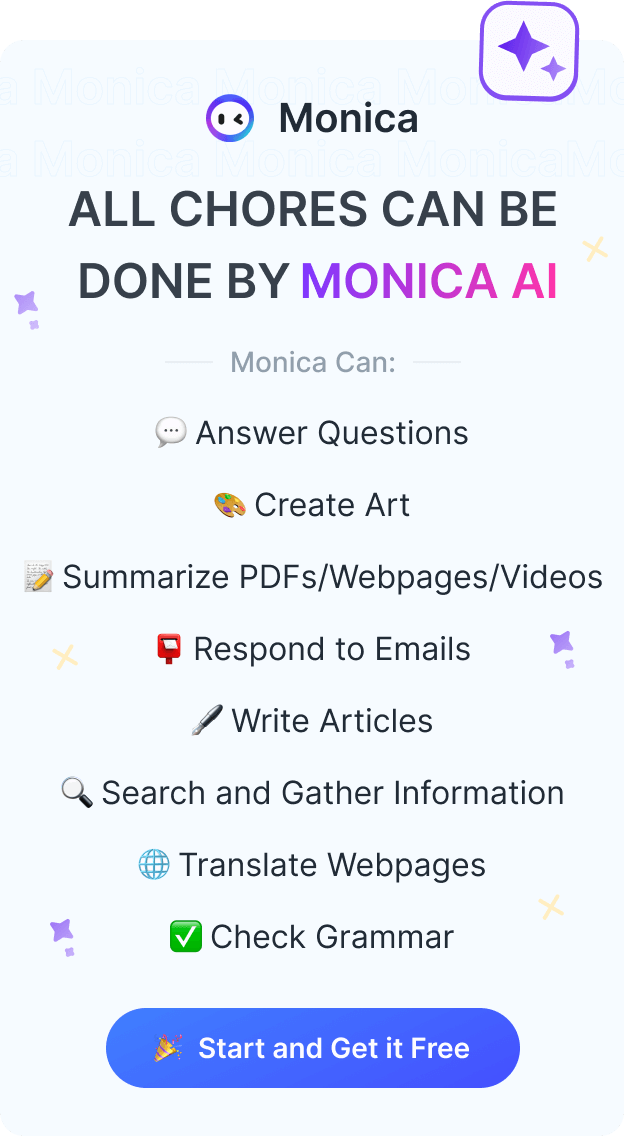Hello World! Meet Monica, Your AI Copilot for the Web

Welcome to Monica's official blog. Monica is a ChatGPT-based browser extension aiming to simplify your life. We look forward to you joining us as we highlight Monica's features and abilities, share user accounts (case studies) and provide the latest product updates. Let's explore how Monica, your constant AI assistant, can assist you.
What is Monica?
Monica is a browser extension harnessing ChatGPT to provide AI assistance on any website. Monica enables you to converse with an AI assistant and obtain help anytime. With keystrokes or clicks, Monica can help you draft emails, address questions, and complete various tasks. Monica places advanced AI at your fingertips whenever you need it.
To summon Monica, select any text or press Cmd/Ctrl+M . This will launch the AI assistant and allow you to start conversing with Monica.
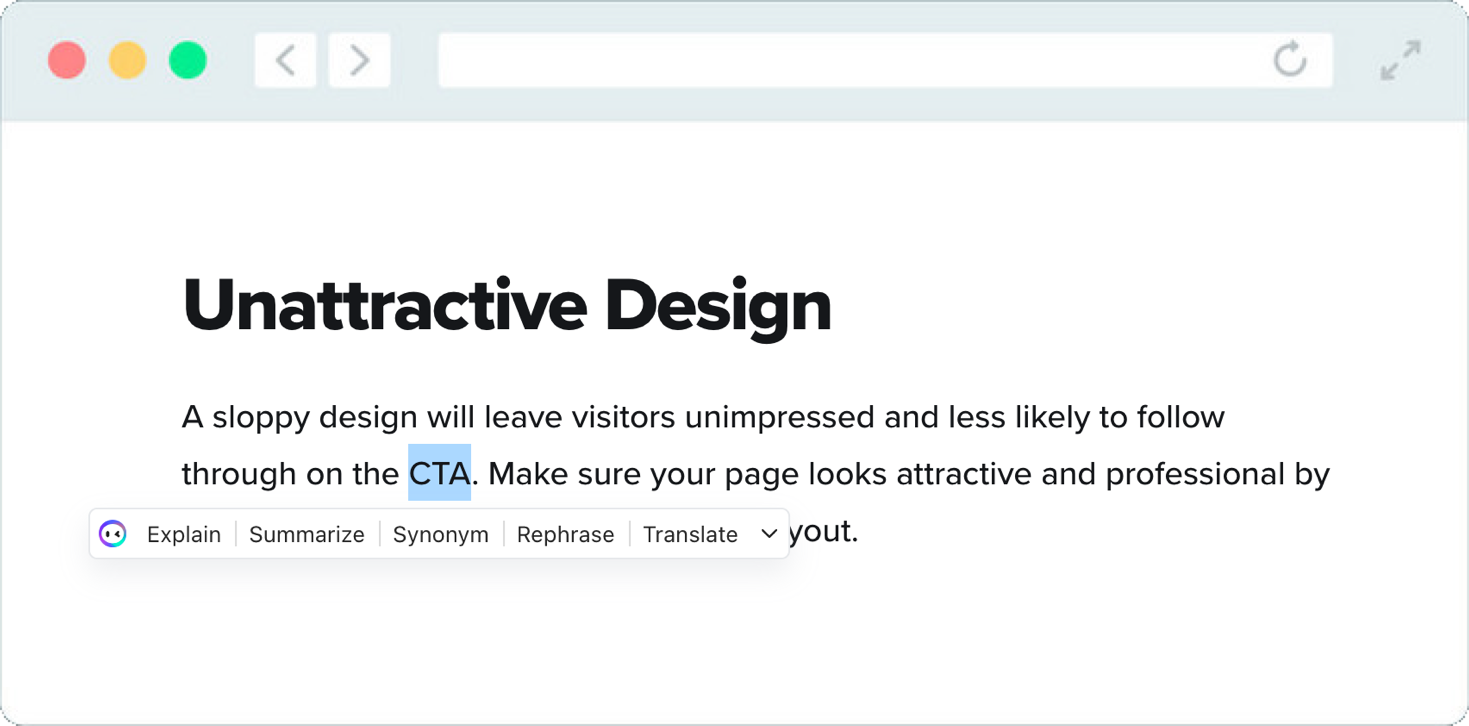
Key Features
- Chat with Monica anytime, anywhere: Press Cmd/Ctrl+M, or click the app icon on any webpage to start a conversation with Monica instantly.
- Quick actions at your fingertips: Select text on any webpage and a floating toolbar with customizable quick actions will appear, allowing you to perform tasks like translation, summarization, and more.
- Compose like a pro: Let Monica help you create professional content and effortlessly insert text into any web page.
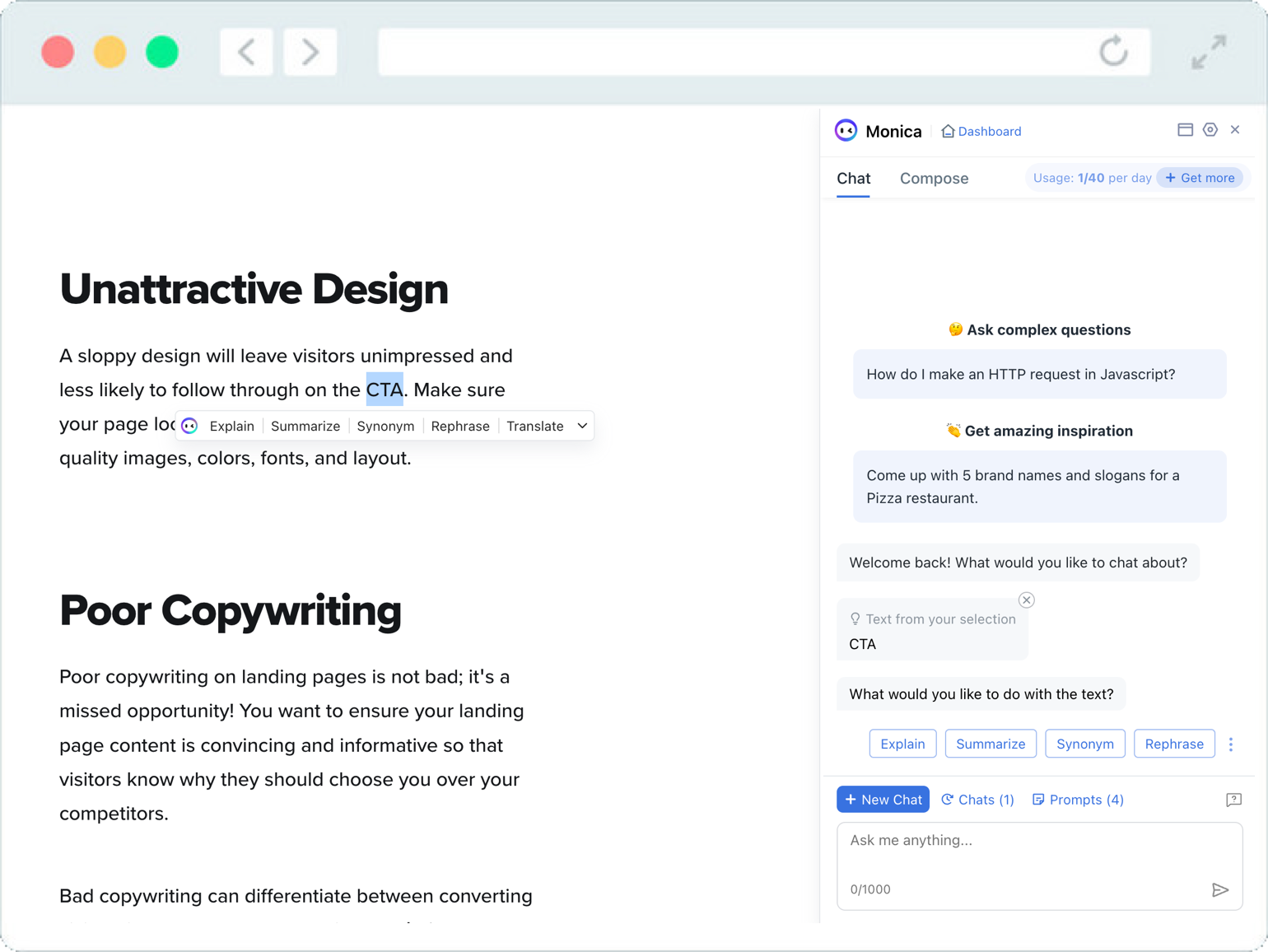
How Monica Can Help You
Monica aims to conserve your time and effort online. Here are some situations where Monica can prove useful:
Scenario 1: The Busy Freelancer
Efficiency is essential as a freelance graphic designer managing multiple projects with looming deadlines. While exploring design inspirations, if you come across an unfamiliar term, Monica can save you time by defining it on the spot instead of requiring a separate web search. Highlight the term, and Monica will explain, allowing you to continue focused research.

Scenario 2: The International Student
As an international student studying in a foreign country, you frequently face language barriers when reading articles or websites. Rather than wrestling with a dictionary or depending on flawed machine translations, you can have Monica translate selections rapidly and precisely into your preferred language. Highlight the text to translate and specify your target language, enabling you to overcome comprehension obstacles and access information easily regardless of its original language.

Scenario 3: The Marketing Professional
As a marketing professional, numerous promotional emails flood your inbox daily. To decline certain offers efficiently while maintaining courtesy, Monica's 'Say no' quick action enables you to generate a polished, gracious refusal within seconds. With a click, Monica produces a rejection message for your review and customization before sending, allowing you to conserve time for priority work rather than laboriously crafting each declination.

Get Started with Monica Today
Monica is just a click away. Experience the power of Monica and ChatGPT to revolutionize your browsing experience. Install the Monica browser extension now and let her be your personal AI copilot on the web.
That's all for today.
Stay tuned for more updates, user stories, and helpful tips on this blog.