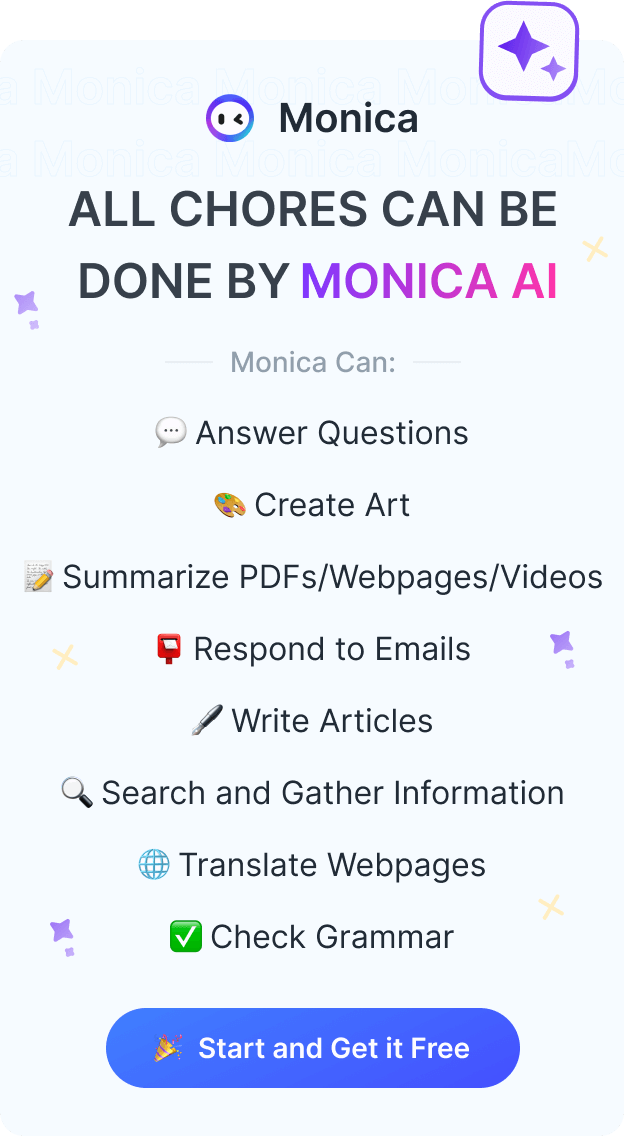How to Translate a PDF?
The Most Comprehensive Guide of 2025.
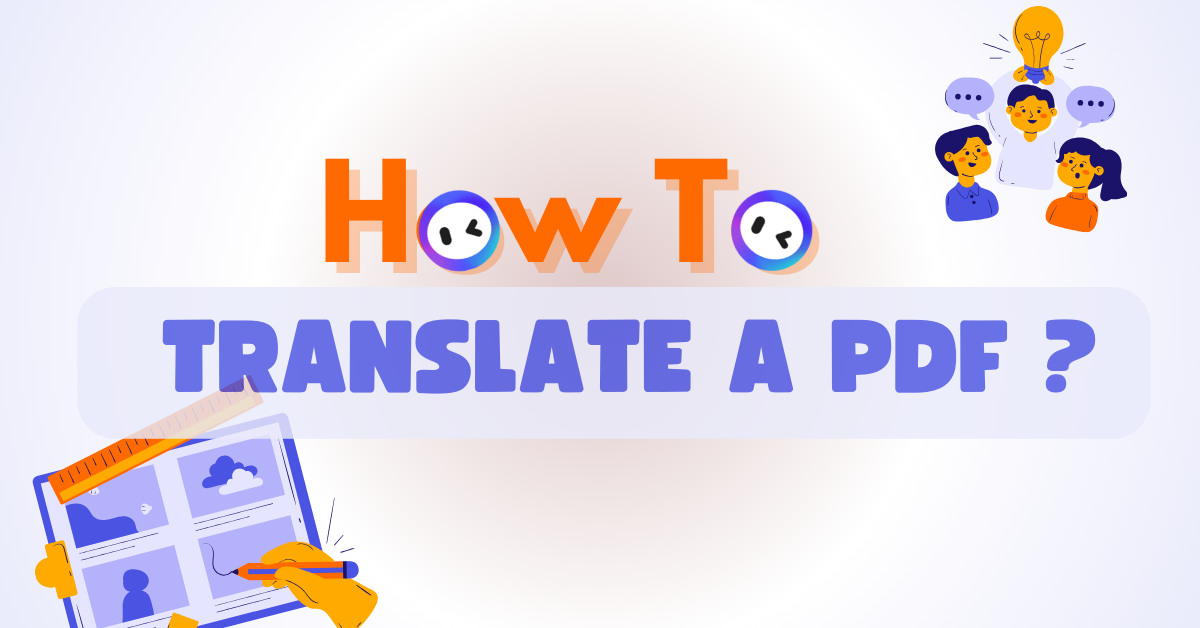
In this age of information explosion, we often encounter situations like this: you've just found the perfect research paper, only to discover it's written in Finnish; or you've received an important business contract, but it's drafted in Portuguese.
Don't worry! PDF translation tools serve as your digital language guides, helping you navigate through the language maze.
When Do We Need AI PDF Translation?
Need to understand documents in foreign languages? PDF translation tools are your solution when:
Academic Research: That perfect Italian paper you found is due tomorrow
Business Documents: Russian contracts when you only know "da" and "nyet"
Travel Preparation: Deciphering Thai menus to avoid ordering "extra spicy frog legs"
Technical Documentation: Understanding Korean device manuals
Personal Documents: Affordable certificate translations
As one user put it: "Monica gave me the ability to read in ten languages without learning them—like linguistic superpowers without the alien spider bite."
Free PDF Translation Tools to Recommend
Among the many PDF translation tools available, there are both free and paid options to choose from, each with its own advantages and disadvantages. Here's a comparison of two of the most popular tools:
Google Translate:
Google Translate offers free PDF translation functionality, suitable for simple documents and temporary needs.
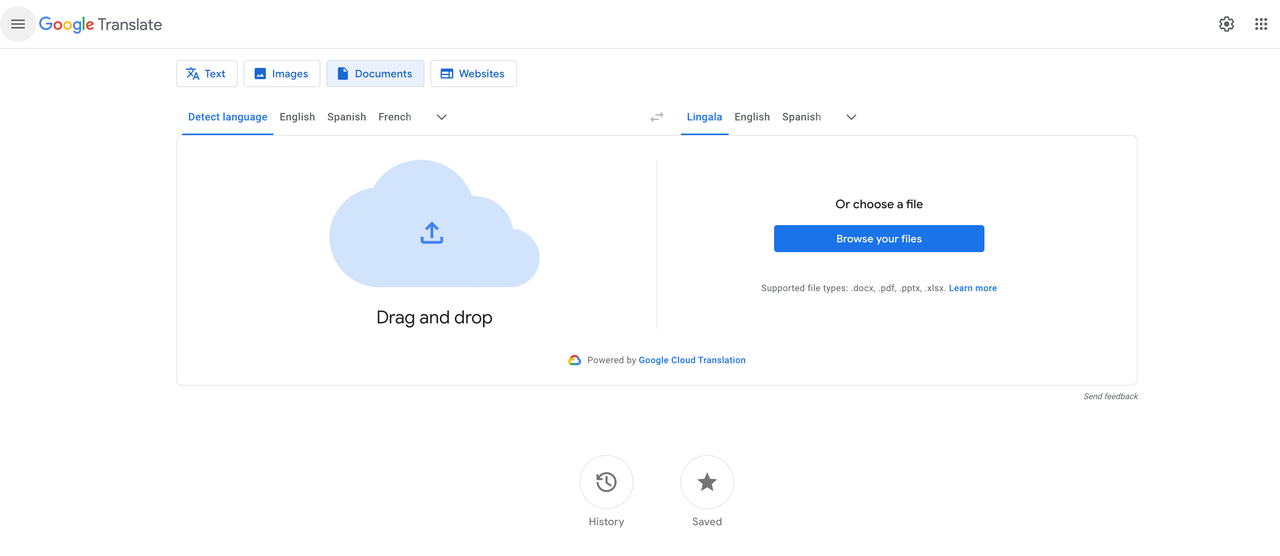
How to use Google Translate to translate PDFs:
- Visit the Google Translate website
- Click on the "Documents" tab on the page
- Upload your PDF file
- Select source and target languages (or use auto-detect)
- Click the "Translate" button
- Download the translated document after processing is complete
✅Advantages:
- Completely free to use
- Simple and intuitive operation
- Supports over 100 languages
❌Disadvantages:
- Limited translation quality for professional or technical content
- Cannot preserve original PDF format and layout well
- Large documents may need to be split for processing
Monica: Advanced PDF Translation Solution
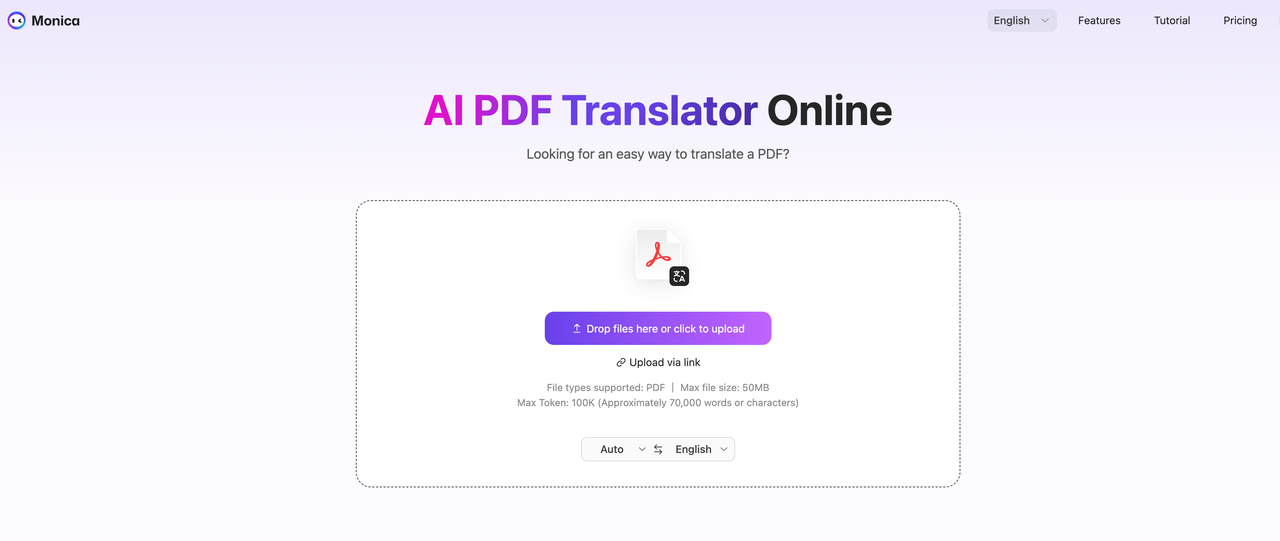
Monica provides a more professional PDF translation experience, especially suitable for users who need high-quality translation and format preservation:
How to use Monica to translate PDFs:
- Visit the Monica platform or launch the Monica application
- Upload the PDF document that needs translation
- Select source and target languages
- Click the "Translate" button
- Download the translated document with preserved original formatting after AI processing is complete
✅Advantages:
- AI-enhanced translation provides higher accuracy
- Perfectly preserves the original PDF's format, layout, and design elements
- Supports 40+ languages
- Easily handles documents of 300+ pages
- Professional terminology database and domain-specific translations
- Multi-platform synchronization, supports mobile device usage
❌Disadvantages:
- Advanced features require a paid subscription
- Processing large complex documents may require more time
Monica offers a free basic version and more comprehensive premium subscription plans. A business user shares: "Monica's translation quality allows me to confidently discuss foreign language document content at international conferences, and clients can never guess that these perfectly formatted documents were translated through AI."
Google Translate vs Monica: How to Choose the Best PDF Translation Tool?
| Feature | Google Translate | Monica |
|---|---|---|
| Free to Use | ✓ | Free basic version, premium features paid |
| File Size Limit | 100MB | 50MB |
| Format Preservation | Basic preservation | Perfect original format retention |
| Language Support | 100+ languages | 40+ major languages |
| Professional Terminology Accuracy | Average | High |
| Context Understanding | Limited | Full document comprehension |
| Multi-platform Synchronization | Limited | Fully supported |
| OCR Scan Recognition | Basic support | Advanced support |
| Ease of Use | Simple | Simple and intuitive |
| AI Summary Feature | None | Available |
| Mind Map Generation | None | Available |
How to Convert PDF from One Language to Another in Monica?
Translating PDF documents from one language to another is a common need for cross-language communication. Monica's multilingual translation feature supports over 40 language pairs, allowing global users to easily access information in various languages.
Common Language Pair Translation Guides:
PDF document translation needs span the globe, and Monica supports high-quality translation for multiple language pairs. Below are professional translation guides for the most common language pairs to help you achieve the best translation results.
How to Translate PDF to English?
As the international lingua franca, English translation is the most widely needed. Regardless of your original document's language, Monica can provide accurate English translations:
- Upload your PDF document to the Monica platform
- Select the source language (or use the auto-detect feature)
- Select "English" as the target language
- Click the "Translate" button
- Download the English version PDF
Professional Tip: For academic and technical documents, Monica's English translation engine is specially optimized to accurately handle complex terminology and academic expressions.
How to Translate PDF to Spanish?
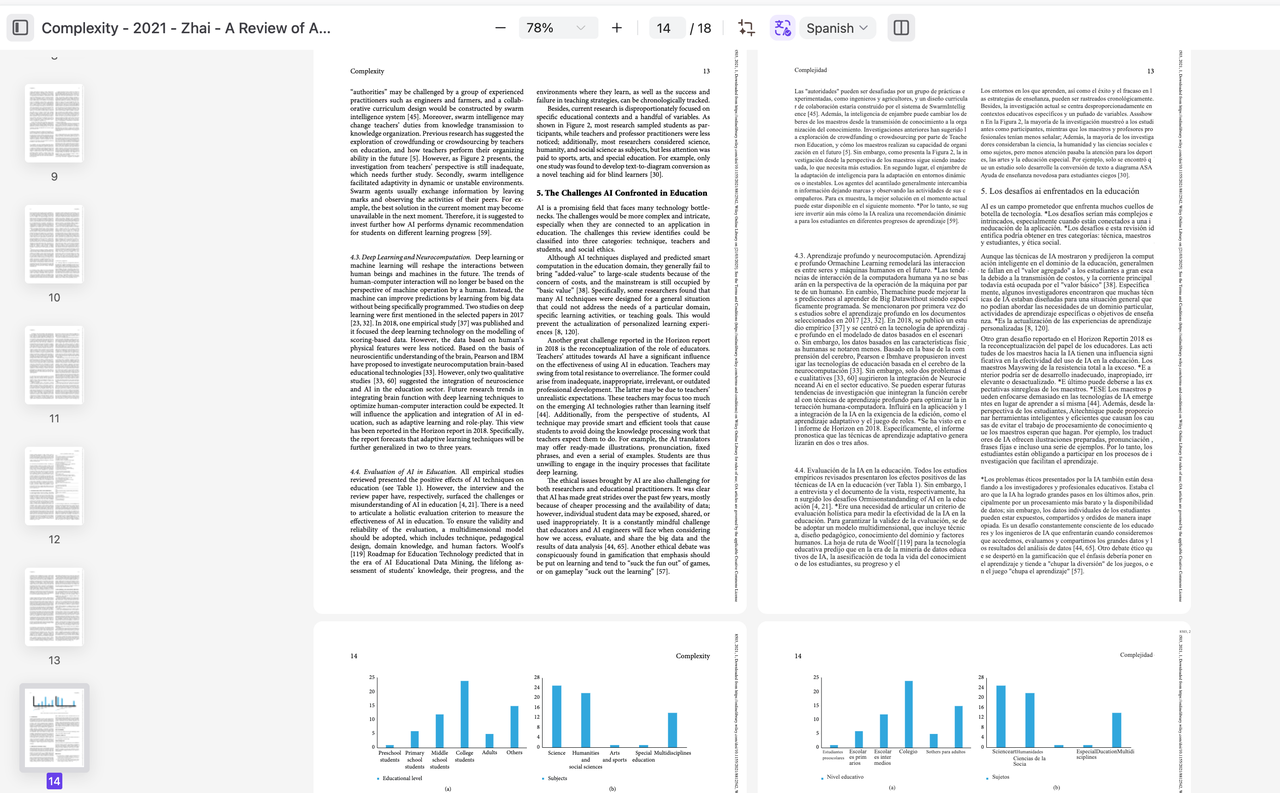
As the world's second most spoken native language, Spanish translation is also in high demand. Monica supports multiple Spanish variants:
- Upload your PDF document to Monica
- Select the source language
- Select "Spanish" as the target language
- Extra step: Choose Spanish variant (Spain Spanish, Latin American Spanish)
- Click the "Translate" button
- Get the Spanish version
Professional Tip: When translating business documents, selecting a specific regional Spanish variant can ensure the use of local business terminology, enhancing the document's professionalism and acceptance.
Special Language Pair Translation Guides:
How to Translate PDF from Japanese to English?
Japanese and English have vastly different structures, and Monica's professional Japanese-English translation engine can handle these challenges:
- Subject Handling: Japanese often omits subjects, and Monica will infer from context and supplement in English translation
- Honorific Conversion: Japanese honorifics, humble language, and polite language are expressed through different vocabulary and phrasing in English
- Professional Terminology: Tech and anime terminology require special attention, and Monica has a dedicated Japanese pop culture vocabulary database
How to Translate PDF from English to Hindi?
Hindi, as one of the most widely used languages in India, has its unique translation requirements:
- Word Order Adjustment: English's subject-verb-object structure versus Hindi's subject-object-verb structure
- Gender Consistency: Nouns in Hindi have gender, and Monica automatically adjusts related words
- Cultural Expressions: Accurate translation of religion and culture-specific terminology
How to Translate PDF from English to Tamil?
Tamil is an official language in Tamil Nadu, India and Sri Lanka:
- Respect System: Automatic adjustment of Tamil's complex levels of respect
- Long Sentence Structure: Restructuring of English long sentences in Tamil
- Technical Terminology Localization: Accurate translation of IT and engineering field terminology
How to Translate PDF from German to English?
Although German and English both belong to the Germanic language family, they still have significant differences:
- Compound Word Decomposition: Appropriate breaking down of long German compound words in English
- Syntax Restructuring: Adjustment of German clauses and verb positions to English conventions
- Professional Terminology Consistency: Especially accurate terminology correspondence in engineering and scientific fields
Exploring South Asian Language Translation Possibilities
PDF translation presents unique challenges and opportunities in South Asian languages. Here are some language characteristics and translation suggestions worth considering:
How to Translate PDF from English to Sinhala?
Sinhala, as the official language of Sri Lanka, has rich cultural and linguistic features:
- Character System Features: Sinhala's beautiful round characters require special typographic considerations
- Language Hierarchy: Expression methods vary significantly depending on social occasions and conversation partners
- Modern Terminology Integration: Clever combination of traditional Sinhala with modern concepts in technical fields
How to Translate PDF from English to Marathi?
Marathi has a long literary tradition in Maharashtra, India:
- Language Structure Features: Marathi's unique grammatical structures and compound word formation methods
- Professional Field Expressions: Specific expressions and terminology choices in legal and technical documents
- Regional Language Styles: Expression habits and word preferences in different regions' Marathi
How to Translate PDF from English to Gujarati?
Gujarati, as the main language of Gujarat, India, is particularly important in business documents:
- Numerical Expression Habits: Specific number representation methods and units of measurement in Gujarati
- Business Language Features: Professional terminology and expressions reflecting local business culture
- Cultural Concept Conversion: Expression methods that adapt to local cultural backgrounds while preserving original meaning
When handling these languages, understanding their cultural backgrounds and linguistic features can bring richer perspectives and possibilities to document translation.
How to Translate a 300-Page PDF Document in Monica?
Handling large PDF documents is a challenge faced by many users. Monica is specifically designed to handle large documents:
- Upload your large PDF file
- Select the translation language pair
- Click "Translate"
- Monica will efficiently process the document while maintaining the original format
- Download the complete translated document
Unlike other tools that might crash or split documents when handling large files, Monica can seamlessly process documents hundreds of pages long.
How to Maintain Original Format and Layout After PDF Translation in Monica?
One of Monica's core advantages is its ability to perfectly preserve the original PDF's format and layout:
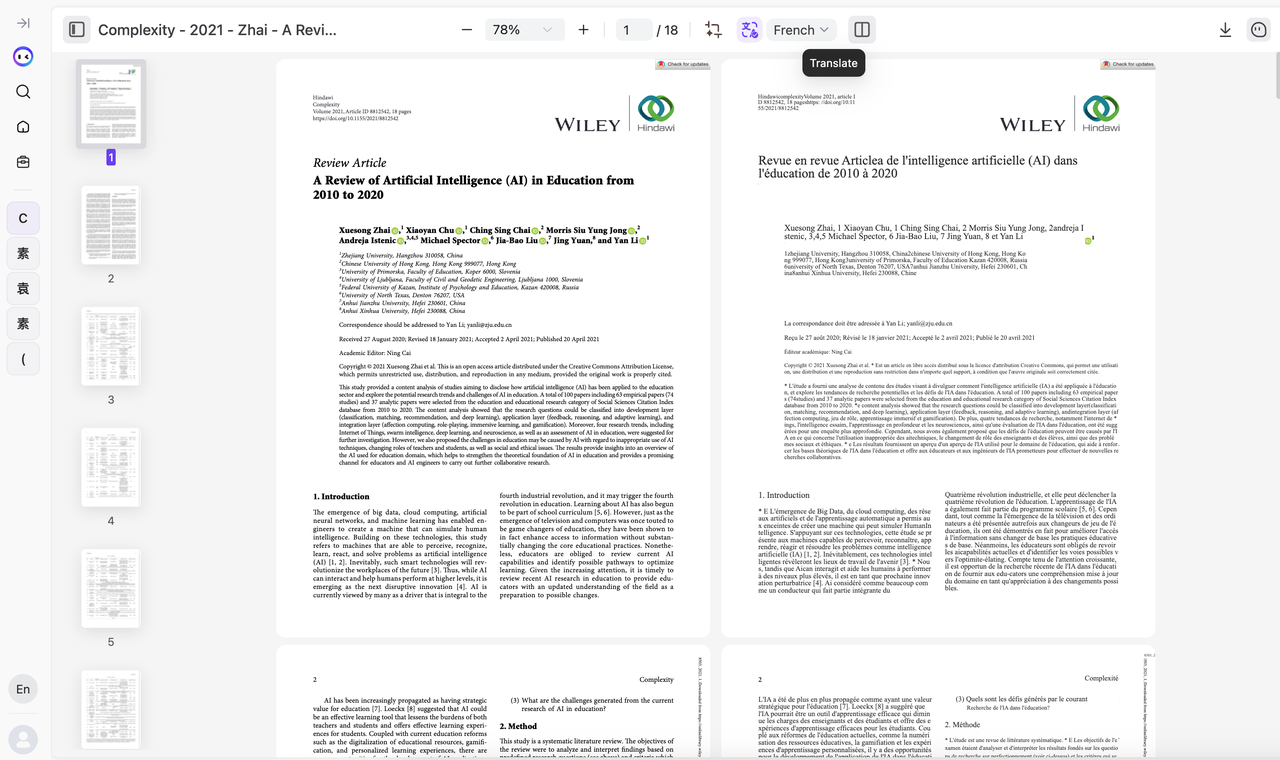
How Monica Preserves Formatting:
- Intelligent Layout Recognition: Analyzes document structure and design elements
- Inline Translation: Directly replaces text in the original position
- Graphics and Table Preservation: Keeps non-text elements intact
- Font and Style Matching: Matches original fonts and styles as closely as possible
How to Getting PDF Translation Summaries in Monica?
Sometimes you may not need to translate the entire document, but just want to understand the main content. In addition to full-text translation, Monica also offers AI summary functionality: you can converse with the document in real-time, like having a multilingual assistant always on standby.
Imagine being able to ask the document: "What are the main findings of this paper?" or "What key points are discussed in chapter three?" and immediately receiving clear answers without having to flip through hundreds of pages.
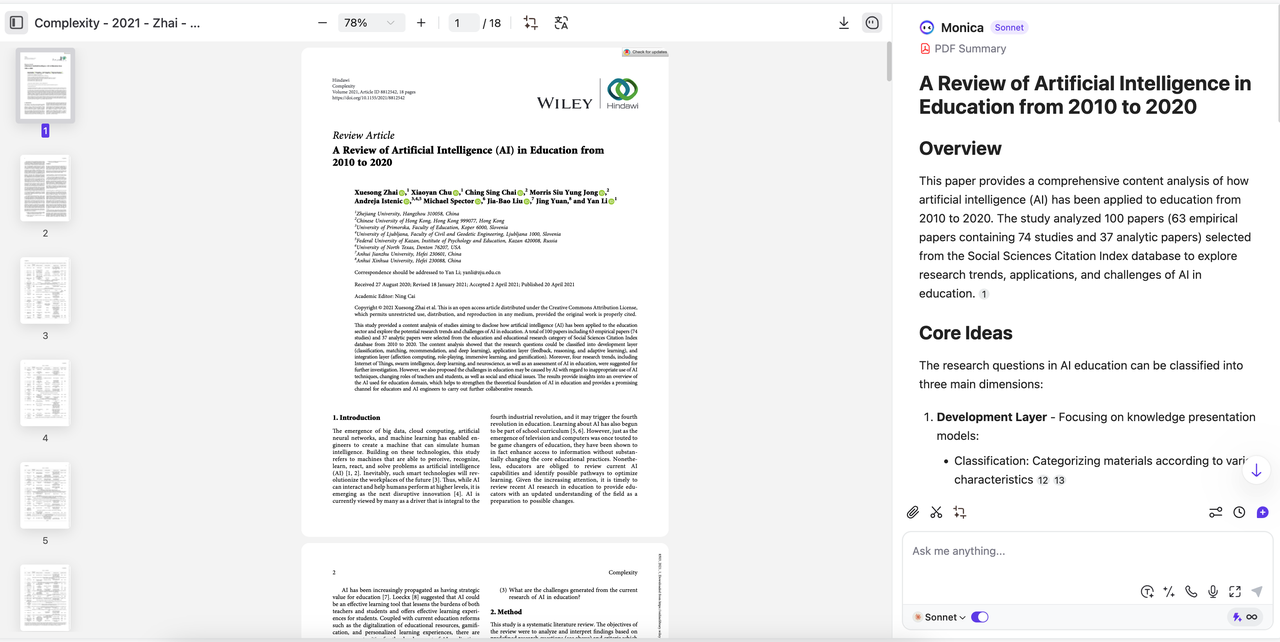
Monica can also summarize PDFs into mind maps: see the entire article's outline at a glance, like viewing the entire terrain from above, immediately understanding the document's structure and key points.
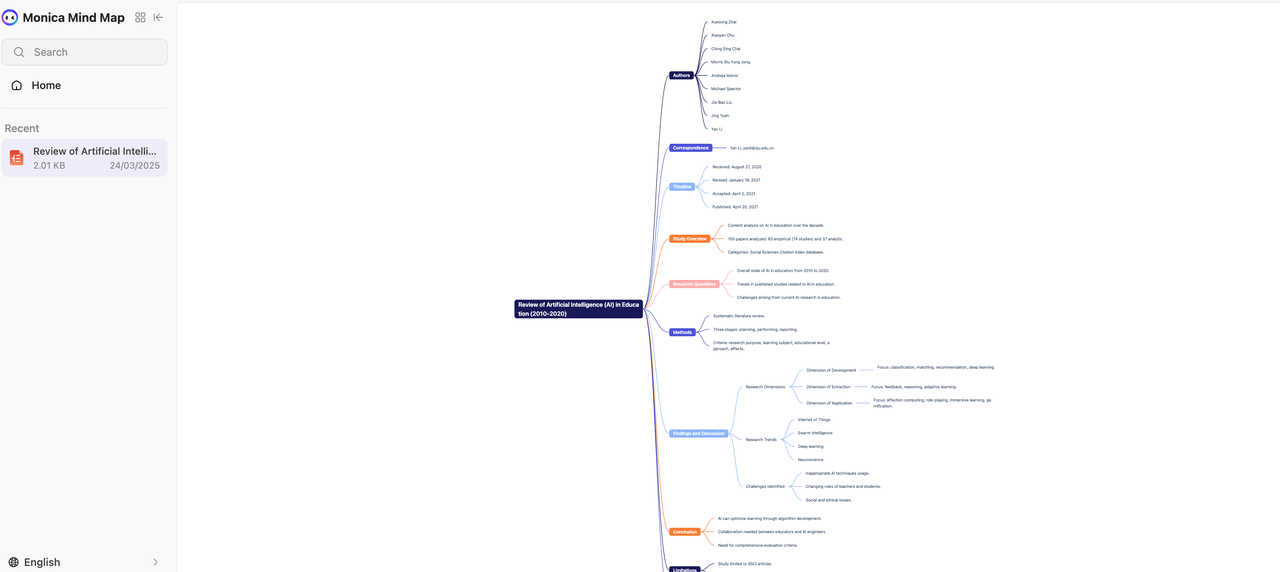
Usage Scenarios
Multi-Platform Synchronization
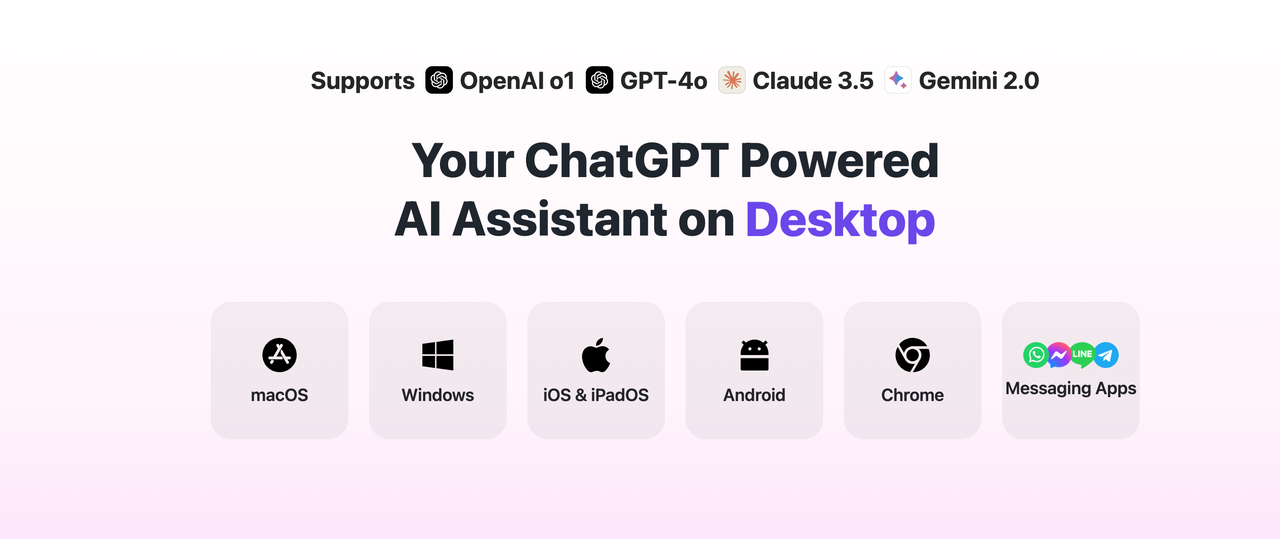
Monica supports multi-platform synchronization, allowing seamless use across different devices. Whether you start work on your office computer, continue on your tablet during commute, or complete final checks on your phone at home, Monica maintains perfect synchronization.
How to Translate PDFs While Traveling?
Monica's mobile application is especially suitable for travelers, like a pocket translator you carry with you:
- Download the Monica mobile app (much lighter than carrying a heavy paper dictionary)
- Save important documents in advance or download the translation engine offline (preparing for areas without network coverage)
- Access and translate PDF documents anytime during your journey (whether in a Paris café or on Tokyo's subway)
Other mobile usage scenarios include:
- Real-time document translation during business meetings
- Understanding foreign research papers at academic conferences
- Translating menus and food information at restaurants
Frequently asked questions:
How to Convert PDF to Word for Translation?
Sometimes, converting PDF to an editable format can provide more translation flexibility, like turning a marble block into moldable clay.
Using Monica to convert PDF to Word:
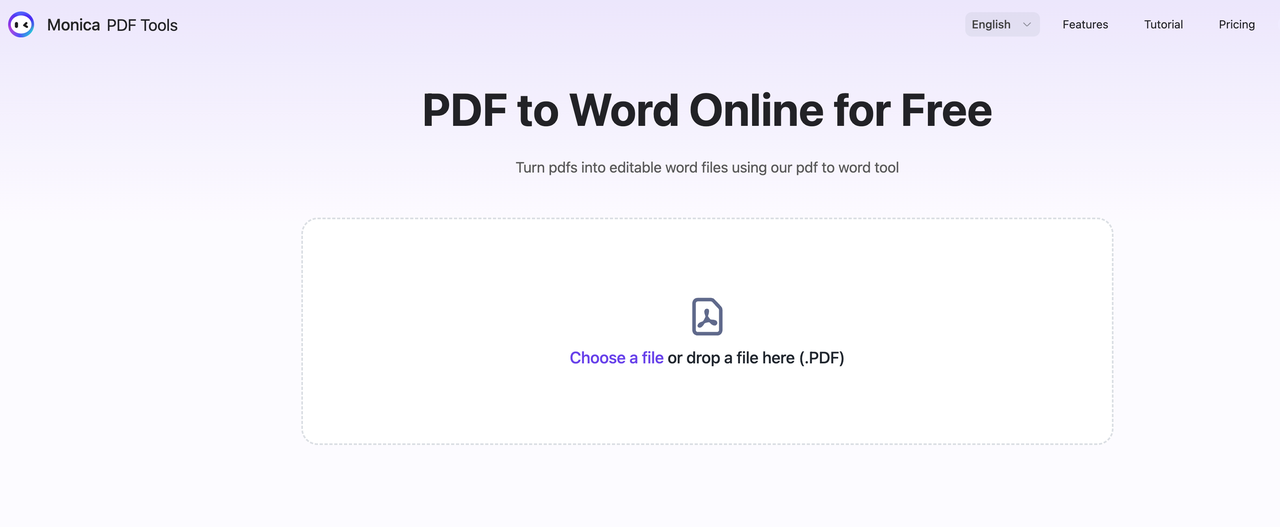
- Log in to the Monica platform
- Select the "PDF to Word" feature
- Upload the PDF file for automatic conversion
- Download the converted Word document
- Translate the Word document using Monica or other tools
How to Convert Documents Back to PDF Format?
Although Monica currently doesn't directly provide Word to PDF functionality, you can:
- Open the translated document in Word
- Click "File" > "Save As"
- Select PDF format
- Save the document
What Can You Do with PDFs After Translation?
Monica not only provides translation functionality but also integrates multiple PDF processing tools, like a digital Swiss Army knife:
- PDF to PNG/JPG: Convert translated PDFs to image formats for easy use in social media or presentations.
- PDF to PPT: Create editable presentations, turning your foreign language materials instantly into usable presentation content.
- PDF to Word: Get an editable document version for further editing and content adjustment.
- OCR Functionality: Recognize text in scanned documents, giving new life to old scanned documents that don't allow text selection.
How to Translate Scanned PDFs Where Text Cannot Be Selected?
We've all encountered this situation: you have an important scanned document, but it's like an image, with text that cannot be selected or copied. For such scanned PDFs, Monica provides powerful OCR (Optical Character Recognition) functionality:
- Upload the scanned PDF to Monica
- Select the "OCR Processing" option
- Proceed with translation after processing is complete
- Download the translated, searchable PDF
Conclusion: Breaking Down Language Walls, Embracing Global Knowledge
Monica isn't just a PDF translation tool; it's your digital language superpower. Imagine reading the latest research paper from Paris in the morning, browsing a business proposal from Tokyo at lunch, and studying a food guide from Rome in the evening—all in your most familiar language, with perfect formatting, as if they were originally written for you.
So, the next time you face a foreign language PDF, don't frown, don't sigh. Just open Monica, upload the document, then sit back, perhaps enjoy a cup of coffee, and let AI magic work for you.
In Monica's world, "It's Greek to me" is no longer an expression for something incomprehensible—because even Greek is now just another language you can easily understand.
Try Monica today and make global knowledge yours. Because in 2025, the only language barrier is that you haven't installed Monica yet.
As one humorous user said: "Monica didn't just translate my documents; it translated the entire universe. My only question now is—if I ever meet aliens, can Monica translate Klingon?"
(The answer is: not yet, but at Monica's rate of development, perhaps soon it will!)