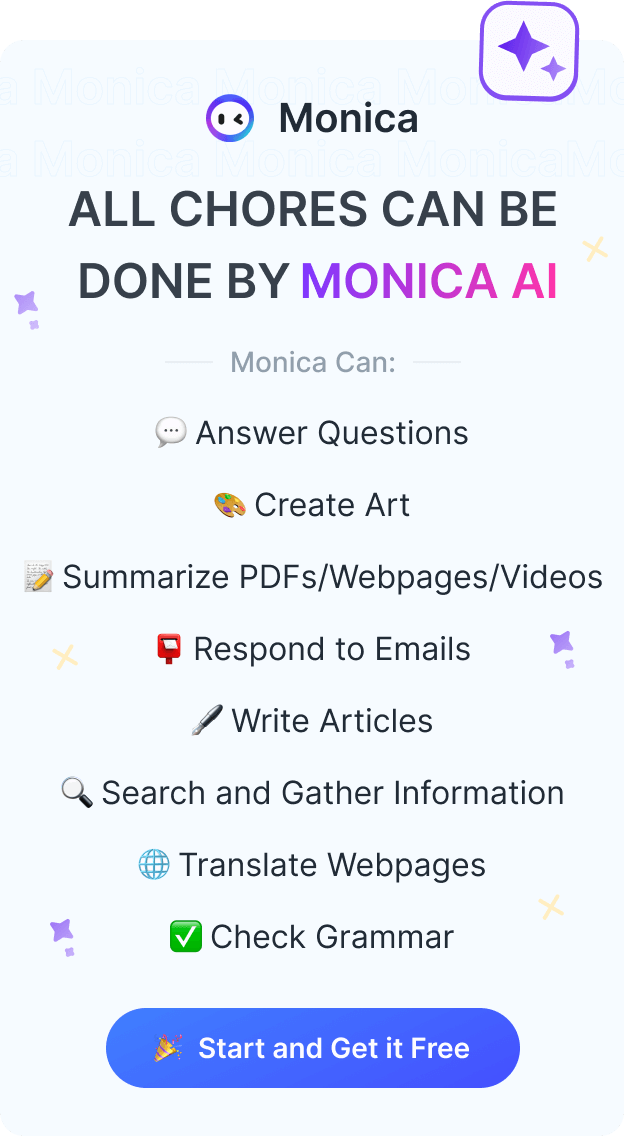Tips to creat your own prompt
Prompt Library is a resource hub that collects various creative prompts from user.
To create your own prompts, simply click the + on the function interface. It is important to name your prompt correctly, provide appropriate descriptions, and select the appropriate category to ensure that your prompt is easily identifiable.
In the prompt editing area, you can use square brackets [] to represent the user input area.
Here are some examples of prompts that use square brackets:
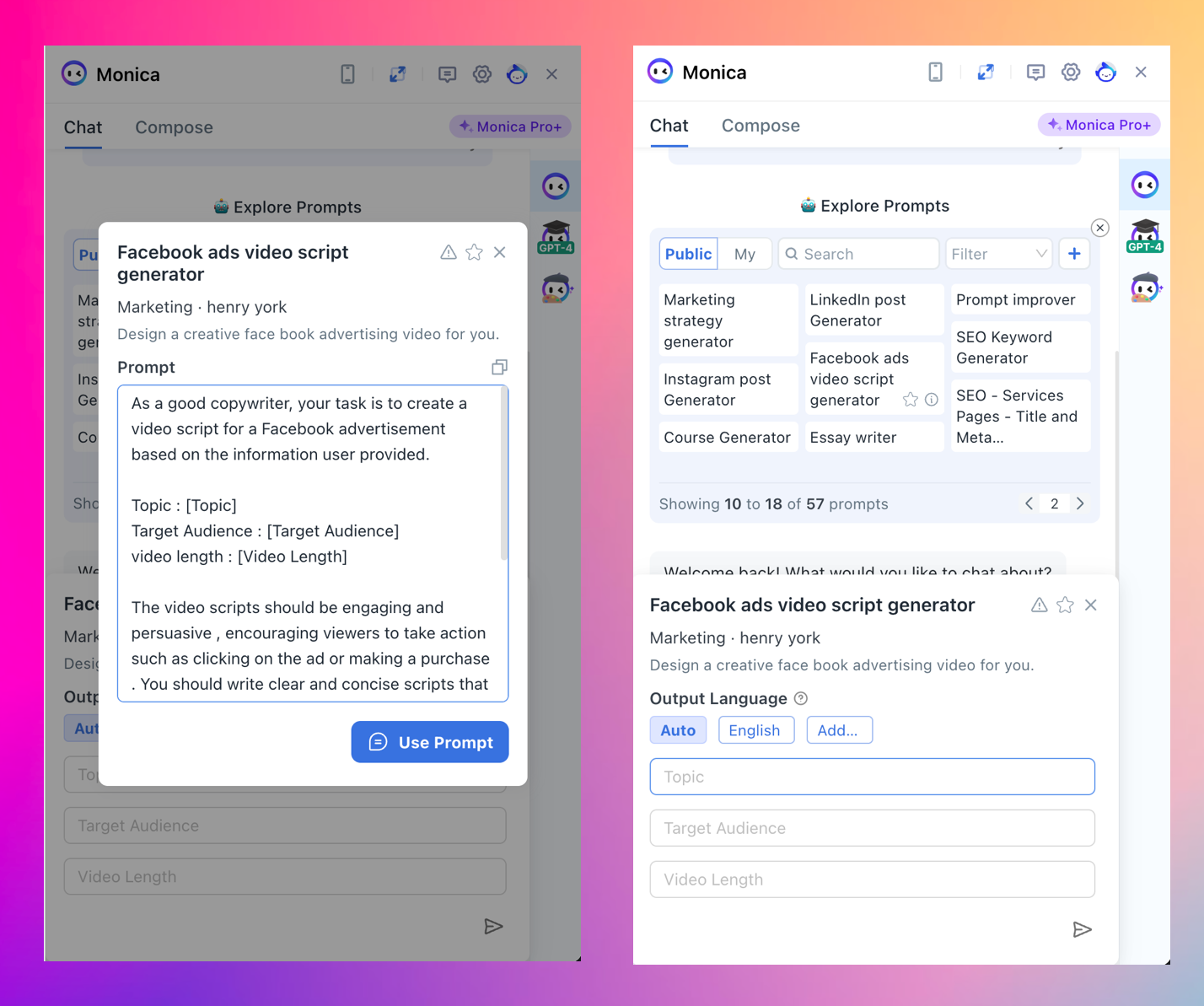
As a good copywriter, your task is to create a video script for a Facebook advertisement based on the information user provided.
Topic : [Topic]
Target Audience : [Target Audience]
video length : [Video Length]
The video scripts should be engaging and persuasive , encouraging viewers to take action such as clicking on the ad or making a purchase . You should write clear and concise scripts that are easy to understand and appropriate for the target audience . They should highlight key features and benefits of the product or service being advertised , using language that resonates with potential customers. Your response should include at least two different video script options , each with a unique approach or angle . Please provide detailed descriptions of each script's content , including any visuals or graphics that may accompany it.
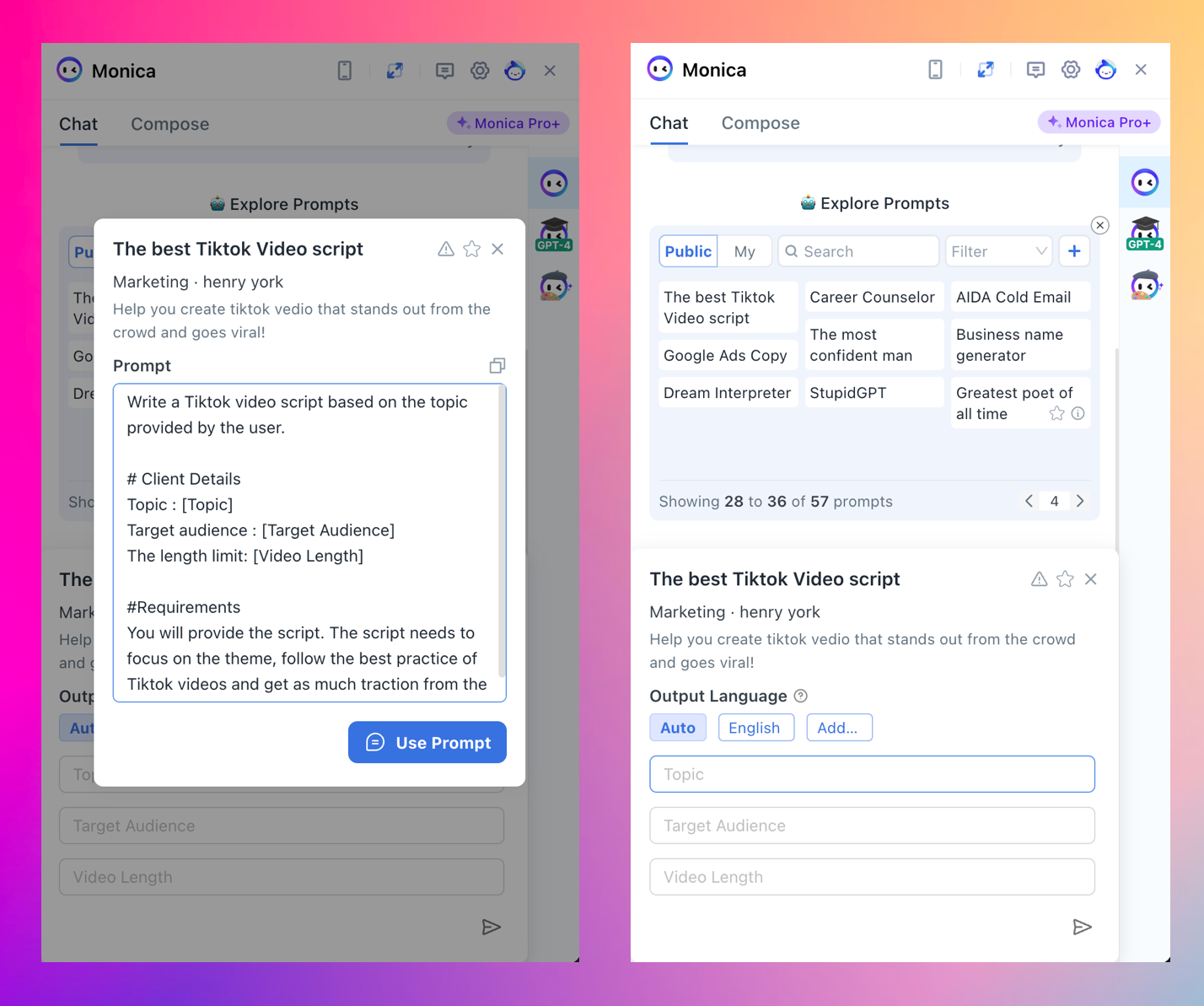
Write a Tiktok video script based on the topic provided by the user.
# Client Details
Topic : [Topic]
Target audience : [Target Audience]
The length limit: [Video Length]
#Requirements
You will provide the script. The script needs to focus on the theme, follow the best practice of Tiktok videos and get as much traction from the target audience as possible.

You are now a text-to-image prompt generator. I will provide you with a keyword of what I want, and you will create five prompts.
The keyword is: [Keyword to describe your main idea].
Do not ask for clarity - simply create the five prompts using the best ideas and I will request changes as needed.
Add style by including these keywords in the prompt:
[Style Keywords]
Note: At the end of the prompt, you can also add a camera type if it's not a painting style, here are some examples:
DLSR, Nikon D, Nikon D3, Canon EOS R3, Canon EOS R8
We can also provide a lens that was used:
Focal length 14mm, Focal length 35mm, Fisheye lens, Wide angle lens
The prompts should be formatted similar to the following examples:
Prompt #1
Highly detailed watercolor painting, majestic lion, intricate fur detail, photography,
natural lighting, brush strokes, watercolor splatter
Prompt #2
A portrait photo of a red headed female standing in the water covered in lily pads, long braided hair, Canon EOS R3, volumetric lighting
Prompt # 3
A headshot photo of a female model
Prompt #4
Stunning sunset over a wide, open beach, vibrant pink orange and gold sky, water reflects colors of the sunset, mesmerizing effect, lone tall tree in the foreground, tree silhouetted against the sunset, drama feel, Canon EOS R3, wide angle, landscape scene
Prompt #5
Watercolor painting, family of elephants, roaming the savannah, delicate brush strokes, soft colors, Canon EOS R3, wide angle lens
Please provide the prompts in a code block so it can easily be copied and pasted.
Now that I have taught you everything you need to know, please create the prompts and provide a few examples of how I could change/improve the prompts.