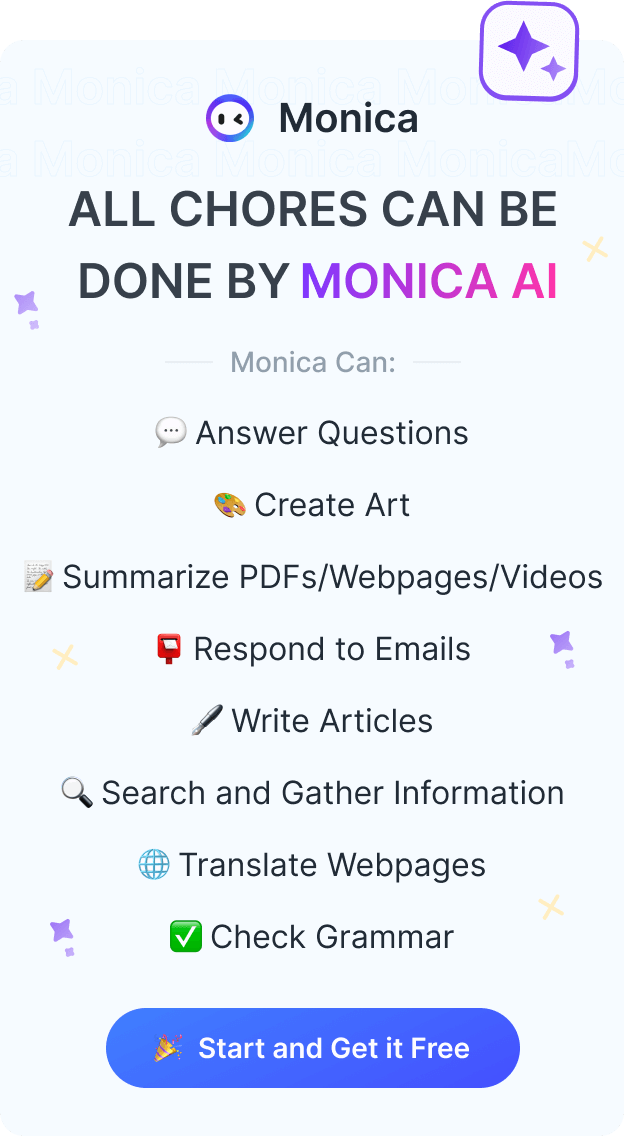「2025 Latest」Comprehensive Review of Runway AI
Runway AI: Powerful video generation, but is it right for you? Our 2025 review delivers the verdict.

Are you still envying Hollywood's special effects blockbusters? Don't worry, now you can create equally stunning videos with AI! Runway AI is like a superpower for creators, so let's explore just how magical this runway ai video generator really is!
What is Runway AI? What Does Runway AI Do?
Many people ask "what is runway ai" and "what does runway ai do?" Simply put, Runway AI is an AI-driven creative platform founded by Cristóbal Valenzuela and his team in New York, focusing on video generation and editing. From its beginnings as a machine learning experiment project (runway ml ai), it has evolved into a company valued at billions of dollars, establishing partnerships with major content production companies like Lionsgate.
Who is behind runway AI? The company was founded by Cristóbal Valenzuela along with co-founders Anastasis Germanidis and Alejandro Matamala, who started the project while studying at NYU. Their vision has transformed runway ai from an experimental tool into one of the leading AI video platforms in the industry.
From a technical perspective, the core of Runway is its Gen series models:
🎯Gen-1: Requires source videos to create new videos
🎯Gen-2: Can generate videos from text or single images
🎯Gen-3 Alpha: Provides higher quality, more precise video generation
🎯Gen-4: The latest model, capable of understanding natural language instructions to generate content
Overview of Runway AI's Core Features:
The runway ai video platform offers these powerful capabilities:
Text-to-video generation: Simply input a text description to obtain high-quality videos
Image-to-video conversion: Transform static images into dynamic videos, bringing photos to life
Video editing and enhancement: Scene detection, real-time editing, special effects addition, all-in-one solution
Background removal and replacement: One-click video background removal without green screen equipment
Motion brush tool: Precise control over how specific areas move in videos
At the heart of all this is their Gen-3 Alpha model, one of the most advanced AI video generator models on the market today, capable of understanding complex prompts and creating stunning visual content.
Runway Gen-4: Real-time Experience Review
While writing this article, Runway released its latest flagship model, Gen-4. As a reviewer always at the AI frontier, I immediately paused my work to experience this highly anticipated update firsthand.
Initial Impressions
Runway Gen-4's most significant technical breakthrough lies in its consistency generation capabilities. Compared to previous AI video models, Gen-4 can:
- Generate consistent characters precisely: With just one reference image, it maintains character consistency across different scenes, lighting conditions, and environments
- Object consistency: Regardless of where you need to place objects or subjects, Gen-4 maintains consistent generation effects
- Multi-angle scene coverage: By providing just a reference image and scene description, Runway Gen-4 can generate multiple angles and perspectives of the same scene
- Style and mood preservation: Maintains consistent visual style, mood, and cinematographic elements throughout the video sequence
This consistency is achieved through Gen-4's advanced world understanding and environmental consistency technology, requiring no additional fine-tuning or training.
Runway Gen-4 sets a new standard for video quality
- Highly dynamic videos: Generates videos with realistic motion effects
- Superior prompt understanding: More accurately follows user prompts, understanding complex visual and narrative requirements
- World-class understanding: Deep comprehension of the physical world makes generated content more realistic and credible
- Physical simulation: Represents an important milestone in visual generation models' ability to simulate real-world physical effects
Practical Application Testing
I tried several challenging scenarios, including complex character interactions and specific style artistic videos. Gen-4 performed excellently in handling these high-difficulty tasks, with generation speed faster than expected.
However, like all technological breakthroughs, Gen-4 has some limitations. In extremely complex scene descriptions, details occasionally get lost. But considering this is the initial release, these minor issues are understandable.
Community Creator Feedback
Browsing early user shares on social media, Gen-4 has already sparked a creative wave:
User @CuriousRefuge found in testing that Gen-4 surpasses Veo in action and dynamic performance, rating it as powerful.
Is Runway Gen-4 finally better than Veo? 🎬💥
— Curious Refuge (@CuriousRefuge) March 31, 2025
We tested the brand-new Gen-4 alongside Kling, Luma, Pika, and Veo2, animating the exact same Midjourney action shot. Spoiler alert: Gen-4 crushed it, delivering stronger action and more dynamic motion than Veo! Definitely excited to… pic.twitter.com/GQZTtBL9EG
However, criticism also exists:
User @sish3nfan pointed out that Gen-4's movements are too smooth, character performances appear too "conservative," particularly underperforming in high-intensity animated actions.
Runway Gen 4 experiments!
— Aiden Guo (@sish3nfan) April 2, 2025
Preliminary thoughts: I love how smooth and on model the movements are, and the natural movements. However, there is a certain "over-smoothness" in interpolation and character acting feels slightly too "reserved", and high octane animated action is a… pic.twitter.com/IMGwI2MLTj
These community feedbacks further validate my initial experience—Gen-4 truly represents a major breakthrough in the video generation field.
Worth Upgrading?
For professional creators, Gen-4 is undoubtedly a worthwhile upgrade. It not only improves output quality but, more importantly, expands creative possibilities. For regular users, if budget allows, this upgrade is equally worth considering.
As I continue to use it more deeply, I'll share more detailed discoveries below. Please continue reading for a comprehensive review of Runway AI!
Is Runway AI Free? How Much Does It Cost?
Is runway ai free to use? I first tried the free version, which does work, but only offers 125 one-time credits (enough to generate about 25 images or a few seconds of video). For a serious experience, this runway ai free tier is far from sufficient.
2025 Latest Pricing for Runway AI:
| Plan | Price | Credits/Month | Main Features | Storage Space |
|---|---|---|---|---|
| Standard | $15/month | 625 | Generate videos, increase resolution, remove watermarks | 100GB |
| Professional | $35/month | 2250 | Standard features + custom voice | 500GB |
| Unlimited | $95/month | 2250 | Professional features + unlimited Frames + unlimited generation in Explore mode | 500GB+ |
| Enterprise | $1500/year | 2250 | Professional features + single sign-on + workspace analytics + team space + priority support (no Explore mode) | 500GB+ |
While using Runway AI, I noticed several cost details:
- Unused credits don't roll over to the next month
- Each video generation consumes approximately 5-25 credits, depending on length and quality
- Annual payment can save about 20% on costs
- Higher resolution outputs and longer videos consume more credits
Although the price isn't cheap, when you consider the cost of traditional video production (equipment, software, manpower, time), this might be a quite worthwhile investment. As Cybernews' review states: "For teams that need to create video content regularly, the value of Runway AI far exceeds its price."
Most Powerful Features of Runway AI Video Generator Explained in Detail
After practical testing and comparing multiple reviews, here are the most impressive features of the runway ai video generator:
Text-to-Video Generation (Gen-3 Alpha)
This is Runway's ace feature. Enter detailed prompts, and the AI will create stunning short videos. The more specific your prompts, the more amazing the results.
Professional tip: Don't just say "city night scene," instead say "cyberpunk city with flickering neon lights, rain falling between skyscrapers, reflecting colorful lights, camera slowly descending from high altitude to street level."
Tom's Guide testing shows that Gen-3 Alpha can even rival OpenAI's Sora in certain tasks, especially in understanding actions and scene transitions.
How to Use RunwayML AI Text to Video Generator?
- Visit Runway's homepage and select the "Gen-3 Alpha" model
- Enter a detailed description in the prompt box
- Click the "Generate" button and wait a few minutes
- Once generation is complete, you can download, edit, or extend the video
Image-to-Video Conversion with RunwayML AI
This feature fascinated me! Using the runway ml ai technology, I can transform any static image into a dynamic video, bringing my photos to life.
How to Use RunwayML AI Image to Video Generator? I tried two methods:
1️⃣Method One: Directly on the Runway website:
- Select "Generate video" and choose a model
- Upload the image you want to convert
- Click the "Generate" button directly, letting the model interpret the image and provide the best results
- You can also provide additional text prompts to guide the generation process or add new elements
- Image-to-video is an excellent way to control style, characters, or composition, making your generated results more precise
2️⃣Method Two: Through the Monica platform (recommended)
- Visit the Monica platform and go to Runway's tool page
- Upload an image and add optional text prompts to guide the generation process
- Click "Confirm" and get professional quality videos within minutes
Monica offers revolutionary advantages, not only integrating Runway Gen-3 but also including all 9 top video models (including Veo2, Pika, Wan2.1, etc.) in one subscription, allowing you to enjoy the complete functionality of all models at the price of a single platform.
Master Runway AI: The Ultimate Guide from Basics to Professional Video Creation
Monica is a true one-stop AI creation platform, integrating the hottest chat models on the market (such as Claude, GPT-4), top image generation models (Recraft AI, DALL-E 3), and leading video generation technologies (including Runway Gen-3). This means you only need to subscribe to one service to get all the functionality that would typically require 3-5 different platforms, significantly saving costs while improving creative efficiency.
It has completely transformed my creative process through two core functions:
Professional Prompt Construction
Have you ever stared at Runway's prompt box, not knowing how to describe the image in your mind?
Don't worry, Monica integrates multiple top AI language models like Claude 3.7 Sonnet, which can understand your creative ideas through simple natural conversation and transform them into professional-level video generation prompts, allowing Runway to reach its full potential.
Example comparison:
Original prompt:
Future city, skyscrapers, flying cars
Claude 3.7 Sonnet optimized prompt:
Surrealistic future city at dusk, holographic advertisements projected onto skyscrapers, flying taxis shuttling about, neon lights reflected on wet streets, low-angle camera rising, cinematic lighting, 8K ultra-high definition
High-Quality Image Generation
The runway ai video generator's image-to-video feature requires high-quality starting images, and Monica's built-in top-tier text-to-image models (such as Recraft, DALL-E 3, and Flux) can directly generate perfect image materials without switching between multiple platforms, providing a one-stop solution for Runway video production needs.
Monica + Runway: Prompt Optimization and Effect Demonstration
The three videos below shows how my original prompts were optimized through Monica's chat tools and image generation tools, and the amazing effect changes throughout the entire creative process.
Why is Monica + Runway AI the Perfect Combination? 🔄
- Complementary advantages: Monica excels in prompt construction and image generation, while the runway ai video generator is unparalleled in video dynamic effects
- Seamless workflow: The process from creative conception → concept image → dynamic video flows naturally
- Quality improvement: Using Monica's optimized prompts and high-quality starting images improves video quality
- Time saving: No more need to repeatedly try prompts or search for reference images, reducing creation time
- Creative expansion: Monica's conversational interaction often inspires unexpected creative directions, bringing surprises to projects
Monica is not just a tool, but your creative partner, making AI video creation more intuitive, efficient, and professional.
Runway AI Case Studies: How Powerful Is This Video Generator?
Theory is nothing compared to seeing examples. Let's experience the power of runway ai video through some cases:
1. Cartoon Animation
Reddit user SaccharineMelody independently completed a cartoon short film using Runway AI, showcasing smooth character actions and consistent style.
2. Film Shots
Creators used Gen-3 to reimagine "Friends." Not just simple filters, but a deep recreation of that era's film language—from lighting and shadows to camera transitions, while maintaining character recognizability.
3. Extended Shots
Alex G New Media demonstrated how to seamlessly extend short videos while maintaining style consistency.
An extended 50 seconds shot made with @runwayml #gen4 using image2video. Not perfect...got a few artifacts...but...that would be solved with a few more generations, if i had more time. But this a real cool Ai model. pic.twitter.com/IJcFvIoTsX
— @alexgnewmedia (@alexgnewmedia) April 1, 2025
Is Runway AI Worth It? Pros and Cons Analysis
Is runway AI worth it? Based on comprehensive analysis of multiple professional reviews and user feedback, here is an objective evaluation of Runway AI:
✅Pros:
- Extremely user-friendly interface: Even tech novices can get started in minutes
- Leading video generation quality: Ranks at the top among similar tools, especially the Gen-3 Alpha model
- Rich variety of tools: From basic editing to advanced effects, a one-stop solution for video creation needs
- Cloud-based operation: No need for high-end computers, can be used on any device, create anytime, anywhere
- Collaboration features: Teams can collaborate on projects in real-time, improving work efficiency
- Continuous updates: Development team frequently adds new features and improvements, maintaining technological leadership
❌Cons:
- Relatively high price: May be a significant expense for individual creators and small teams
- Average image generation quality: Not as good as specialized AI image tools like Midjourney
- Requires internet connection: Cannot work offline, depends on a stable network environment
- Learning curve for advanced features: Some complex functions take time to master, not plug-and-play
- Credit system limitations: Free users have limited credits, and paid plan credits don't roll over
- Reliance on pre-built models: Cannot be fully customized like some open-source tools
Overall rating: I give Runway AI 4.2/5 stars, consistent with the professional review site eWeek's rating. BitDegree gave it 8.1/10, while Cybernews gave it 3.5/5 stars.
Who Should Use Runway AI? Who Shouldn't?
Based on multiple reviews and user feedback, here's an analysis of who the runway ai video generator is suitable for:
Highly Suitable For:
- Social media content creators: Those who need to quickly produce eye-catching short videos
- Marketing teams: Those wanting to create high-quality product demonstrations and advertisements
- Filmmakers: Those looking for pre-visualization and storyboarding tools
- Artists and experimenters: Those wanting to explore AI creative possibilities
- Educators: Those needing to create visual teaching materials
- Small production teams: Those without large post-production budgets but requiring professional effects
Possibly Not Suitable For:
- Individual creators with extremely limited budgets: Unless only using occasionally
- Users who need to work completely offline: Runway requires an internet connection
- Designers primarily needing static images: There are more specialized AI image tools available
- Technical users who need complete control over AI models: Runway uses pre-built models
- Large-scale video production companies: May already have more specialized workflows and tools
Frequently Asked Questions About Runway AI
Is Runway AI completely free to use?
Not entirely. Runway AI offers a free plan with 125 one-time credits, enough to experience the basic functions. However, to fully utilize all features, you'll need to upgrade to a paid plan. The runway ai free plan is mainly suitable for initial experience and testing, not for long-term professional use.
Monica also offers a free trial, allowing you to experience not only Runway models but also use top-tier image generation models like DALL-E 3 and Flux for free, as well as multiple video generation models including Runway Gen-3. This lets you comprehensively compare the effects of different AI tools before actually investing, making the choice that best suits your creative needs.
What does Runway AI do?
Runway AI specializes in AI-powered video generation and editing. Its core functionality includes text-to-video generation, image-to-video conversion, video editing and enhancement, background removal, and motion control tools. The platform uses advanced machine learning models (runway ml ai) to understand prompts and create high-quality visual content that would traditionally require extensive technical skills and equipment.
Do I need a powerful computer to run Runway AI?
No. Runway AI is a cloud-based platform, with all processing done on their servers. You only need a stable internet connection and a modern browser. This means even ordinary laptops or tablets can use Runway to create professional-grade videos.
What languages does Runway AI support?
Runway AI's interface primarily supports English, but it can understand and generate content in multiple languages. Text prompts can be in various languages, though English typically yields the best results. The interface operation is simple and intuitive, making it quick to learn even for those unfamiliar with English.
How does Runway AI compare to other AI tools?
Runway AI is at the forefront of video generation, especially with its Gen-3 Alpha model. Its advantage lies in combining powerful generation capabilities with a user-friendly interface. However, for specific tasks, specialized tools may perform better (such as Midjourney for image generation). The choice depends on your specific needs and budget.
How long does Runway AI take to generate a video?
Video generation time depends on various factors, including video length, complexity, and server load. Generally, a short video (4-8 seconds) takes 2-5 minutes to generate. More complex or longer videos may take more time. There may be queuing during peak hours.
How can I get the best results from Runway AI?
The key to getting the best results is providing detailed, specific prompts. Include scene descriptions, photography style, lighting conditions, camera movements, and emotional atmosphere. Using reference images can also significantly improve result quality. Try different prompt combinations multiple times, and use the preview feature (which doesn't consume credits) to make adjustments.
What is the best AI video generator?
There are numerous AI video generators on the market, and our team has thoroughly tested the 9 most popular products, including Hailuo AI, PixVerse, Pika, Veo2, Runway Gen-3, Wan2.1, Kling, SVD. After generating over 300 test videos, we discovered that each tool has its unique strengths. There is no absolute “best” choice; the key is finding the tool that best matches your specific needs. We invite you to check out our complete review blog, “The Ultimate Guide to AI Video Generators,” to get real performance insights, price comparisons, and professional usage recommendations for each tool, helping you make the wisest choice for your creative goals.
Conclusion: New Creative Possibilities
Runway AI has truly transformed my creative process. It's not just software, but a gateway to new forms of expression that allows me to bring mental images to life without specialized skills or expensive equipment.
By combining Monica's prompt guidance and image generation with Runway's video technology, I've found myself creating work that previously required professional teams. This experience is both humbling and exhilarating.
Professional video production still has irreplaceable value and depth, but AI has democratized high-quality visual storytelling. This isn't about replacement, but about expanding the range of what creators can achieve.
I recommend starting with Runway's free plan to explore this creative freedom firsthand. When you see your ideas transform into fluid visual works, you'll understand why this technology is so captivating.
Technology advances, but creativity's core remains human. Runway AI gives us new tools of expression, but stories and vision still come from within. That's what makes this exciting—we can all become storytellers of our own narratives.