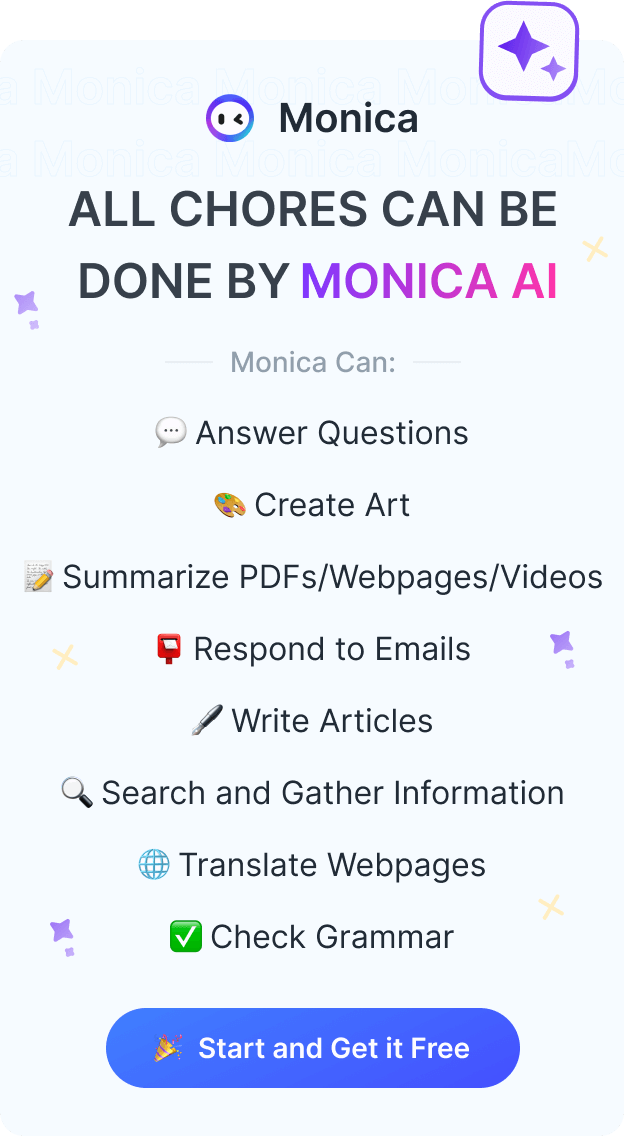Top 5 Free Chat GPT Chrome Extensions of 2023: An AI User Experience Review
Ever since AI has grown, there's been a massive increase in the number of products connected to ChatGPT.
Today, we all rely on the internet, so do we have a handy ChatGPT-powered AI tool to use?
I've tested a bunch of extensions and discovered 5 free and really handy ChatGPT chrome extensions for you.
ChatGPT for Google
This extension is almost entirely free, and if you have an OpenAI membership, you can use it for free by entering your own API.
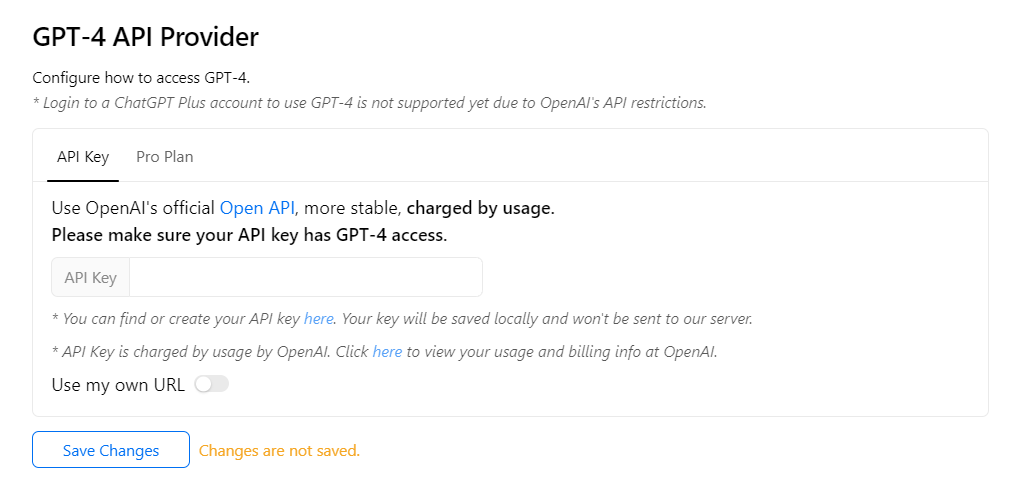
Plus, even without an OpenAI membership, just by registering for an OpenAI account, you can directly access ChatGPT-3.5 in this extension.
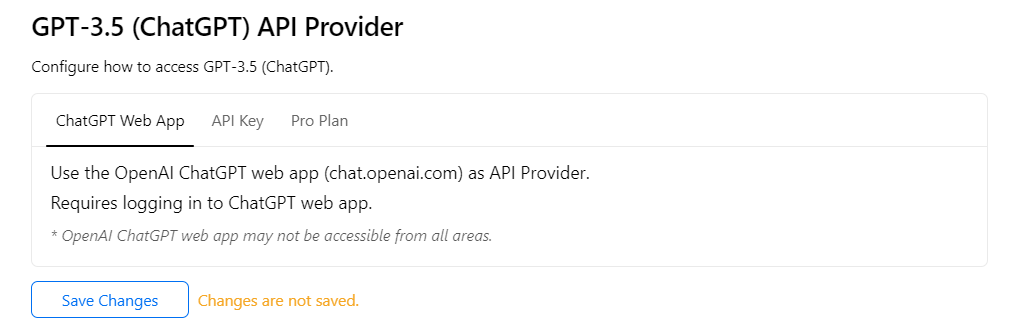
Also, if you sign up for a Bard account, congrats! You've unlocked free use of the BardAI model in the extension.
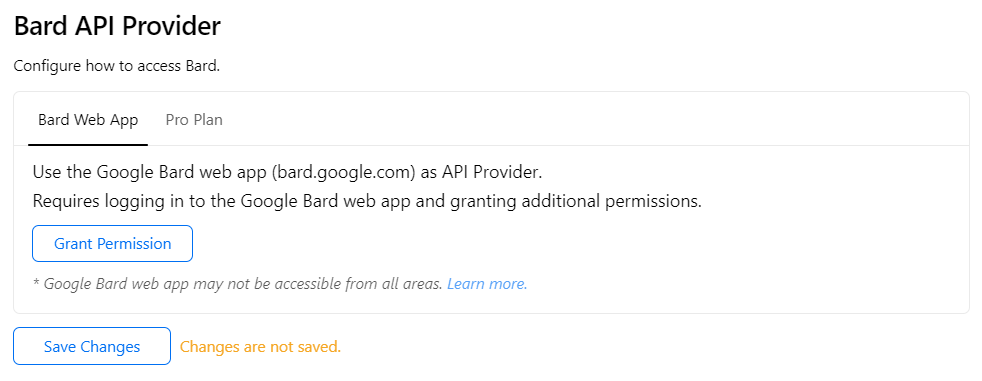
The coolest part of this extension is that it shows up on the right side of search result pages and lets you switch between AI models easily.
Keep in mind that your search box works as the input for each AI model, making all search box content into AI commands and saving you from bouncing between different AI sites.
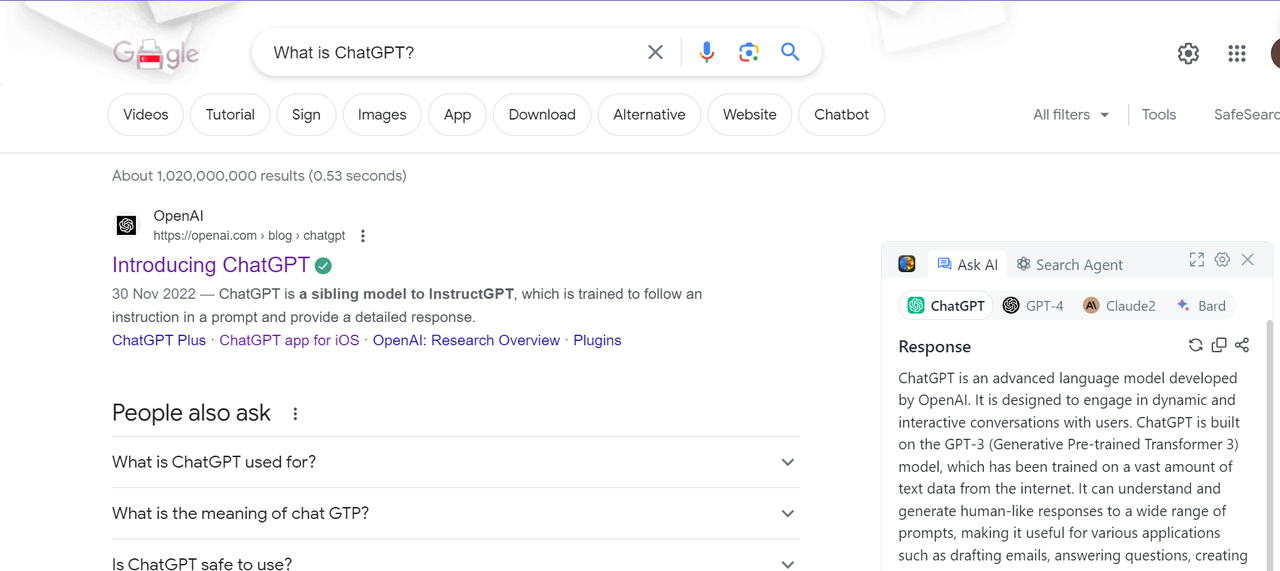
If you're not quite satisfied with the search results, you can try the Search Agent feature. It offers you 60 chances to search every 12 hours.
Search Agent will analyze your questions, convert them to multiple search queries, and try its best to find answers from the results, saving you time from browsing around multiple pages. To find the search result that suits you best, all search requests will be sent directly from your browser.
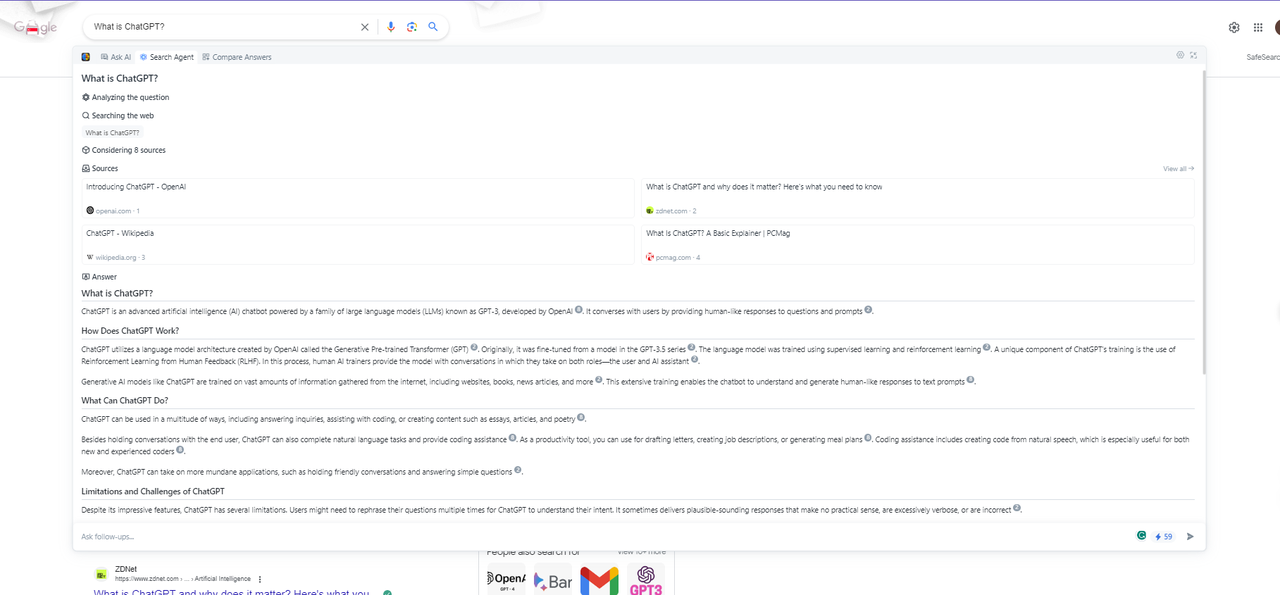
Finally, with this extension, you can directly see and compare answers from various AI models for the same instruction.
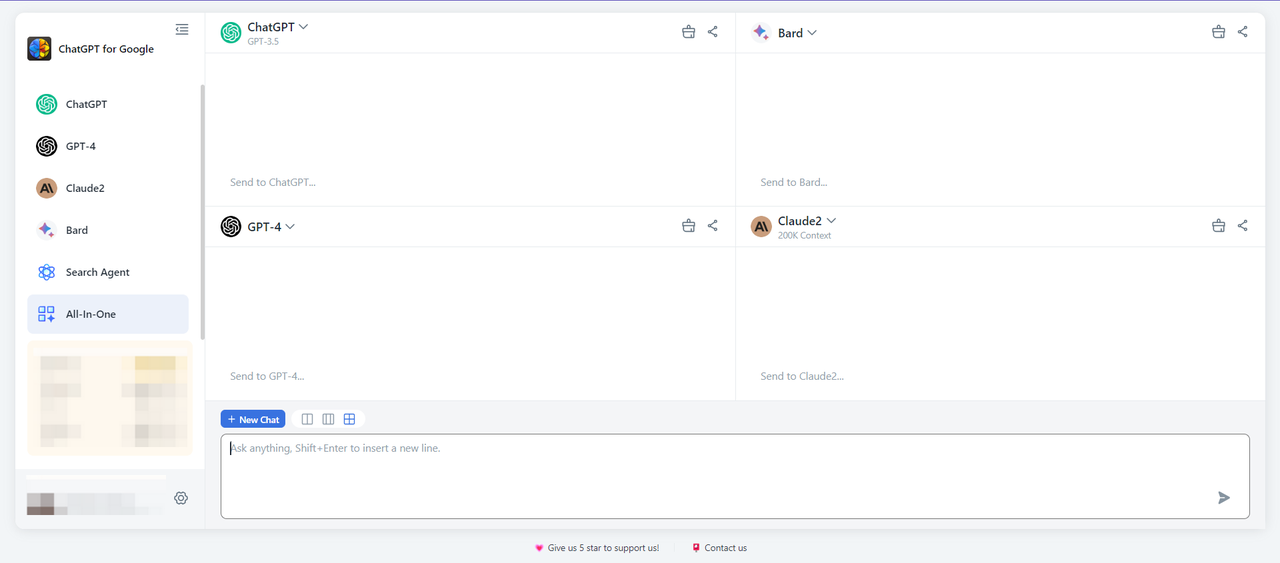
Monica
This extension is pretty much free. All you need to do is sign up for an account, and you'll get free access daily.
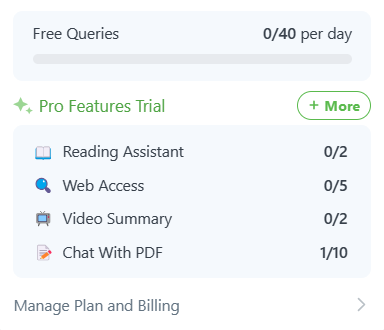
Besides, this extension has an amazing, useful, and totally free feature called Parallel Translation.
On any screen, you can locate Monica's icon on your browser's edge. Simply click the translate button, and the whole page will be translated.

Parallel Translation for free on any web page
Additionally, Monica offers a completely free tool for use, no downloads necessary. This handy little gadget can whip up an article for you in a flash. All you have to do is click on the tool, type in what you want, and it will quickly fulfill your request.
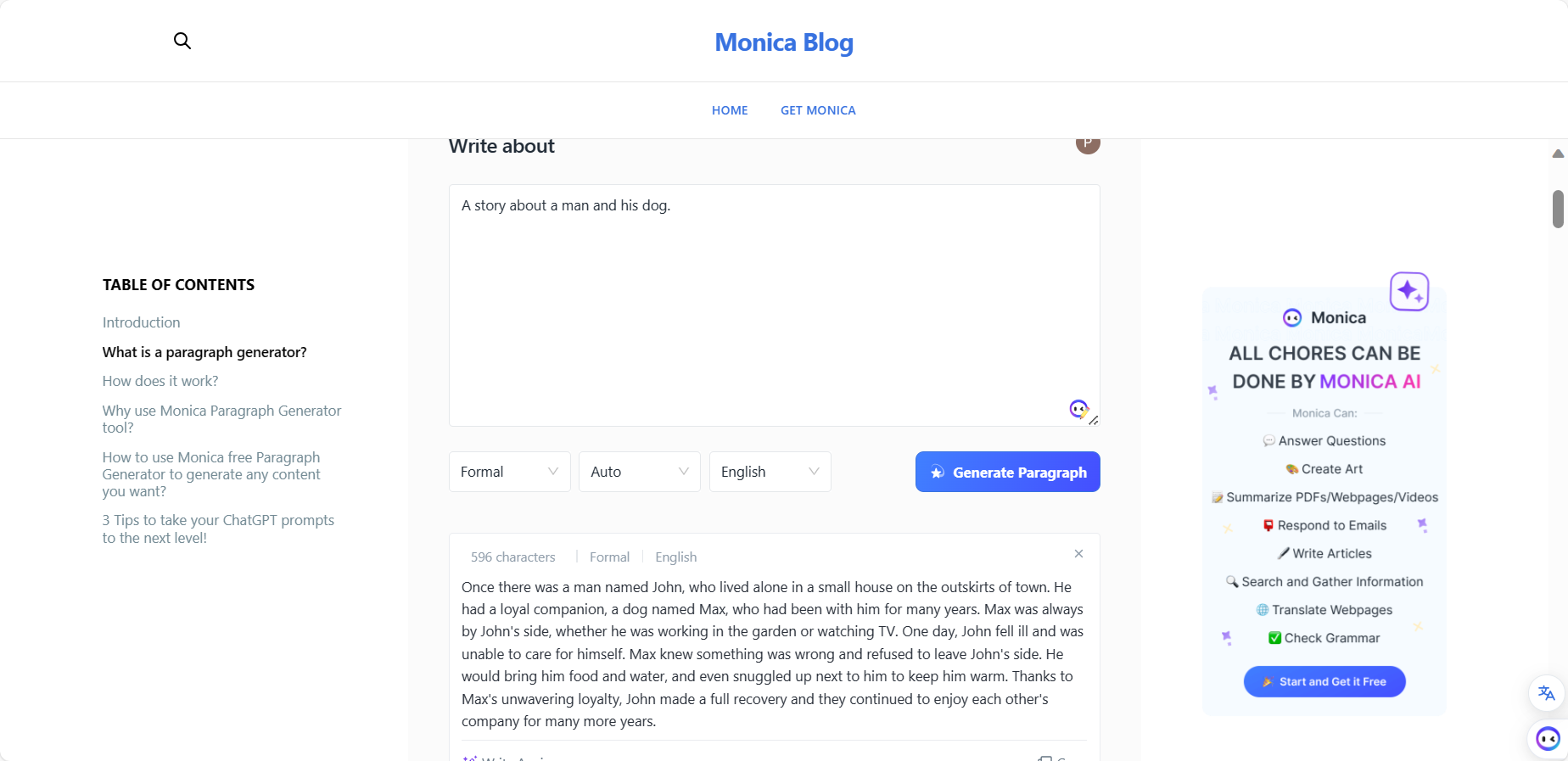
If you're looking to use GPT-4 without any cost, Monica provides you with two methods to get access.
Once you sign up, you'll get a special invite link to share on Twitter, Instagram, or other social media. If anyone joins Monica using your link, both you and they will have the opportunity to use GPT-4 at no cost. Don't wait - click my invite link and experience it now! https://monica.im/?c=GTEKG4ES
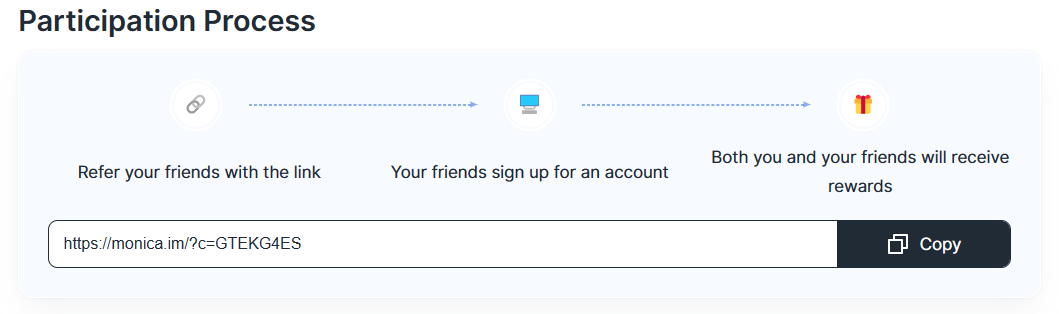
If you're skilled at writing prompts, you're in luck! You have a great chance of gaining free access to Monica's premium features. By crafting a prompt and submitting it to the public Prompt Library, you increase your odds of securing that free premium membership.
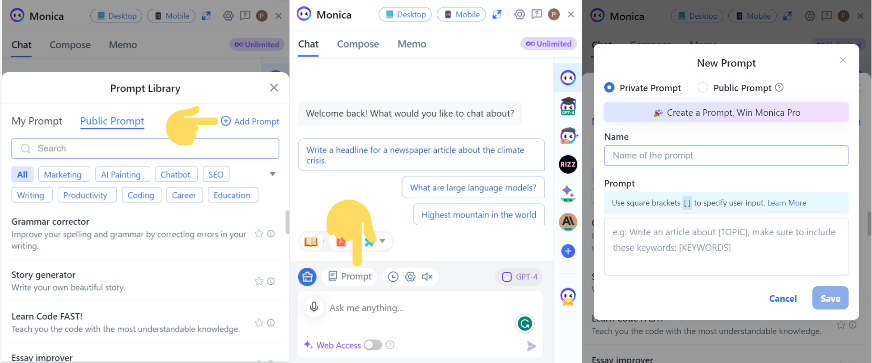
When it comes to prompts, Monica has a bunch of handy ones included, spanning multiple areas like marketing, SEO, writing, coding, and business.
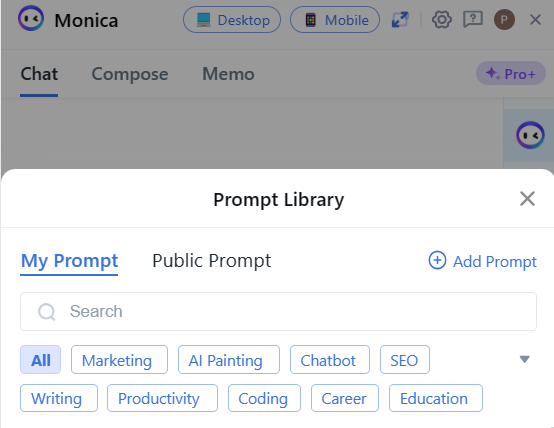
Plus, Monica can pop up on the side as you search to lend a hand. Unlike other extensions, Monica displays several related questions below your search. If you want to explore further, just click to begin a chat.
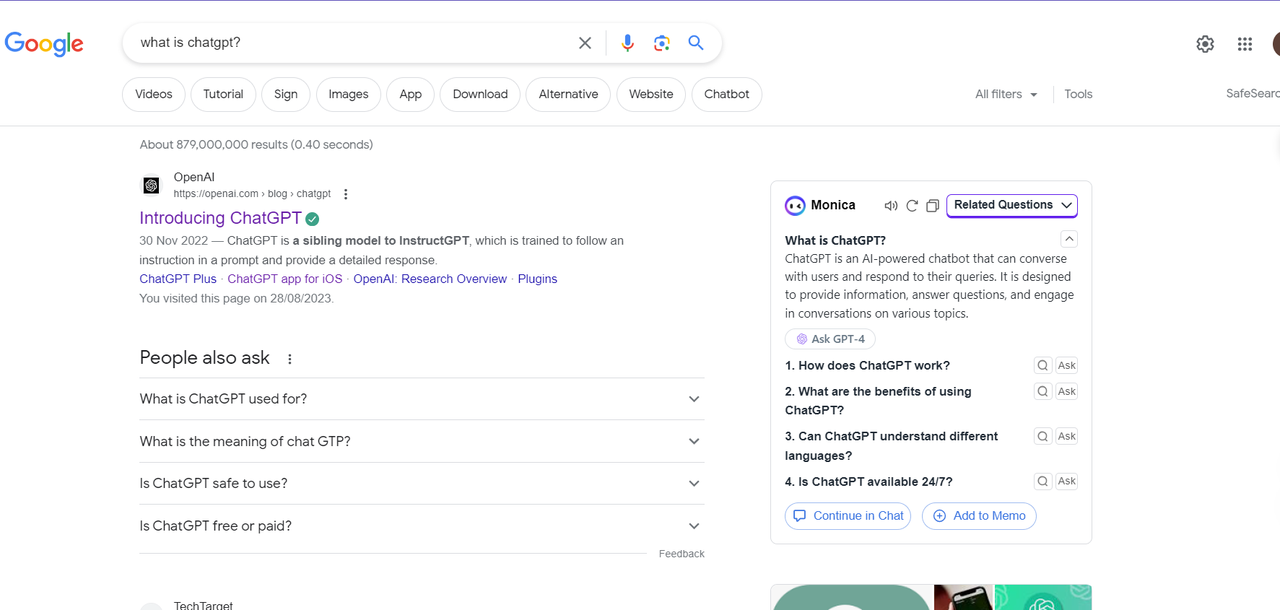
Not only does this extension work with different browsers, but it's also ready for both desktop and mobile use. That means you can enjoy it on your computer, phone, and tablet, giving you easy access wherever you go.
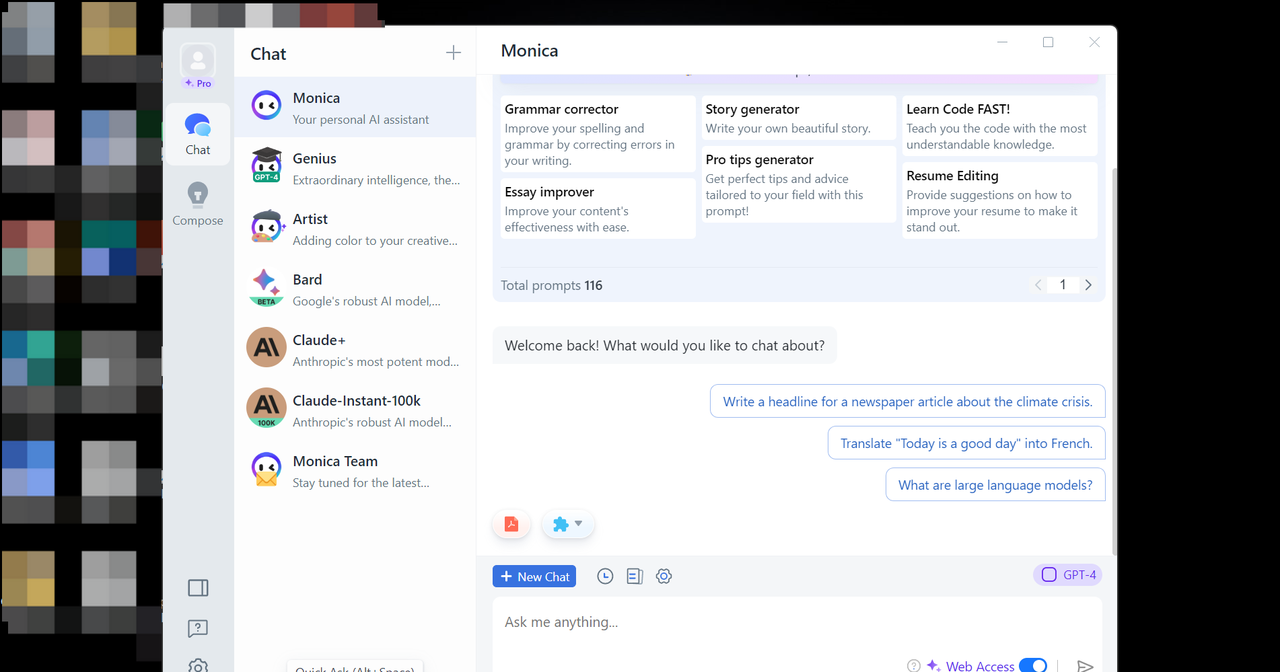
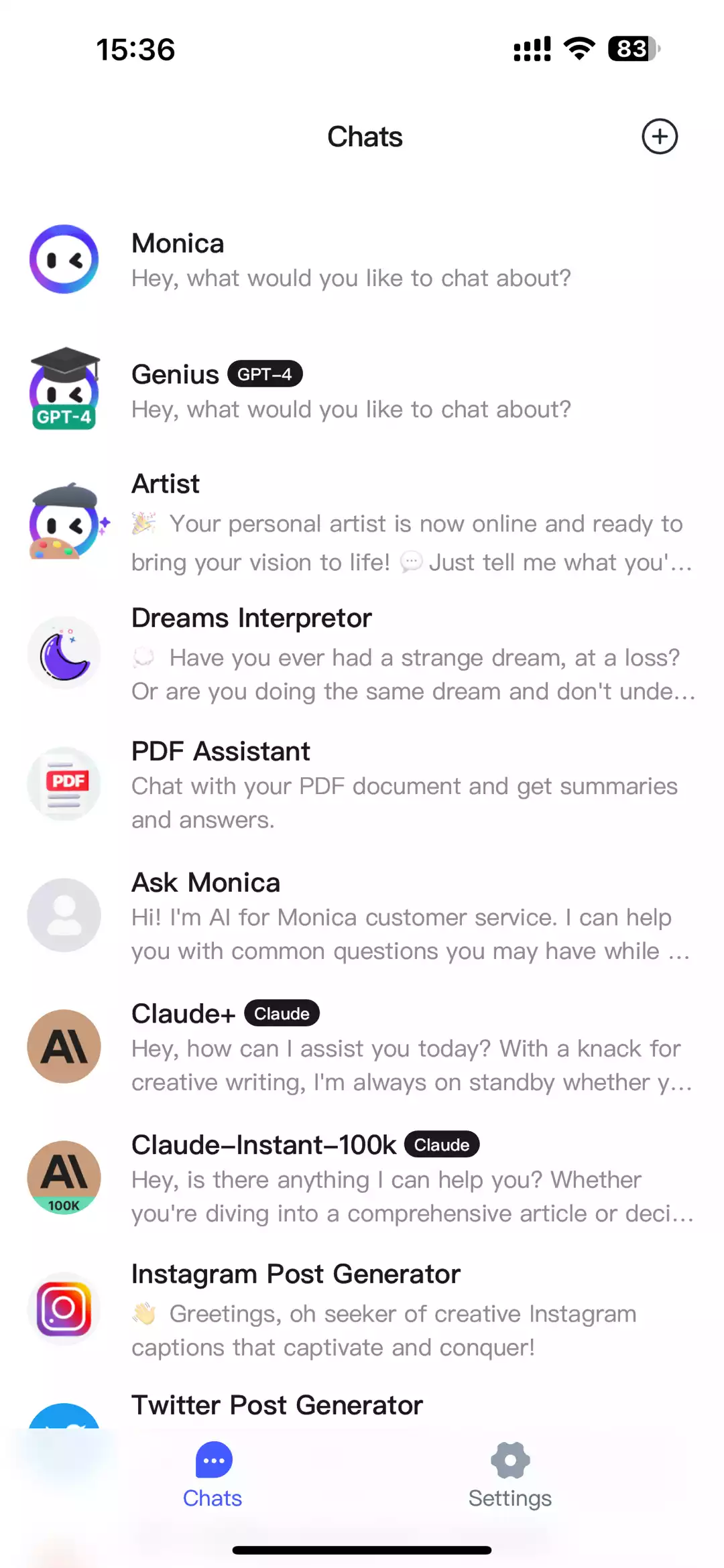
What makes Monica stand out from other extensions is that it even offers voice input and output on both its extension and mobile versions.
When you compare it to other extensions out there, almost none can satisfy the need for voice input and output.
If you're craving this capability, go ahead and download Monica to try out this cutting-edge and free feature.
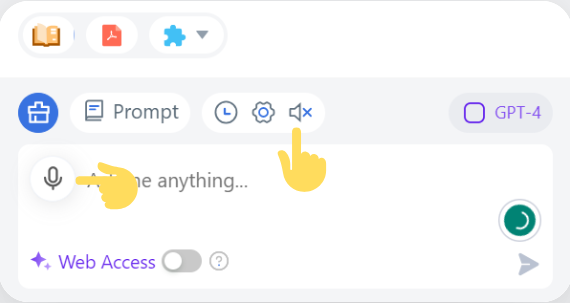
But that's not all - Monica can even assist you with writing in any text box.
Once you've got Monica installed, a Compose button will show up on the right whenever you click a text box. You can use it to create text, spruce up your writing, add details, and so much more.
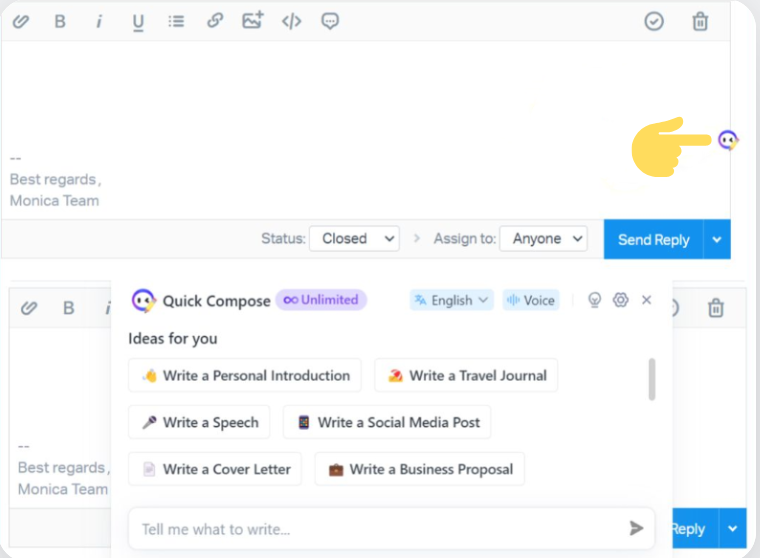
On top of that, you can choose some text, and a floating Quick Action button will pop up right away. With a simple tap, Monica will swiftly translate, reword, or clarify the text for you. This one-click approach makes getting info a breeze and super efficient.
This feature even lets you reorder the tools based on your preferences, add your own prompts, and it's incredibly easy to use.
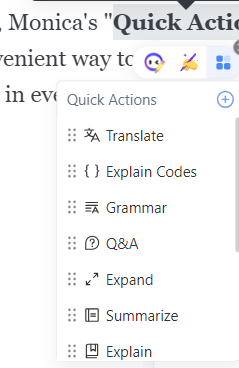
Perplexity
It's a niche extension, and it's free to use, too. At the same time, Perplexity has mobile apps for Android and iOS that you can download.
This extension doesn't clearly state which AI model it uses by default, but it does provide unlimited queries. That said, its querying approach is somewhat special compared to other extensions.
In comparison, this extension is more like an assortment of search engines. If you don't have any particular demands for the AI model, you can absolutely give this extension a shot.
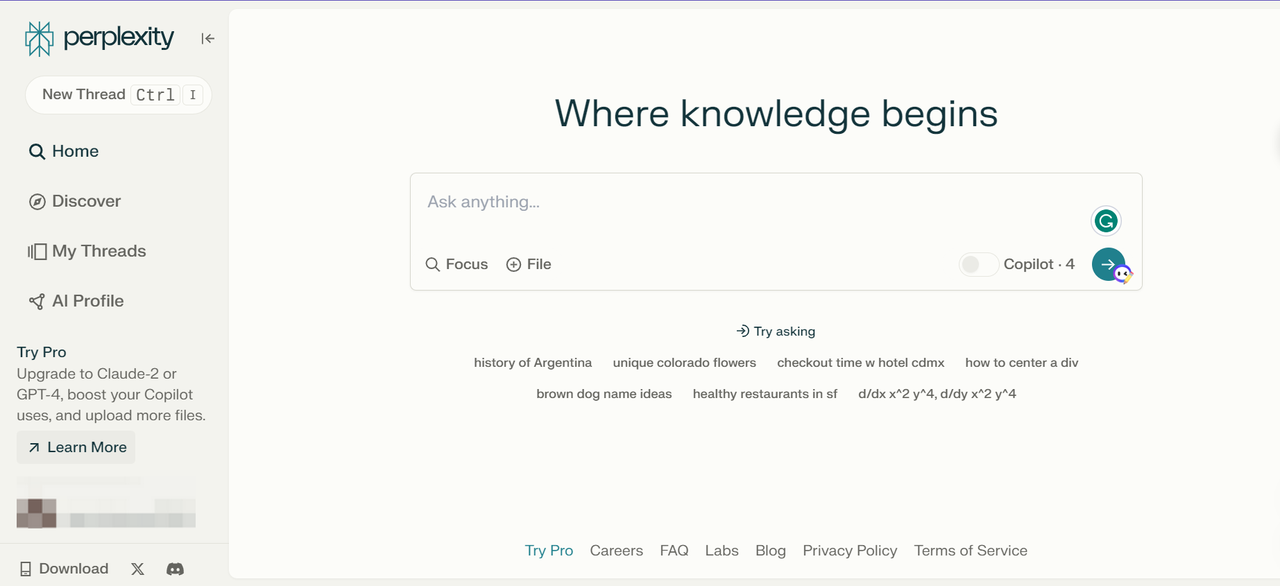
But it does have a downside. As an extension primarily featuring search engines, it can only be used on its own website or by clicking the extension for separate inquiries, rather than automatically assisting you with searches alongside the search engine.
However, it does have another function that's free to use.
It can create summaries for any webpage, and there's no limit to how many times you can use it.
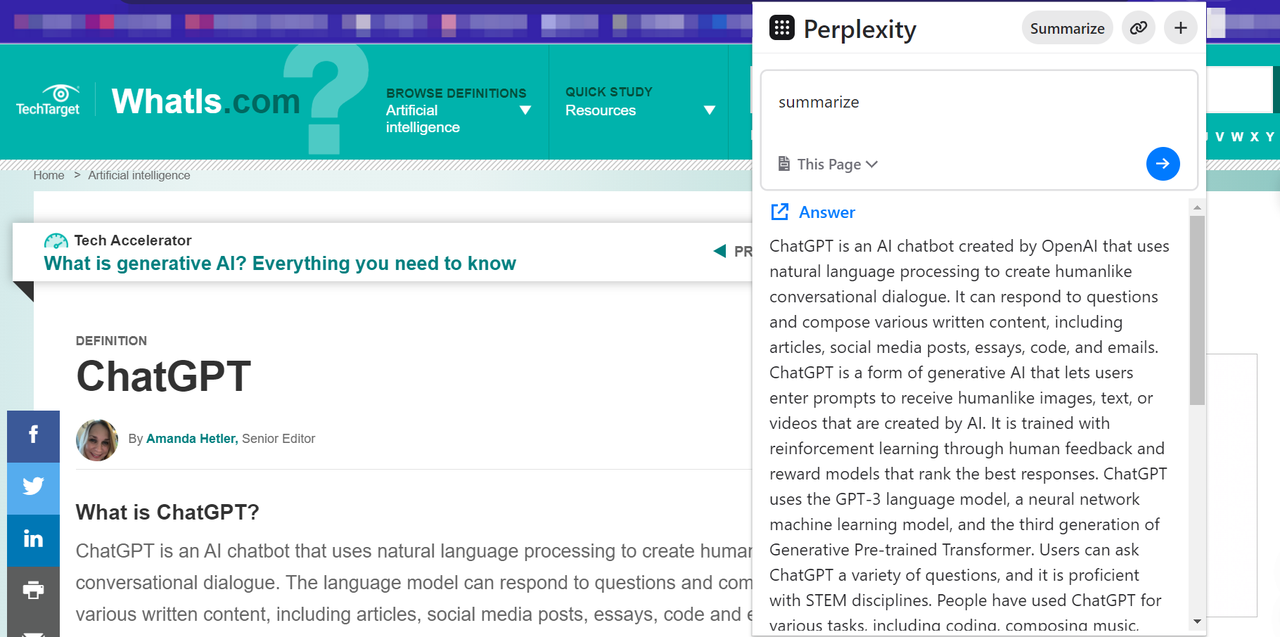
Merlin
This extension allows for API integration, so if you've already got an OpenAI membership, you can use this extension for free as well.
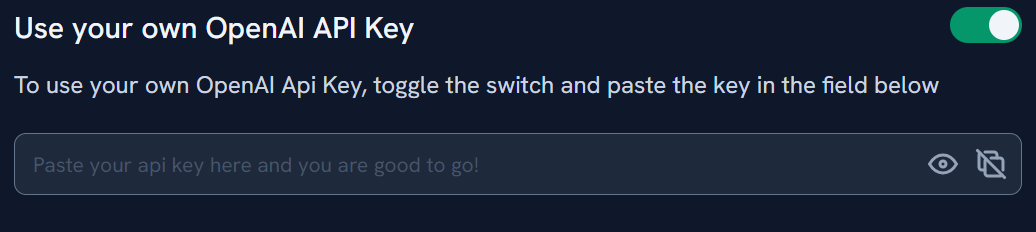
Besides, Merlin also grants users a certain number of free queries daily. But in contrast to Monica, Merlin doesn't provide a chance to get premium membership features for free. So when looking at it from a free access standpoint, it's not as high a priority as Monica.
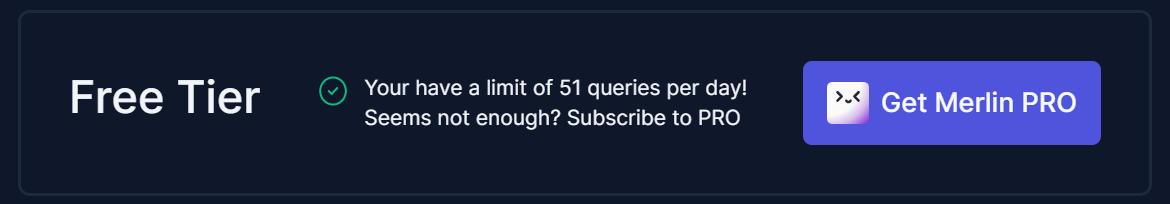
Similar to ChatGPT for Google and Monica, Merlin can also help you with supplementary searches on the side of the search engine.
But in comparison with the two extensions mentioned earlier, Merlin has the least functionality. It can only offer a summary after a search, and it doesn't have any additional features.
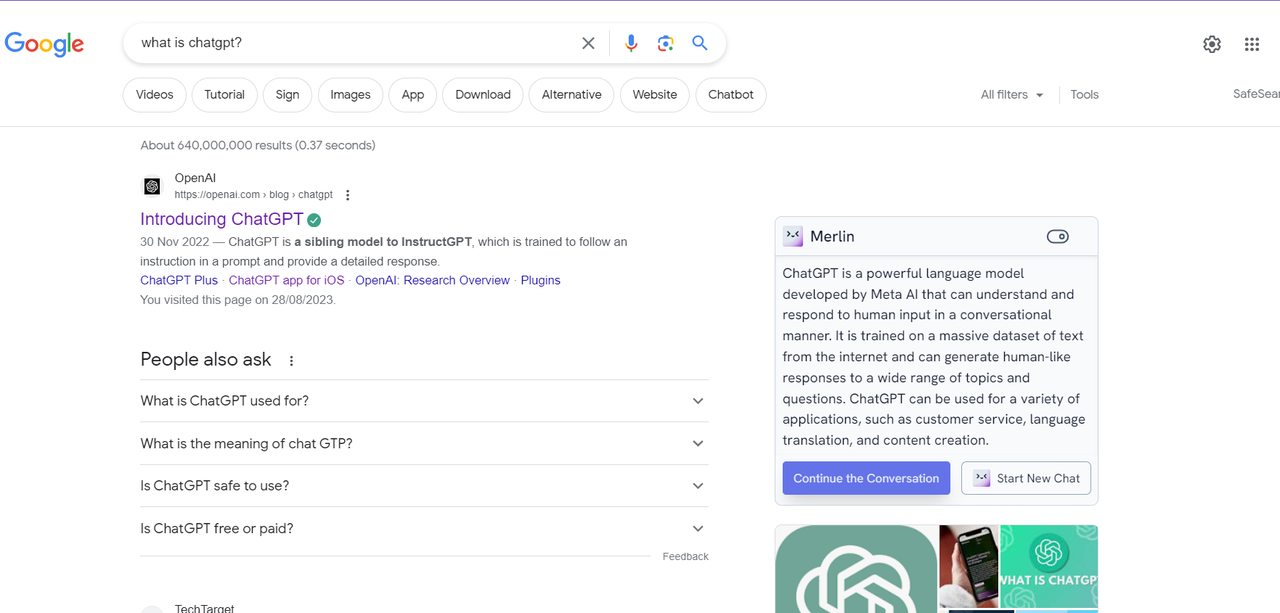
Like Monica, Merlin is also capable of assisting you in generating text within your input field.
Nonetheless, this function is only available in Google Mail and a few social media platforms, which makes it comparatively more limited.
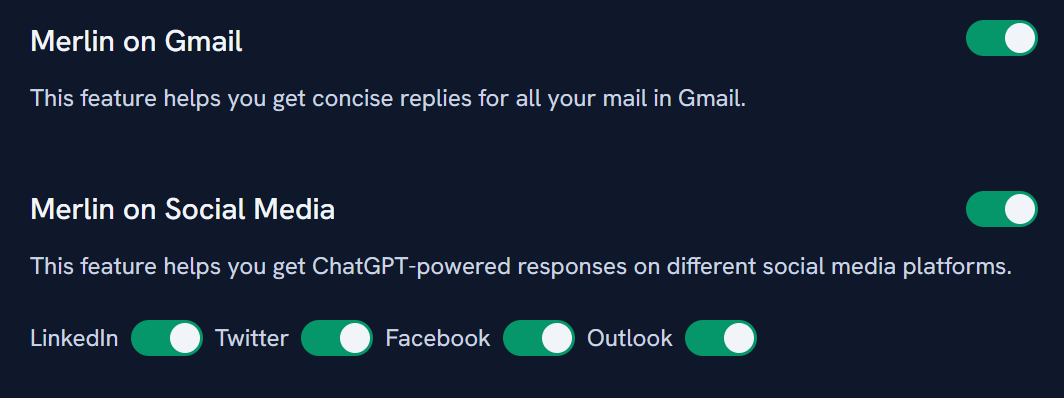
HyperWriter
This extension primarily consists of three functions - Generations, Assistant Actions, and TypeAheads.
All three functions are free to use, with Generations allowing 15 uses per month, Assistant Actions permitting 20 uses per month, and TypeAheads offering 500 uses daily.
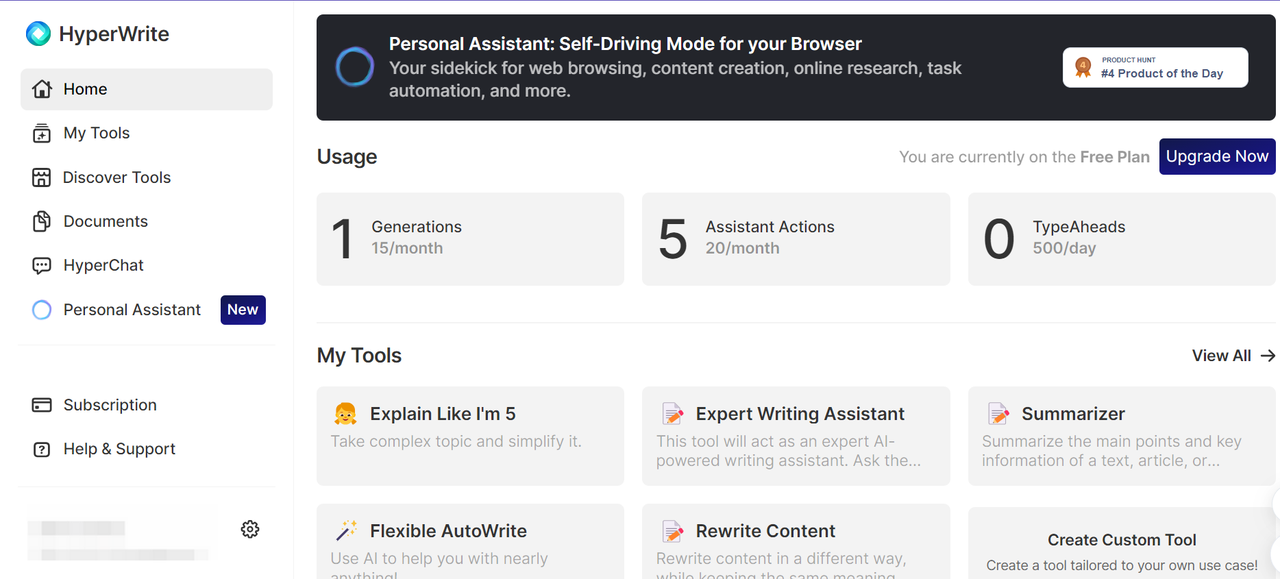
Generations: HyperWriter provides an extensive array of small tools for generating content in areas such as writing, business, education, social interaction, and marketing.
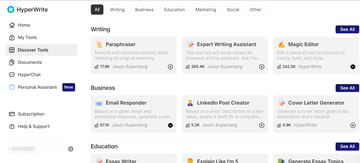
The following is an example:
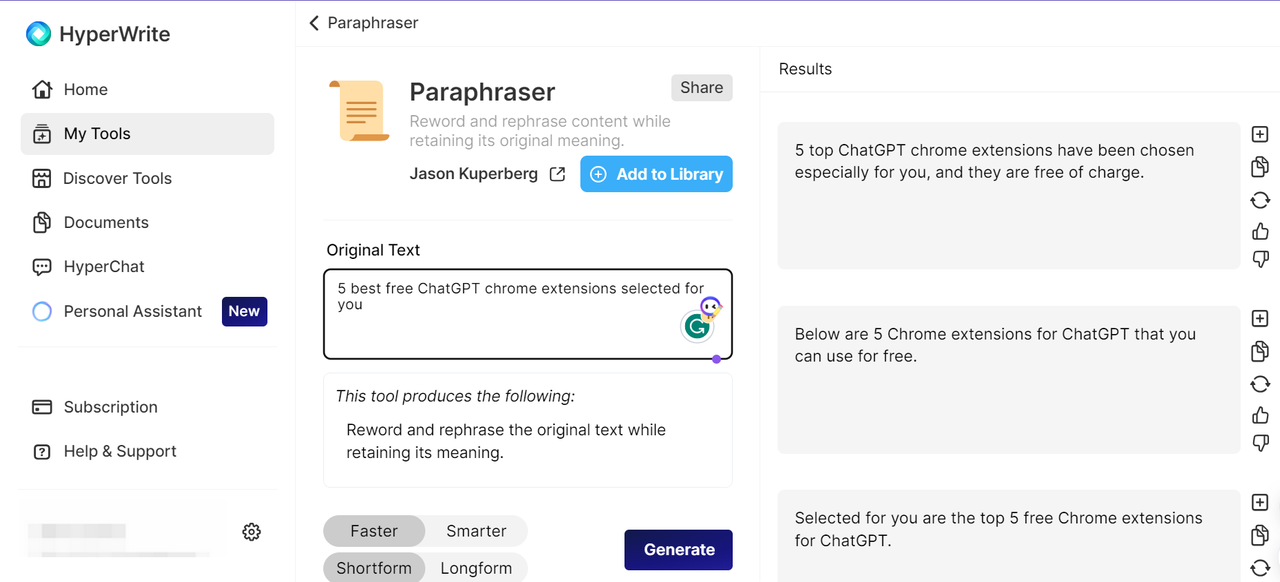
Assistant Actions: This function is quite impressive, as it can assist you in carrying out cross-platform interactive actions based on your instructions.
For instance, by simply inputting: 'Create a new Google Document, title it HyperWrite Personal Assistant Test, and then in the Doc write a short poem about AI,' the extension will carry out the action for you once you've granted authorization.
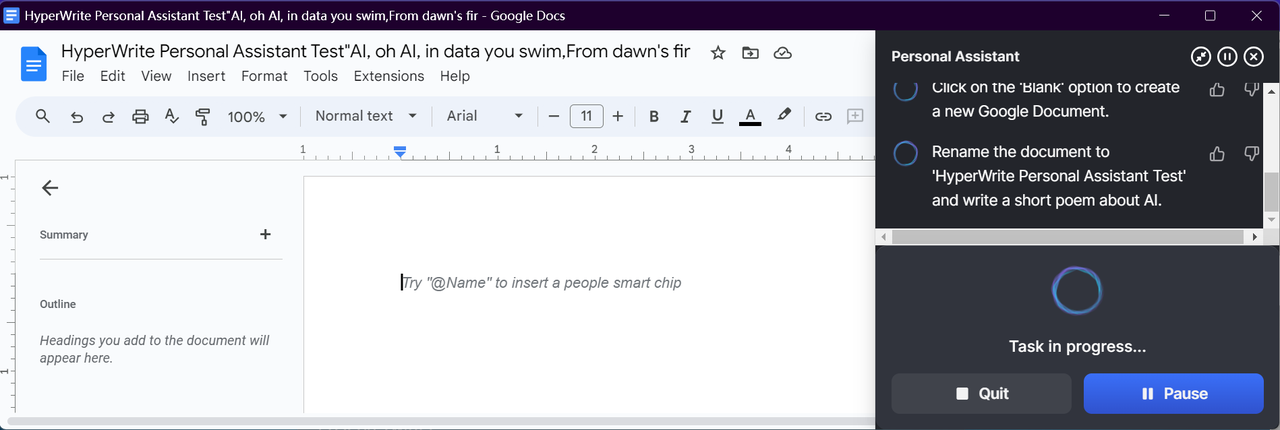
TypeAheads: This function is somewhat akin to Monica's Quick Compose, but it's not as user-friendly. All you need to do is input the desired content on HyperWriter, and it will automatically produce five short texts, each approximately 60 words in length.
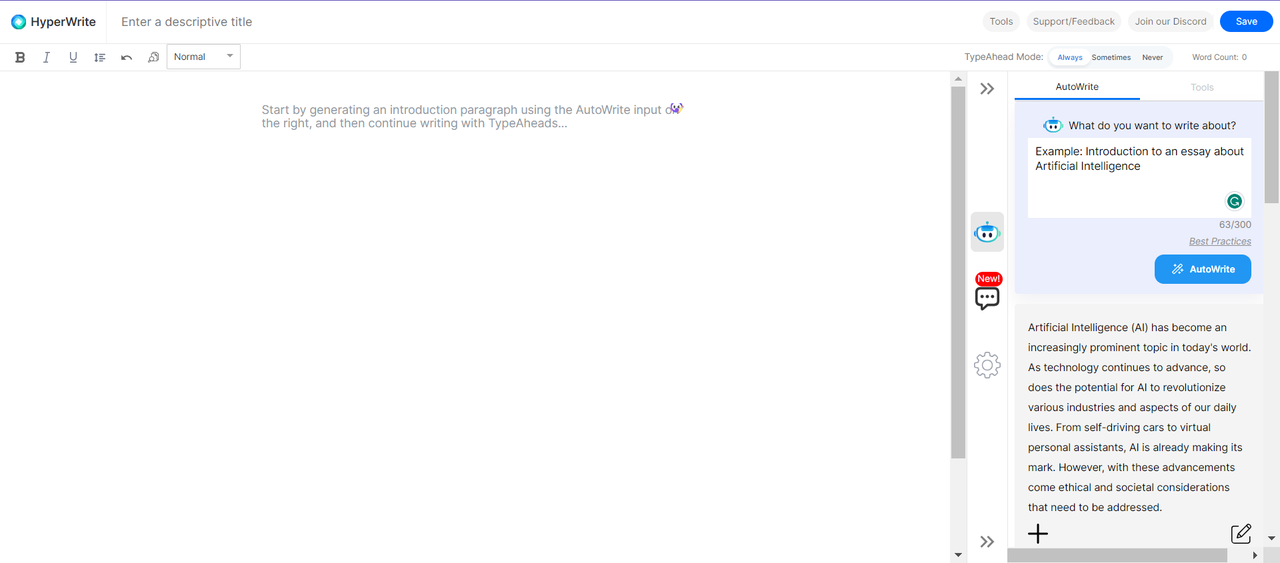
Furthermore, you can also submit the generated text back to the tool, and it will produce an approximately 400-word article for you.
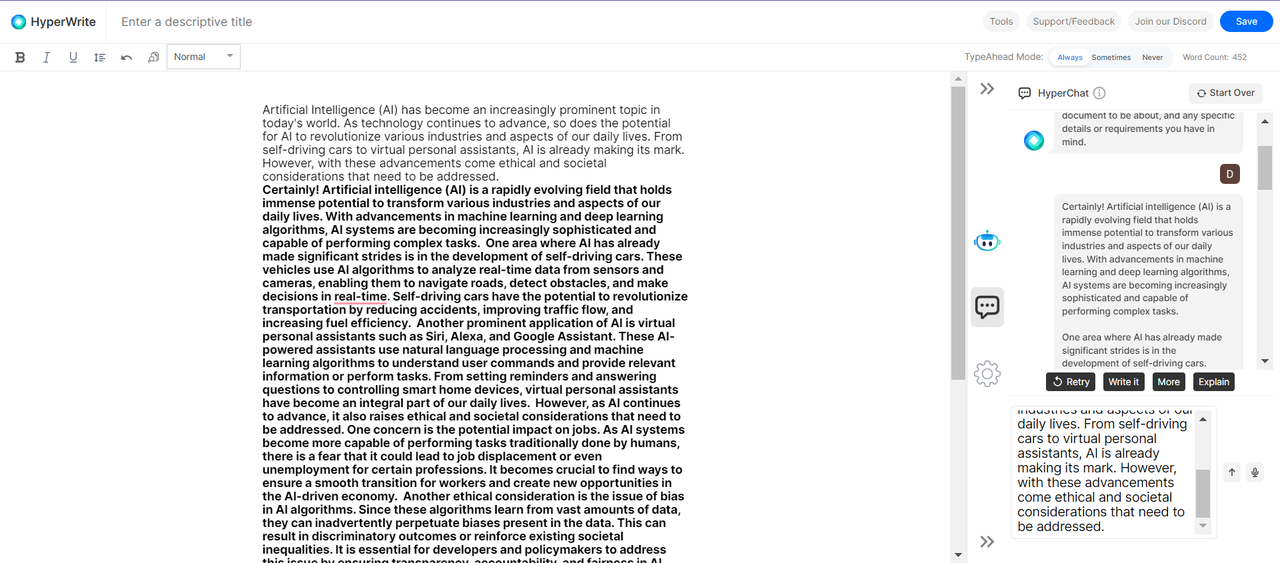
Comparing Across Various Dimensions
User Experience | Obtain free experience | Search Assistance | Platform Support | Convenience | Pricing Reasonableness | |
ChatGPT for Google | ⭐⭐⭐⭐⭐ | ⭐⭐⭐⭐⭐ | ⭐⭐⭐⭐⭐ | ⭐⭐⭐ | ⭐⭐⭐ | ⭐⭐⭐⭐⭐ |
Monica | ⭐⭐⭐⭐⭐ | ⭐⭐⭐⭐⭐ | ⭐⭐⭐⭐ | ⭐⭐⭐⭐⭐ | ⭐⭐⭐⭐⭐ | ⭐⭐⭐⭐⭐ |
Perplexity | ⭐⭐⭐⭐ | ⭐⭐⭐ | ⭐ | ⭐⭐⭐ | ⭐⭐ | ⭐⭐⭐ |
Merlin | ⭐⭐⭐ | ⭐⭐ | ⭐⭐ | ⭐ | ⭐⭐⭐ | ⭐⭐ |
HyperWriter | ⭐⭐⭐⭐⭐ | ⭐⭐ | ⭐ | ⭐ | ⭐⭐ | ⭐⭐⭐ |