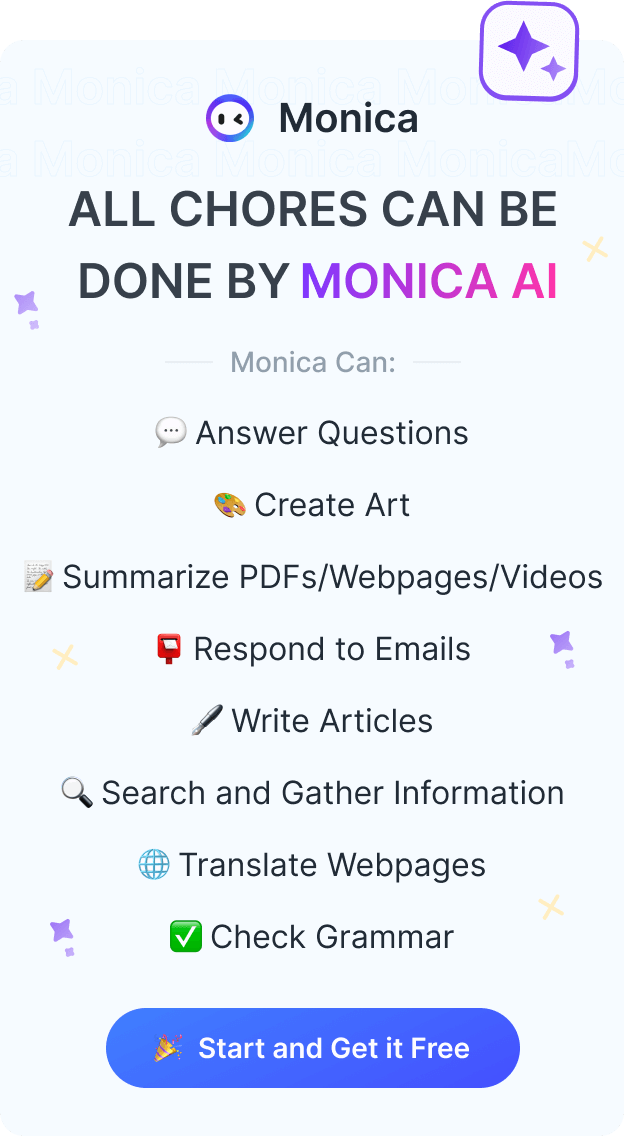19 Best AI Image Generator for 2024(from Text, Image, Sketch)
We compared and found the 19 best AI image generators from text, image, and sketch on the market.
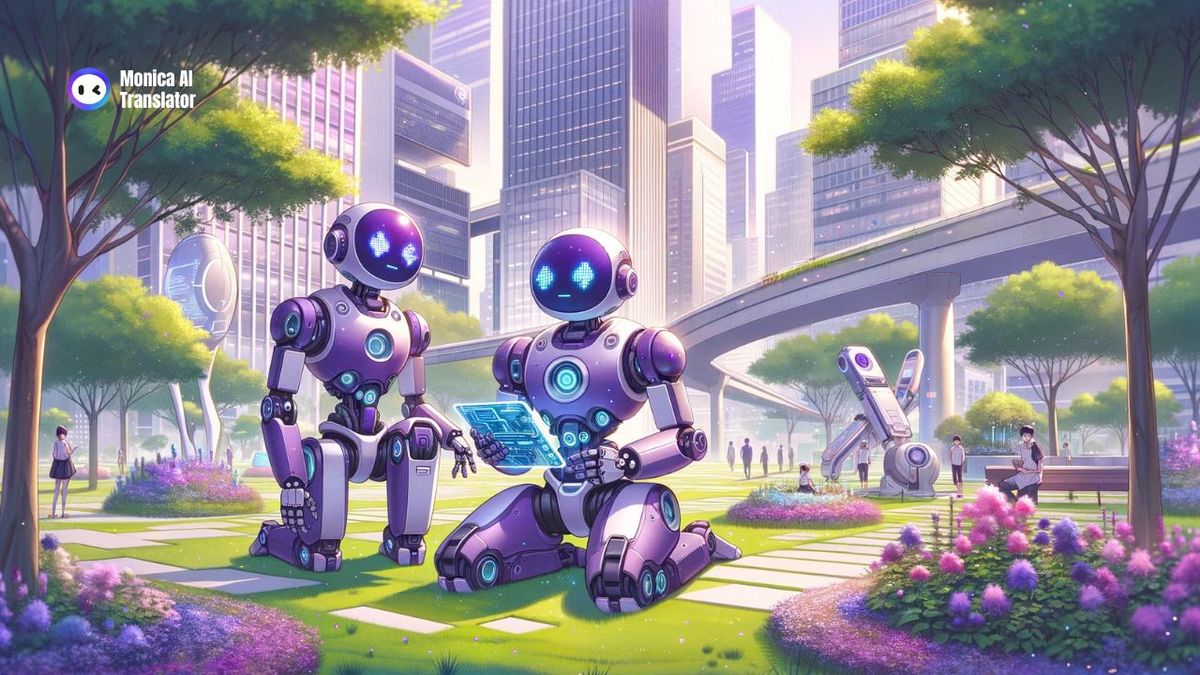
Ever since ChatGPT came around, we've been on the lookout for cool updates in image-generating tech. Excitingly, a bunch of AI image generators have popped up letting us turn words and doodles into pictures just by typing them in.
But there's still a buzz about how to get the best out of these nifty AI image generators. Which models or websites should we look forward to in 2024?
Let’s take a look at this article.
Which is the Best AI Image Generator?
AI image generation tools typically belong to three categories, which are differentiated based on their input source: Text-to-Image AI Generators, Image-to-Image AI Generators, and Sketch-to-Image AI Generators.
💡 Read more: 3 Types of AI Image Generators
AI Image Generator from Text:
- This type of generator creates new images from textual descriptions provided by the user.
- For instance, if a user types a description like "an astronaut sitting on the moon," the generator will craft an image that reflects that text.
AI Image Generator from Images:
- These generators take an existing image as a starting point and apply different styles, effects, or compositing techniques to alter or enhance the original image.
- As an example, a user could upload a photo, and the AI could stylize it to resemble the painting style of Van Gogh or Picasso.
AI Image Generator from Sketches:
- Users provide a simple line drawing or sketch, and the AI generator creates a detailed, complete image from it.
- This is particularly useful for users who have visual ideas but may not have drawing skills; they can sketch out a basic concept and let the AI do the rest.
In our analysis of 100+ AI image generators in 2023, it became clear that the majority can quickly create realistic, detailed images from text or existing pictures, with plenty of customization options. Additionally, a select number of these tools specialize in converting hand-drawn sketches into fully realized images.
Among them, the following 19 image generators are worth trying.
- Best AI image generators as AI model: DALL·E, Stable Diffusion
- Best AI image generators for ease of use: Monica Art
- Best AI image generators for customization and control: Midjourney, Canva, GenCraft, OpenArt, DreamStudio, Fotor, Starry AI, Dream by Wombo
- Best AI image generators for free: Bing Image Creator
- Best AI image generators for sketches: vizcom.ai, petalica.com, Leonardo.ai
Top 16 AI Image Generators from Text and Image
DALL·E
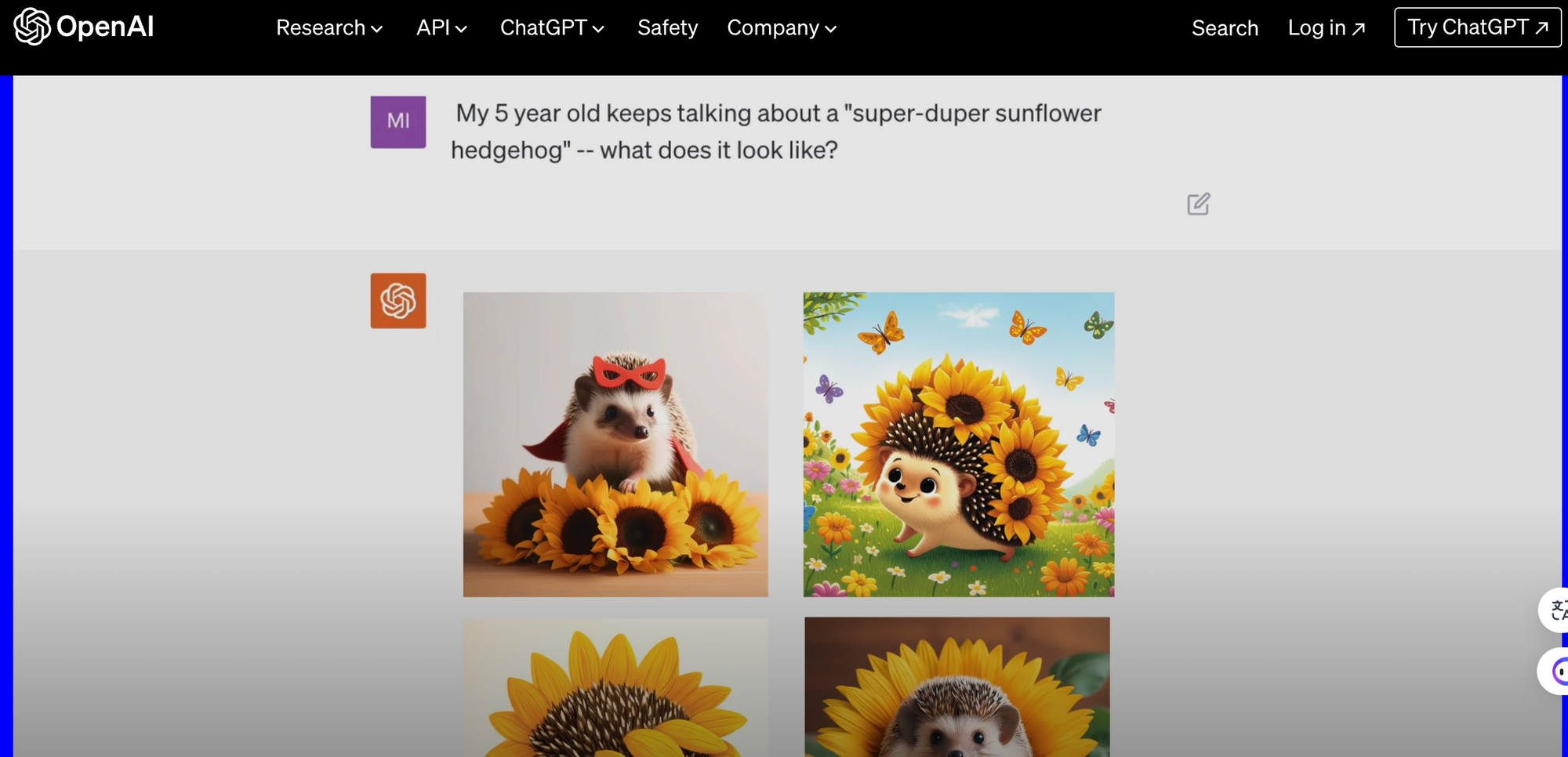
DALL-E is an AI-driven image generation model from OpenAI that translates natural language prompts into relevant images. It's been trained on a multimillion-image dataset, producing results that are refined and well-suited for business applications. DALL-E excels in rendering images with multiple figures more effectively than Stable Diffusion.
Following DALL-E 2, OpenAI introduced DALL-E 3, enhancing the ability to generate images from complex prompts with more allure and detail.
How to Use
For DALL-E 2, visit OpenAI Labs (https://labs.openai.com/), where you can engage in "text-to-image" or "text-guided image-to-image" creation.
- The "text-to-image" feature requires just a text prompt to generate images.
- The "text-guided image-to-image" feature lets you upload an image that AI then refines or expands upon based on your text prompt.
DALL-E 3 can be accessed through platforms like ChatGPT Plus, Bing Image Creator, and Monica Art that have integrated DALL-E 3's capabilities.
Can it be used commercially?
Yes. DALL-E's official policy allows for the generated images to be used for any lawful purpose, including commercial endeavors.
Stable Diffusion
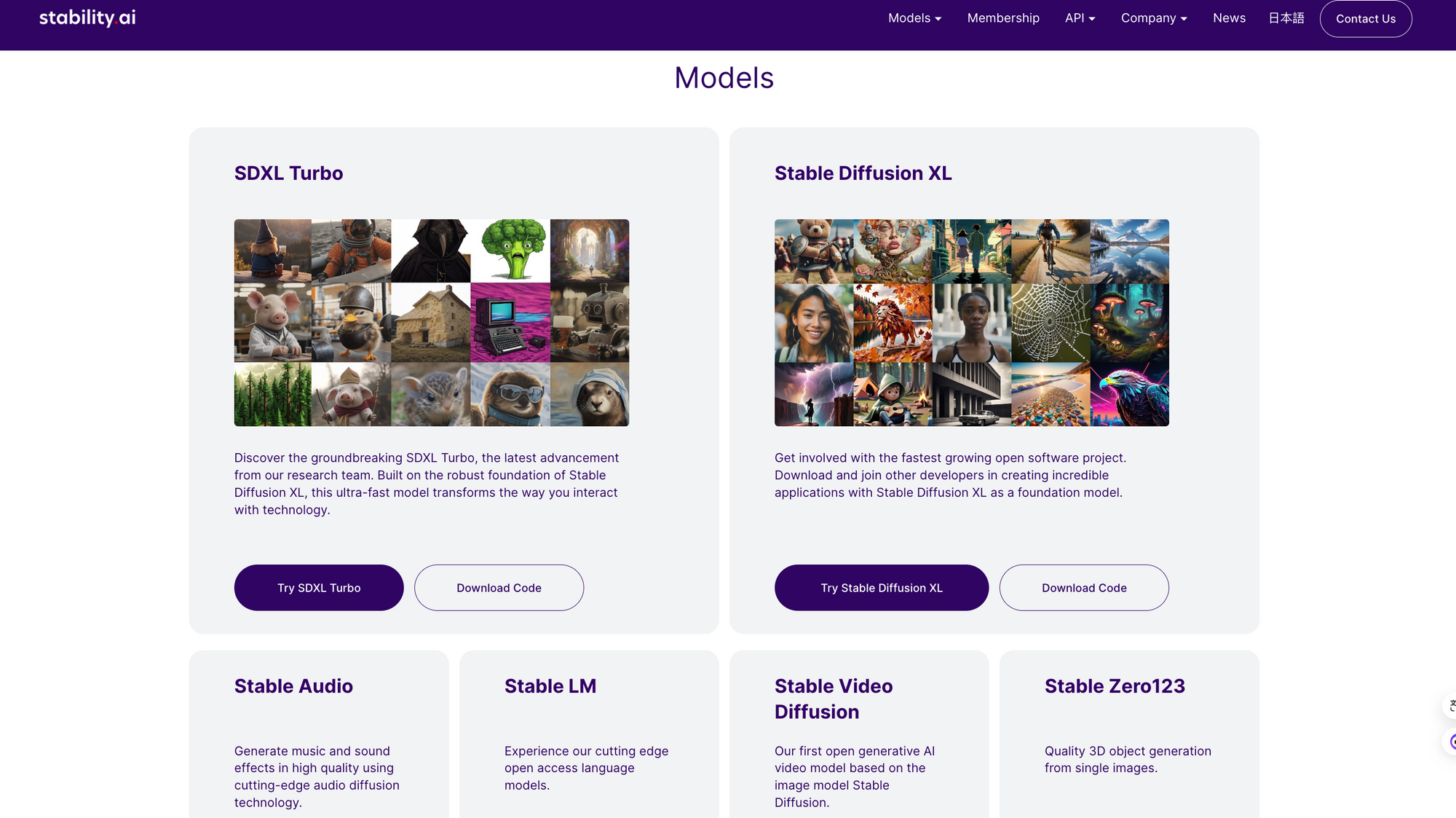
Stable Diffusion is an AI image generation model that utilizes top-tier text-to-image synthesis technology based on the Latent Diffusion Model (LDM). It generates images by iteratively refining them to align with provided text descriptions, effectively turning written prompts into visual art.
As an open-source model, Stable Diffusion is accessible to everyone. It excels in comprehending contemporary art imagery and can produce detailed artistic creations, making it suitable for generating complex and creative illustrations. However, interpreting complex prompts is necessary for best results.
How to Use
To run Stable Diffusion locally, you need a GPU with at least 10GB VRAM. For those who prefer not to code, DreamStudio Web offers a user-friendly interface—simply sign up for an account. Alternatively, AI art generators like clipdrop.co and Monica.im also support Stable Diffusion.
Can it be used commercially?
Yes. While users forfeit copyright (and any/all intellectual property claims) of the images, they are free to use them for any purpose, including commercial use, as per the terms provided by DreamStudio Beta and the Stable Diffusion beta Discord service.
Monica Art
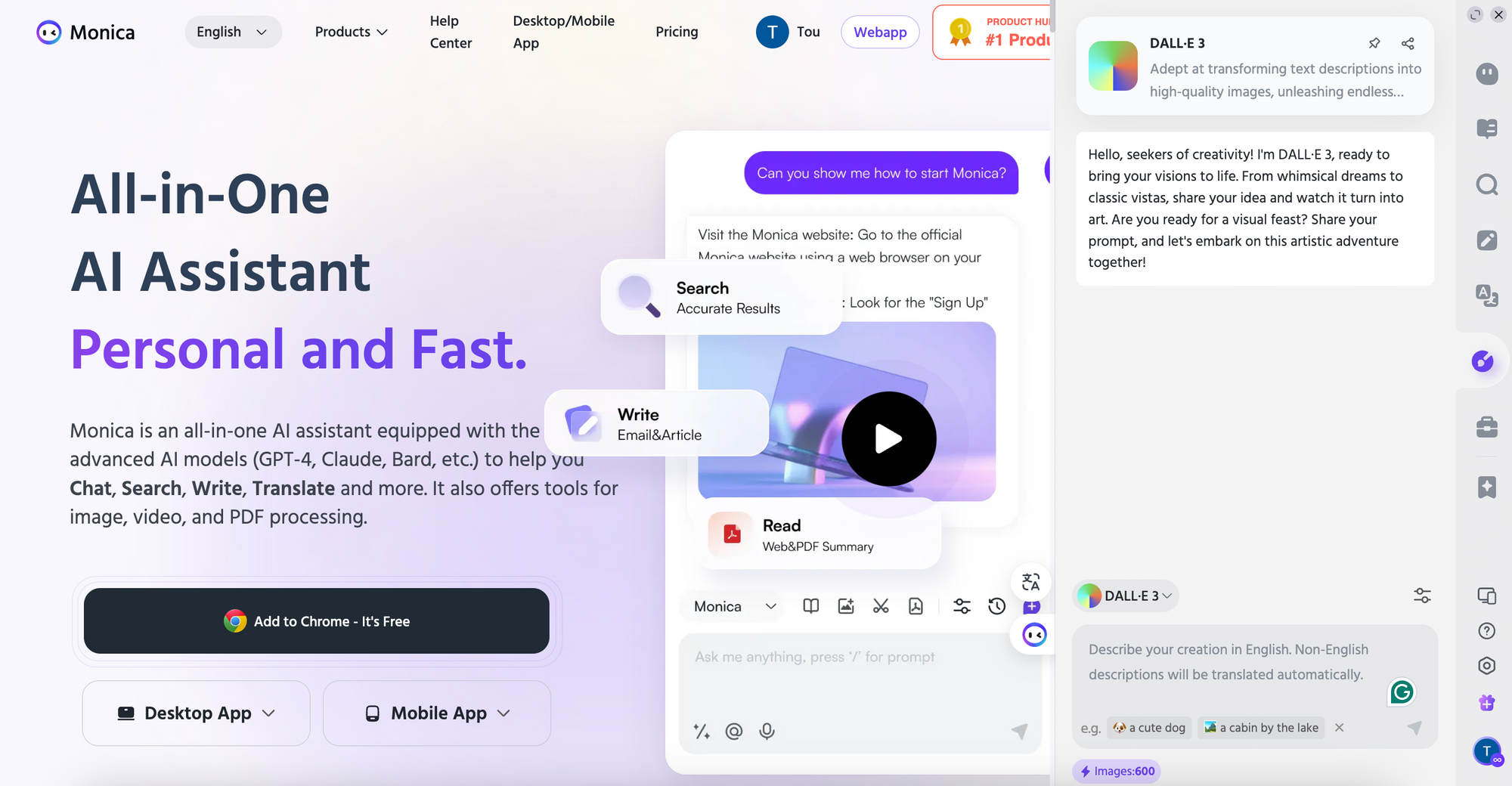
Monica is an all-in-one AI assistant designed to enhance user efficiency in various tasks such as reading, chatting, creating art, writing, and translating. Its art feature incorporates models from both Stable Diffusion and DALL-E, supporting their latest versions.
How to Use
To use Monica Art, the most straightforward method is to install the Monica plugin. You can click on the Art section in the sidebar, and choose an image model or image bot to generate pictures.
Another way is to use the image tool feature on its web interface, where you input text or reference images to guide the generation of new images.
Can it be used commercially?
Yes. You are free to use AI-generated images for any lawful purpose, including commercial ones.
Midjourney
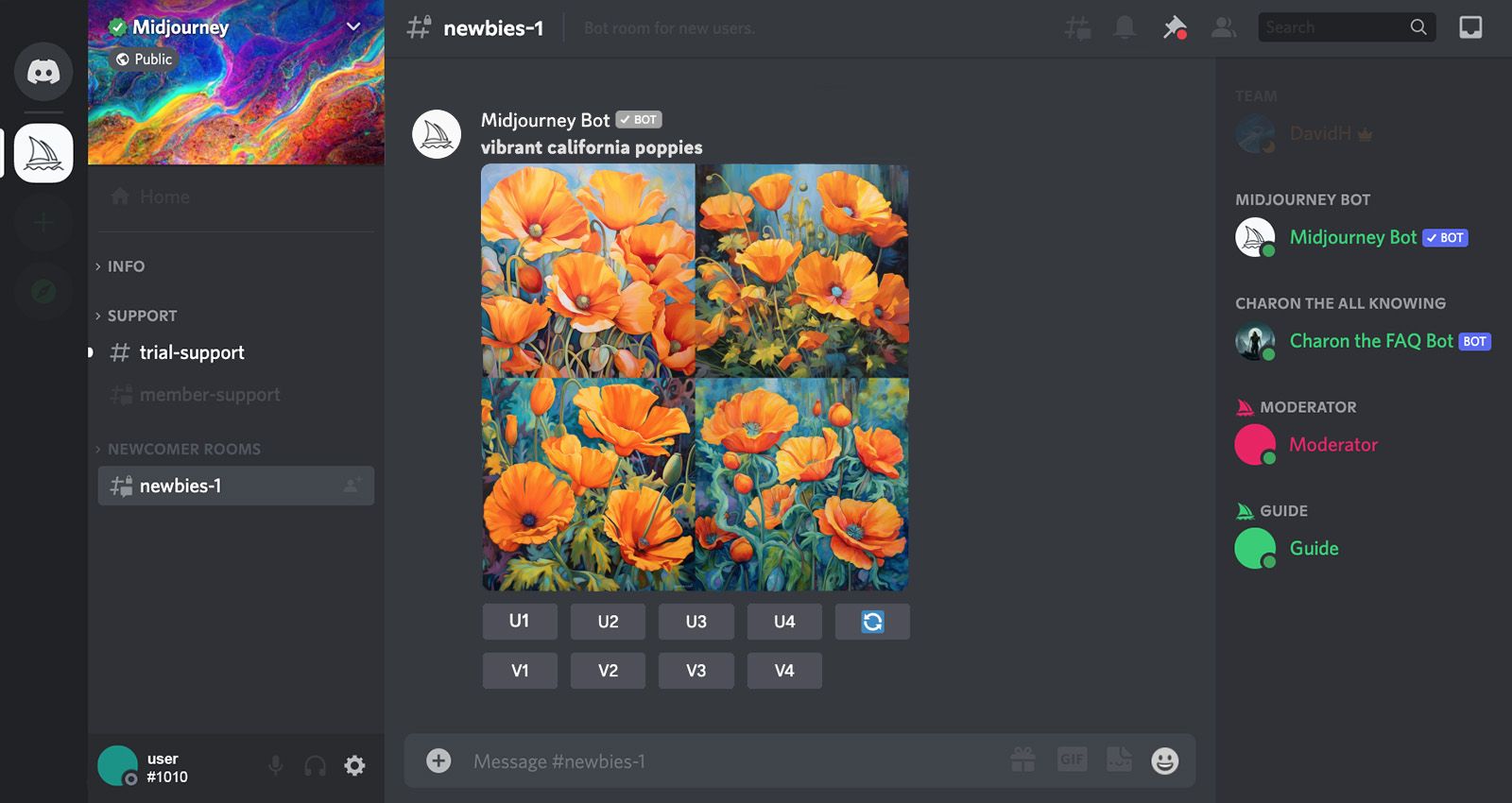
Midjourney is a company that specializes in the creation of magical, dreamy, and surreal graphics based on text prompt responses. Under the hood, Midjourney leverages a powerful technique called diffusion, which essentially refines and improves an initial "noise" image based on your textual instructions. This iterative process gradually shapes the image into your desired vision. Concept art, illustration, and the exploration of unique visual concepts are all excellent use cases.
How to Use
Midjourney operates through the popular Discord app, offering a user-friendly experience. Here’s how to use it:
- Use the “/imagine” command to submit a text prompt.
- Choose or create image variants.
- Continue to enhance or modify the image as needed.
Can it be used commercially?
Midjourney allows paid members to use images generated by its service for commercial purposes.
Canva
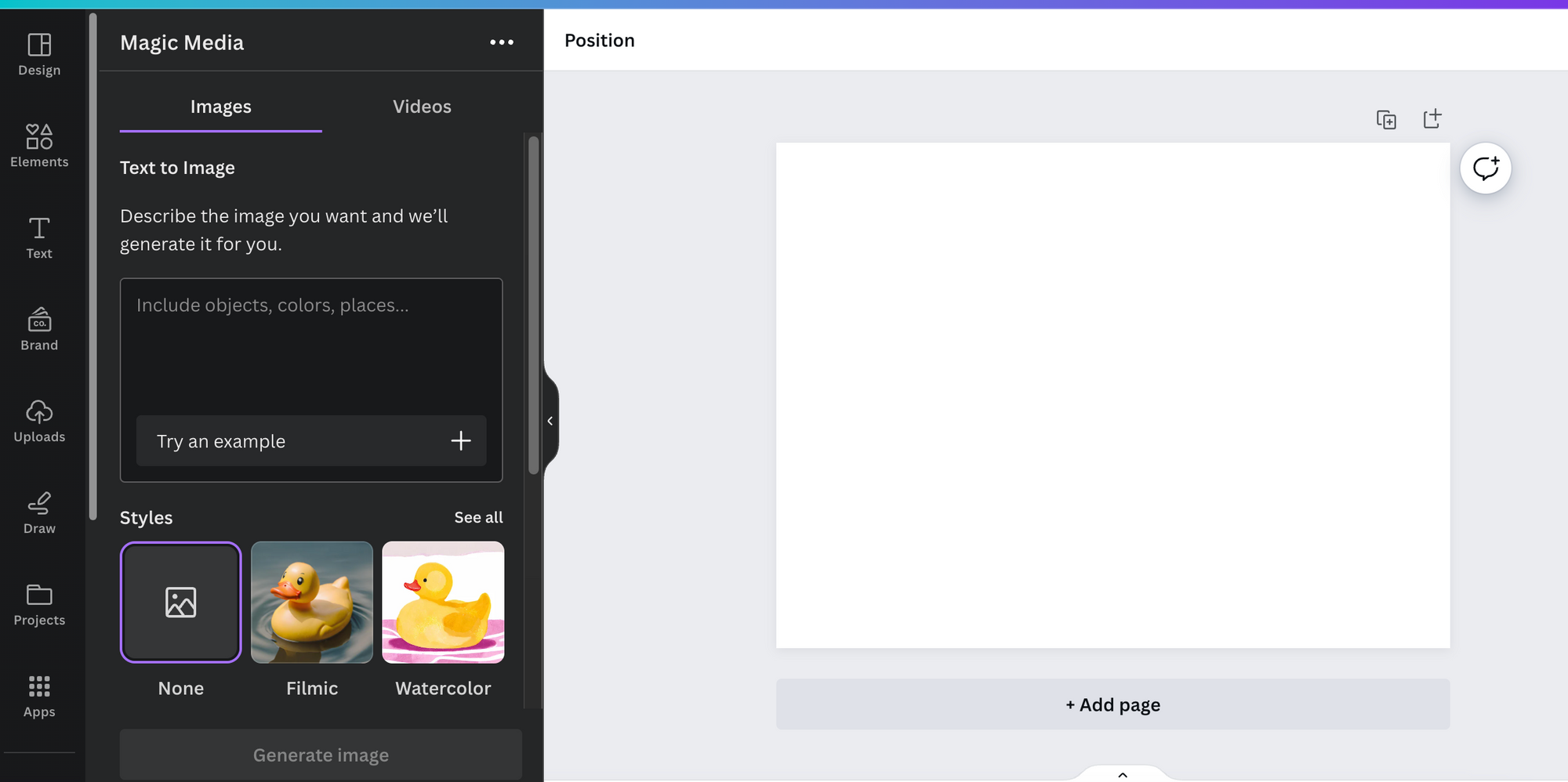
Canva's AI image generator, known as Magic Media, is powered by Stable Diffusion and offers users the ability to create images from text descriptions. With this feature, you can generate a variety of images based on your preferred style and composition. On a free subscription, Canva allows the generation of up to 50 images, while Canva Pro users can create up to 500 images per user per month.
Additionally, Canva integrates DALL·E by OpenAI to create realistic images from textual descriptions. This tool is part of Canva's suite of AI-powered features that also includes Magic Edit and Magic Erase, enabling users to perform advanced photo edits with ease. These features are designed to help users turn their ideas into visual content quickly and efficiently, enhancing the overall design experience on Canva.
How to Use
Typically start by selecting the AI image generator tool within the platform. Then enter a text prompt describing the image you want to create.
Can it be used commercially?
Generally, images created on Canva's platform can be used for commercial purposes.
Bing Image Creator: The Free Alternative
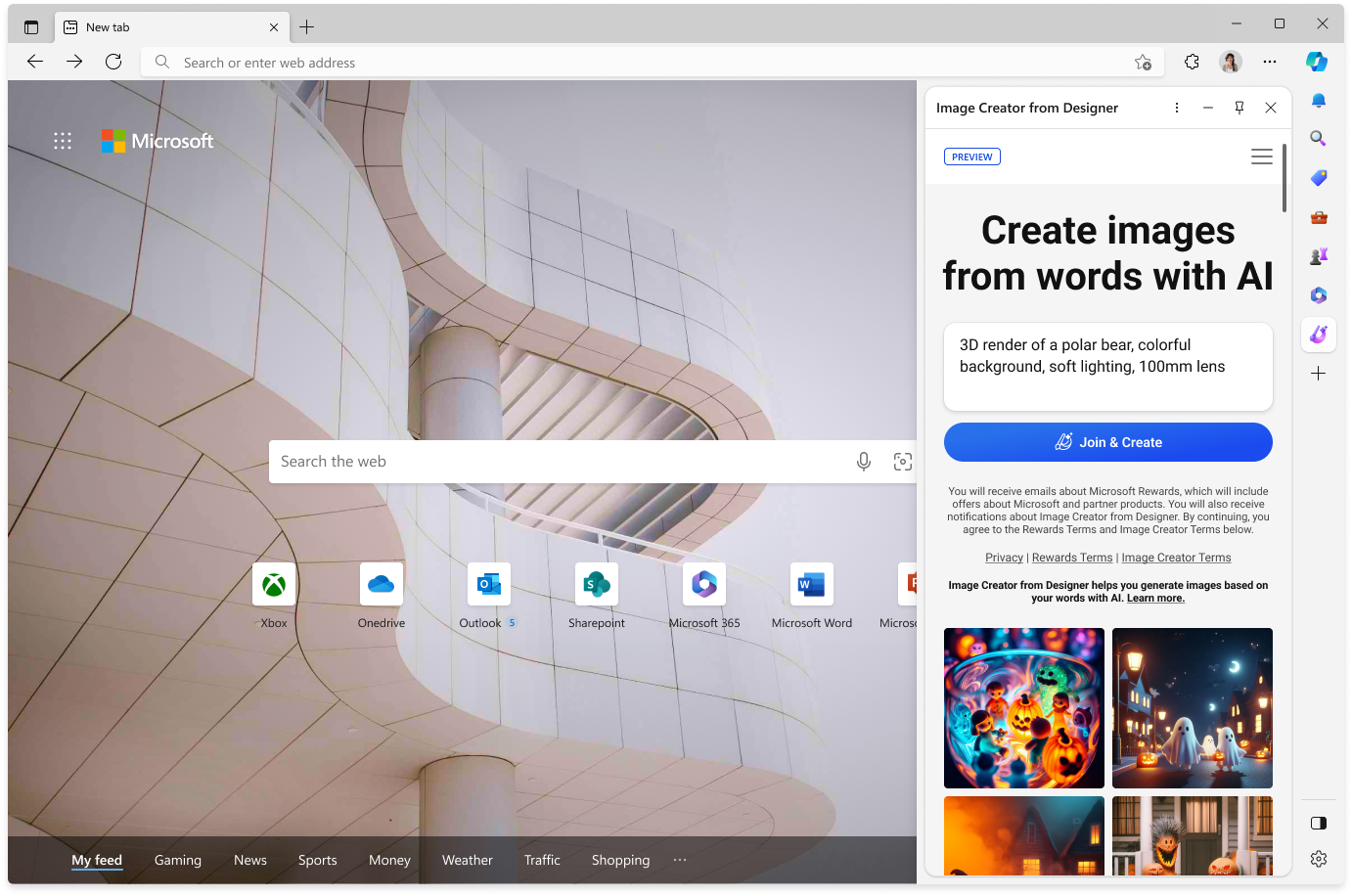
Bing Image Creator (now Image Creator from Designer) leverages the DALL·E model to deliver diverse, high-quality AI-generated images, suitable for various users. It shines with its free access, making advanced AI capabilities available without cost.
However, professionals may find its editing features limited compared to specialized software. For enhanced service, such as faster processing or DALL·E 3, Bing offers optional paid boosts.
How to Use
Generate AI images with DALL-E right from the sidebar in Microsoft Edge.
Or visit the Bing Image Creator website and log in with your Microsoft account. If you don't have one, you can sign up for free. Once logged in, you'll see an intuitive interface with a text box where you input descriptive language to guide the AI in creating images.
Can it be used commercially?
No. It restricts the use of generated images to personal, non-commercial purposes.
GenCraft
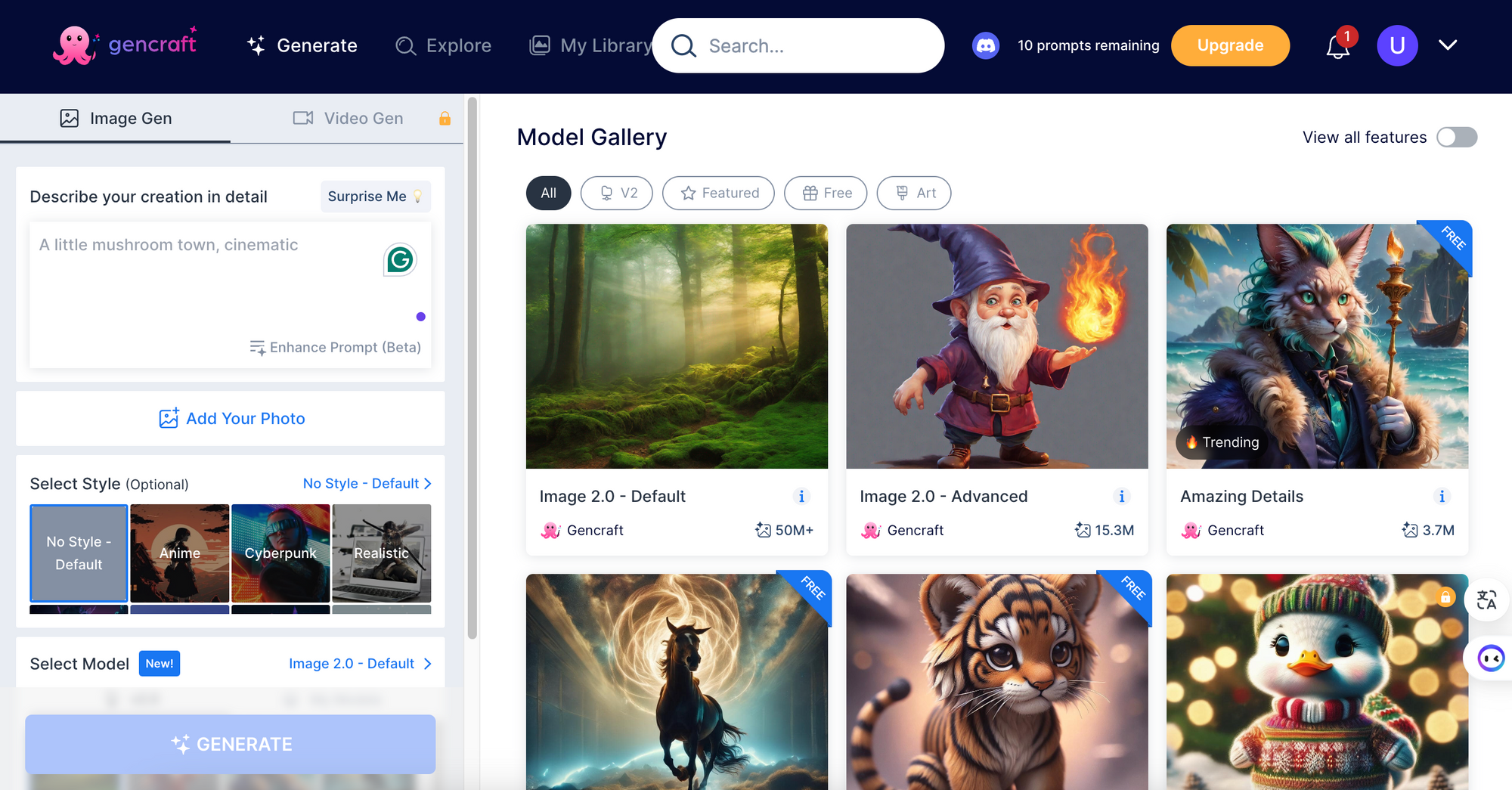
GenCraft is an AI art generator for web and mobile that transforms photos and text prompts into unique images and videos. It offers various styles and editing tools to enhance creations, with tutorials to help users craft effective prompts and train custom models.
OpenArt
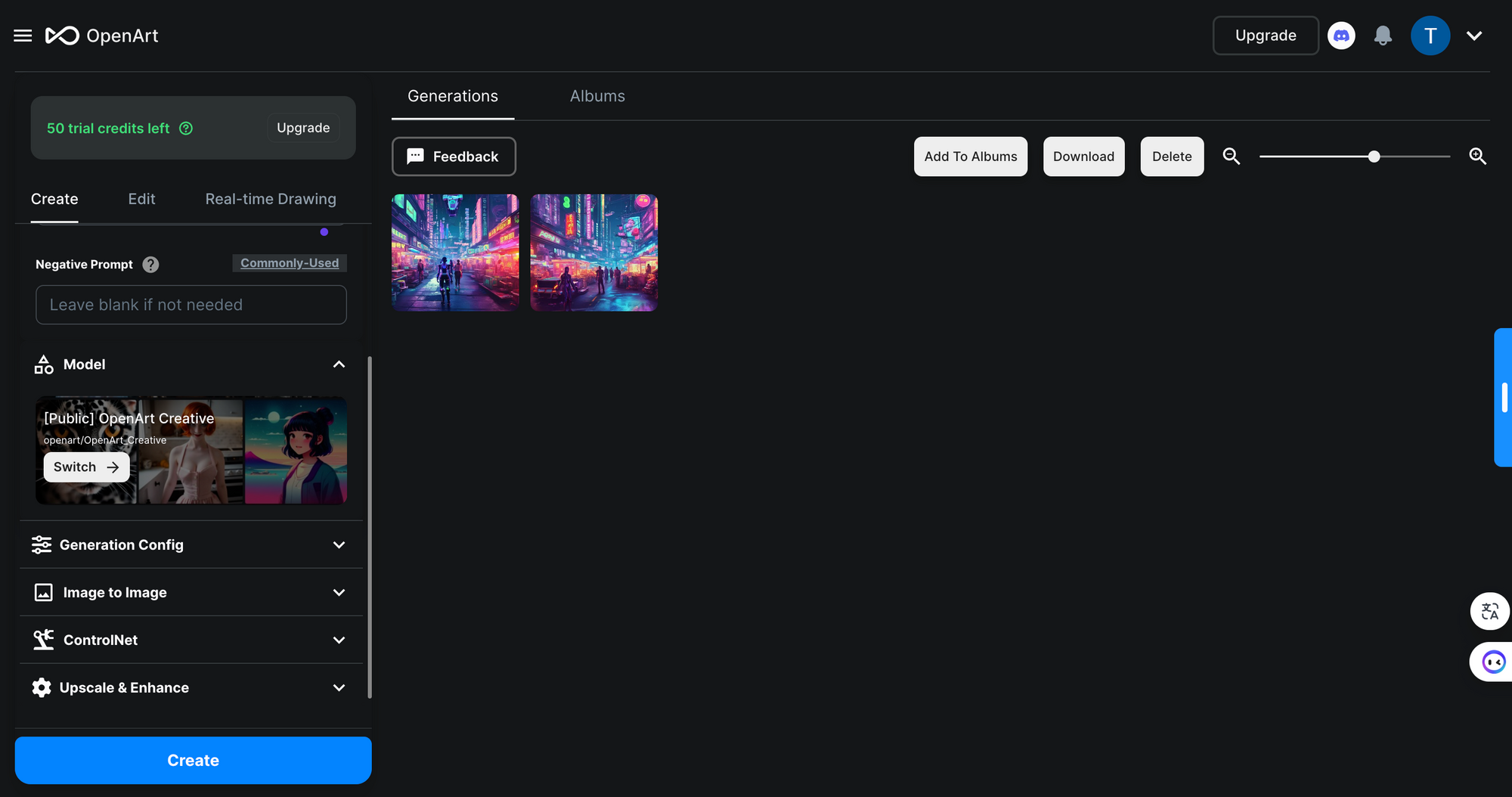
OpenArt is an innovative AI art generator that allows users to create distinctive and imaginative images based on textual descriptions.
The tool includes advanced functionalities such as ControlNet, inpainting for image corrections, and special enhancements for portraits and anime-style images. Additionally, it supports upscaling techniques to improve image resolution by 2x or 4x, ensuring that the final artwork is of high quality.
For those interested in exploring the full range of OpenArt's capabilities, the platform provides over 100 models and styles to choose from. This diversity allows users to experiment with different artistic expressions and find the perfect match for their creative vision.
Starry AI
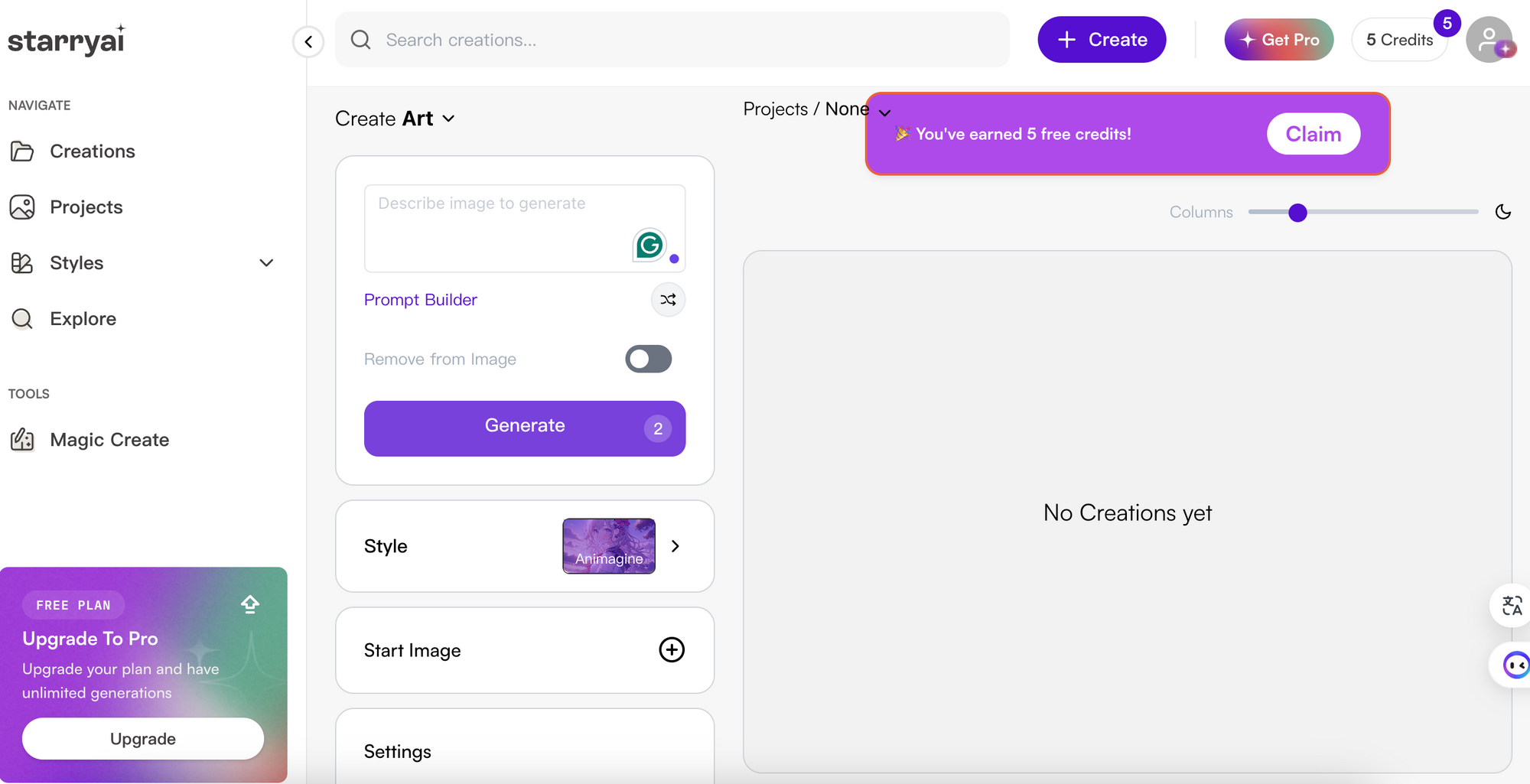
StarryAI is an AI art generator that allows users to create artwork by simply describing their vision in words. It offers a variety of models, styles, and aspect ratios, providing a high degree of customization for each piece of art created.
You can start with an initial image to guide the AI or let the AI craft something entirely new from the text prompt.
Fotor
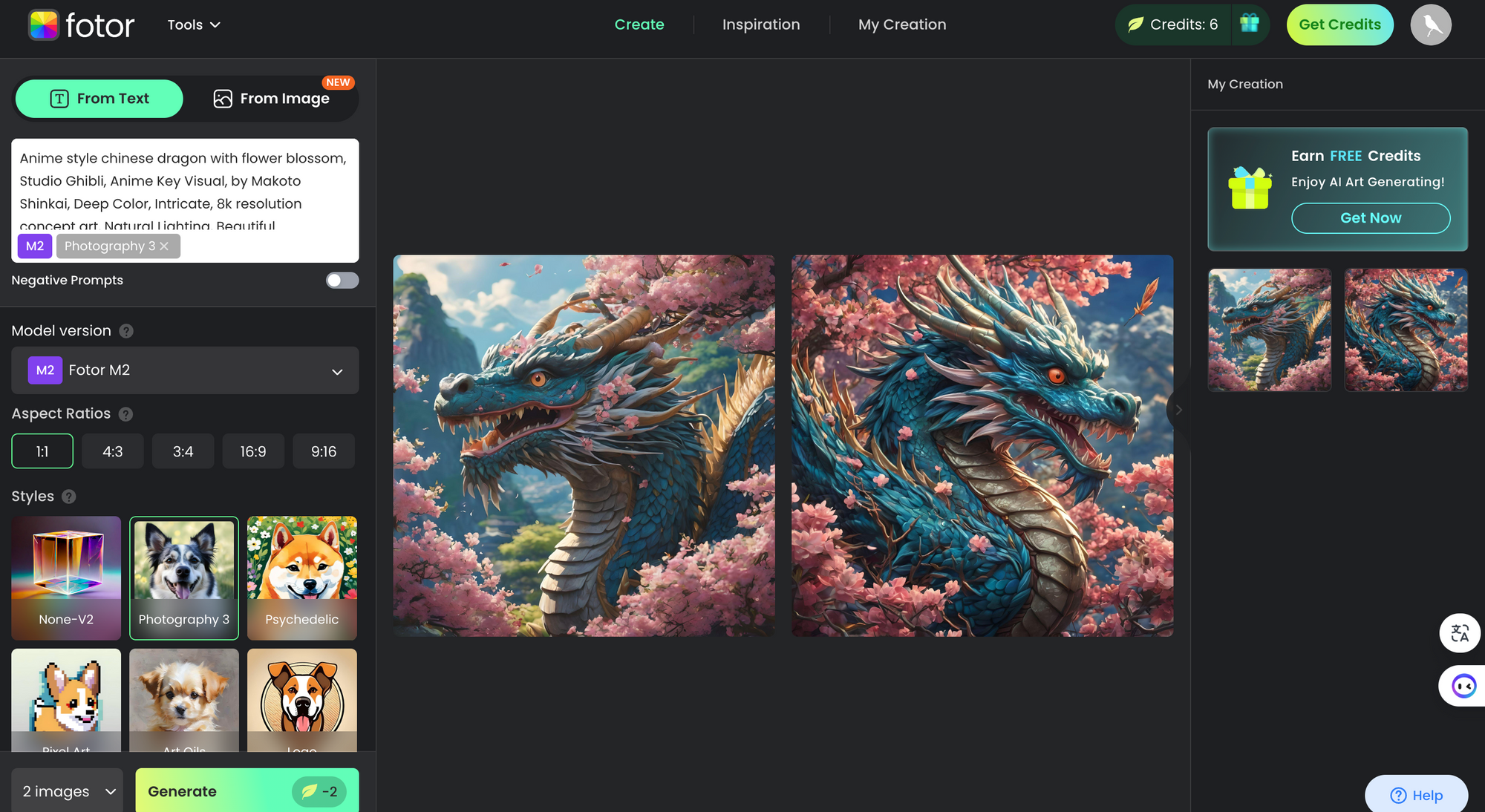
Fotor's AI image generator is an online tool that employs artificial intelligence to craft stunning images from textual prompts or uploaded images.
This user-friendly platform offers two straightforward methods to start the creative process: you can either input text or provide an image for the AI to transform.
Clipdrop
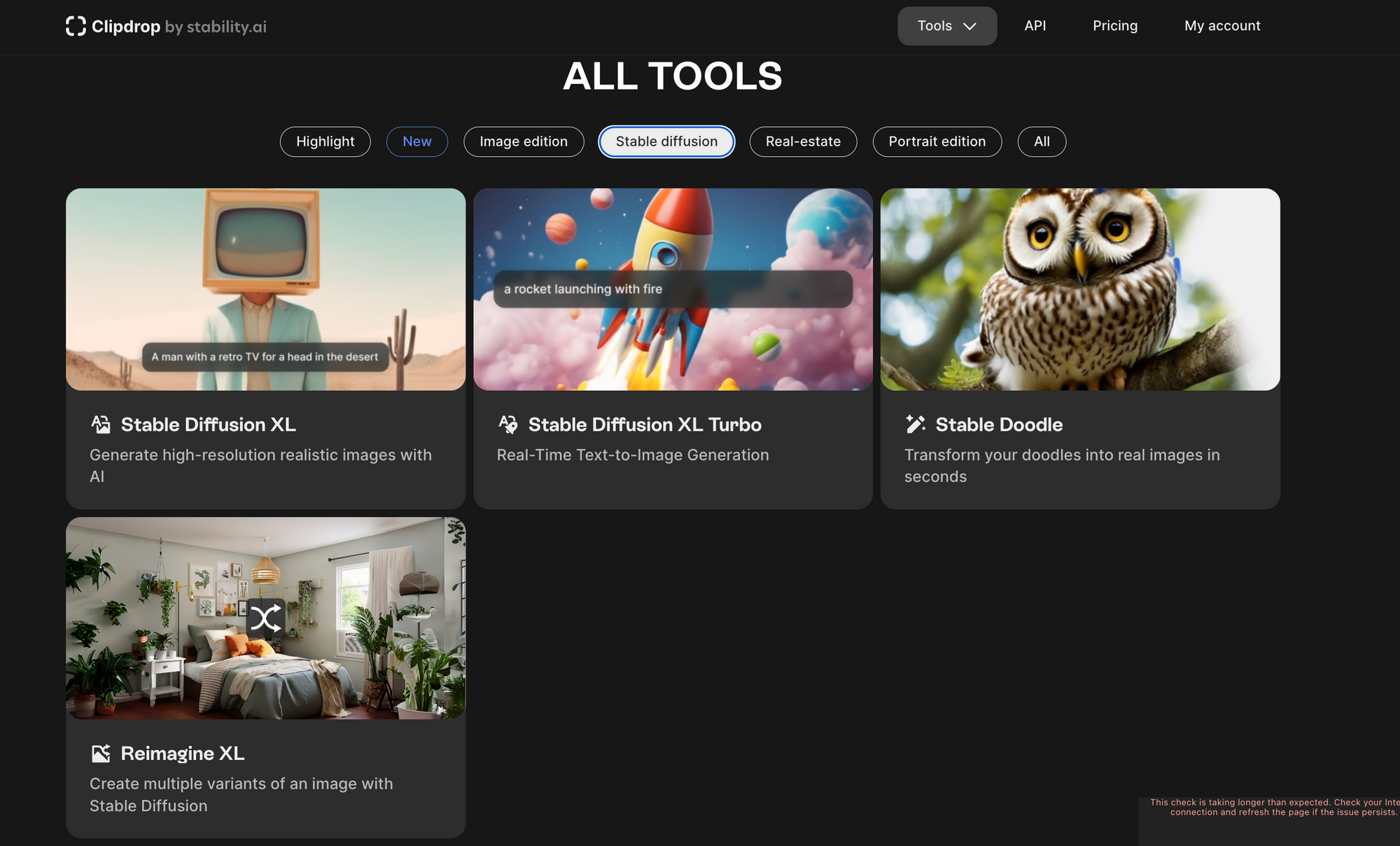
ClipDrop, powered by Stability AI, is a versatile tool that employs the Stable Diffusion model to edit, enhance, and transform images using AI. It allows users to create images from text, swap people in photos, replace backgrounds, extract subjects, clean up images, and upscale resolutions.
Skybox AI
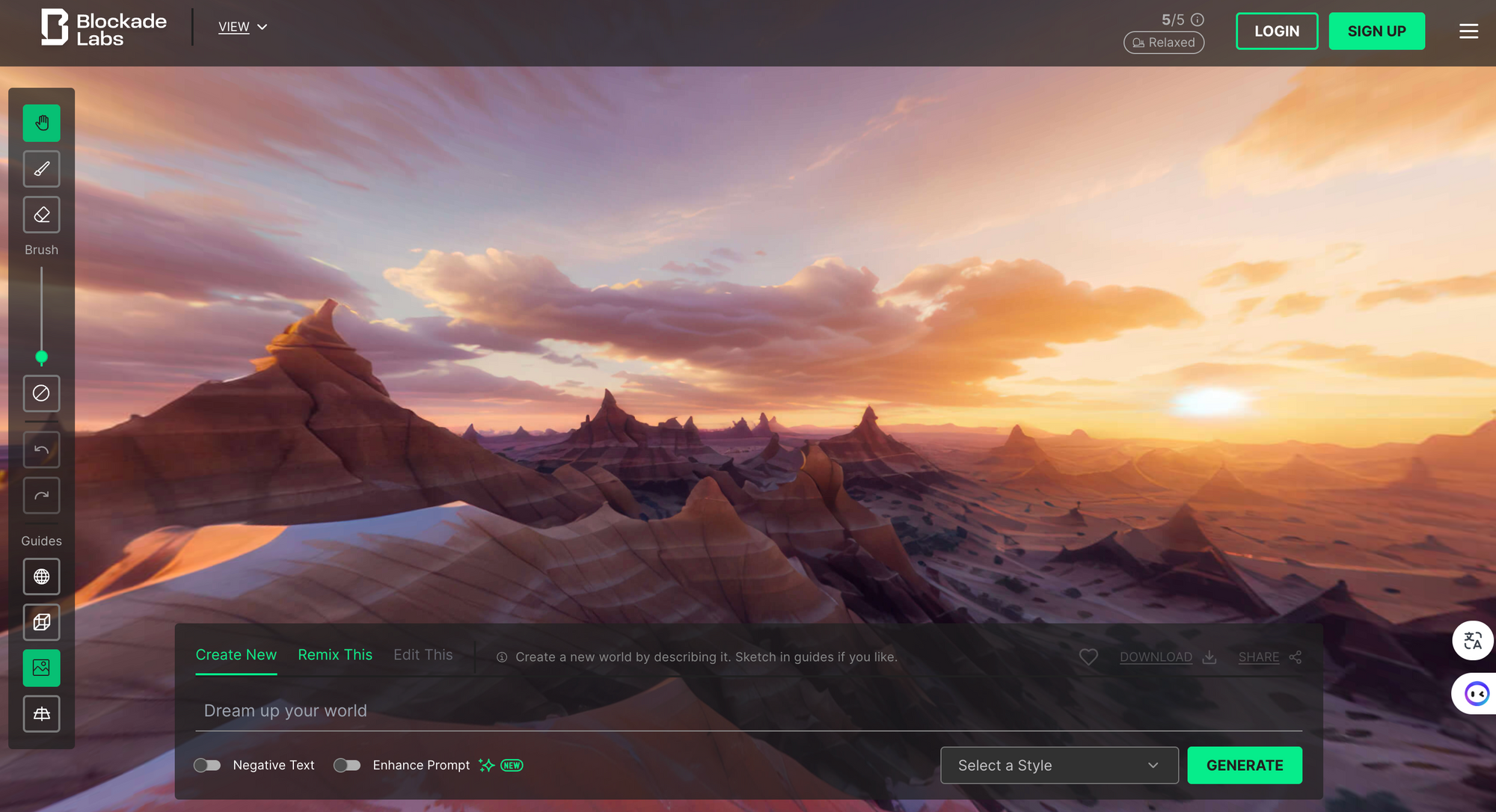
Skybox AI is an innovative tool that leverages artificial intelligence to create immersive 360-degree panoramic images. It provides users with two main modes for crafting their skyboxes:
- Create New: This mode is designed for creating skyboxes from scratch. Users can describe their desired scene using the Prompt Bar, and utilize the Tool Bar's brush tools and guides to add specific shapes and lines that the AI will incorporate into the final skybox.
- Remix This: This feature allows users to apply a new style to their scene while keeping its basic geometry intact. By entering a new prompt or changing the render style from the Style Dropdown menu, users can modify aspects like the time of day, weather, materials, and visual style to refresh their existing skybox.
Artbreeder
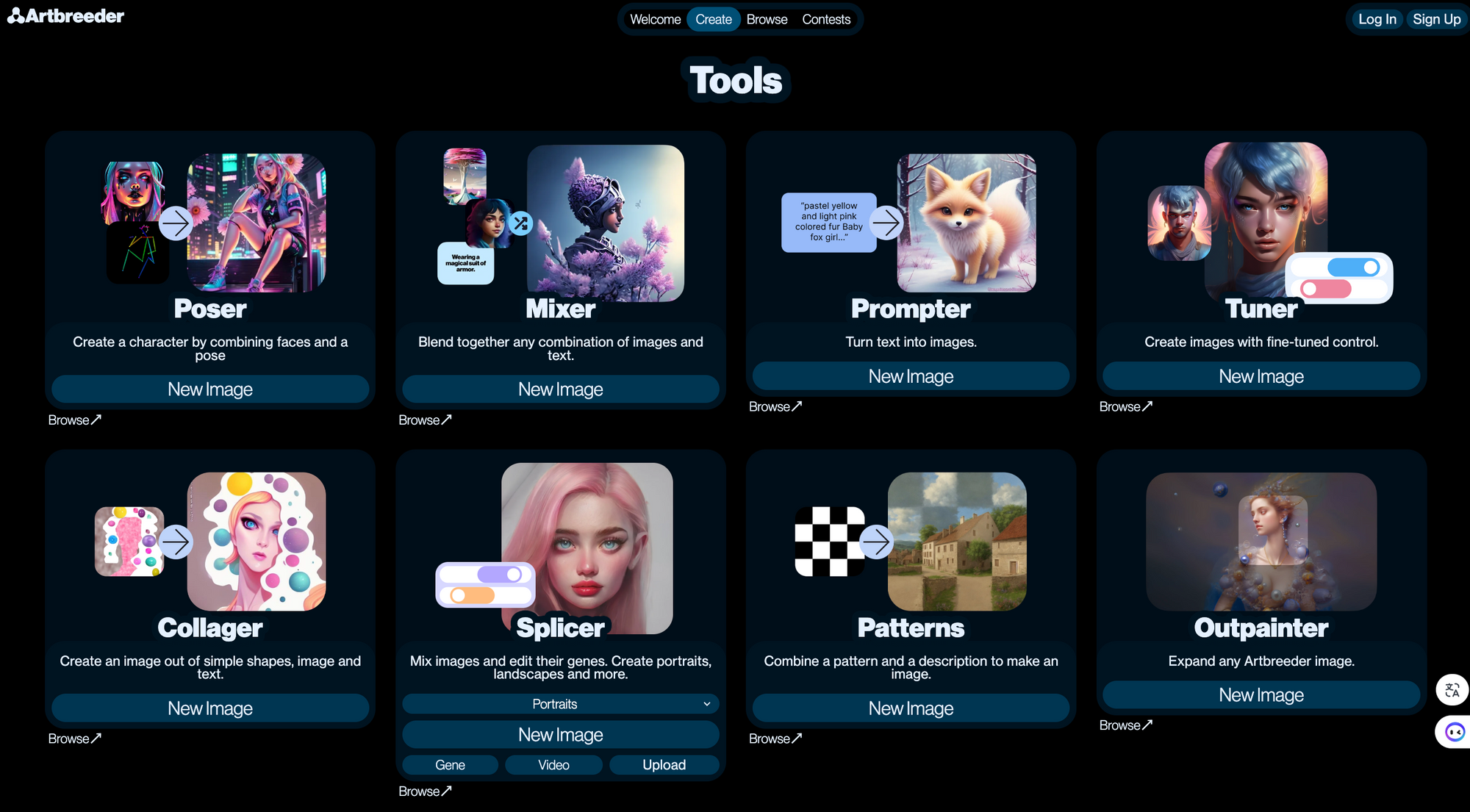
Artbreeder is an AI-powered tool that blends multiple images to create new digital artworks. It understands the style of each picture, allowing users to produce unique characters and art. Features like the Mixer, Collager, Splicer, and Outpainter cater to various creative processes.
After signing up, users analyze and upload images to blend them together using these tools.
As for commercial use, Artbreeder's images are based on public domain or licensed content, making them free to use and edit commercially. Users are encouraged to respect the work of original creators and adhere to legal regulations when using Artbreeder-generated images.
Recraft AI
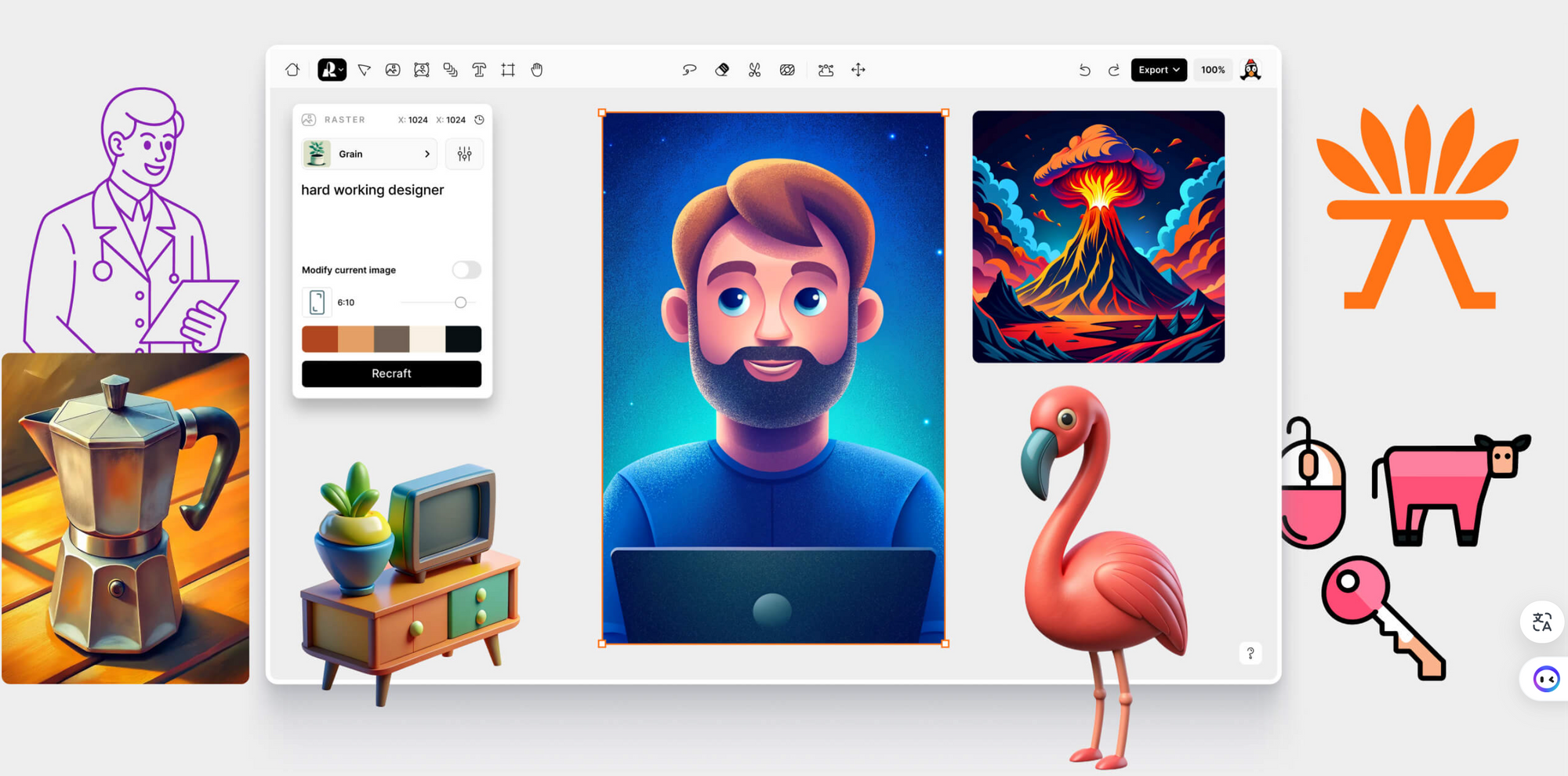
Recraft is a generative AI platform that uses natural language prompts to create high-quality vector images.
Recraft offers features like style shifting, editing tools, color palettes, and community galleries. It is useful for creating graphics for social media, blogs, presentations, apparel, book covers, logos, concept art, and more.
Dream by Wombo
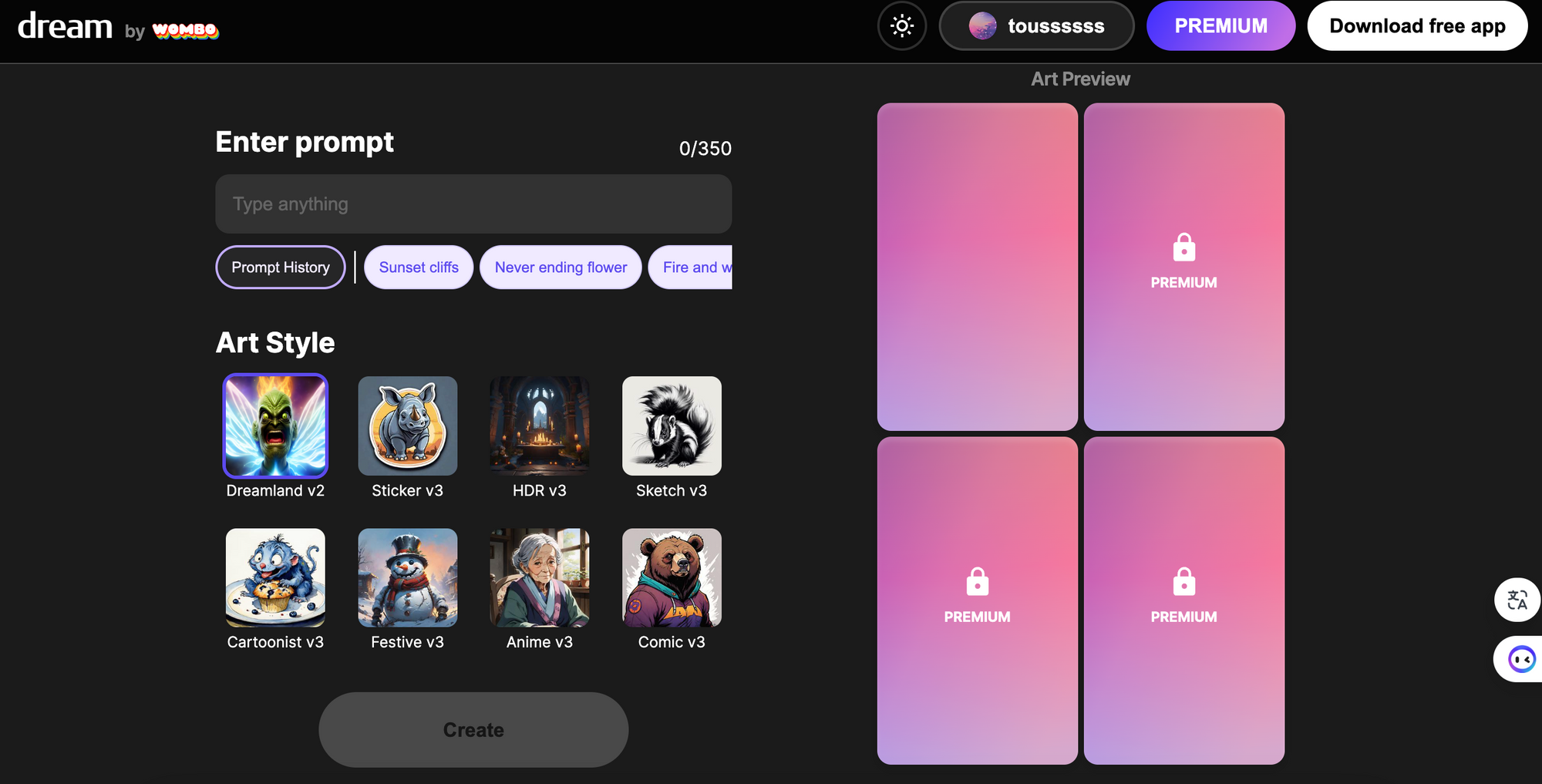
This playful app lets you bring your doodles and sketches to life with animation. Turn a stick figure into a dancing character, or make a simple landscape evolve into a dynamic scene. It's a fun way to add movement and storytelling to your creations.
Simply type in what you want Dream to paint, like "a majestic underwater castle shimmering with bioluminescent lights" or "a mischievous cat wearing a top hat and riding a skateboard." Pick from a wide range of styles, including realistic, anime, Van Gogh-inspired, abstract, and many more.
Dream will then use its neural network to translate your words into a stunning visual, often in just seconds. You can also fine-tune the generated image by adjusting various parameters like color, composition, and details.
Uizard.io
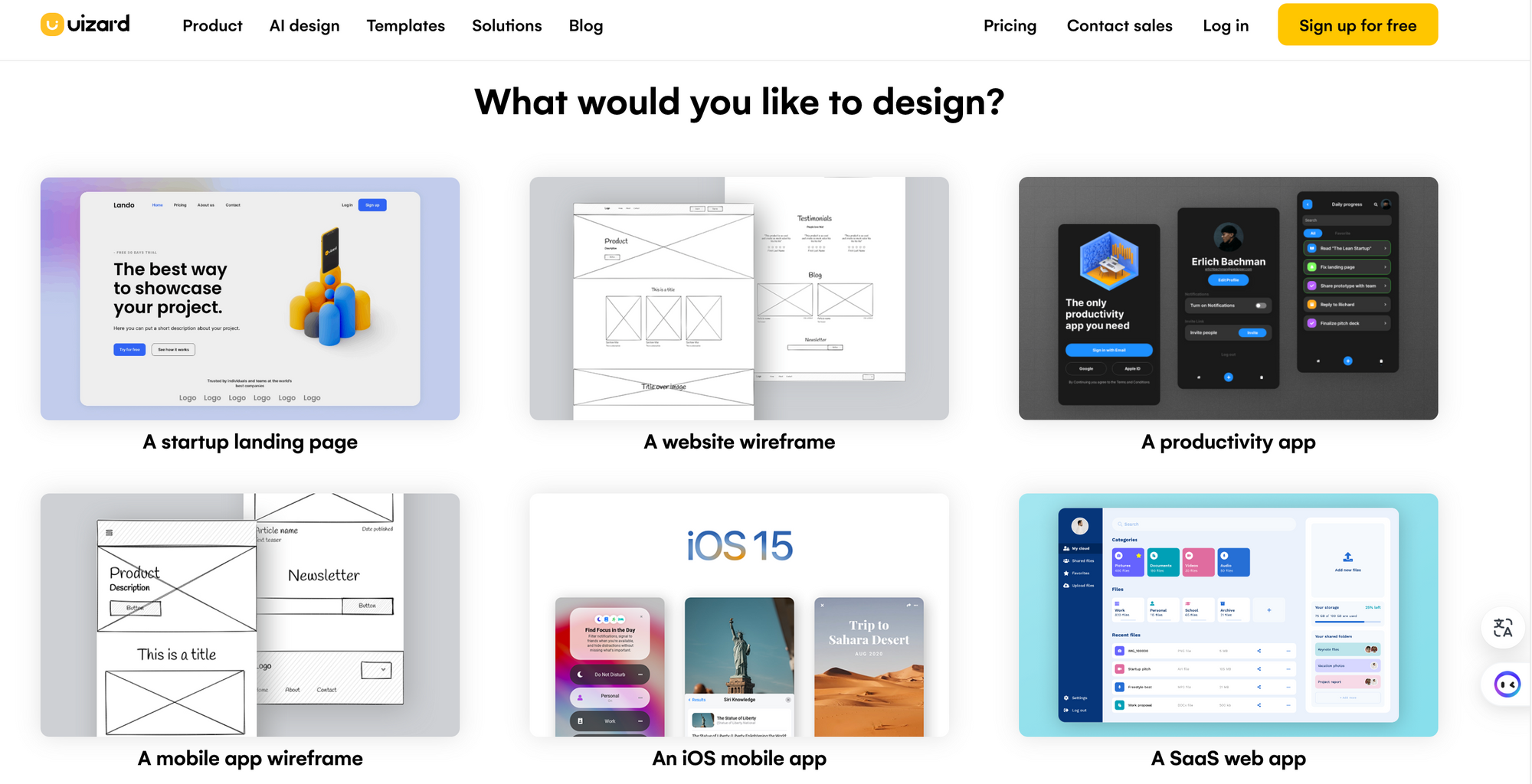
Uizard can be an AI-powered design assistant that offers a range of tools and features to simplify UI and UX design processes. It includes capabilities like AI-powered UI design, wireframing, mockups, and prototyping.
Uizard Autodesigner 1.5 allows users to generate multi-screen mockups by simply typing out project ideas. The latest update introduces new features such as Screen Generator, Image Generator, and Theme Generator, all accessible from the new Autodesigner widget. The generated designs are fully customizable within Uizard's drag-and-drop editor, allowing users to make changes, add components, and import themes.
Top 3 AI Image Generators from Sketches
VizCom.ai
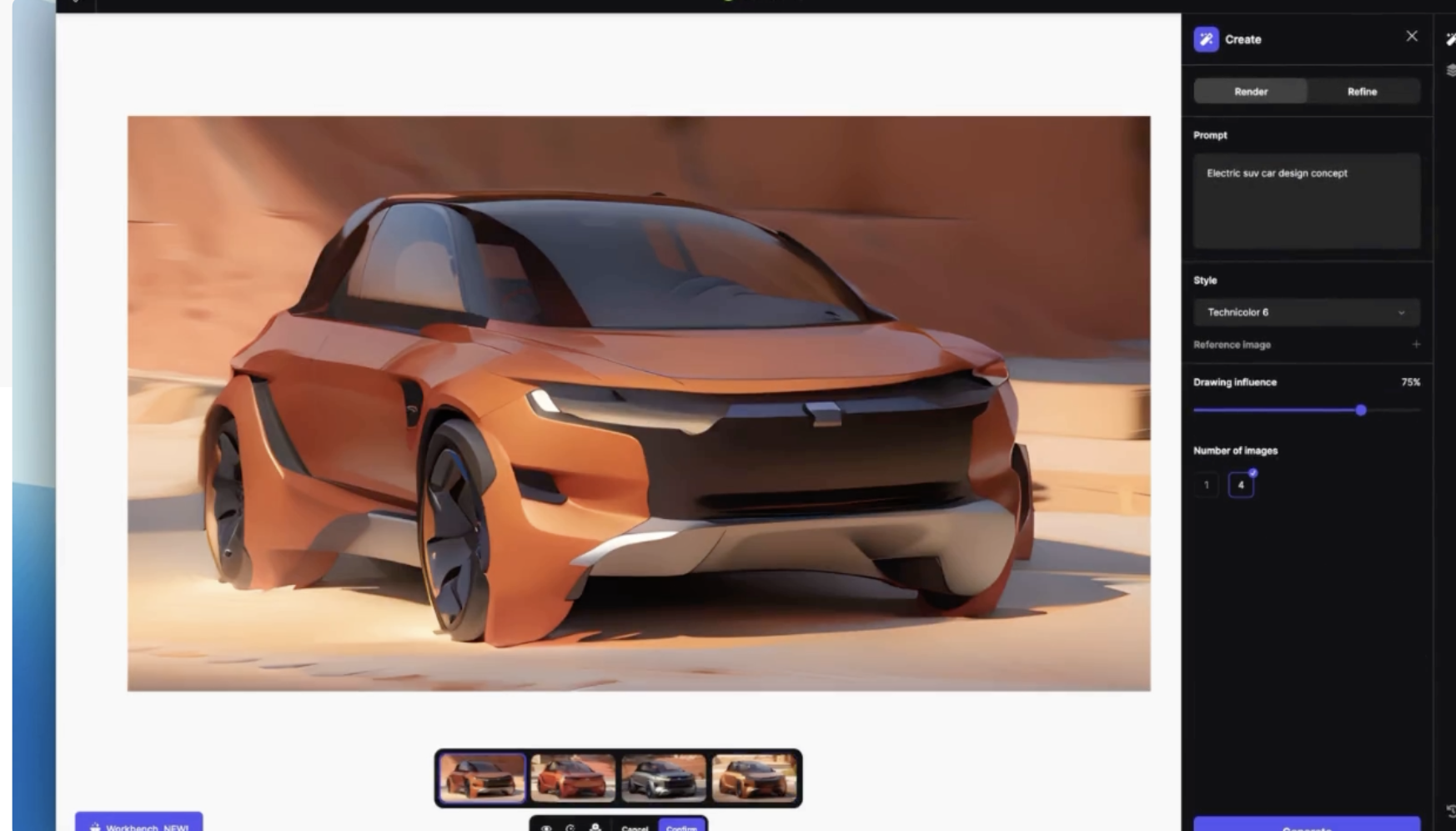
VizCom.ai is an innovative platform tailored for designers, powered by cutting-edge AI technology, which seamlessly integrates hand-drawn sketches with the powerful capabilities of AI processing tools. This platform enables designers to create and render at unprecedented speeds, significantly enhancing productivity.
How to Use
To use VizCom.ai, designers can access two main features: "Render" and "Refine." These features come with an intuitive workflow, allowing for immediate previews of the combined effects of reference images and sketches by adjusting settings such as text prompts, reference images, styles, and intensities.
Can it be used commercially?
Yes. The designs you create and the ideas you visualize on our platform are 100% yours, and applicable to both free and paid users.
Petalica Paint
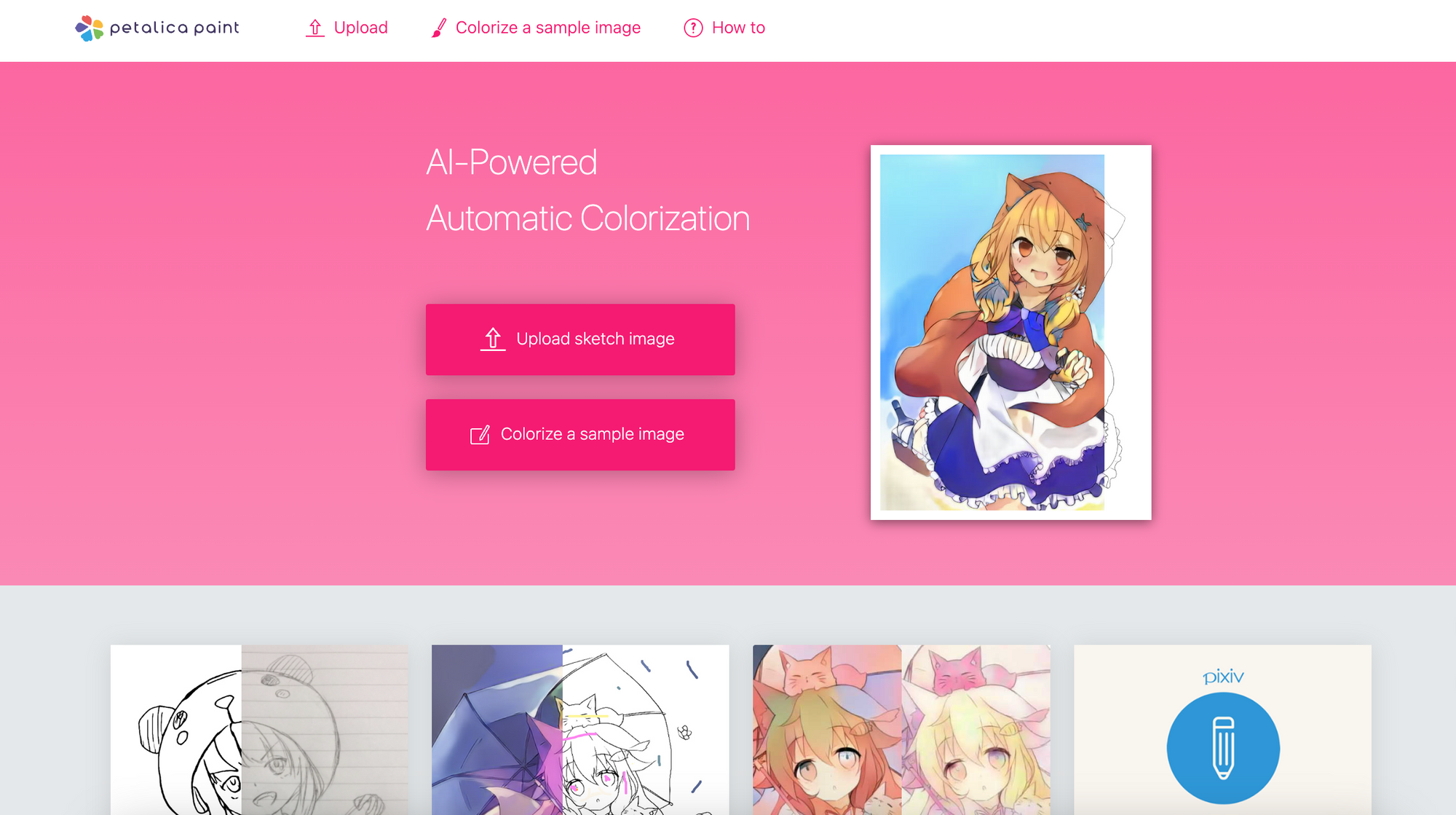
Petalica Paint is a web-based application that uses AI to automatically colorize sketches and illustrations. It allows users to add color hints and offers line art editing features to refine and simplify sketches.
How to Use
It offers various colorization styles, customizable palettes, and a sketch simplification feature.
Can it be used commercially?
Yes. The tool has evolved over the years and now allows for commercial use.
Leonardo.ai
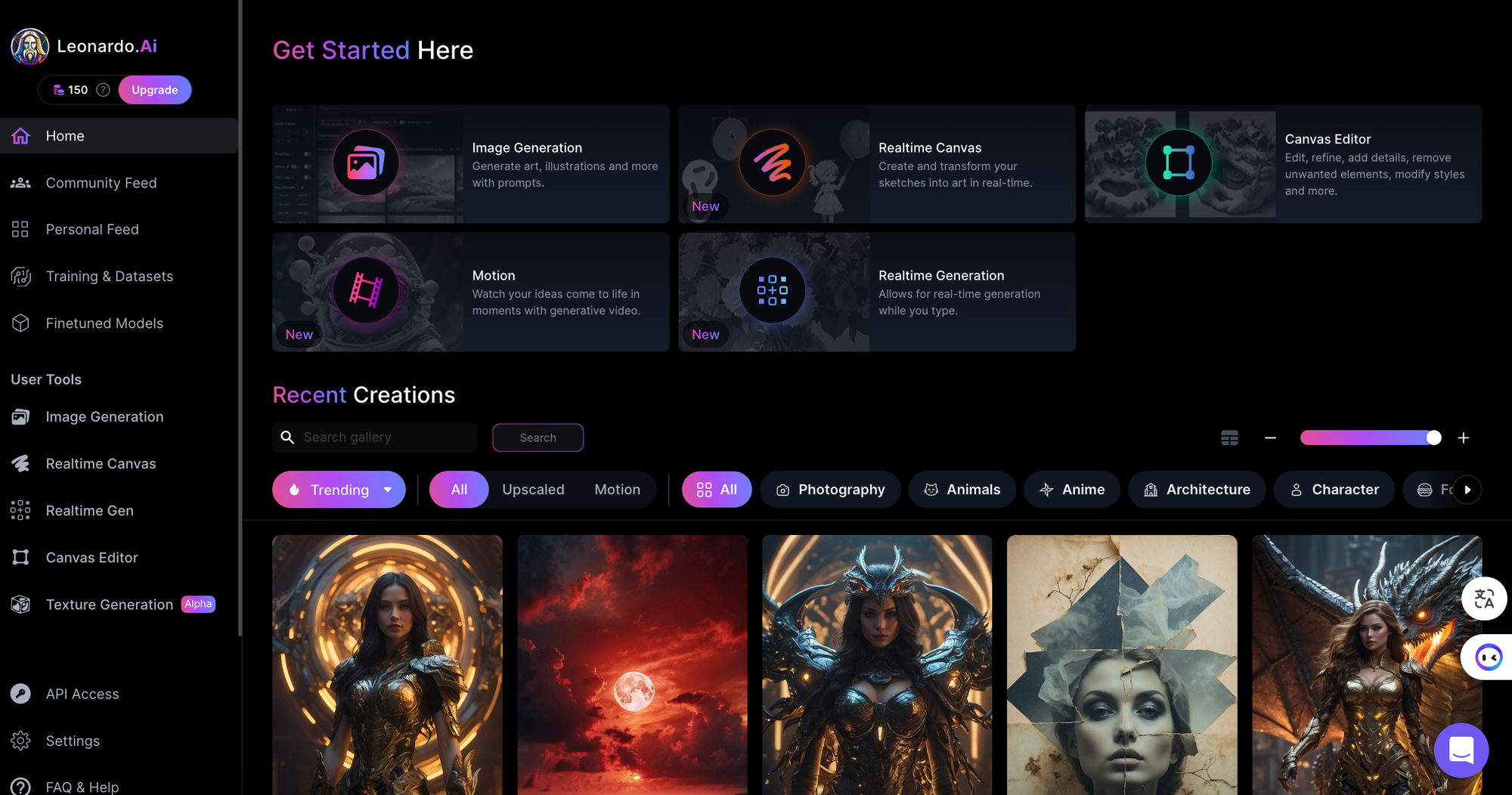
Leonardo.ai merges generative AI technology with user control to amplify human creativity. Its features are robust, with the real-time canvas being particularly noteworthy and worth exploring.
How to Use
You can find inspiration in the Feed section and mimic creations you like, or you can start generating images by fine-tuning models, such as the RPG-specialized RPG v5, and even a model dedicated to creating battle axes.
Additionally, Leonardo.ai's drawing function goes beyond standard text prompts and selection options to support real-time sketch-based image generation. You can draw lines freely, and it generates images in real-time, serving as an excellent tool for expanding imagination.
Can it be used commercially?
Yes, according to its terms of service, you are allowed to use your images for commercial purposes.
Find the Best Prompts for Text-to-Image Models