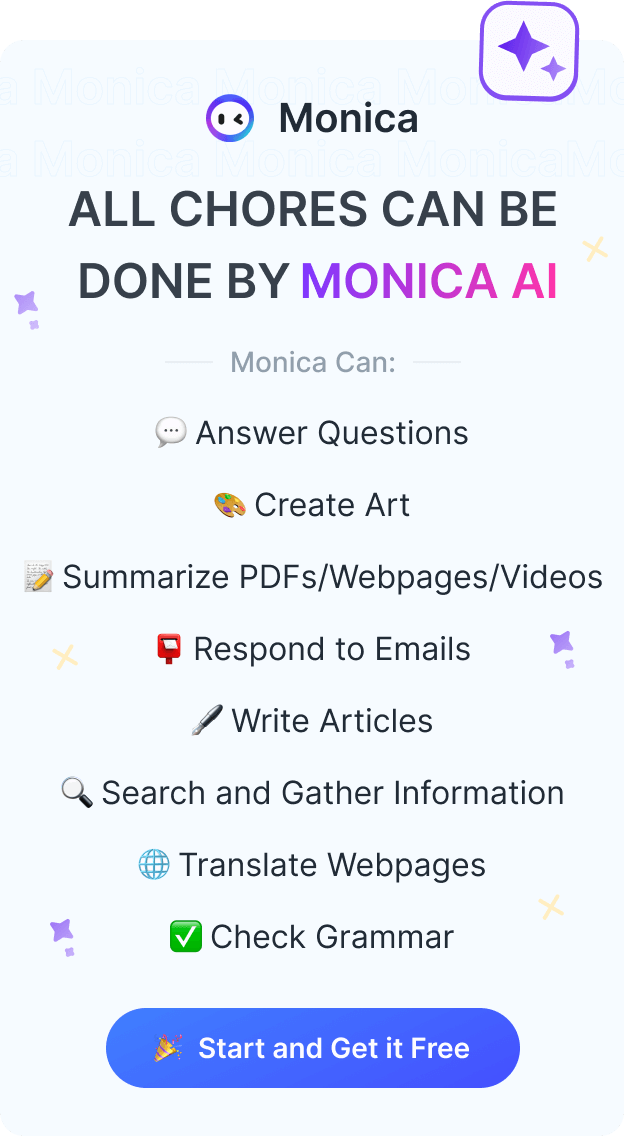Free AI Art Prompt Generator - Monica Tools
What is an AI art prompt generator?
An AI art prompt generator is a tool powered by ChatGPT that allows you to generate more effective AI art prompts using keywords or simple descriptions. The generated AI art prompt will create more unique, suitable and tailored art for you.
Monica AI art prompt generator can create unique art prompts for you based on keywords and style. For example, if you generate art directly with the following sentence:
There is a cat on the sofa, Hayao Miyazaki style.
The AI-generated art will be:

But if you use Monica AI art prompt generator and input the same sentence, you will get a new, more specific prompt:
An imaginative picture of a cat perched on a wooden armchair, gazing at a flickering image of a koi pond, adorned with colorful fish. The cat's fur is perfectly matted, and it's perched on a fluffy white blanket, its eyes locked on the television screen above. The warm glow of natural light casts a warm, inviting glow on the scene. standard lens, soft lighting, wide aperture, Hayao Miyazaki style.
Generating art with this more specific prompt will result in more exquisite and detailed results:

How do AI art prompt generators work?
Understanding how AI art prompt generators work is important. First of all, AI is a technological tool created by humans, not a real human being. Although this is obvious, it is important to remember that AI does not entirely understand the world like you do.
AI doesn't know what a wild tiger looks like. AI can only understand the features, patterns or other details mentioned in their training.
So if you prompt AI with "beautiful face" , it may not know what "beautiful" really means. However, if you give it more specific features (such as symmetry, blue eyes, thick lips), it will be more effective. Because although AI doesn't understand what beauty is, it can recognize the specific features of beauty you describe and generate what you want.
To make AI generate the best art, you need to provide detailed and clear prompts. But many times we don't know what kind of prompts are more effective for AI, which is why we need AI art prompt generators.
3 Benefits of using AI art prompt generator.
- Save time and effort. Providing a clear and effective prompt can be time-consuming, and it can be frustrating when you encounter art that you don't know how to describe. With Monica AI art prompt generator, you can only enter basic descriptions and styles to get unique and tailored prompts.
- Inspire your creativity and broaden your horizons. Sometimes all you need is a little inspiration to spark your creativity. The prompts generated by Monica AI art prompt generator are very diverse and detailed, providing new ideas and perspectives that you may not have considered before.
- More confident. With the help of Monica AI art prompt generator, you can overcome the fear of creating art from scratch and cultivate your artistic confidence. For artists who are just starting out or need some sparks, this is a great tool.
10 Tips for Writing Effective Prompts When Making AI Art.
- Keep it simple. The clearer and more concise the instructions are, the more accurate the AI response will be. If there is any ambiguity or error in your input, it will affect the generated art.
- Be specific with your prompts. The more specific the prompts are, the more accurate images AI can generate. For example, if you input "generate an image of a dog" and "generate an image of a husky dog", the results may be very different. The former may generate various dogs in general while the latter generates more accurate husky dog images.
- Avoid ambiguous words. Ambiguous descriptions can confuse AI.
- Use positive prompts. Use positive sentences as much as possible rather than negative ones to better help AI understand your requirements. For example, if you want to avoid men with beards in your image, you should not use "a man without a beard", which may confuse AI.
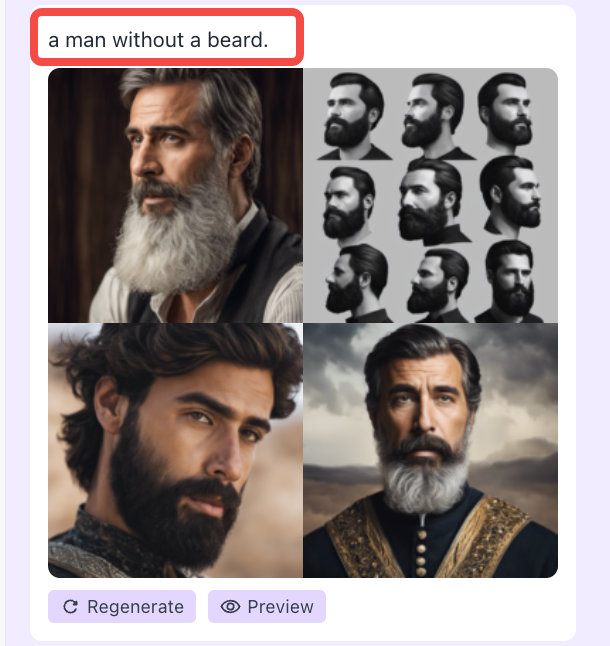
Instead, if you write "a cleanly shaved man", a positive description will help AI generate the art that satisfies you.
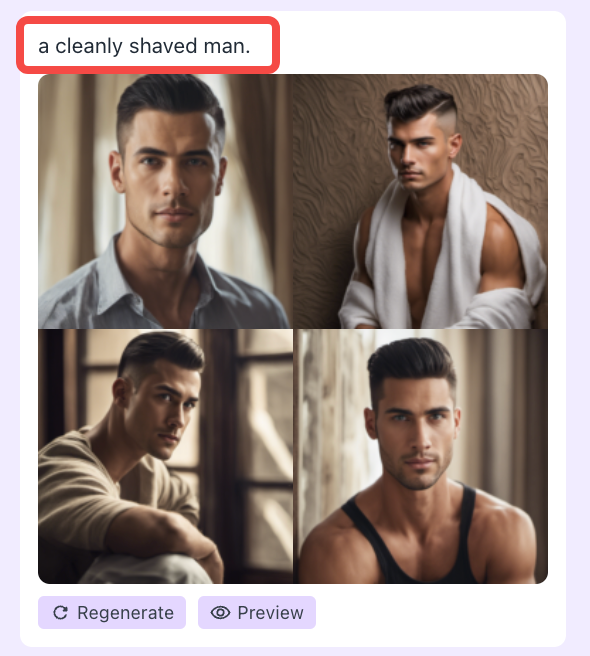
- Include detailed information such as image size, clarity, artistic style etc. This can help AI generate art that better matches your aesthetic.
- Use multiple adjectives. Adjectives can better help AI understand the style or emotion you want to generate in your art and inject more feelings into it. For example: colorful, realistic, gorgeous etc.
- Include the name of an artist in your prompt. Including an artist's name in your prompt will allow AI to imitate that artist's style. For example: Picasso, Van Gogh.
- Use reference images. If you don't want to give too many specific descriptions for the style of your desired art, you can give related reference images to help AI better understand your desired style and theme.
- Be patient and test and modify multiple times. Sometimes AI can create satisfying art at once, but sometimes the results may not be satisfactory at all. For example, if you input "a small bird eating nuts on a tree, realistic drawing, rich colors, clear, fluffy", AI may completely forget about "eating nuts" in its first generation; then you can try to regenerate or rewrite prompts.
- Use an AI art prompt generator. There are many tools that can help you generate AI art prompts. Monica AI Art Prompt Generator is one of them. If you are not interested in manually creating art prompts or find them too cumbersome, you can try these tools.
How To Create an Art Prompt with Monica AI Art Prompt Generator?
Step 1 : Install and register for a free monica.im account
Monica is an AI assistant that provides free access every day, which means you can start testing Monica AI Art Prompt Generator with zero risk.
Step 2 : Back to current page - "AI Art Prompt Generator" tool
Upon successful installation and registration, back to current page - "AI Art Prompt Generator" tool.
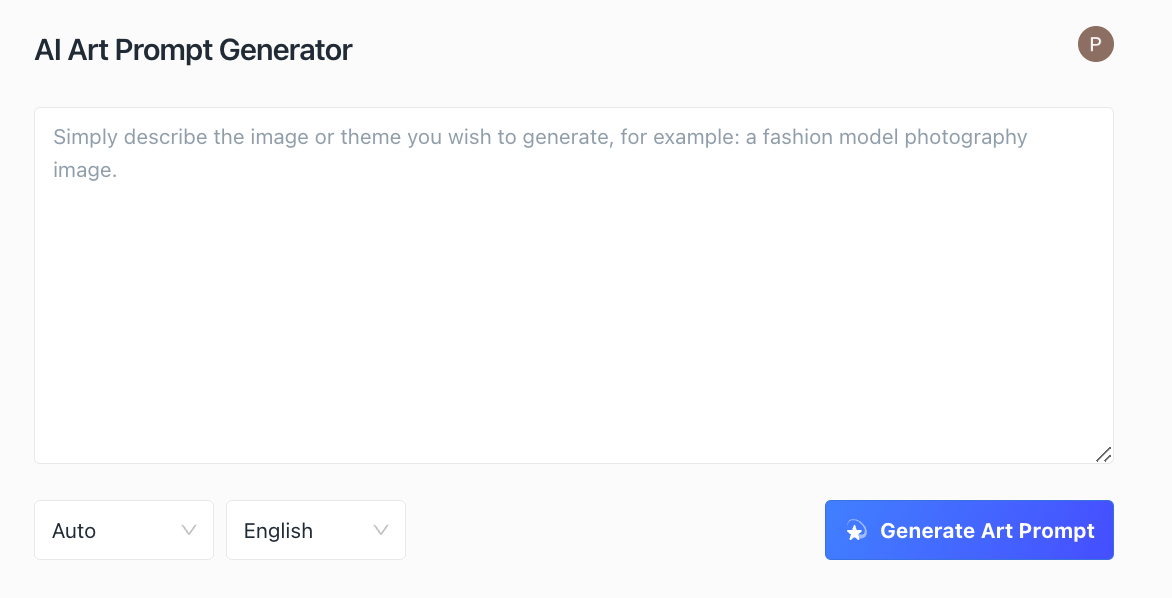
Step 3 : Describe the image or theme you want to generate
You can describe the image or theme you want to generate to guide Monica AI to complete the art prompt.
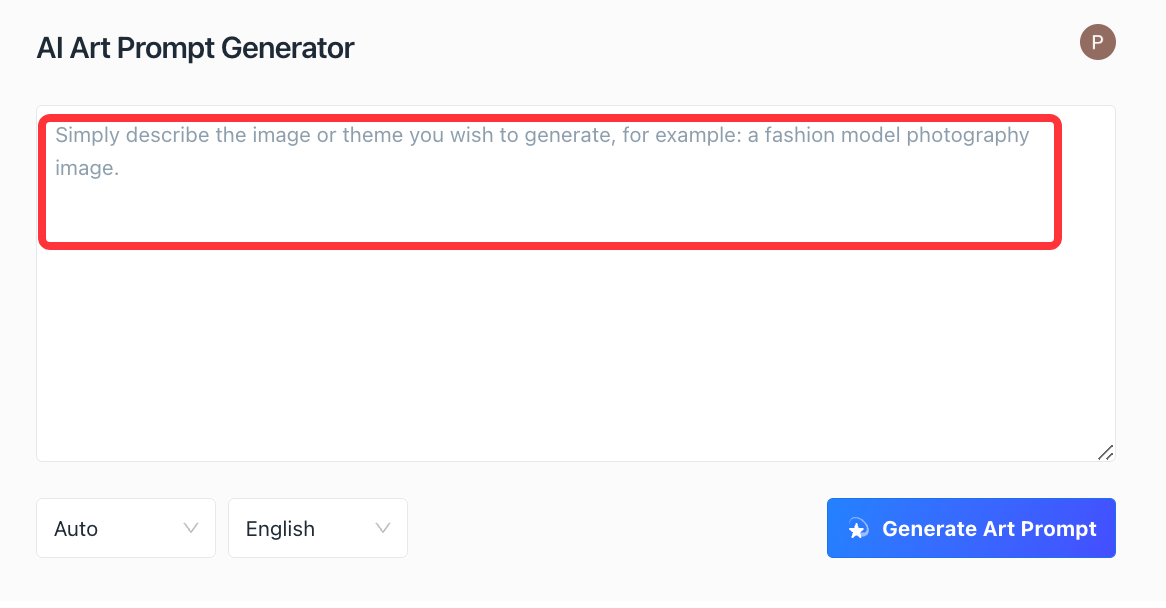
Step 4 : Choose the Art Style
Choose the artistic style of the art you want to generate.
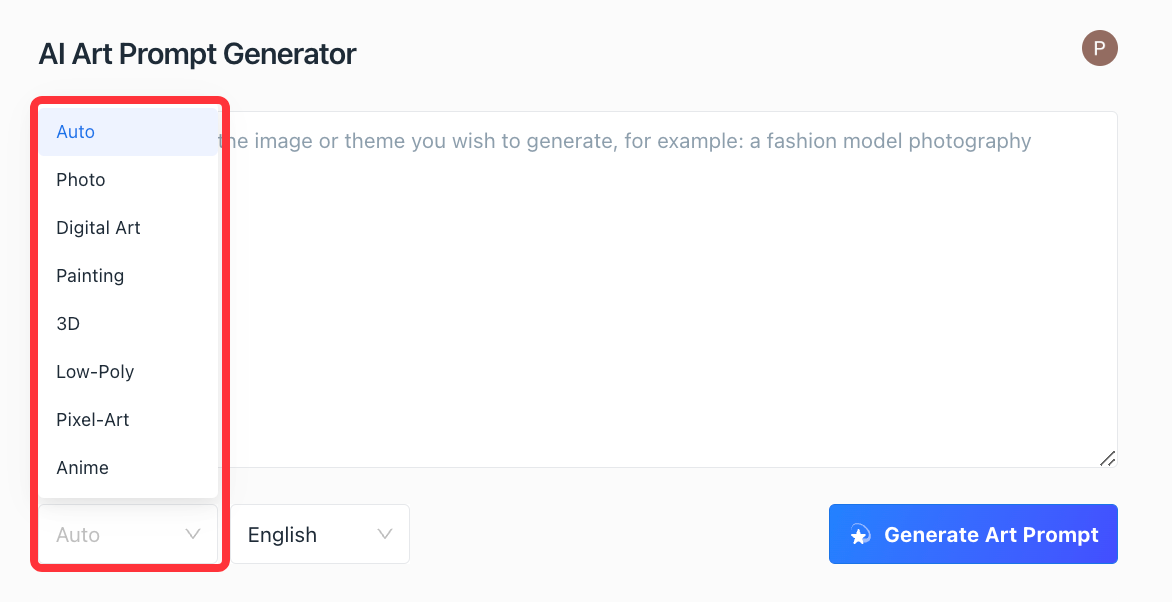
Step 5 : Click "Generate prompt" and complete the art prompt
After entering the base prompt and choosing the artistic style, click "Generate Prompt".
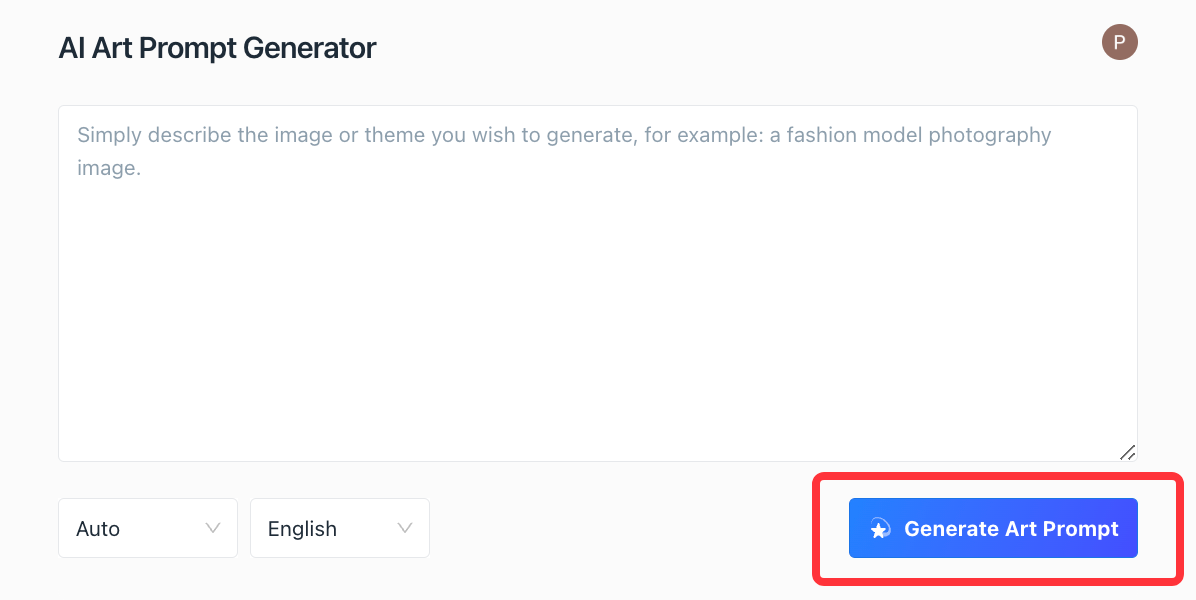
Can I use Monica to generate AI art?
You can definitely use Monica to generate high-quality and amazing art. You can choose to first use Monica AI Art Prompt Generator to generate prompts or directly generate AI art with your own prompts right now. Either way, you can create images and save them on your computer.
If you want to use Monica to generate AI art, choose the "Artist" function on the right side of Monica and input your description to generate pictures.
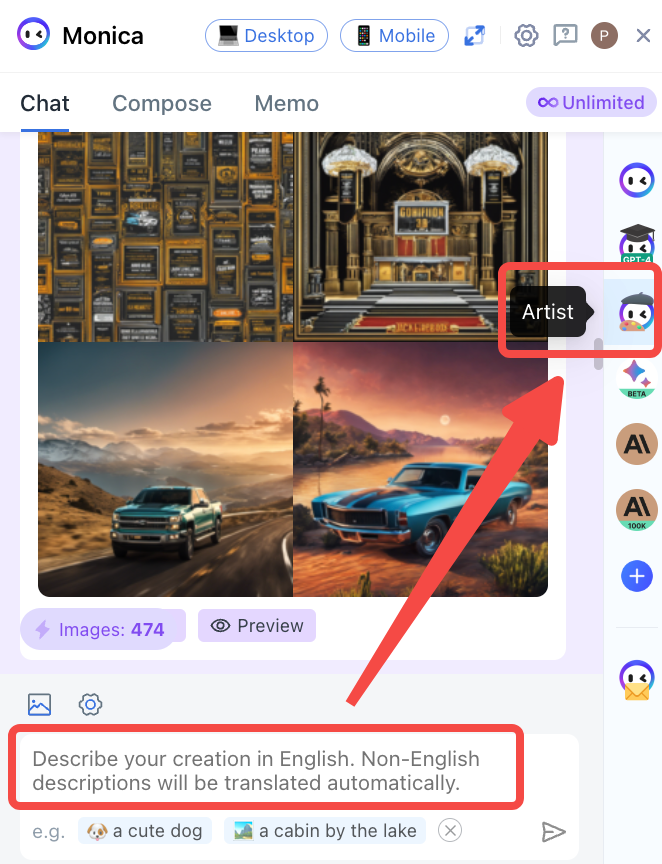
Other writing tools you may find helpful
In this tutorial, we looked at how you can use Monica's AI Art Prompt Generator for your artistic creation. That said, this is just scratching the surface regarding what Monica AI is capable of.
Here are a few of our most popular tools that you might be interested in: