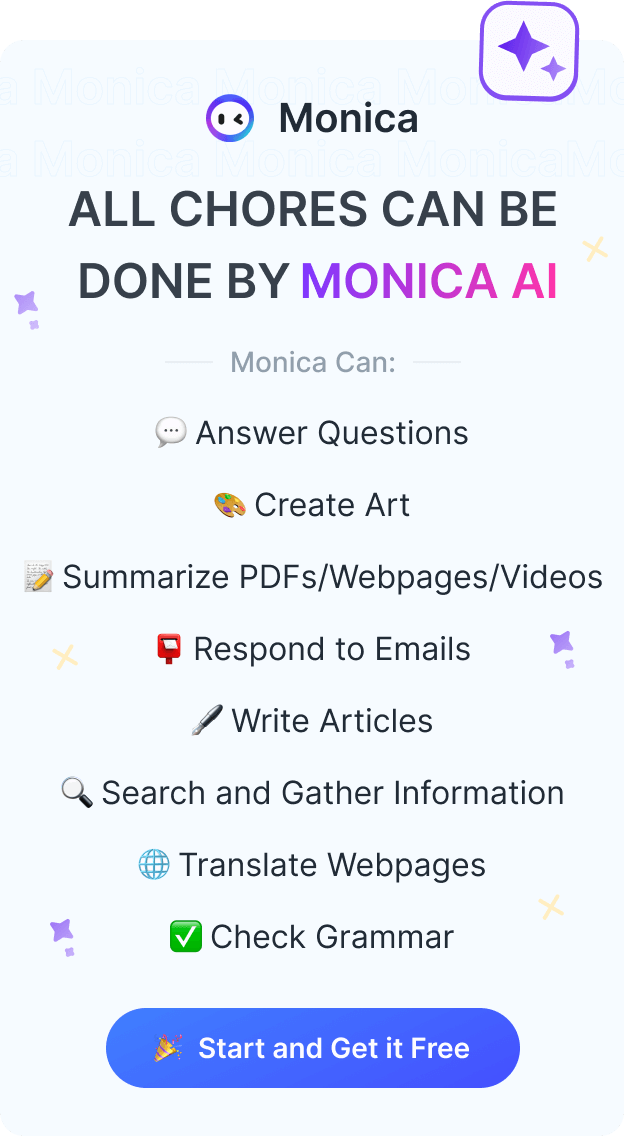Free Instagram Caption Generator - Monica Tools
No matter how amazing your photo or video is, it needs a catchy caption. Without it, your content won't pop out from the sea of Instagram posts. A good caption can get you more likes, comments, shares, and even website visits.
Handling social media marketing can be a mixed bag. It's safe to say, writing copy is the most time-consuming part. Especially when you have to do it repeatedly every week. It can become overwhelming.
That's why we created the Instagram Caption Generator. This tool helps you create eye-catching Instagram captions in a snap. Whether for business or just to make your Instagram posts more fun, it will be a great help!
What is an Instagram Caption Generator?
The Instagram Caption Generator, powered by chatgpt, is a writing tool that's as easy as pie. Simply describe the content of your photo or video to it. Like magic, it will create a tailor-made Instagram caption for you.
It spins out catchy, captivating Instagram captions, sometimes even sprinkled with emojis. This reduces the time and energy you spend trying to come up with the perfect caption every time you post on Instagram. With Monica's Instagram Caption Generator, creating engaging captions becomes a breeze!
How does the Instagram Caption Generator work?
As mentioned before, Monica's Instagram Caption Generator is powered by chatgpt. Chatgpt is a super-strong natural language model. It's been trained with tons of internet text and all sorts of writing styles. This lets it tirelessly churn out amazing content that looks like it was written by a human.
Benefits To Using Monica Instagram Caption Generator
Using Monica's Instagram Caption Generator can easily elevate your posts to a new level. Here are three benefits of using the Instagram Caption Generator:
1.Save Time: Crafting brilliant captions can be time-consuming, especially when you need to create multiple ones. But with the Instagram Caption Generator, you can whip up captivating captions in seconds, saving you time. This means you can focus more on other marketing tasks.
2.Boost Creativity: Constantly coming up with new ad ideas for captions can be challenging, but the Instagram Caption Generator never runs out of inspiration. It's been trained with a ton of internet writing, so it's always ready to go. You can adjust your caption theme description or change the writing tone to ensure your captions stay fresh, fun, and unique.
3.Increase Engagement: The Instagram Caption Generator helps you forge real connections with your followers by creating appealing and emotionally resonant captions. The more engaging your captions are, the more likely your followers are to like, comment on, and share your posts. This boosts your post's visibility and engagement, indirectly increasing brand awareness.
What is the best Instagram caption length?
Our research shows that shorter captions usually lead to higher engagement rates. The ideal caption length is less than 30 words. That's because short captions can grab attention faster and make it easier for users to read and engage with your posts.
Tips for writing an engaging Instagram
1.Know your target audience:Before crafting your captions, understand the interests and preferences of your post's target audiences. What tone and expressions resonate with them?
2.Create valuable content:When your audiences browse your Instagram content, they're looking for content that speaks to them on a personal level or aligns with their interests. So whether it's exclusive offers or subscription news, make sure your captions provide value to your audience.
3.Use emojis sparingly:Emojis are an effective way to add uniqueness and emotion to your caption. But use them wisely, as too many emojis may come off as unprofessional.
4.Include a call-to-action:By suggesting a next step in your caption, like inviting them to tag a friend or comment on the post, you can increase the interaction between your readers and your post content.
5.Keep it concise:As we mentioned earlier, short captions are more likely to grab the reader's attention.
How to use Monica Instagram Caption Generator?
Step 1: Install and register for a free monica.im account
Monica is an AI assistant that provides free access every day, which means you can start testing Monica Instagram Caption Generator with zero risk.
Step 2: Back to current page - "Instagram Caption Generator" tool
Upon successful installation and registration, go back to the current page - "Instagram Caption Generator" tool.
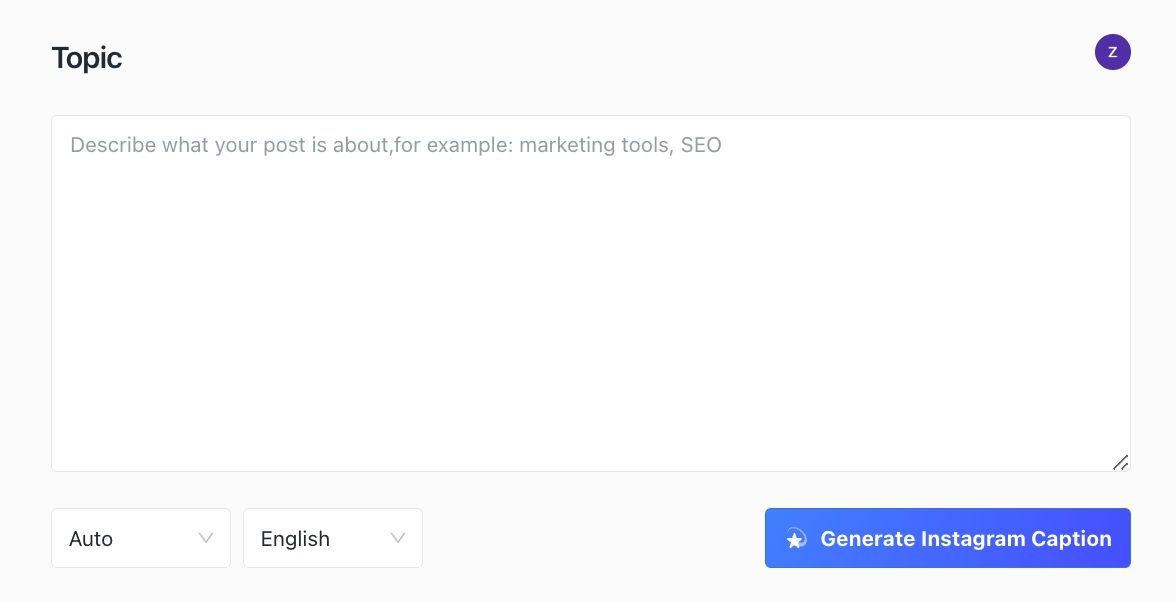
Step 3 : Describe What Your Post is About
Since the generator can't see your photos or videos, you can describe the content of your post as detailed as possible. For instance, instead of simply saying, "a video of my cat," say, "a video of my golden Garfield cat basking in the sun on the sofa." This helps Monica's Instagram Caption Generator better capture the beauty of your post.
But remember, our Instagram Caption Generator is here to lighten your load. You don't need to overthink or fret about sentence structure - stream-of-consciousness descriptions work just fine.
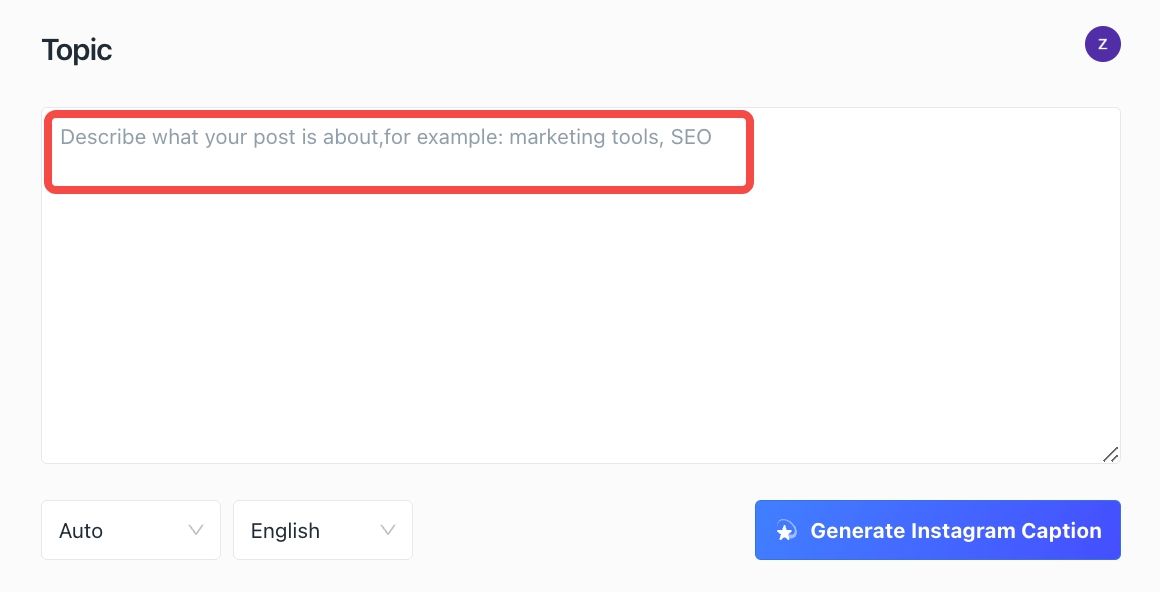
Step 4 : Choose the Tone
Pick the tone that best suits your needs. Feel free to experiment with different tones to see which one works best.
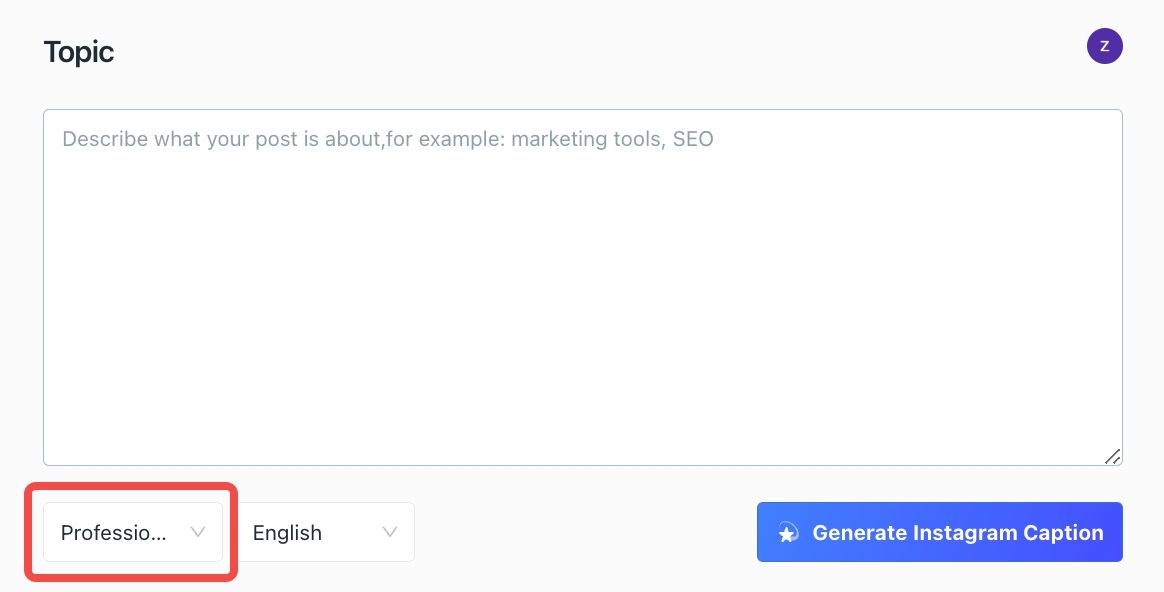
Step 5 : Click "Generate Instagram Caption " and complete the caption
After entering your post's theme and tone, click "Generate Instagram Caption".
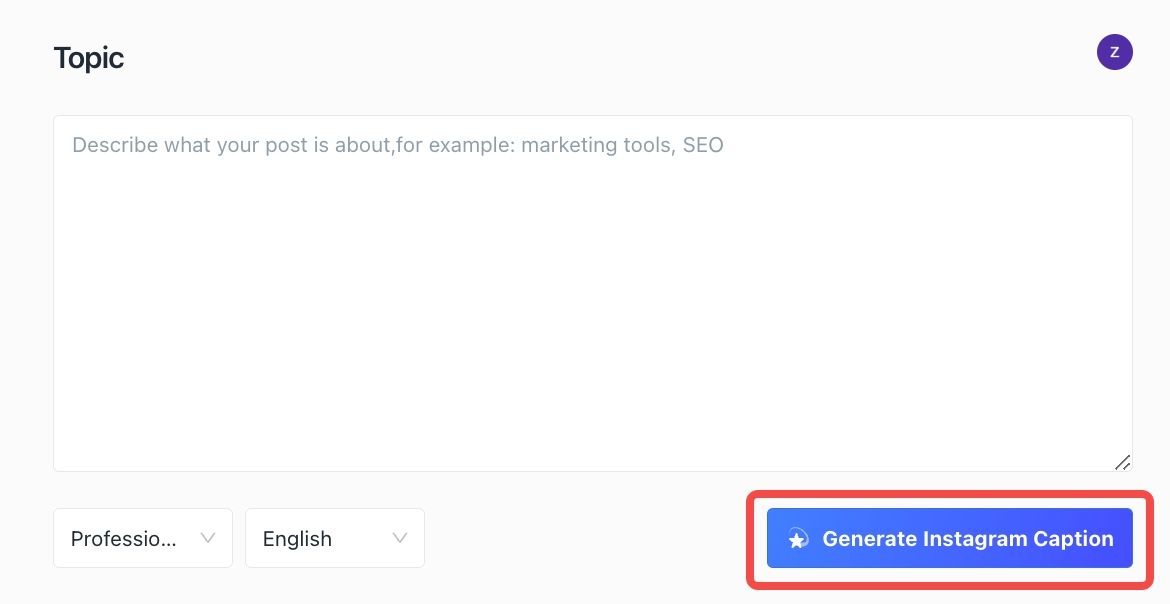
Other writing tools you may find helpful
In this tutorial, we looked at how you can use Monica's Instagram Caption Generator for your instagram caption creation. That said, this is just scratching the surface regarding what Monica AI is capable of. Here are a few of our most popular tools that you might be interested in: