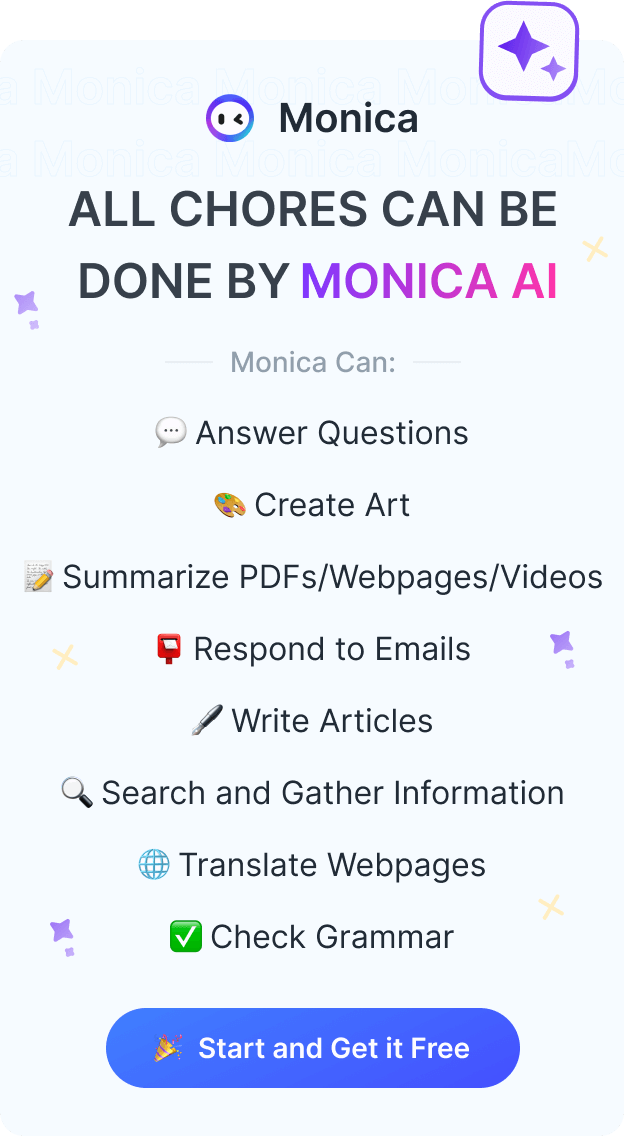Monica vs Bard: Find The Exact AI Tool For Your Needs
As an AI software enthusiast, I have witnessed the explosive growth of AI tools this year, which makes me feel that the future is already unfolding before our eyes. Recently, I compared all available AI tools on the market, combined them with my own usage habits, and finally selected two AI tools that are most suitable for consumers:
Monica and Bard. Bard is a new AI product launched by Google that is currently causing a sensation. With Google's powerful technical background and abundant resources, as well as its unique functions and user experience, it has won the love of many users. However, if I had to choose one between Monica and Bard as my lifelong AI partner, I would choose Monica without hesitation.
Monica effectively caters to your needs.
Parallel Translate
While perusing YouTube videos, I occasionally stumble upon comments written in unfamiliar languages, adding an element of intrigue and diversity to my viewing experience.
At this point, I use Monica's "Parallel Translate" feature. When I see a language in the comments section that I don't understand, I just need to set up Monica's "Parallel Translate" feature first, setting the translated language to English.
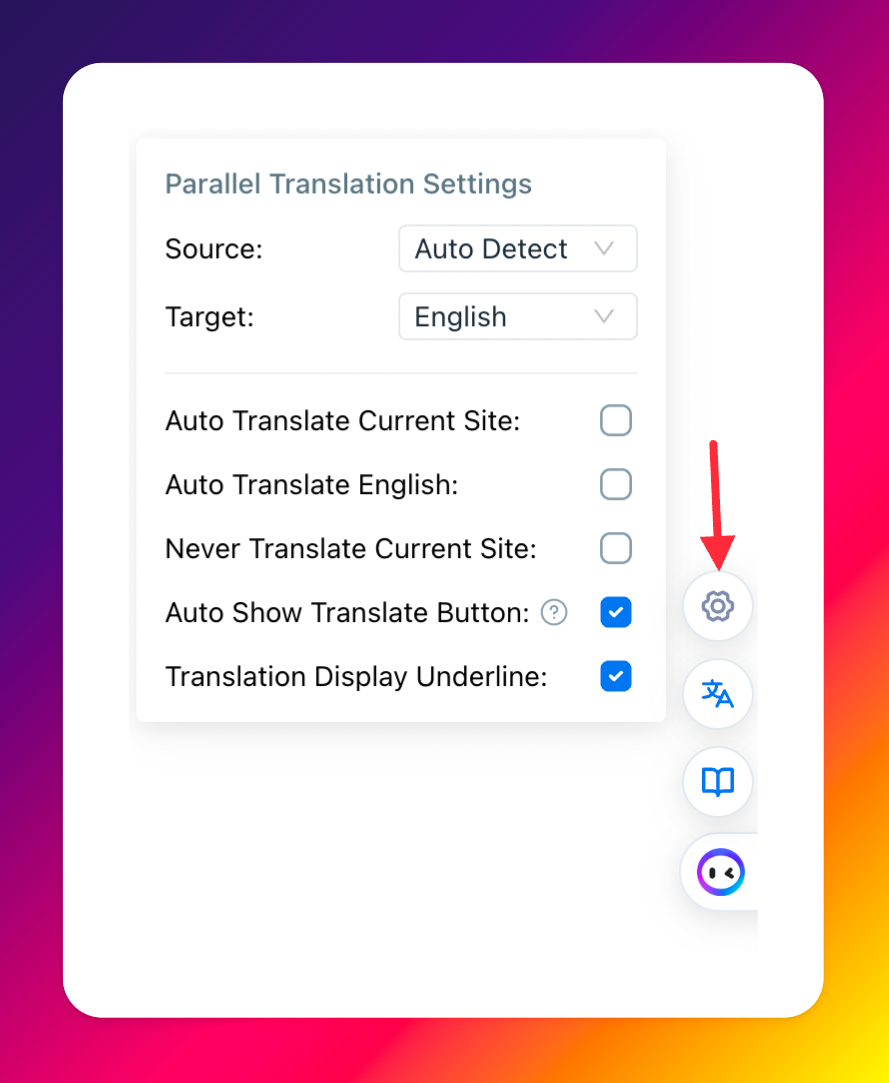
Then click on Monica's "Parallel Translate" button:

Parallel Translate
This feature is very simple and easy to use. With just one click, Monica immediately translates the selected comment into a language I can understand. More importantly, Monica's translation will compare the translated text with the original text to provide more accurate translation results.
On the other hand, if I use Bard for translation, I would need to copy each comment separately and then paste it onto Bard's webpage for translation. This process is relatively cumbersome, requiring constant switching between different pages, and only one comment can be translated at one time.
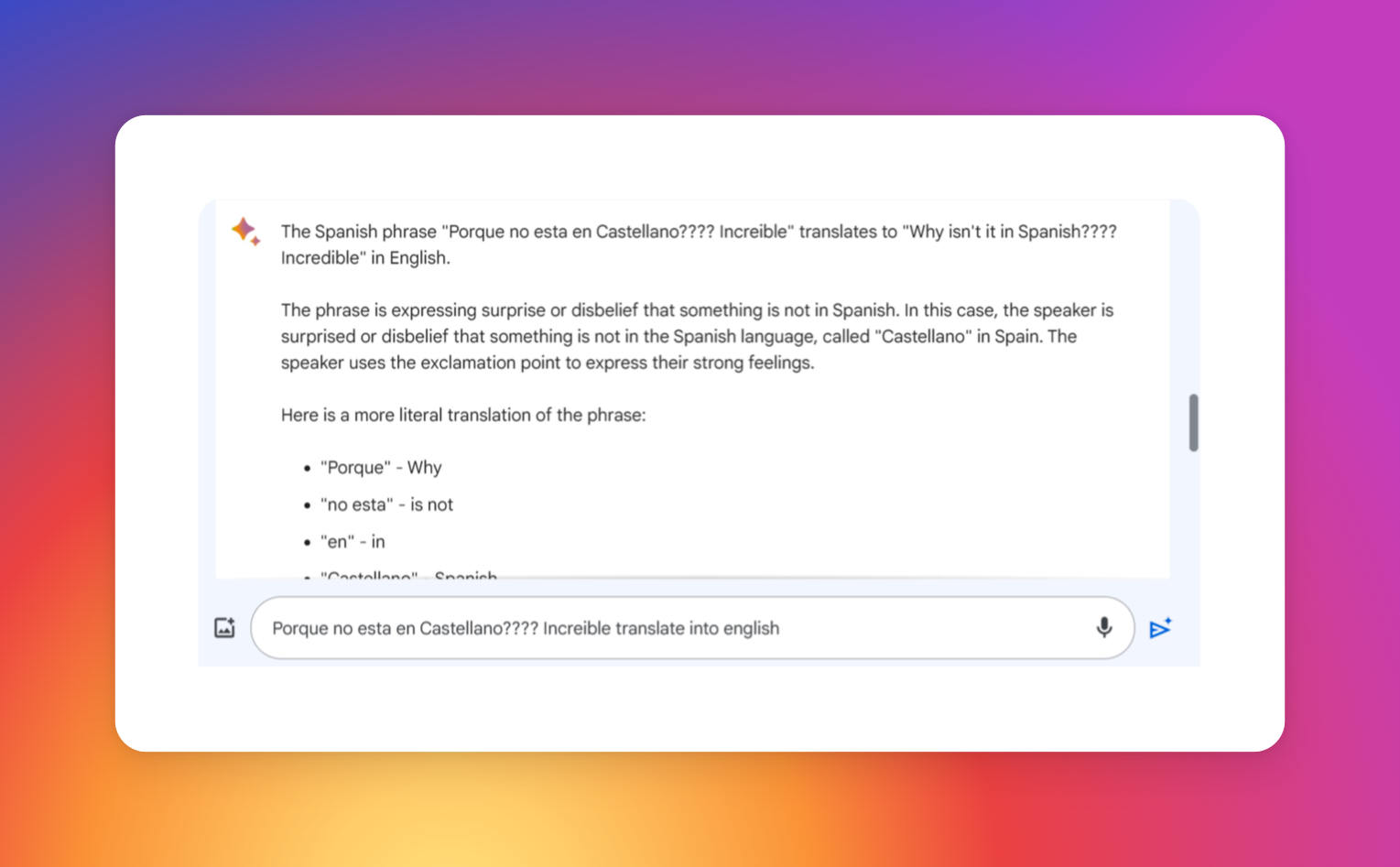
This undoubtedly increases my workload in handling comments and reduces my work efficiency. Therefore, for me, using Monica's "Parallel Translate" feature to translate comments is undoubtedly a more convenient and efficient choice.
Can Monica and Bard Support the Desktop Version?
Are you wondering if Monica and Bard can support a desktop version? Well, the answer is quite interesting.
Monica is not just confined to being a browser extension; it also extends its capabilities to a fully functional desktop version.
You can easily download and install Monica on your computer, making it more accessible and convenient for you.
The beauty of Monica's desktop version lies in its simplicity. With just a quick press of the Alt+Space shortcut, you're instantly in a chat with Monica.
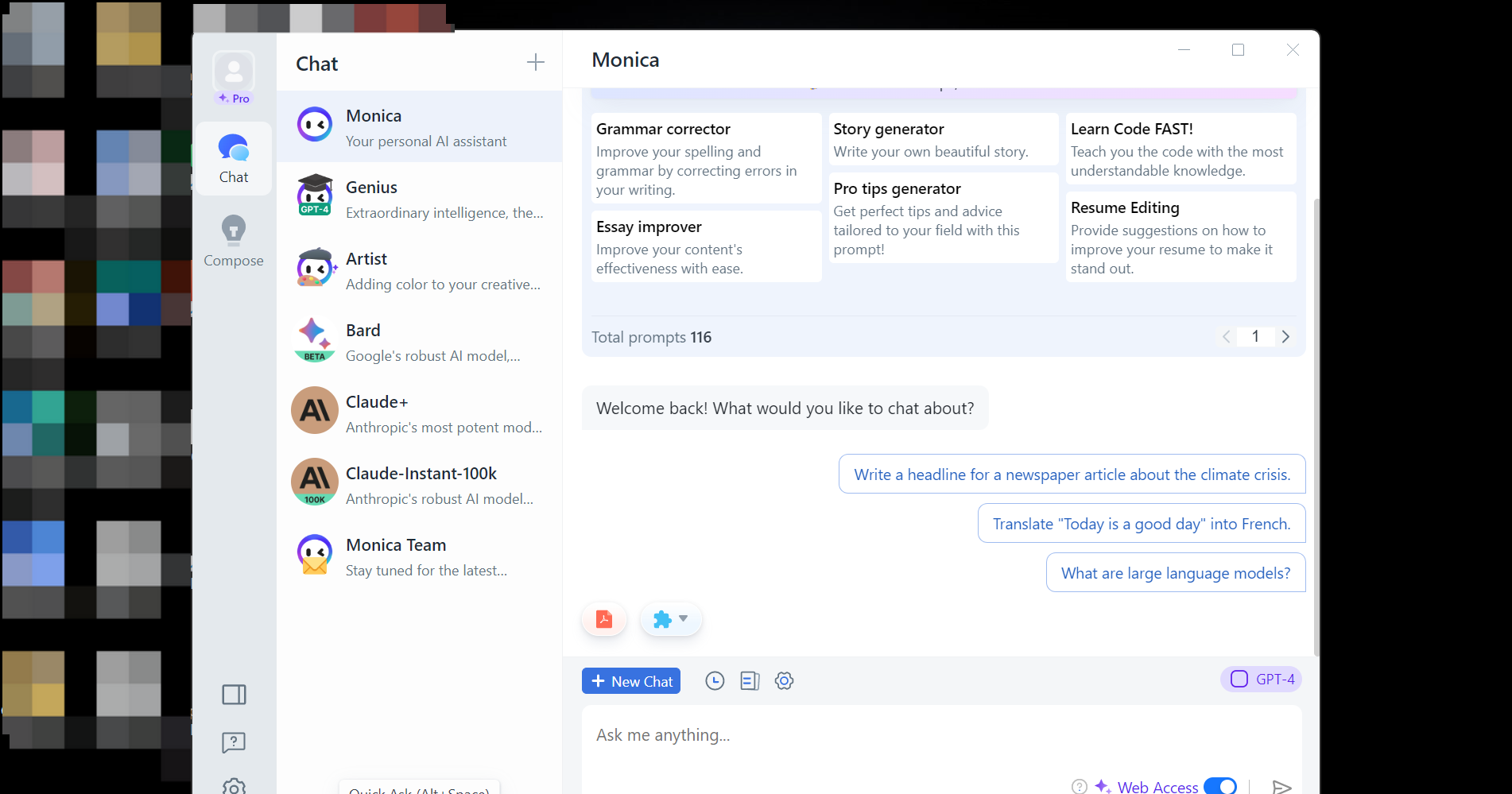
This feature liberates you from the constraints of a browser-based interface, enabling you to quickly initiate a conversation with Monica, regardless of where you are on your computer.
Imagine being in the middle of working on a document or browsing through your files and needing quick assistance.
With Monica's desktop version, help is just an Alt+Space away. It's like having a personal assistant right at your fingertips, ready to assist at any moment.
Now, if we talk about Bard, the situation is a bit different.
Currently, there are no plans to introduce a desktop version of Bard. While Bard has its own unique features and benefits, it doesn't offer the same flexibility as Monica when it comes to breaking free from browser limitations.
So, if you're in search of a tool that transcends browser boundaries and offers the ability to communicate anytime and anywhere on your computer, Monica undoubtedly stands out as the optimal choice.
Its seamless integration with the desktop environment makes it an indispensable tool in today's fast-paced digital world.
Quick Compose
In the hustle and bustle of my daily routine, I frequently encounter a common predicament - receiving an influx of emails and being at a loss on how to respond. This is where the Quick Compose feature comes as a rescue.
This remarkable tool, Quick Compose, is not just a feature, it's like a personal assistant that goes by the name Monica.
With a simple click on Quick Compose, Monica leaps into action, meticulously analyzing the content of the email.
It extracts the crux of the matter, summarizing the key points and distilling them into an easily understandable format. This not only saves me time but also ensures that I grasp the essence of what the email is communicating.

By clicking the Quick Compose button, it will summarize the content of the email and generate reply prompts.
But Monica's assistance doesn't stop there. It goes one step further, providing me with three tailored reply prompts. These prompts act as a guiding light, helping me navigate through my response. They give me the flexibility to craft my reply, adding a personal touch while ensuring that all important points are addressed.
Yet, there are days when time is of the essence or when I am unsure about my response.
On such occasions, I can completely rely on Monica.

If you select any of the prompts, Monica will generate a response for you.
With its advanced AI capabilities, it can generate a comprehensive response on my behalf. This way, I can ensure that all my correspondences are timely and effective, without having to stress over each individual reply.
In essence, Monica have transformed my email communication process, making it more efficient and less daunting. They have become indispensable tools in my daily communication arsenal.
What's more, whenever you're typing in an input box on a webpage, you'll notice a small icon popping up to its right.
Clicking this icon and entering your desired message prompts Monica to generate the corresponding text for you, as if by magic.
But the magic doesn't stop there. Once the text is generated, Monica offers a suite of optimization options.
You can choose to rewrite, expand, condense, add more details, or even adjust the tone of the text to better align with your needs.
Once you're satisfied with the result, simply choose to copy or directly insert the text into the input box. Voila, you're done!
This feature is not just about speeding up writing tasks. It's also about customizing and optimizing your content based on your unique needs.
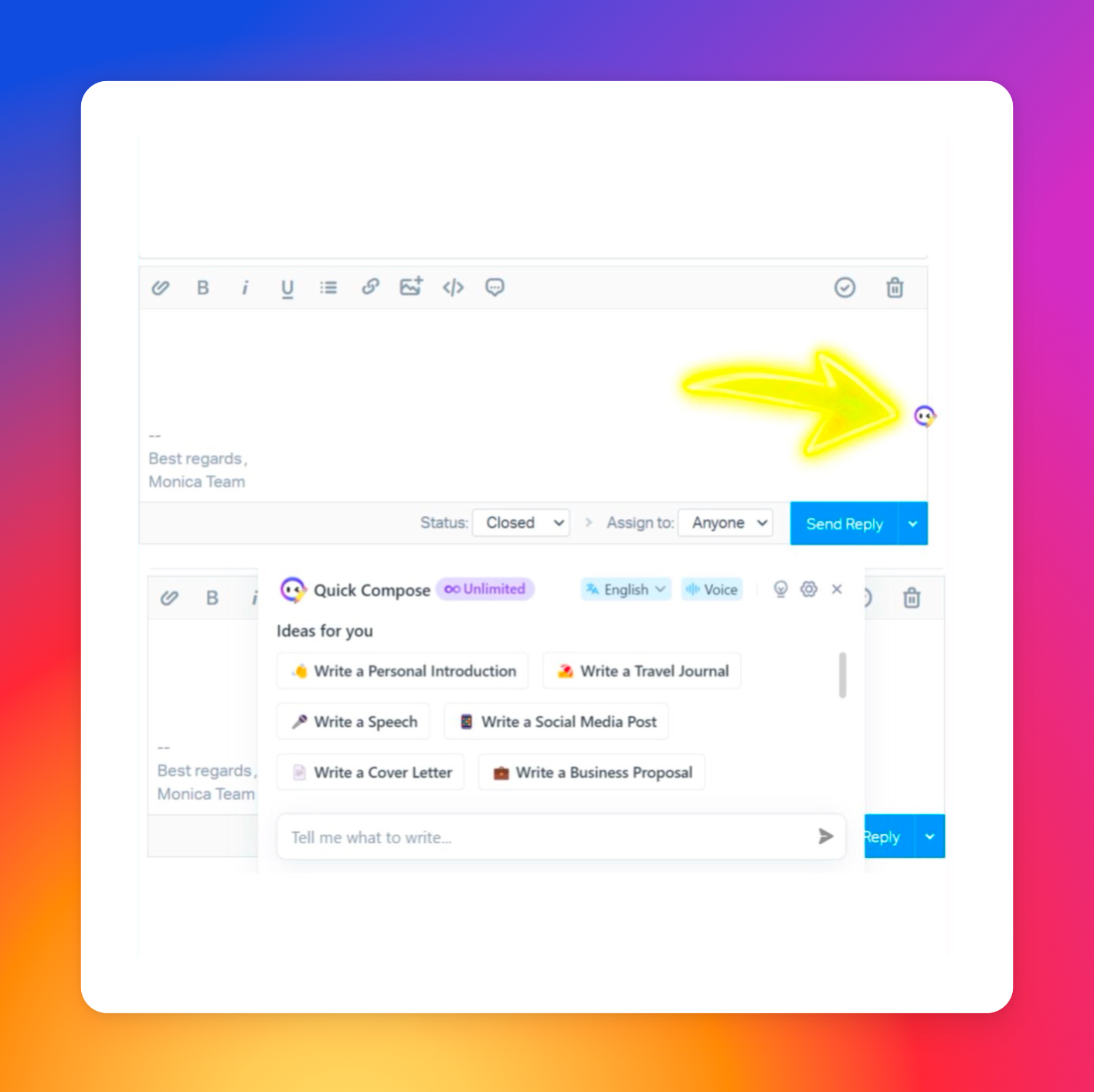
Summarize Video & Chat with PDF
As I navigate the vast landscape of YouTube, I often find myself overwhelmed by the sheer volume of content.
Each day, thousands of videos, each ranging from 30 minutes to an hour, are added to this digital repository. As much as I would love to indulge in each one of them, it's practically impossible and frankly, not a productive use of my time. This is where Monica's Summarize Video feature proves to be a game-changer.
Monica's Summarize Video feature is like a personal curator for my YouTube browsing experience.
With a simple click, it dives into the depth of the video content, dissecting and analyzing it. It then generates a succinct summary, providing me with a snapshot of the video's content.
This allows me to quickly gauge the relevance and interest level of the video without having to sit through the entire duration.

"Summarize Video" could quickly obtain key information from the video and generates an outline based on the video content in YouTube.
But Monica's assistance doesn't stop at just providing a summary. It goes above and beyond, meticulously marking out the timestamps within the video. These timestamps serve as signposts, highlighting key moments and content within the video.
This allows me to directly jump to sections of interest, saving me from wading through unnecessary content.
For the video summary generated by Monica, you can also click on "Continue in Chat" for a more in-depth understanding.
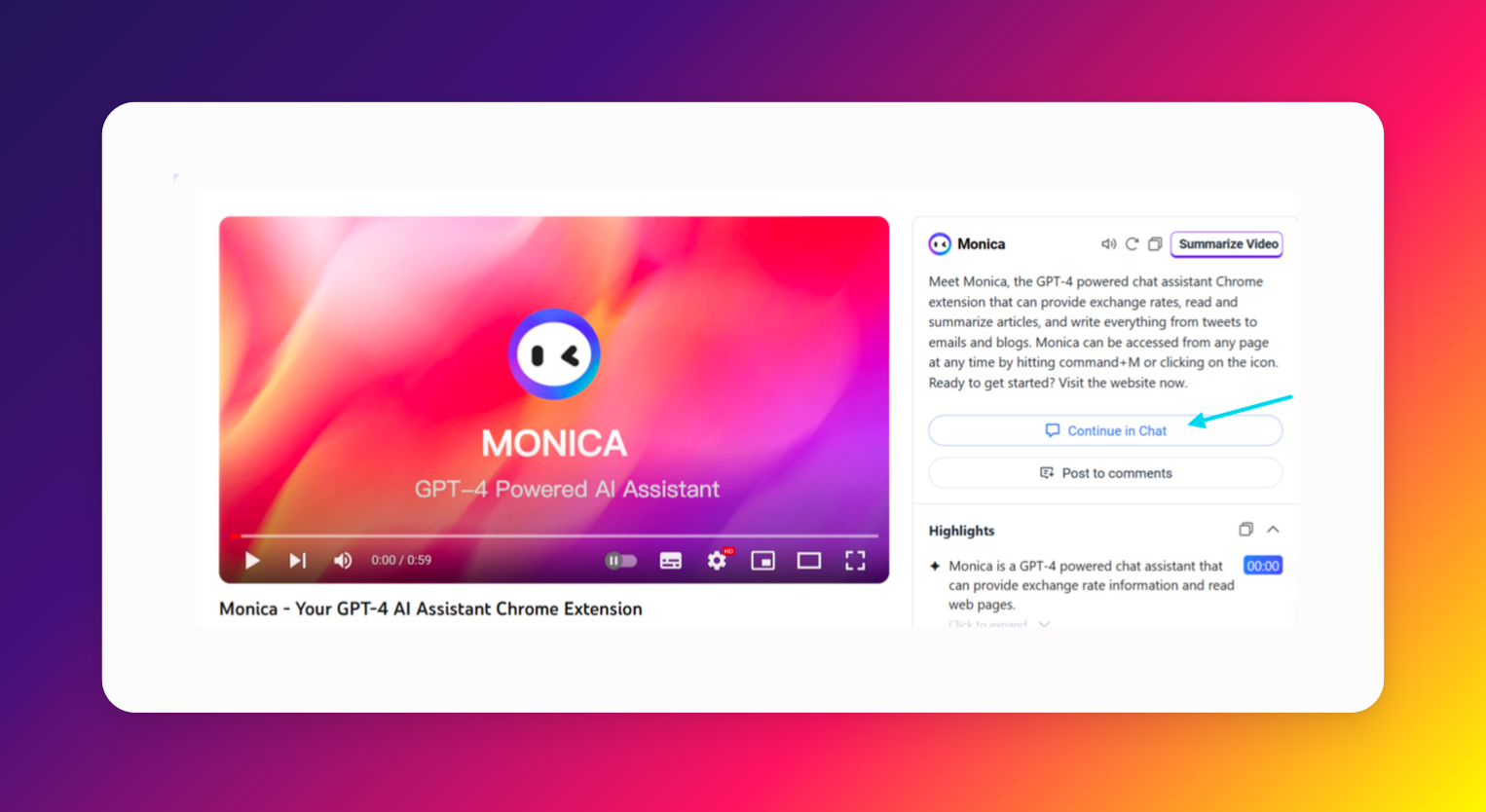
On the contrary, Bard, another AI tool in the market, falls short in this area. It lacks these advanced features that Monica offers, making it less effective and efficient for navigating through YouTube's vast content.
Overall, Monica's Summarize Video feature has revolutionized my YouTube browsing experience. It has made it more efficient and enjoyable, ensuring I spend my time on videos that truly matter to me. It has truly redefined how I interact with online video content.
Moreover, after watching the video, I usually need to read some related books to deepen my learning and understanding of the video content. To speed up this process, I use Monica's "Chat with PDF" feature. All I need to do is open Monica, click on "Chat with PDF", and upload the PDF file.

Chat with PDF
Then, I can interact with Monica as if I were chatting with a real person and quickly get the information I need. All in all, whether it's drawing inspiration from videos or deep learning from books, Monica provides me with great convenience. This allows me to complete my work more efficiently and improve my creative efficiency.
Search Enhance
When it comes to obtaining thorough and precise information through a search, consider Monica's "Search Enhance" feature your reliable ally.
It not only fetches responses from standard search engines but also offers deeper and more detailed search outcomes.
Additionally, Monica has the ability to condense the search results into a summary for you and can propose related questions that might pique your curiosity. This approach allows you to grasp your main topic from various angles and delve deeper into it.
The "Search Enhance" feature offers the flexibility to be activated either automatically or manually based on your requirements, providing you with the power to direct the search process as you see fit.
In contrast, although Bard is renowned for its superior language model abilities, it lacks a comparable search enhancement feature.
Hence, if your objective is to obtain more exhaustive and precise search results, Monica would certainly be the superior option.

Search Enhance
Personalized Prompt Features
Recognizing the diversity in user needs, Monica is designed with a keen emphasis on flexibility and user convenience to enhance productivity and save time. Monica's application includes a unique feature of one-click prompts that adds to its user-friendly interface.
What sets Monica apart is its ability to cater to the individual needs of its users. Monica empowers users to craft their own prompts tailored to their specific requirements. This feature provides a personal touch, allowing you to modify and customize prompts as per your preference. The convenience of accessing these personalized prompts is just a click away, ready to be used whenever you wish.
Contrastingly, Bard might not offer the same level of adaptability. Currently, Bard does not provide any prompt feature, which may limit its functionality in comparison to Monica. This could potentially restrict its ability to meet diverse user needs, making Monica a more versatile choice for those seeking a more personalized and flexible AI assistant experience.
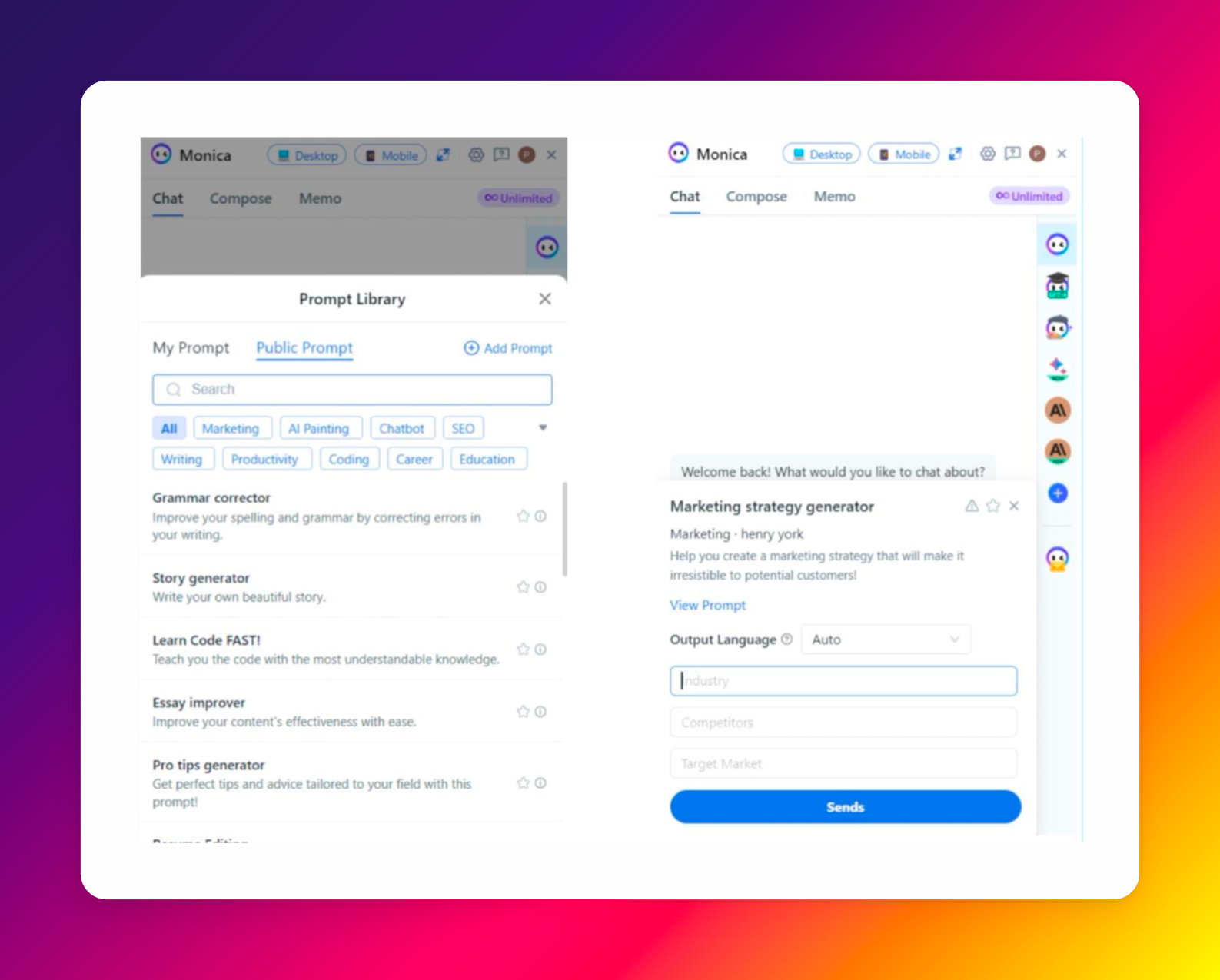
Assessing Text-to-Image Features: Monica vs Bard
At the moment, Bard lacks the capability to generate images.
In contrast, Monica not only possesses a variety of expansive language models but also accommodates text-to-image models.
What exactly are these text-to-image models? In simple terms, these models allow you to portray a scene through words, and the AI will subsequently bring your description to life by creating an image.
Monica employs the leading-edge drawing model, Stable Diffusion XL 1.0, for its text-to-image operations.
This model can produce images of intricate scenes and offers superior control over the depiction of character hands. The caliber of images produced by Monica is comparable to that of the currently trending image generation tool - Midjourney.
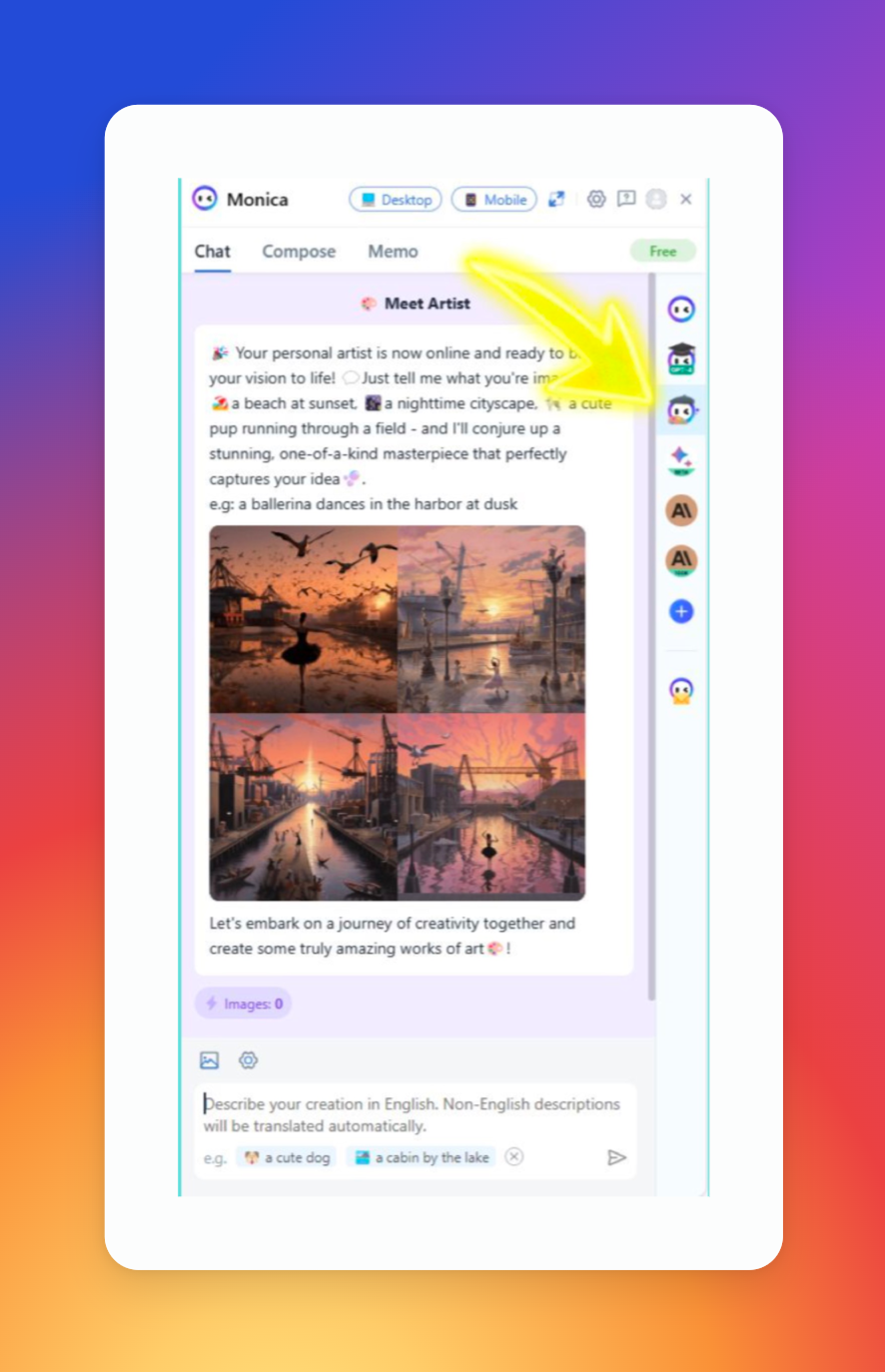
Monica's Accessibility
To utilize Bard, you may find yourself navigating to its official website. However, Monica provides a significantly more user-friendly approach.
Functioning as a browser extension, Monica is equipped with shortcut key capabilities.
Simply hit Ctrl+M on any webpage, and Monica instantly appears, providing immediate access to all its features, irrespective of your location.
Adding to its appeal, Monica facilitates mouse interactions. You can select text on any webpage and initiate a chat using the shortcut key, making it incredibly straightforward to delve into the text and engage in a substantial discussion about it.

Click Ctrl+M on any webpage to use Monica
Overall, as an AI assistant, Monica offers a variety of powerful features that greatly enhance my work efficiency and creative results as a YouTuber. Whether it's the "Parallel Translate" and "Quick Compose" features for quickly understanding and responding to audience comments or the "Summarize Video" and "Chat with PDF" features for extracting information and finding inspiration from videos and books, Monica demonstrates its strong practicality. These are just the tip of the iceberg of all the features Monica has.
If you want to continue to explore what Monica can do, you can download Monica to find out.