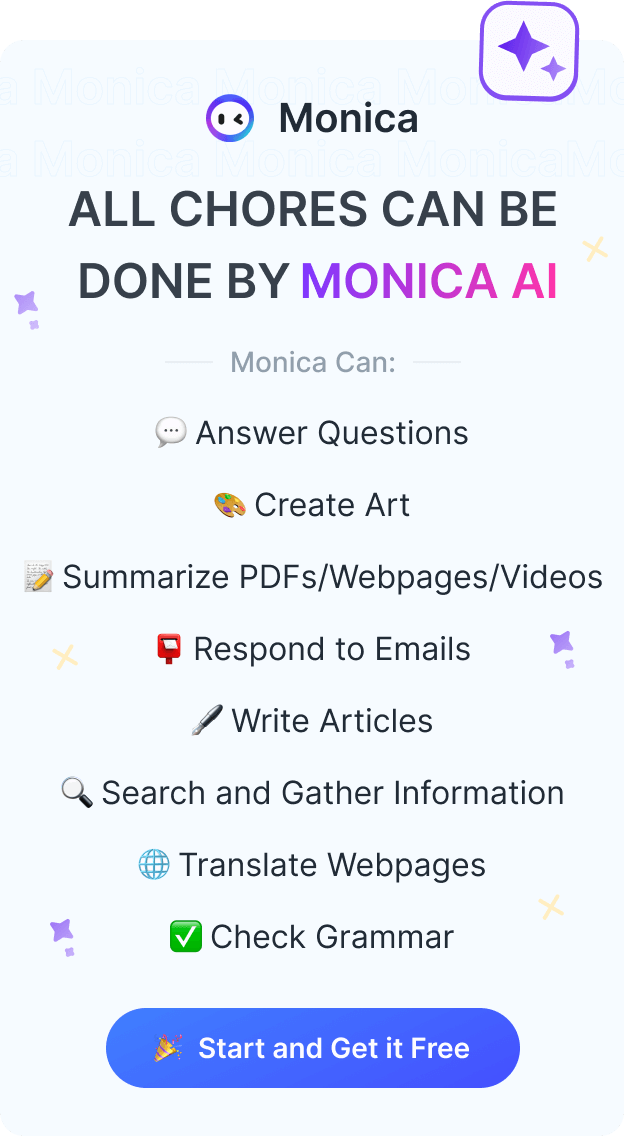Yandex Translate: Is a 10x Faster AI Translator?
Comprehensive guide of Yandex AI Translate. Learn how to translate web pages, documents, and PDFs.
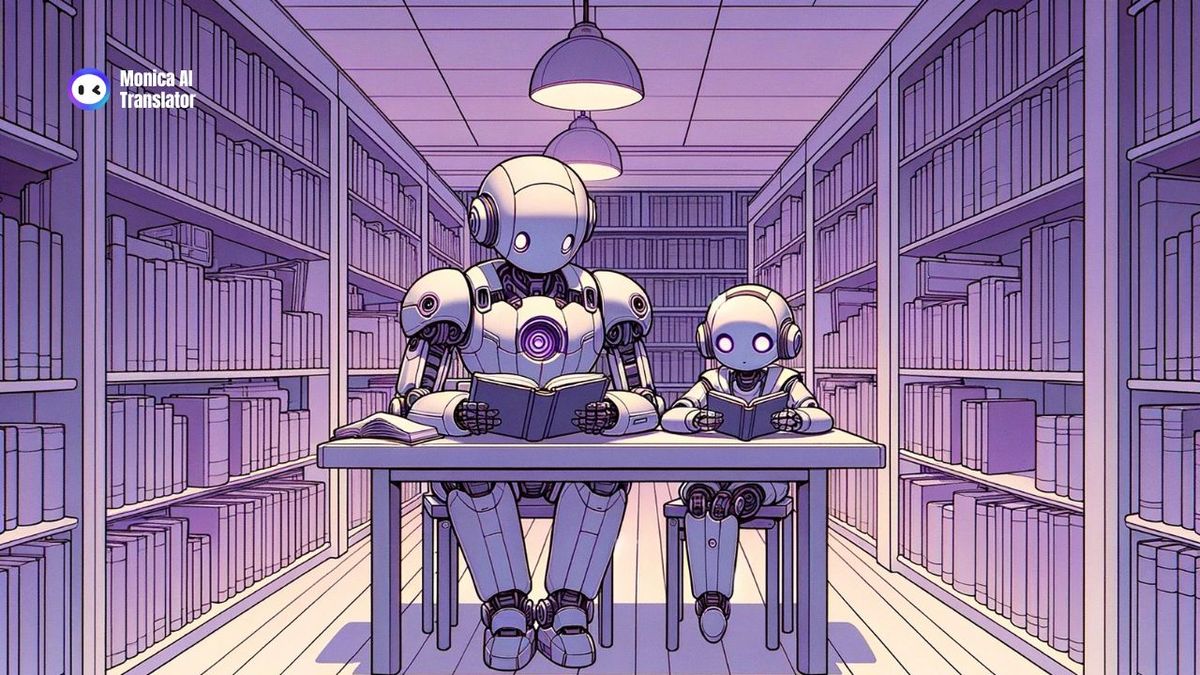
Добро пожаловать в наше руководство! Or as we say in English, Welcome to our guide!
The first part of the article, of course, is Russian. I don’t speak Russian, but thanks to translation apps like Yandex means I can still communicate with a Russian audience.
Yandex Translate offers users the ability to break down language barriers with ease. This guide will explore the features and functionalities of Yandex Translate, providing insights into its applications for web pages, documents, and PDFs.
Ready to dig in?
What Is Yandex Translate?
Yandex is a Russian multinational technology company that offers a wide range of internet-related products and services. While best known for its search engine, Yandex is actually more akin to a Russian Google, providing a diverse ecosystem of online tools and apps…including Yandex Translate.
It offers free and convenient translation between 98 languages, making it a powerful tool for communication and understanding across linguistic barriers.
Yandex Translate supports a wide range of languages, allowing users to seamlessly convert text, websites, documents, and spoken words or phrases from one language to another. This versatile tool is accessible via the web and via an app.
How Does Yandex Translate Work?
Yandex Translate uses advanced technology called neural machine translation (NMT) to help translate languages. In simpler terms, imagine it as a smart tool inspired by how our brains work.
Unlike the old-school translation methods that focused on statistics, NMT in Yandex Translate relies on artificial neural networks. These are like computerized versions of the human brain, helping the tool understand language more effectively. This brainy approach makes Yandex Translate create translations that sound more natural and are closer to the original meaning.
Yandex Translate teaches its NMT model by exposing it to lots of data, like books, articles, websites, and conversations in different languages. This extensive dataset helps the AI recognize patterns and connections between words in various languages.
When you type something into Yandex Translate, the AI uses what it learned to guess the best translation. It considers the context (the situation), grammar (how words are put together), and the style of the original text. This makes the translations more accurate and nuanced, capturing not just the words but the whole meaning.
While Yandex Translate excels in translating between Russian and other European languages, its accuracy may vary for less common languages. The tool is particularly adept at handling Cyrillic-based languages, supporting scripts like Russian.
Features of Yandex Translate
Yandex Translate excels in translating between Russian and other European languages, particularly supporting the Cyrillic script. This makes it a dependable option for users dealing with languages that utilize the Cyrillic alphabet.
While this is a definitive plus if you need something translated into or from Russian, it’s not the only advantage to consider.
Like other top translation tools, Yandex Translate includes image translation functionality. You can use your phone's camera to capture text from images, like a menu in a Russian restaurant, or a street sign.
Yandex Translate also comes with a built-in dictionary. You can add industry specific terms to Yandex, to improve accuracy, especially in the business world. This ensures that translations maintain accuracy in specialized domains, such as legal, medical, or technical fields.
Users have the flexibility to choose specific sections of a webpage or document for translation - a definite bonus if you just need a little context or help. It’s also easy to use and available offline: Yandex Translate is designed with a user-friendly interface, ensuring ease of use for both casual users and those with specific translation needs.
Yandex Translate: Pros and Cons
Yandex Translate stands out as a strong contender among other translation apps. However, it's not without its limitations. To offer a balanced perspective, let's delve into the pros and cons of using Yandex Translate, helping you decide if it's the right tool for your needs.
Remember - the pros aren’t necessarily relevant to you; and the cons might not be dealbreakers! Evaluate the tool as a whole before choosing any translation app.
The Pros of Yandex Translate
- Accuracy with Slavic and Turkic languages: Yandex Translate shines in its handling of Slavic and Turkic languages like Russian, Ukrainian, Turkish, and Kazakh. Its translations are often more nuanced and accurate compared to competitors, thanks to its focus on these regions.
- Advanced features: Yandex Translate goes beyond basic text translation. It offers voice translation, image translation, website translation, and even a dictionary function. This versatility makes it a one-stop shop for various translation needs.
- Offline functionality: Unlike some rivals, Yandex Translate allows you to download language packs for offline use. This is invaluable for travelers or anyone needing translation in environments with limited internet access.
- Integration with Yandex ecosystem: If you're already familiar with Yandex services like Yandex Browser or Yandex Mail, the integration with Yandex Translate offers seamless workflows. You can translate directly within these platforms, saving time and effort.
- Privacy-focused options: Yandex Translate provides an "incognito" mode that automatically deletes your translation history. This can be appealing to users concerned about data privacy.
The Cons of Yandex Translate
- Accuracy varies across languages: While impressive in specific regions, Yandex Translate's accuracy can be inconsistent for less common languages or technical terminology. Be cautious when relying on it for critical translations.
- Limited language support: Compared to Google Translate's massive language selection, Yandex Translate falls short. This can be a dealbreaker if you need translations for less-spoken languages.
- Potential bias: As a Russian-based company, Yandex Translate has faced concerns about potential bias in its translations, particularly regarding sensitive topics. Users should be aware of this possibility and seek additional verification for such content.
- Privacy concerns: While offering an incognito mode, Yandex still collects data for internal and commercial purposes. Users who prioritize strict privacy might prefer alternatives with clearer data practices.
- Interface and user experience: Yandex Translate's interface can feel clunky and dated compared to modern competitors. Navigation and options can be less intuitive, especially for first-time users.
Remember, the choice between Yandex Translate and other tools depends on your specific needs and priorities. If you require translations for Eastern European languages, value offline functionality, or appreciate integration with the Yandex ecosystem, Yandex Translate is a worthwhile contender. For broader language support, superior accuracy, or a more user-friendly interface, you might find alternatives like Google Translate or DeepL a better fit.
How to Use the Yandex Translate Translation App
Using Yandex Translate to translate web pages, documents, or PDFs is straightforward. Let's explore the steps for translating web pages and entire documents:
Translate Web Pages
- Copy URL: Identify the foreign website's URL you want to translate.
- Visit Yandex Translate: Go to the Yandex Translate website or open the mobile app.
- Paste URL: Find the designated area for web page translation and paste the URL.
- Choose Languages: Select the source language and target language.
- Translate: Click "Translate" to start the process. Once done, explore the translated site in the chosen language.
Translate Entire Documents
- Access Document Translation: Locate the document translation section on Yandex Translate.
- Upload Document: Click the area to upload your document in supported formats.
- Select Languages: Choose source and target languages.
- Initiate Translation: Click "Translate" to start. Review the document in the target language within Yandex Translate. Make minor edits if needed and download the translated document.
Comparing Different Translation Tools: Yandex Translate vs. Others
As users explore language translation tools, it's essential to consider alternatives and compare their features. Here's a quick comparison between Yandex Translate and some other notable translation tools:
Google Translate
- Strengths: Supports over 130 languages, diverse features including camera translation and voice input.
- Considerations: Accuracy may vary, especially for complex content and less common languages.
Monica Translate
- Strengths: Utilizes neural machine translation (NMT) with human post-editing for high accuracy.
- Considerations: Focuses on specific language pairs like English-French and English-German. Adds a human touch to translation.
DeepL Transalte
- Strengths: Employs NMT with advanced AI algorithms, user-friendly interface, and context-aware translation.
- Considerations: May not be as strong for less common languages or highly specialized content.
Bing Translate
- Strengths: Developed by Microsoft, free to use, integrates with Office and Bing Search.
- Considerations: Accuracy can vary depending on the language pair.
Naver Papago
- Strengths: Developed by the Korean search engine Naver, strong for Korean-English translation and other Asian languages.
- Considerations: Limited availability outside of Asia, performance for non-Korean languages may vary.
How to Choose a Translation Tool
Choosing the right translation tool is crucial, and various factors come into play to ensure that it meets your specific needs. Here's a comprehensive guide to help you navigate the selection process.
1. Language Support
Ensure that the translation tool supports the languages you need. Some tools excel in specific language pairs, so verify that it covers your desired languages comprehensively.
2. Accuracy
Evaluate the accuracy of the tool, especially concerning the type of content you'll be translating. Different tools may perform better with general language, technical jargon, or creative content.
3. Ease of Use
Look for a translation tool with a user-friendly interface. An intuitive design with clear navigation and features enhances efficiency, making your translation tasks smoother.
4. Speed
Consider the speed of translation, particularly if you require quick, on-the-fly translations. Some tools specialize in real-time translation, which can be crucial in certain time-sensitive situations.
5. Specialized Features
Assess whether the tool offers features tailored to your needs. Depending on your requirements, look for functionalities such as web page translation, document translation, offline mode, or image translation.
6. Customization Options
Check if the tool allows customization, such as creating glossaries or adjusting translation preferences. Customization can be valuable, especially for users in specific industries or those who prefer personalized translations.
7. Supported Formats
If you plan to translate documents or specific file types, confirm that the tool supports those formats. Different tools may have varying compatibility with file extensions like .docx, .ppt, .xls, etc.
8. Offline Capabilities
Consider whether the tool offers offline mode if you anticipate using it in areas with limited internet access. Offline capabilities are beneficial for travelers or those working remotely.
9. User Reviews
Read user reviews and testimonials to gain insights into real-world experiences with the tool. Understanding its strengths and potential limitations from other users can be valuable in your decision-making process.
10. Data Privacy
Be mindful of data privacy concerns. Choose a tool from reputable providers with a demonstrated commitment to safeguarding the privacy of your translated content.
11. Cost
Evaluate the cost structure, if applicable. Some translation tools may offer free versions with limited features, while others operate on a subscription or pay-per-use model. Consider your budget and the overall value the tool provides.
12. Integration
Check if the tool integrates seamlessly with other platforms or software you commonly use. Integration with applications like Microsoft Office or web browsers can streamline the translation process, enhancing overall workflow efficiency.
Conclusion
Yandex Translate stands out as a valuable language translation tool, particularly for users dealing with Russian and other European languages. Its focus on Cyrillic script, image translation, and domain-specific glossaries adds versatility to its capabilities.
While considering alternative tools like Google Translate, Monica.im, DeepL, Bing Translate, and Naver Papago, users should weigh the specific strengths and considerations of each tool against their unique needs. Speed, automatic language detection, customizable options, selective section translation, accurate AI-driven translations, a user-friendly interface, and data privacy considerations should guide the decision-making process.
In the ever-expanding landscape of global communication, language translation tools play a pivotal role. Yandex Translate, with its unique strengths and capabilities, remains a reliable ally for overcoming language barriers across various scenarios, from translating web pages to entire documents and PDFs.
About The Author
Estelle Nagel holds a degree in Marketing and boasts more than 15 years of experience in the tech sector. Connect with her on LinkedIn to stay updated on her insights into the ever-evolving world of technology and language translation.