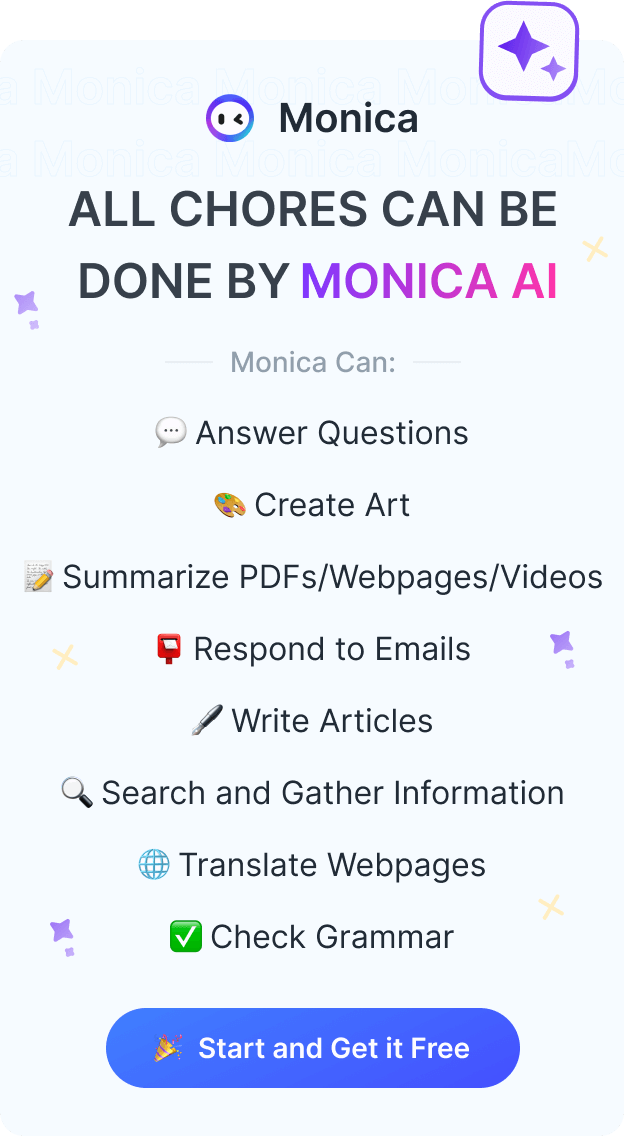Bing Translate - Best AI Translation Tool to Use in 2024?
Bing Translate is a handy tool for translating words, documents, and web content.
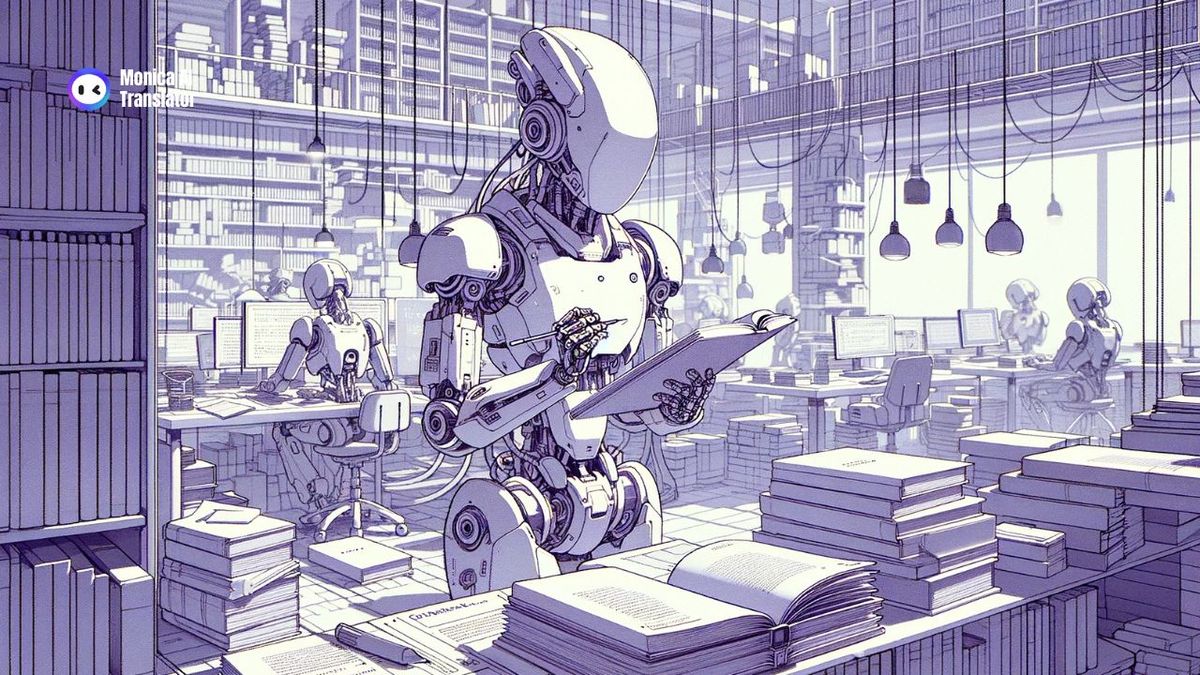
Microsoft and Google are often in competition, even when it comes to translations!
Bing Translate, crafted by Microsoft, serves as a translation service encompassing text and speech translation. It offers a website, app, and add-in for various Microsoft products, facilitating translation from your chosen language to 100 others.
This translation app holds many commendable features! In this guide, we'll highlight what makes Bing Translate stand out, detailing its noteworthy features and demonstrating how it can simplify aspects of your life.
What Is Bing Translate?
Bing Translate is a translation app. You can use Bing Translate to translate text, documents, spoken words and phrases -even whole websites! - from one language to another.
Bing Translate is a free service for personal use. It is also available as part of a paid subscription for businesses that need to translate large volumes of text.
Even the free version is pretty accurate, but if you need faultless translations (e.g. business or legal documents), it’s best to use the Pro version.
How Does Bing Translate Work?
What makes this Microsoft translator different is that it uses a variety of techniques to translate text.
This includes using rule-based translations trained on huge amounts of data. It also uses NMT, a newer approach to translation that uses AI in translations. And finally, there is also human translation to make sure Bing Translate is as accurate as possible.
Bing Translate's AI algorithm analyzes patterns and relationships between words and phrases. When users input text, the AI predicts the most likely translation using your preferred.
It also takes context, grammar, and the style of the original text into account, so it sounds more natural. It even throws in a few idioms!
Is Bing Translate Better Than Google Translate (Or Other Translation Apps)?
The answer isn’t that simple! Both Bing Translate and Google Translate come with their own pros and cons. What's a "better" option really depends on your specific needs and priorities.
Bing Translate has a more generous free plan, translating 2 million characters per month compared to Google Translate's 500,000. If you heavily use Microsoft tools like Word or Outlook, Bing Translate integrates seamlessly - it’s a Microsoft product, after all.
On the other hand, Google Translate supports significantly more languages (over 130 vs. Bing Translate's 100+) and often translates less common languages. It also comes with features that Bing doesn’t have yet, like image translation. Hey - it’s Google! Some people think Google Translate is easier to use, but that’s a matter of personal opinion!
Maybe neither tool works for your needs. Some tools, like DeepL Translate, are much better at translating legal documents than informal conversations, for example. Others specialize - Naver Translate is much better at translating languages like Korean than Google Translate or Bing Translate.
Ultimately, the best tool comes down to what you find more comfortable and effective.
Features of Bing Translate
Bing Translate, a linguistic chameleon, juggles languages with finesse. It tackles common tongues like English, Spanish, and French, but its repertoire boasts lesser-known gems like Icelandic and Quechua, opening doors to diverse cultural conversations.
Its versatility shines through its input options. Type? Speak? Scan a document? Bing Translate takes it all, adapting to your needs. Voice transcription gives spoken words a written form, while its camera translates printed text on the fly, blurring the lines between written and spoken language.
Adding an auditory layer, text-to-speech lets you hear the translated text, perfecting your pronunciation and deepening your understanding. And for those who live by familiar phrases, Bing Translate's phrasebook keeps your go-to expressions at your fingertips, ready to be deployed with a click.
In just a few sentences, Bing Translate paints a vivid picture of its linguistic prowess. It's a tool that adapts, understands, and empowers, bridging the gap between languages and cultures.
The inclusion of a dictionary within the platform provides an additional layer of depth to the translated content. Users can easily look up word definitions and synonyms directly within the translated text, fostering a more profound understanding of the language nuances.
Perhaps one of the standout features of Bing Translate is its support for two-way communication, allowing real-time conversations between individuals speaking different languages. This functionality proves invaluable for instant and dynamic interactions, breaking down language barriers and fostering seamless communication.
In essence, Bing Translate goes beyond conventional text translation by offering a comprehensive toolkit that accommodates various languages, input methods, and communication needs. Its rich feature set makes it a versatile and user-friendly solution for effective cross-language communication, catering to both common and less mainstream linguistic preferences.
Difference Between Bing Translate’s Paid Plan and Free Plan
Bing’s free plan is pretty robust. You can translate up to 2 million characters per month or 500-600 pages every single month.
The paid plan offers higher translation limits, ranging from 20 million to 1 billion characters per month. These plans are ideal for businesses, researchers, or individuals with frequent translation needs.
The free plan has all of the basic functions you’d expect from a translation app. The paid plan comes with a little extra:
- Get your translations done faster with priority translation, available in paid plans. Unlike the free queue, this feature ensures quicker processing.
- Custom dictionaries allow you to upload your own specialized dictionaries. This enhances accuracy, especially when translating content in specific fields.
- Fine-tune voice translation accuracy for accents and domain jargon with speech translation customization. This feature adds precision to your spoken translations.
- Control sentence segmentation and glossary usage for more nuanced translations through text translation customization. This customization feature provides more control over how your text is translated.
- Access premium language packs to translate to and from less common languages that aren't available in the free plan. This expands your language options for more diverse translation needs.
The paid plans also come with customer support.
How to Use the Bing Translate Translation App
Using Bing Translate is extremely easy, even if you’ve never used a translator before:
Getting Started with Bing Translate
If you’re using a phone, you can download the Bing Translator app. On a computer, simply visit the website.
Some products, like Microsoft Word, Outlook, PowerPoint, and OneNote have a built-in Translator.
Translating Simple Phrases
Just type or paste the text into the input box. If you don’t know the source language you’re looking at, just use the "Detect language" option.
Then choose the source and target languages from the dropdown menus, and the translated text will appear in the output box.
Translating Documents
Click on the "Documents" tab on the website. Upload the document in html, .docx, .txt and any other supported format.
Choose the source and target languages, click "Translate," and the translated document becomes available for download.
Translating Webpages and Web Content
Translating webpages is a breeze. First, install the browser extension for Bing Translate. Then, simply right-click anywhere, choose "Translate this page. Or just copy and paste snippets!
Translating Conversations
Engaging in multilingual conversations is simplified through Bing Translate's Conversation mode. Click the "Conversation" tab, speak or type in your language, and Bing Translate will voice or text the translation in the target language. This feature supports up to 100 participants speaking different languages.
Exploring Alternatives to Bing Translate
If Bing Translate doesn't fully meet your needs, consider exploring other translation tools.
Google Translate
- Advantages: Free, accessible, and constantly evolving.
- Best for: Casual users, travelers, and those needing basic translations in a wide range of languages.
Google Translate Has an expansive language range (over 130!), text-to-speech, image translation, and even website translation.
For a free tool, you can always count on Google Translate.
DeepL Translate
- Advantages: Highly accurate, ideal for technical documents and professional content.
- Best for: Businesses, academics, and anyone needing precise translations in specific fields.
Renowned for its technical accuracy, DeepL shines in European languages and complex subject matter. Its focus on nuanced and natural-sounding translations sets it apart.
Monica Translate
- Advantages: Premium accuracy, personalized attention, and flexibility for specific needs.
- Best for: High-stakes projects, legal documents, and sensitive content requiring utmost accuracy.
Monica.im combines the power of neural machine translation with human post-editing, ensuring superior quality and accuracy. Monica offers personalized service and custom glossaries for specialized fields. Its human post-editing process ensures top-notch quality, perfect for those demanding absolute precision. If you need translations for critical projects, legal documents, or highly sensitive content, Monica deserves consideration.
Naver Papago
- Advantages: Specialized in Asian languages, convenient features like image translation, and a free option with basic functionality.
- Best for: Anyone needing translations in Asian languages, particularly Korean-English.
Naver Papago excels in Korean-English translation and other Asian languages, with additional strengths in image and website translation. Its intuitive interface makes it user-friendly.
Yandex Translate
- Advantages: Strong in Cyrillic languages, good offline capabilities, and a free tier for basic needs.
- Best for: Travelers and businesses dealing with Cyrillic languages, particularly Russian and Ukrainian.
Yandex Translate dominates translations involving Cyrillic-based languages like Russian and Ukrainian. It offers text and voice translation, along with offline functionality.
Choosing the Right Translation Tool
Would we recommend Bing Translate? When you look at the factors that make for a great translation app, Bing Translate hits a lot of the marks, including:
Speed
Efficiency plays a pivotal role in selecting a translation tool. The ability to swiftly generate translations without compromising accuracy is vital. Bing Translate is renowned for its quick response times, allowing users to obtain translations promptly, enhancing productivity and convenience.
Navigation
Bing Translate's intuitive interface makes the process of translation smooth and straightforward. Its clean layout and user-friendly features allow you to find what you need and translate languages with ease.
Customizable Language Options
Flexibility in language selection is a critical aspect of any translation tool. Bing Translate boasts an extensive language repertoire, providing users with a wide array of source and target language options. This versatility makes it suitable for users with diverse linguistic needs.
Selective Section Translation
In scenarios where users only need to translate specific sections of text or documents, having the ability to selectively choose segments for translation is advantageous. Bing Translate offers this functionality, enabling users to focus on the content that matters most to them.
AI Power
Bing Translate goes beyond simple word-for-word substitution. By employing cutting-edge AI algorithms, it analyzes context, grammar, and cultural nuances to deliver remarkably accurate translations, even for complex or sensitive content. This ensures your translated message retains its original meaning and intent.
Data Privacy
Bing Translate, backed by Microsoft's robust security infrastructure, prioritizes your data privacy. Your translations are handled securely and confidentially,
Conclusion
Bing Translate is a handy tool for translating words, documents, and web content. It's easy to use, supports over 100 languages, and has features like voice translation and a phrasebook for quick access. Compared to other tools, Bing Translate is quick, accurate, and respects your privacy.
From casual chats to complex contracts, Bing Translate flexes to your needs. Whether you're deciphering a vacation menu or translating legal documents, Bing offers a free plan for personal use, scaling up to robust paid plans for businesses needing advanced features. Its versatility extends beyond languages, seamlessly integrating with Microsoft's powerhouses like Word and Outlook.
No more clunky copy-pasting. Translate documents and emails directly in these familiar apps, making cross-lingual communication effortless. So, whether you're a globetrotting tourist or a globalizing business, Bing Translate bridges the gap, putting the world at your fingertips, one word at a time.
Bing Translate's strengths lie in its speed, language options, and AI-driven accuracy. It's user-friendly, making it suitable for everyone. Plus, it prioritizes data privacy, which is crucial for handling sensitive information.
In the world of translation tools, Bing Translate stands out for its simplicity, effectiveness, and Microsoft's reliability. Whether you're translating a simple phrase or engaging in multilingual conversations, Bing Translate is a trustworthy companion for breaking language barriers.
About The Author
Estelle Nagel holds a degree in Marketing and possesses over 15 years of experience in the tech sector. Connect with her on LinkedIn for insights into the evolving landscape of language translation and technology.