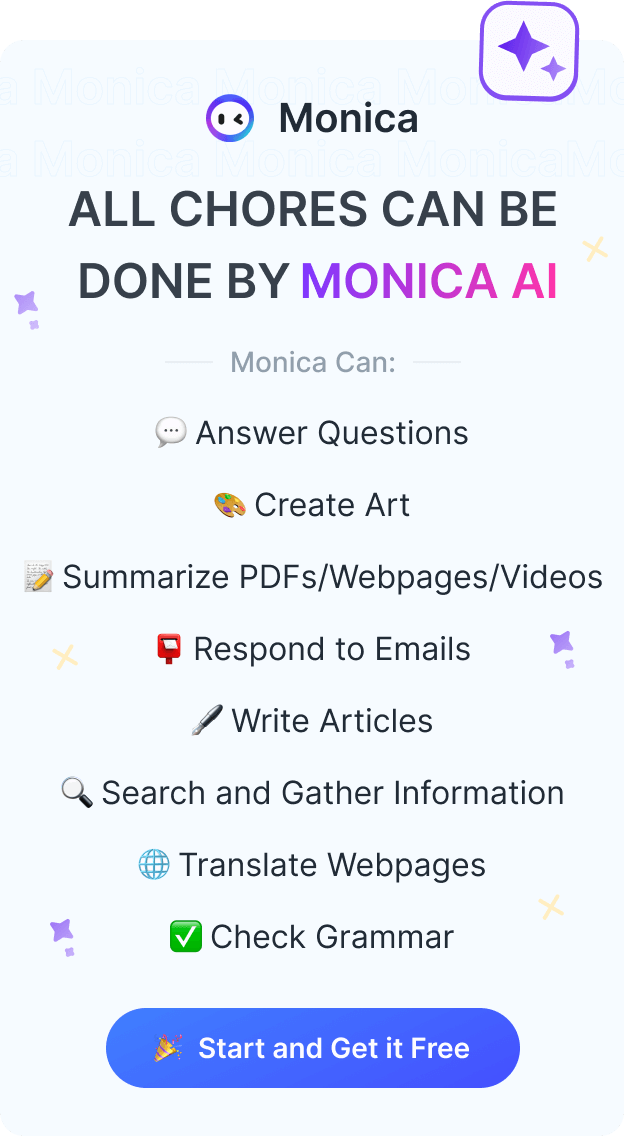Free Bio Generator for Social Media - Monica Tools
Besides your profile picture and username, your social media Bio is the key to a great first impression. Penning a good Bio isn't always easy. But don't stress, even if you're not sure where to start. AI is here to help you out 🙌.
What is a Bio Generator?
AI writers are tools that boost productivity. They help us work smarter, not harder.
Speaking of the Bio Generator, it's a type of AI writer. It crafts eye-catching introductions for you, showcasing your best side to your target audience.
Whether you are an influencer on social media, job hunting, freelancing, or starting your own business, the Bio Generator can help you make a great first impression.
Monica offers a free Bio Generator for your social media. Just provide info about who you are and what you've done. Monica will craft an engaging Bio for you that works on any social platform. Choose a tone or style you like. Enter any details about yourself that you want users to know. Leave the rest to Monica's Bio Generator!
How does the Bio Generator work?
Monica's Bio Generator uses the large language model of chatgpt. It learns vocabulary, grammar, and language patterns from a massive amount of text. Then, it crafts text similar to human-written content based on the information provided by the user. With Monica's Bio Generator, creating a personalized and engaging bio has never been easier!
Why use Monica’s Bio Generator Tool?
1.Save time and energy. Crafting a fantastic Bio that reflects your personality can be time-consuming and challenging. Monica's Bio Generator can help! It lets you pick the details you want to highlight and instantly creates a social media Bio that fits your needs.
2.Unique and creative content. When it comes to writing a Bio for different social media platforms, you might not know where to start (writer's block is real!). But Monica's Bio Generator has learned from a vast amount of online text and models. It knows what good writing looks like and can use advanced AI algorithms to generate unique and creative Bios for you.
3.Suitable for all social media platforms. Think Twitter, Instagram, Facebook, Linkedin, and more. That means you can use Monica's one tool to create Bios for all your social media platforms.
4.Customizable. Monica's Bio Generator lets you tailor-make your Bio to fit your needs and preferences. You can ask Monica to write a Bio for a specific social media platform, or choose different tones to make your Bio more appealing.
Tips for writing a great social media bio
1.Keep it humorous or memorable. Many social media platforms limit the number of characters for a Bio, like Instagram's 150-character limit. This means you need to highlight your personality or message in a few words. So, make a brief, fun, and unforgettable introduction about you or your brand using minimal words. Humor can often leave a lasting impression, like Ryanair's "We sell seats, not windows."

2.Use emojis or line breaks. On social media, we often see brands or creators use line breaks to express their values. Line breaks make this information more eye-catching and easy to read. Don't be afraid to use emojis, the right ones can make your content more fun.
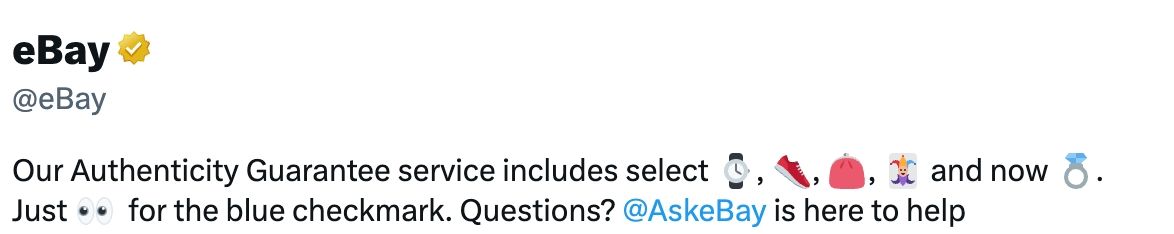
3.Provide your contact info or link. After grabbing attention with humor or emojis, it's time to share more about you. Where can people find you? Adding your contact info is a good idea, you can include your company, phone number, or website in your social media profile.
4.Use a call to action. If you want your audience to do something after reading your Bio, be sure to include a call-to-action at the end of your Bio. Use action-oriented language like "contact" or "follow now" to encourage people to take the action you want.
How to use Monica Bio Generator?
Step 1: Install and register for a free monica.im account
Monica is an AI assistant that provides free access every day, which means you can start testing Monica Bio Generator at zero risk.
Step 2: Back to current page - "Bio Generator" tool
Upon successful installation and registration, go back to the current page - "Bio Generator" tool.
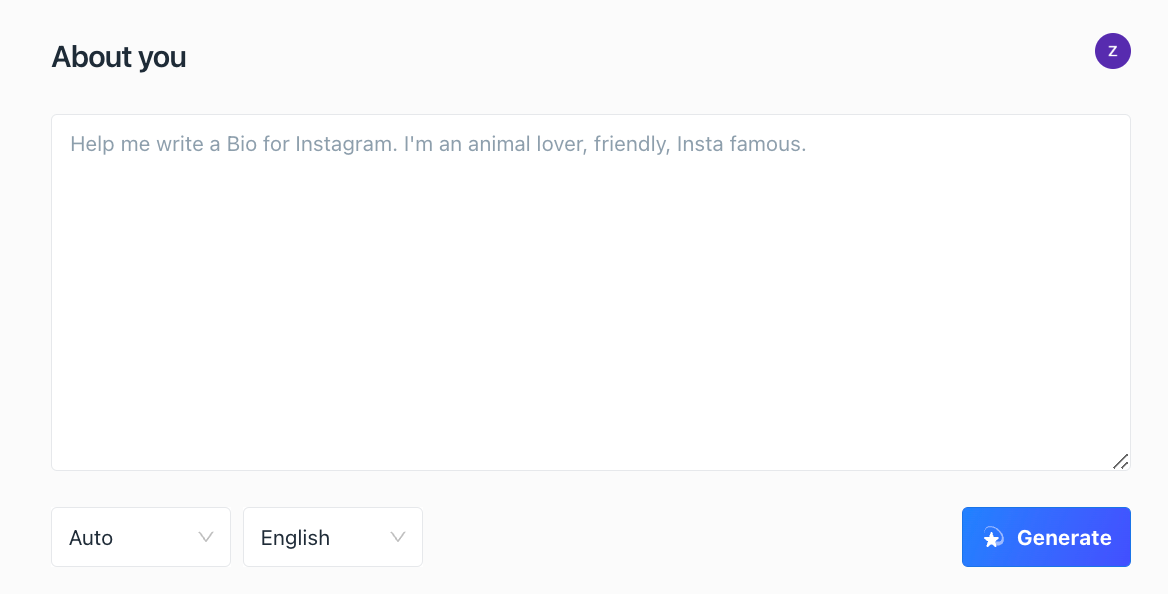
Step 3: Input Your Information and Your Social Media Type
Enter some background information about yourself. This helps Monica's Bio Generator understand your preferences and choices better. Also, let Monica know which social media platform you're creating a Bio for. This way, Monica can craft a Bio that perfectly meets your needs.
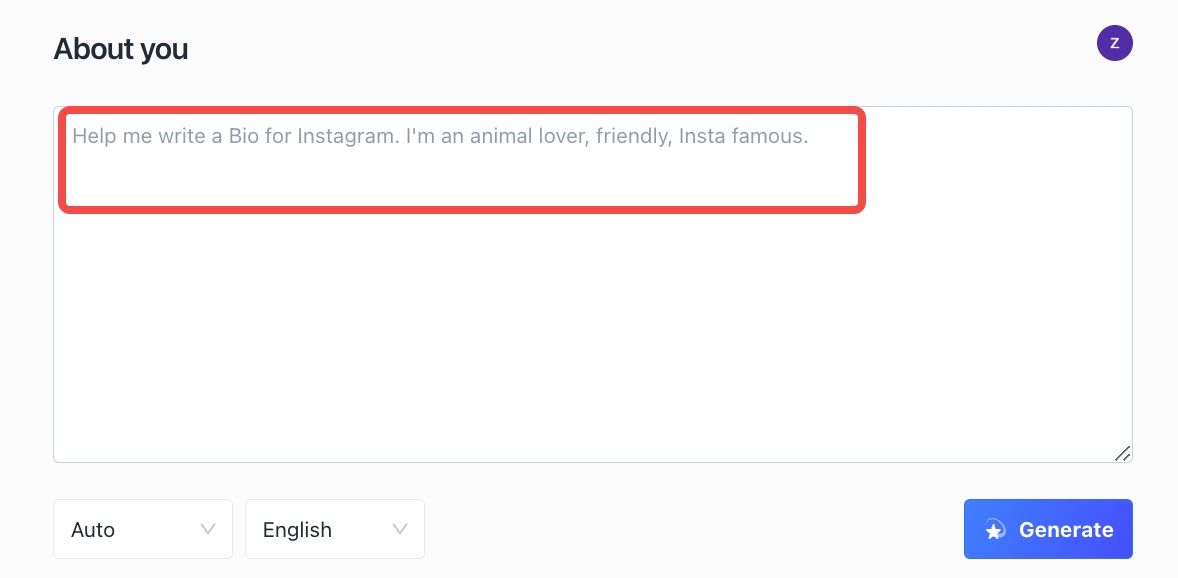
Step 4: Choose the Tone
Choose the tone of your Bio, such as professional, relaxed, and more. Select the tone that best suits your personality.
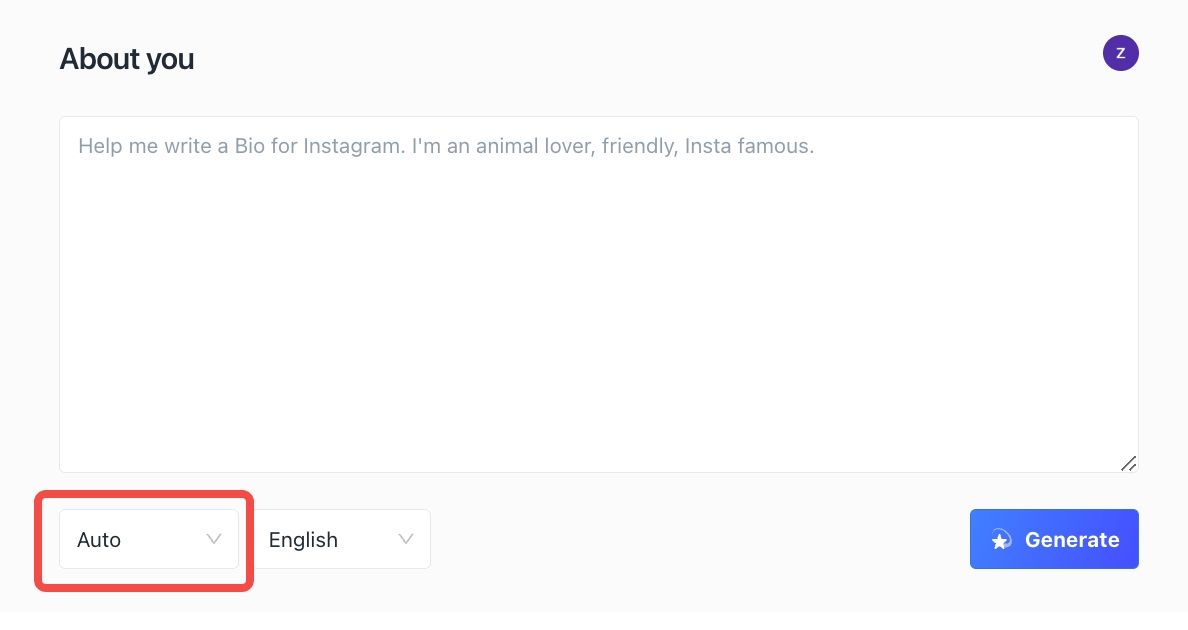
Step 5 : Click "Generate" and wait for the magic
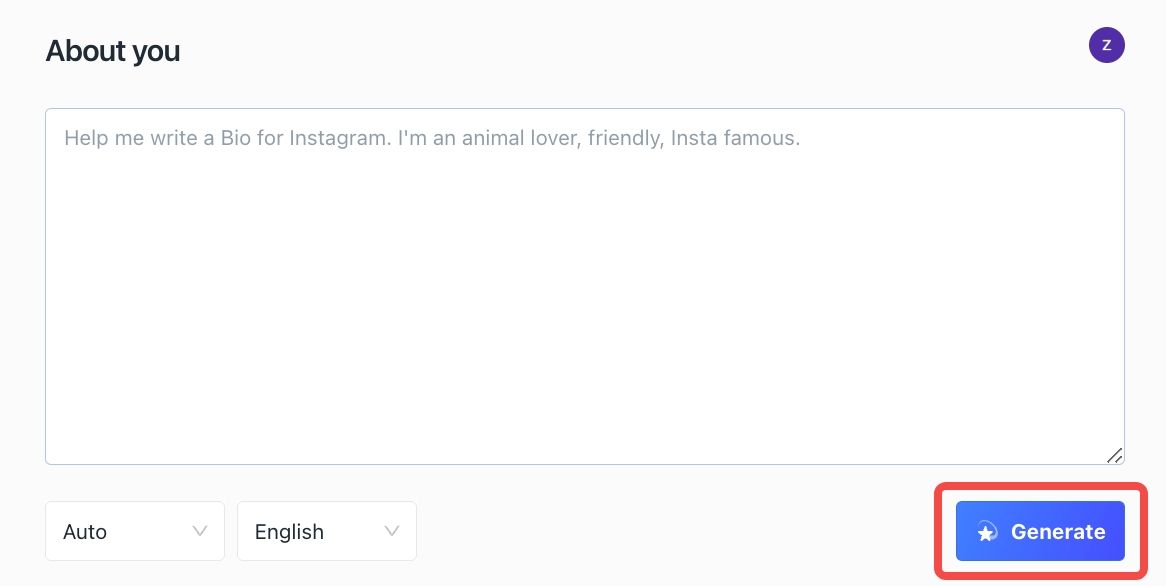
Other writing tools you may find helpful
In this tutorial, we looked at how you can use Monica Bio Generator to better create your own Bio. That said, this is just scratching the surface regarding what Monica AI is capable of.Here are a few of our most popular tools that you might be interested in: