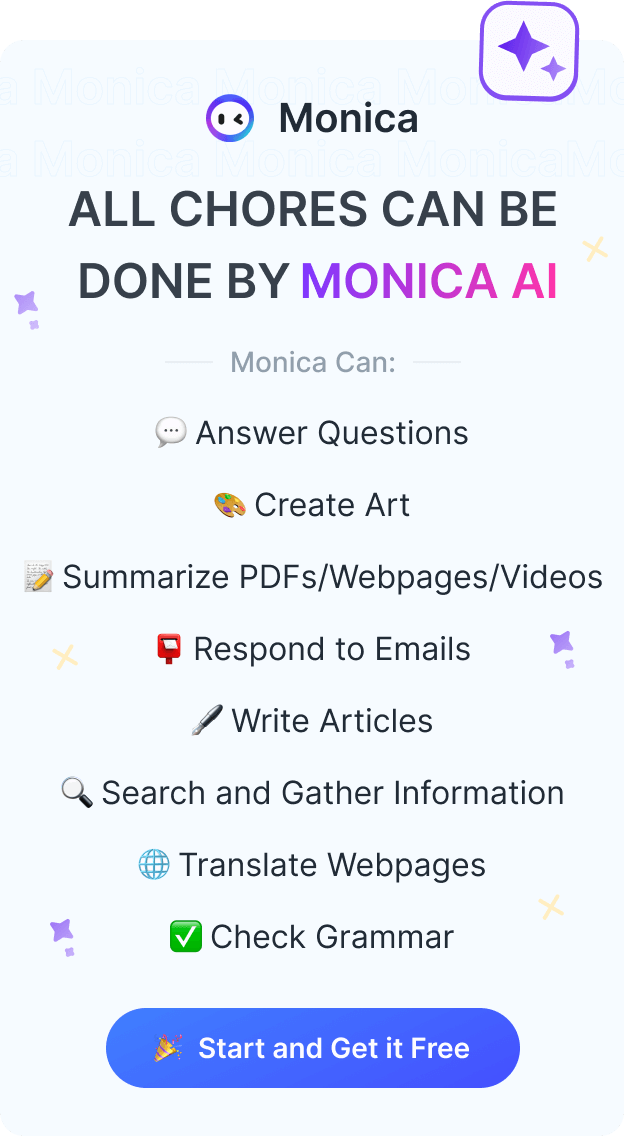Ultimate ChatGPT AI Chrome Extension in September 2023
Within just two months after its release, ChatGPT has gained over 100 million users, making it the fastest-growing app worldwide.
But, what is ChatGPT?
Built by Open AI, ChatGPT is a technology that generates text automatically, allowing users to create high-quality natural language content. It works by using a robust and sophisticated neural network to generate text based on user inputs and other data sources.
The capabilities of ChatGPT have been tested in various real-world scenarios and the results have indeed been impressive.
The use cases for ChatGPT are endless. It can manage finances, run a business, make money, or even assist with job hunting.
Despite being a strictly text-based language model, ChatGPT excels at assisting with complex technical projects through detailed guidance.
Why Recommend Using Extensions?
Sometimes, ChatGPT gives incorrect answers. Yes, ChatGPT has its limitations. It's not connected to the internet and only accepts data training up until September 2021, so it can sometimes provide outdated and incorrect responses.
Additionally, ChatGPT doesn't have an advantage when it comes to portability. That's because it can only be used by opening a specific webpage.
Switching between different tabs to get the necessary information can be a hassle. However, a Chrome extension supported by ChatGPT can help you get rid of all the trouble, and you can create content from anywhere on the web.
You can use the ChatGPT extension to write engaging tweets for your Twitter audience.
Not just tweets, the extension can also increase efficiency and boost productivity.
To increase efficiency, we've personally installed and experienced many ChatGPT Chrome extensions. Let's start exploring now!
The 20 Best Browser Extensions You Might Be Interested in
Whether you're looking to create content anywhere on the web, write emails, or speed up your Google searches, the ChatGPT Chrome extension can meet all your needs.
In this blog, we discuss the following 20 useful ChatGPT Chrome extensions:
Monica
Monica is a Chrome and Edge extension based on the OpenAI API. It allows you to use ChatGPT, AI painting, and even get free access to GPT-4 anytime, anywhere. Its newly released Windows and macOS clients, as well as Android and iOS mobile versions, free you from browser limitations. You can use ChatGPT more freely on your computer and phone, and it still supports GPT-4.

Monica, independent of the browser, means you can provide ChatGPT support for regular software, like Word. Although Microsoft has launched its own Copilot service, when it will go online and when it will be available remains unknown.
But with Monica, you can do it today.
While using your computer, all you need to do is first copy the text content, then use a shortcut to call up Monica, choose a quick command, and you can complete a GPT question.
With the default shortcut keys (Windows: ALT+Space; macOS: Option+Space), you can call up the Monica question dialog box at any time, whether you're browsing the web, chatting, or working. Especially when you've copied text to the clipboard, in combination with quick commands, it can achieve one-click summarizing, explaining, and questioning without interrupting your workflow. It's very smooth.
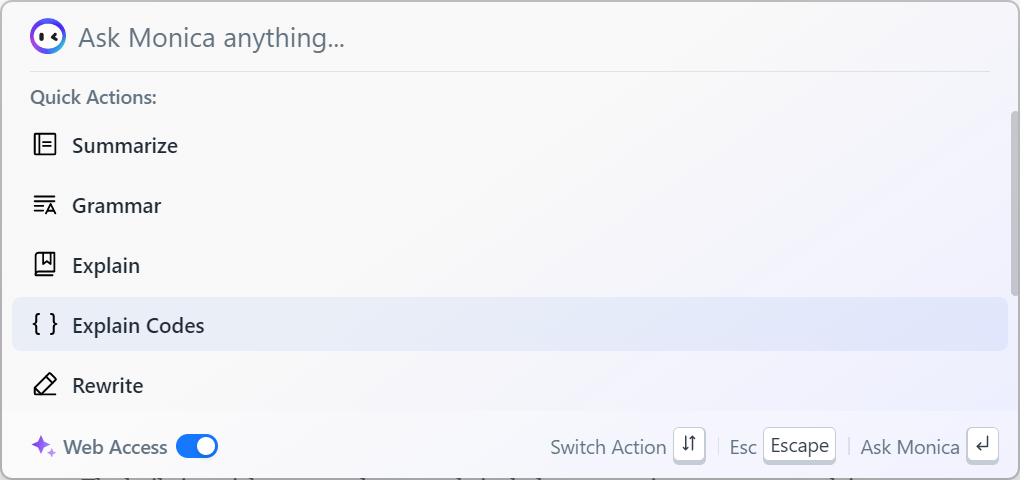
The built-in quick commands currently include: summarize, grammar, explain, explain code, and rewrite. And these can be customized through the quick command settings page.
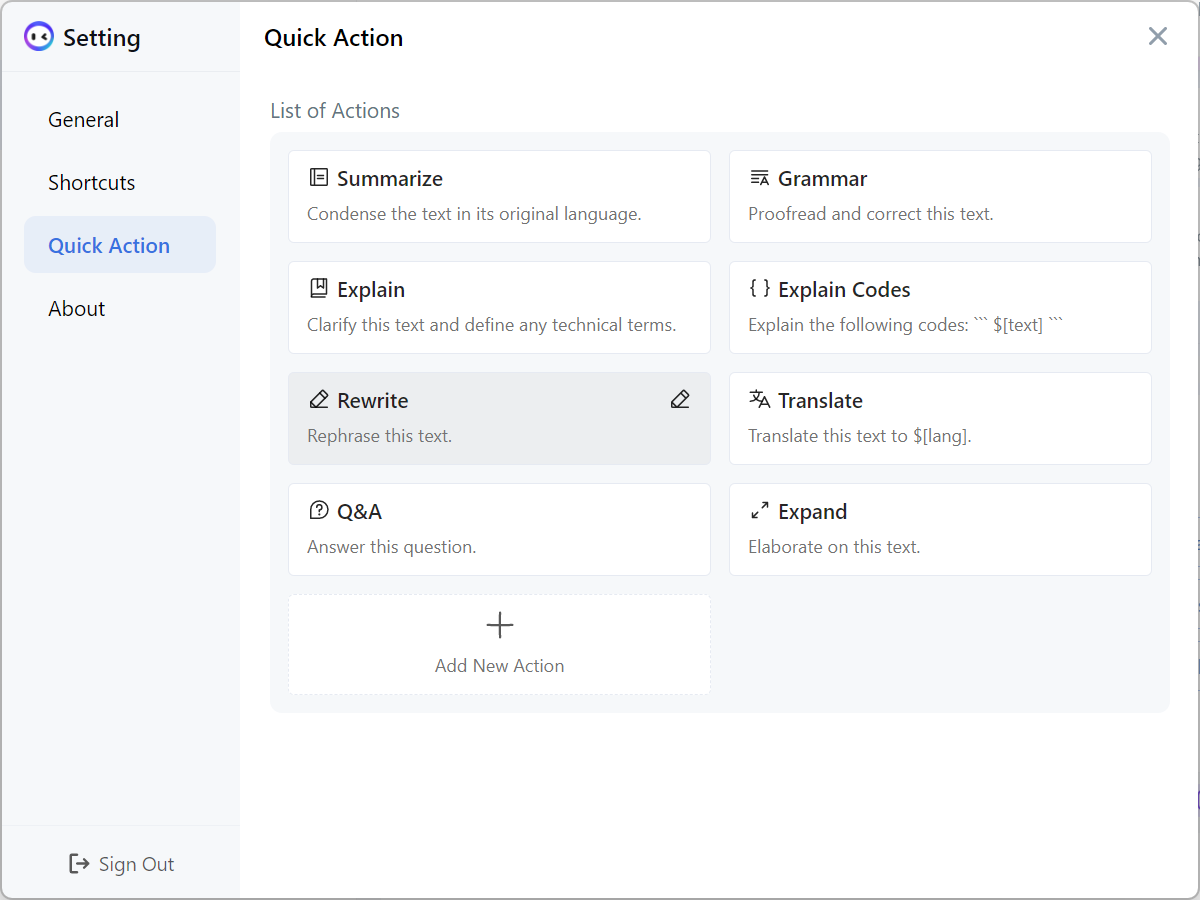
Monica can also compensate for a deficiency in ChatGPT, which is its online function. As long as you enable this feature, Monica will help you collect data existing on the internet after September 2021 and submit it to GPT for analysis.
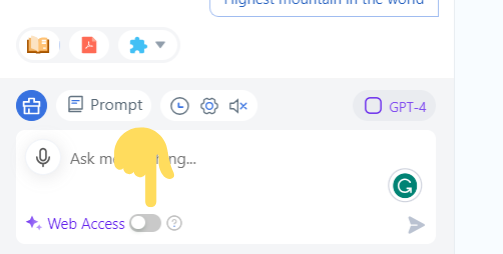
Monica also places the writing and reply functions in the sidebar feature switch button. It can help you write articles, polish sentences, reply to emails, etc., and there are also templates available for direct use.
Writing articles can be considered a strength of GPT. Whether for working professionals or students, writing is always a strong need.
Monica divides the scenes very finely, including emails, messages, comments, paragraphs, ideas, outlines, etc. In the templates, it can also generate things like article titles, video titles, ad words, and company slogans.
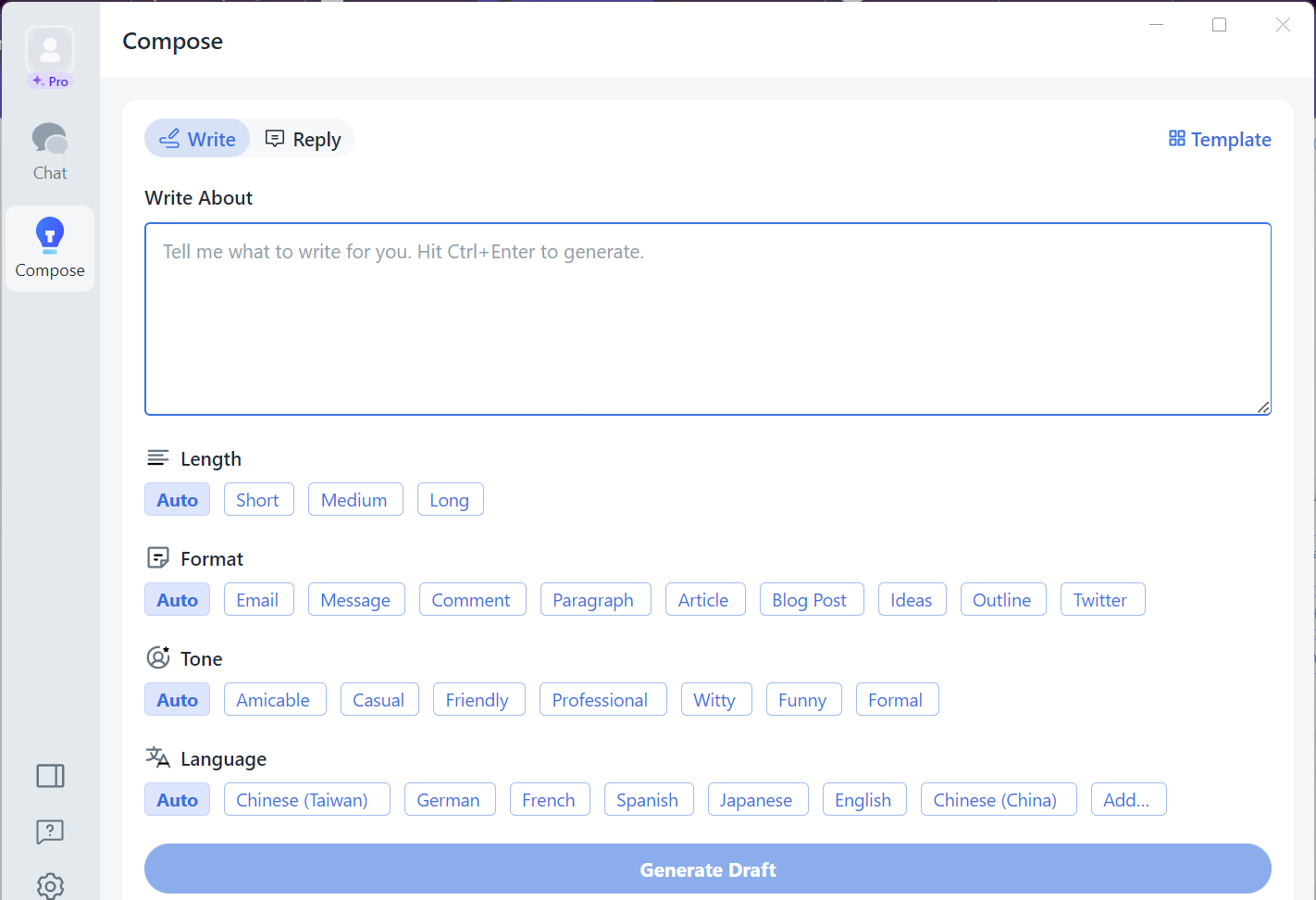
Monica also has a free and powerful feature that most similar plugins do not have, which is Parallel Translation.
On any interface, you can find the Monica icon on the side of the browser. Just click the translation button lightly, and you can translate the entire page.
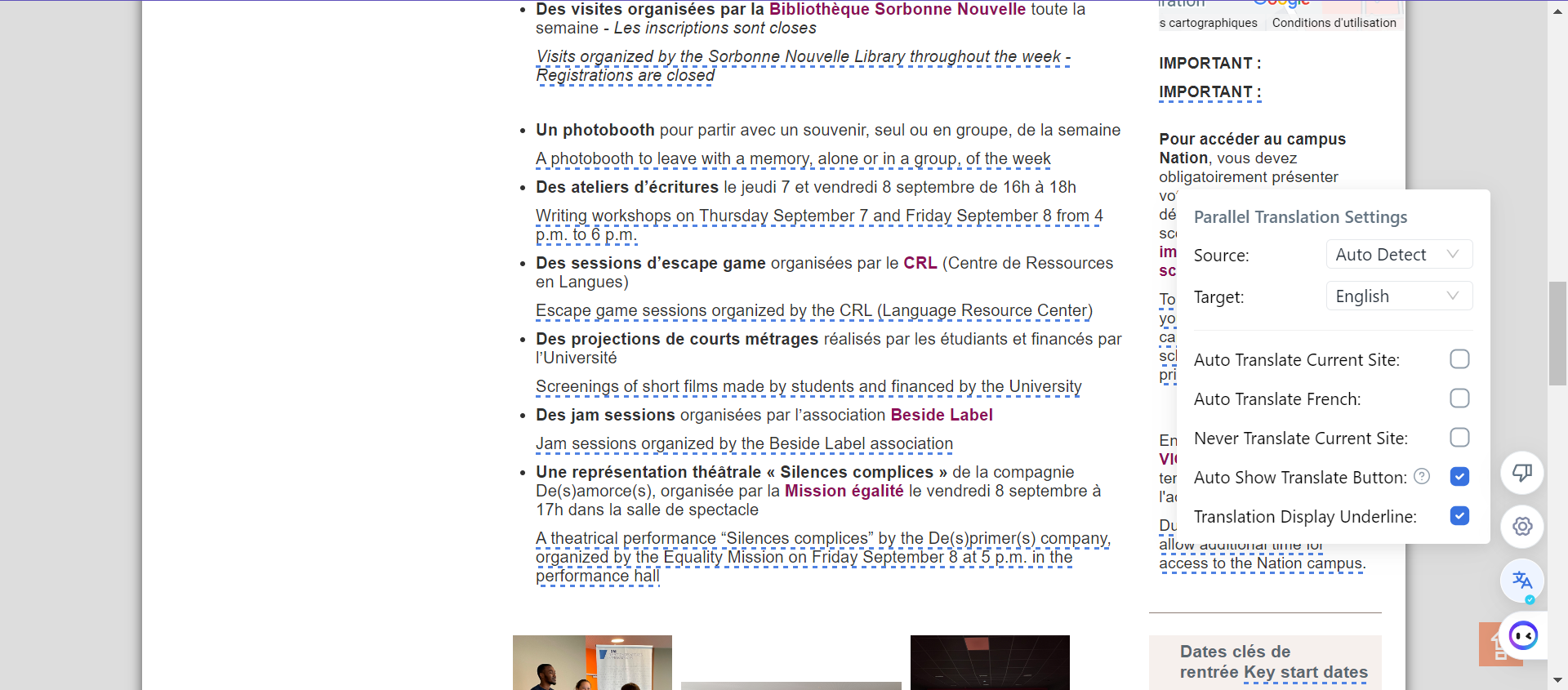
ChatGPT for Google
As long as you have a ChatGPT account, you can use this plugin for free without any limitations. Moreover, it allows you to use GPT-3.5, GPT-4, Bard, and Claude simultaneously on the same webpage.
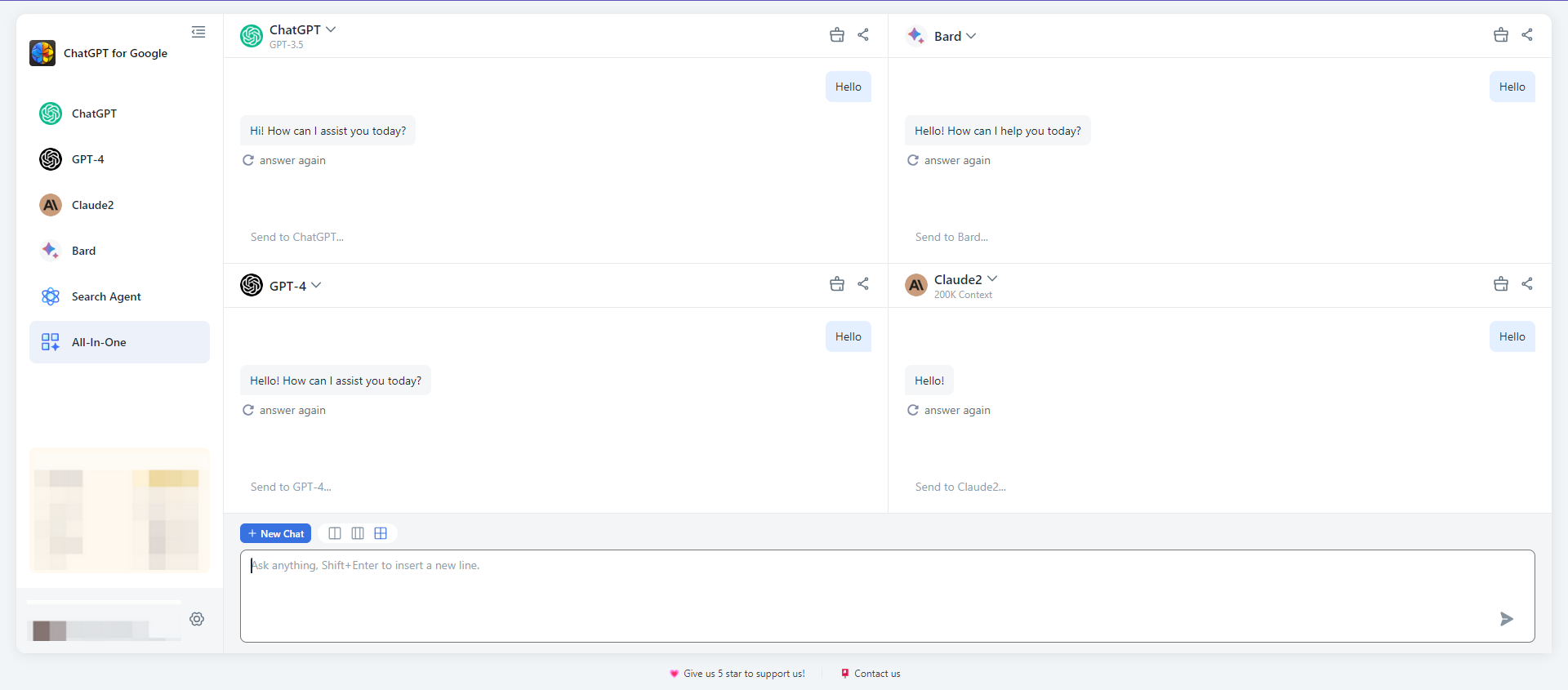
The biggest feature of this plugin is that it can appear on the right side of the search results page after you use a search engine, allowing you to freely switch between different AI models.
More importantly, your search content will directly become the input command for the AI models. This is equivalent to turning your search box into the input box for various AI models, avoiding the trouble of switching between different AI websites.
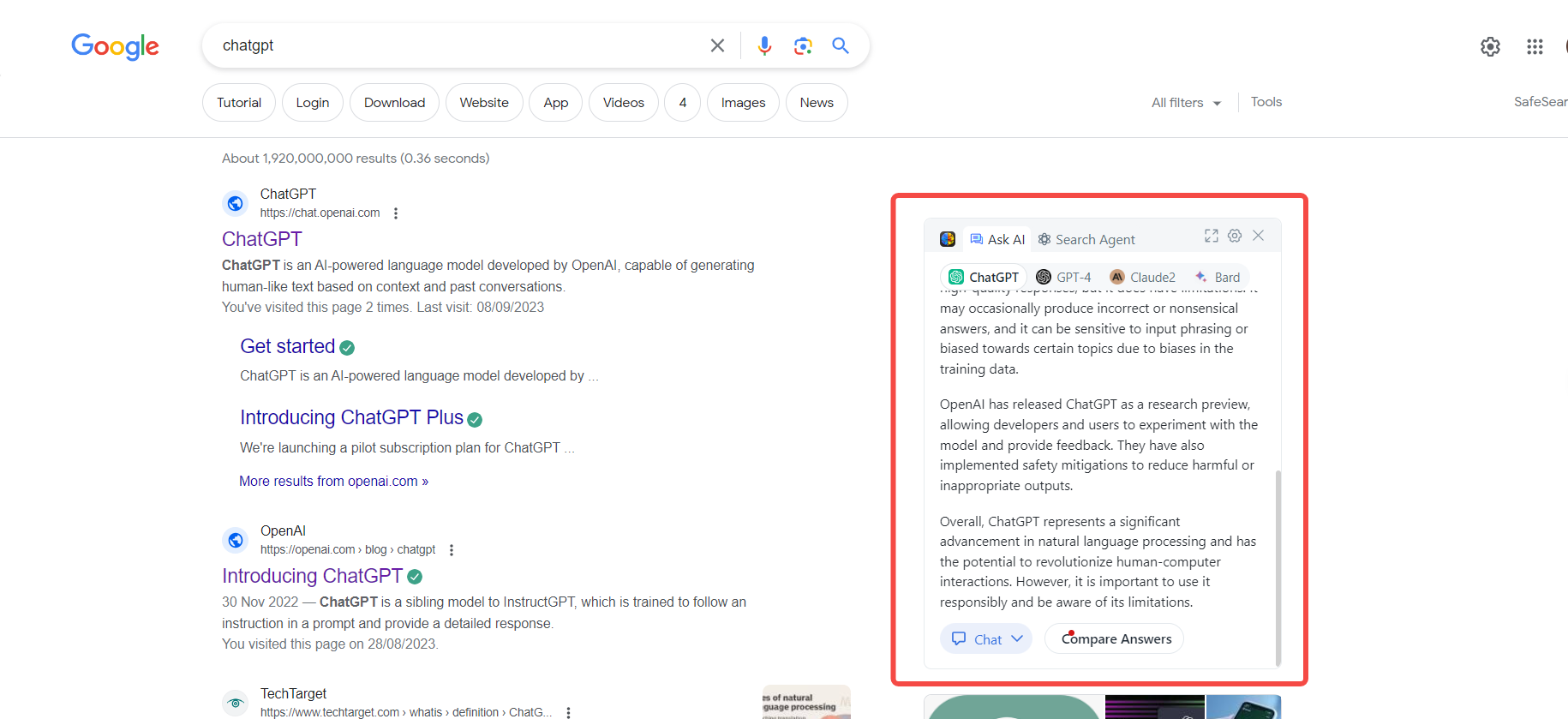
Additionally, when the search results do not meet your needs, the 'Search Agent' function can serve as your alternative option.
The Search Agent will interpret your inquiries, transform them into several search queries, and strive to find answers from the outcomes, sparing you the effort of navigating through multiple pages. To locate the most appropriate search result for you, all search requests will be sent directly from your browser.
This feature grants you 60 new exploration opportunities every 12 hours.
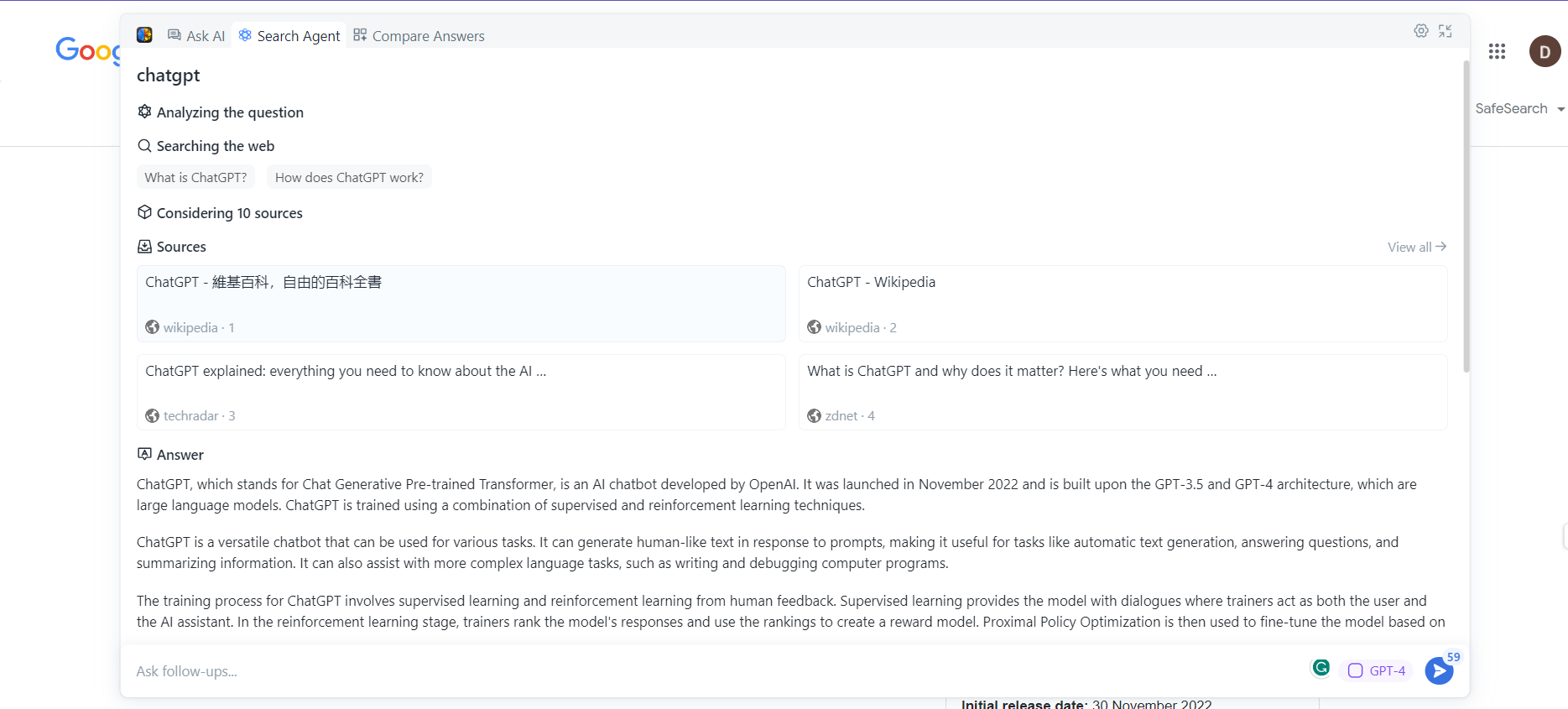
Compose AI
Compose AI is a Chrome browser extension, and its name means to think according to the name. This extension can automatically perform all operations, helping users easily write emails. Users can directly insert any text fields, and it is easy to use.
In addition, users can use the composer to write all types of emails, just by entering a short code (//), and the menu bar will automatically pop up. It's worth noting that Compose AI can greatly improve the efficiency of email writing.
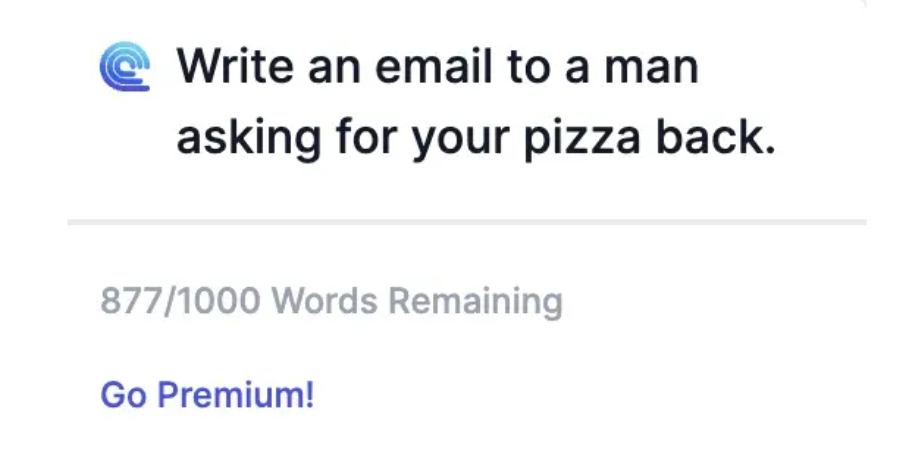
Compose AI offers a variety of options that can be used to write outlines, bullet point lists, titles, paragraphs, sentences, ideas, and emails, etc. Just enter your use case and submit, and you will get a concise and clear output in less than 30 seconds, which is very convenient.
The free version of Compose AI provides 1,000 words, after which you can get 15,000 words per month at a price of $9.99.
TeamSmart AI
Although most ChatGPT extensions only use one or two functions, this ChatGPT extension can accomplish all functions. TeamSmart AI has a complete set of AI agents designed to assist users in solving problems. Each virtual agent has its own expertise to meet the needs of different users.
Therefore, software engineer Mark can answer your questions, while psychological coach Ross can help you through difficulties. But please note that TeamSmart does require users to enter their OpenAI API key.
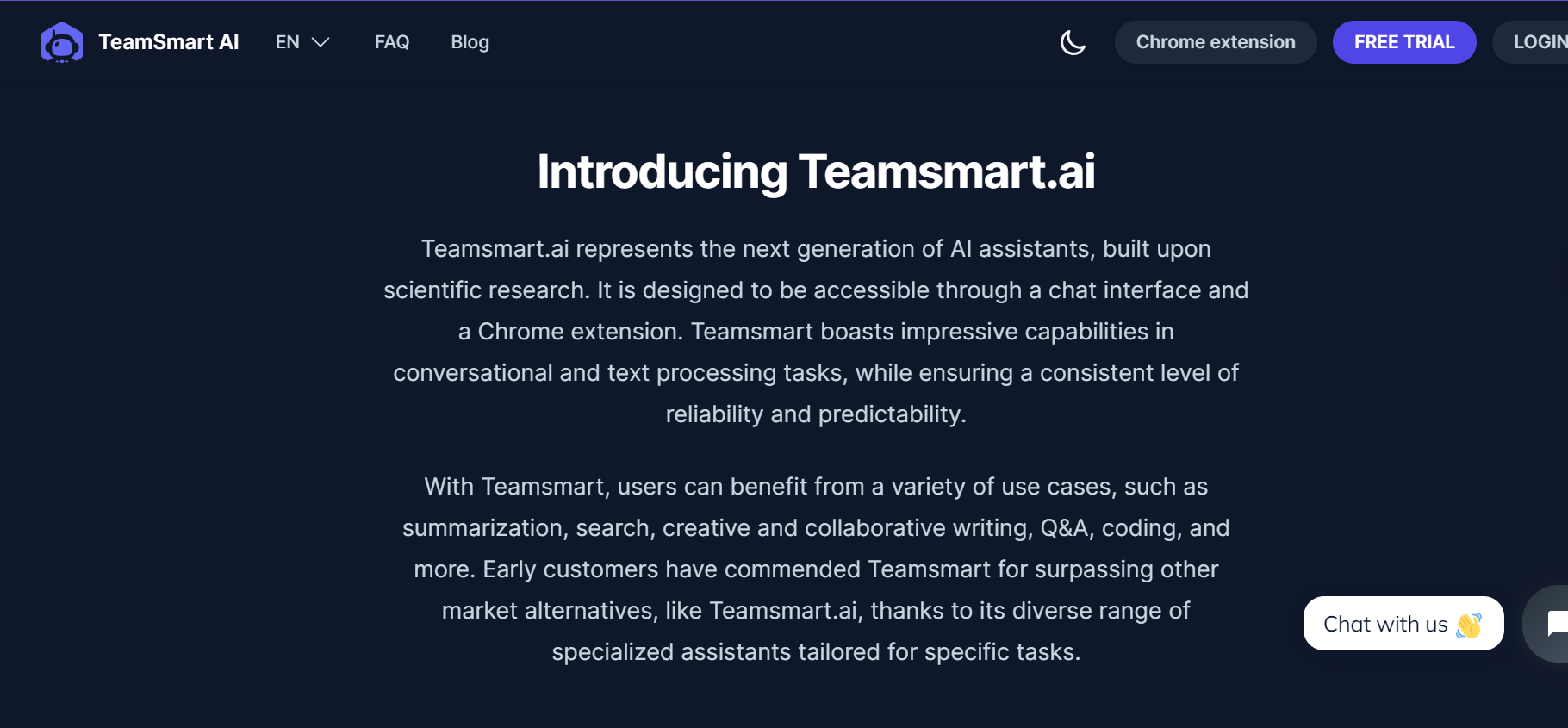
ChatGPT Writer
ChatGPT Writer is a browser extension that can help you write emails and messages on any website. This extension can run independently, requiring only login to OpenAI.
Using it is very simple, just click to open the extension, then enter your message content and context. If you are replying to a previous conversation, you can provide the corresponding context.
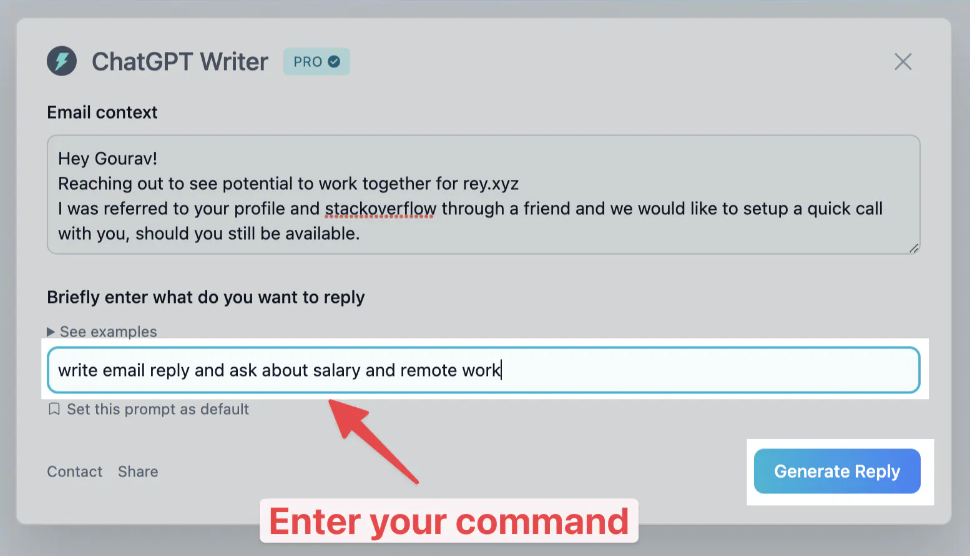
Once prompted, the extension responds almost immediately. Although it is designed for emails and texts, you can also use it to communicate with ChatGPT, although the response time may be slightly longer.
Wiseone
Wiseone, self-proclaimed as an AI-driven reading co-pilot, is one of the best ChatGPT Chrome extensions.
The concept it is built around is simplifying the reading of various contents, without making any major changes to its process.
The extension integrates directly into the browser window, can recognize all types of text, and automatically reads the complex parts, helping readers understand by breaking down.
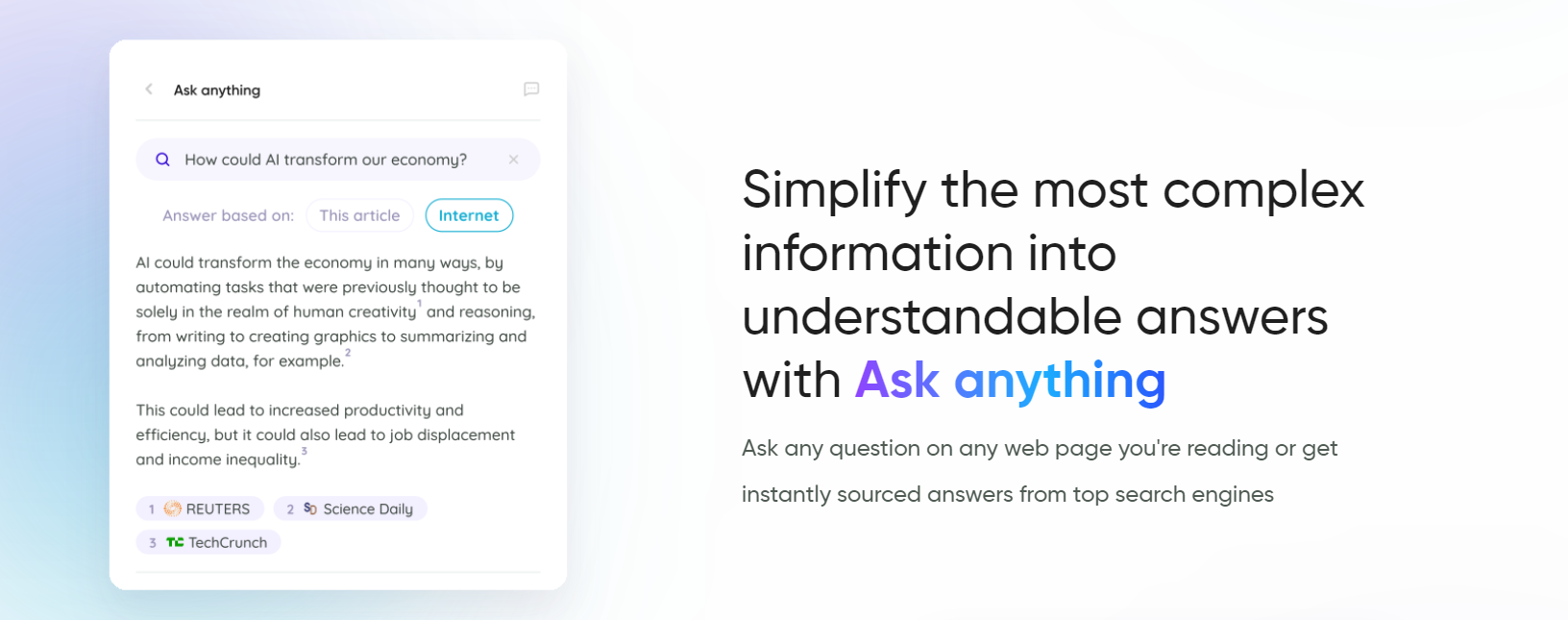
You just need to hover the mouse over the concept they don't understand, and Wiseone can open a box containing the appropriate explanation and context within a few seconds.
In addition, the extension can also provide competitor's articles, convenient summary buttons, and the function of turning it into a subject matter expert.
Therefore, when you encounter complex concepts, feel free to consult Wiseone.
Perplexity AI
Although this plugin is niche, it can be used for free, and there are also Android and IOS mobile versions available for download.
Although it does not explicitly state which AI model is used by default, it provides an unlimited number of queries, and the query method is relatively special compared to other plugins.
It's more like a collection of search engines. If you have no requirements for the AI model, you can try using this plugin.
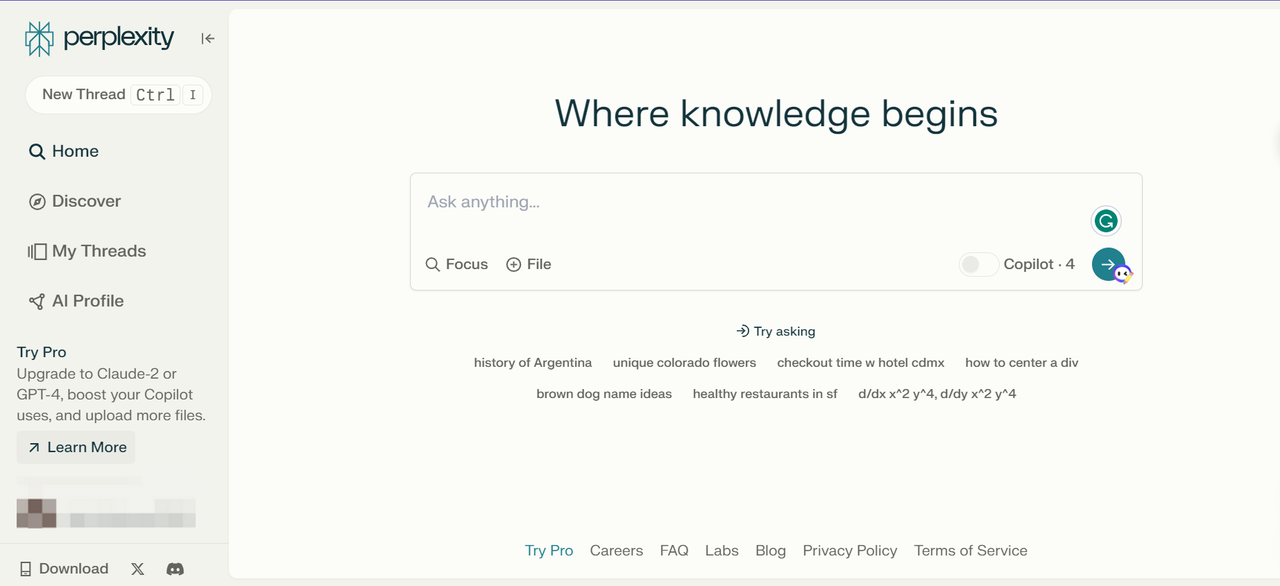
However, there is a shortcoming. As a plugin focusing on search engines, it can only conduct separate queries on its own web page or by clicking on the plugin, and it cannot automatically help you search in the sidebar of the search engine.
WebChatGPT
The biggest limitation of ChatGPT is that its knowledge base is limited to 2021. However, with WebChatGPT, this problem no longer exists.
This Chrome extension will add relevant web results to the prompts to ensure that the conversation is more accurate and timely.
It can extract webpage text from any URL and obtain web results for queries. Using additional prompt templates and DuckDuckGo bangs can help you get more accurate search results from thousands of websites.
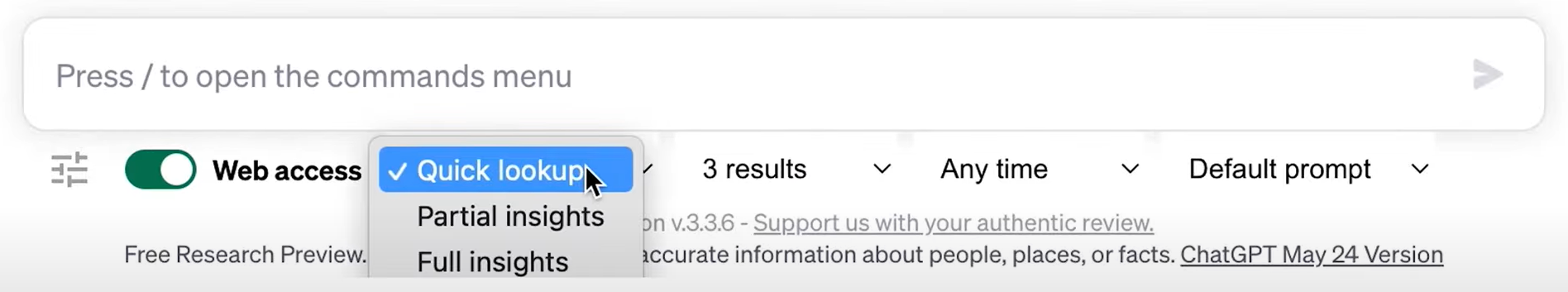
Chatsonic
ChatSonic is an AI chatbot launched by Writesonic, based on the GPT-4 model, capable of generating text and image content. Its main features include generating real-time factual hot content, generating AI painted art images, and personalized character role-playing.
In addition, it can generate real-time content based on Google's latest data, supports multiple languages, and can get content suggestions through browser extensions. ChatSonic offers a variety of paid packages and has free trial opportunities. It is widely used among marketing teams, agents, and freelancers.
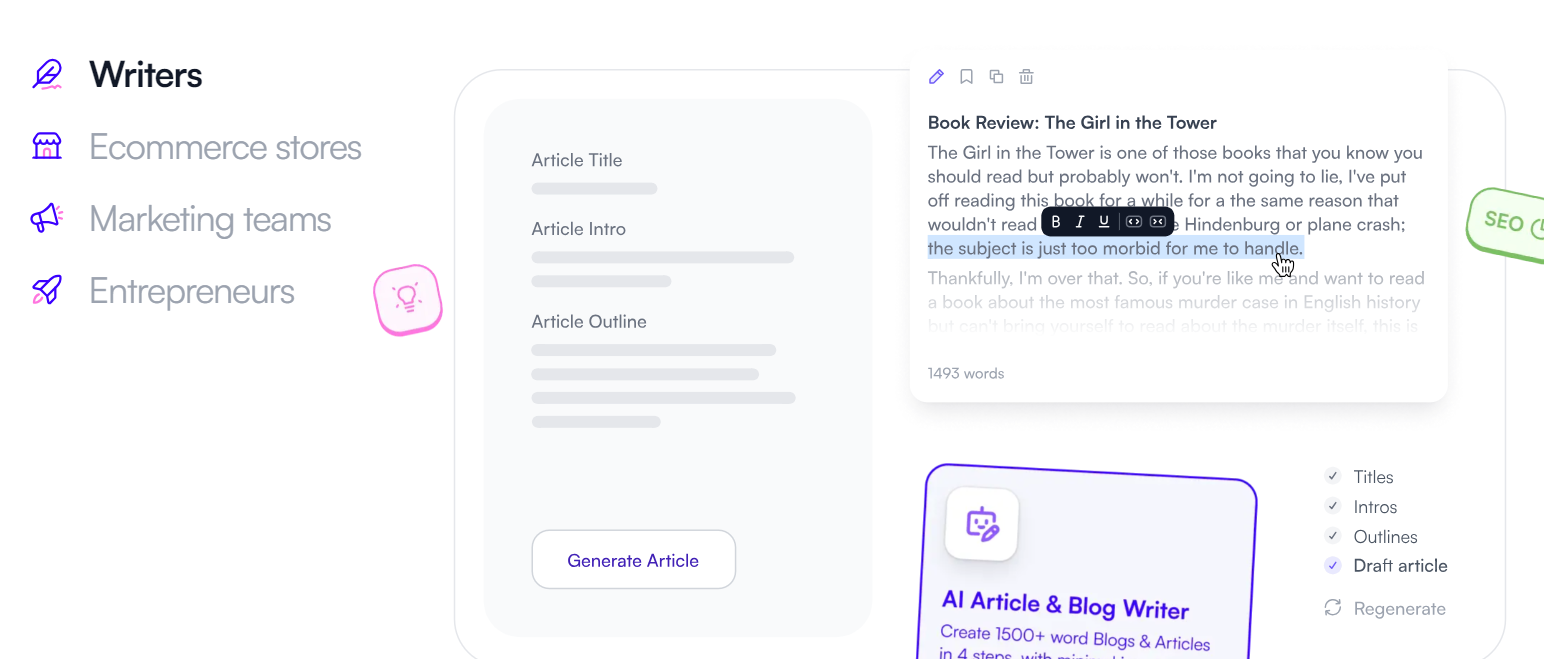
TweetGPT
By integrating ChatGPT into Twitter, TweetGPT can assist you in creating thoughtful tweets or giving introspective answers when replying to others. Using the ChatGPT API, you can generate personalized tweets to resonate with your audience and promote interactive dialogue.
Just choose your preferred topic, language, and emotional tone, and let TweetGPT handle the rest. Although this tool is great, I suggest you still review the content it generates to avoid affecting your reputation on Twitter.
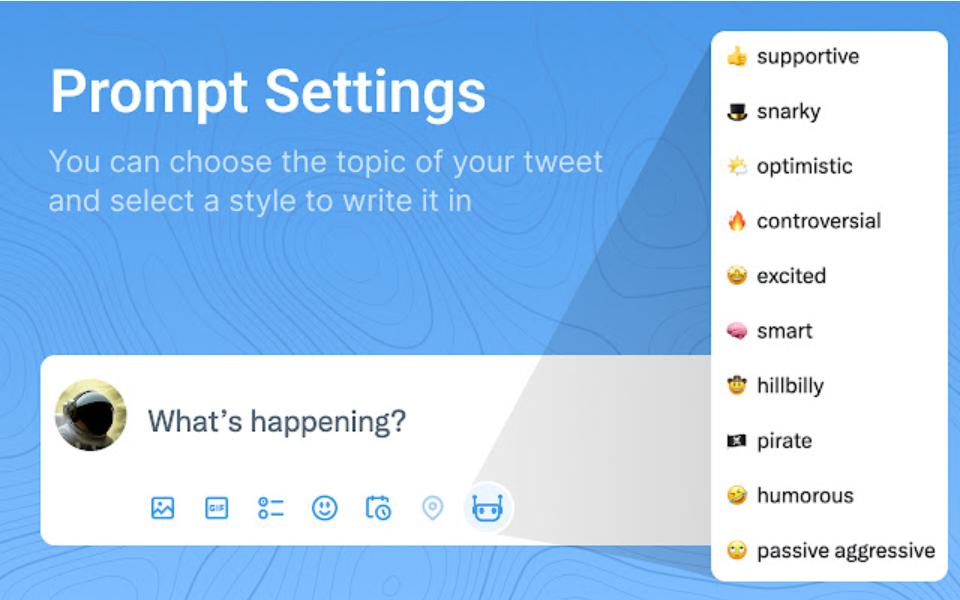
Prometheus
Absolutely, if you spend all day typing at work, your hands might get hurt. To relieve fatigue, having a pleasant chat with online ChatGPT and taking a break is a good choice. You can use the Prometheus Chrome extension to talk to ChatGPT without typing.
After installing the extension, log in to your ChatGPT account and start a conversation by holding down the space bar. ChatGPT can convert your voice to text and answer your questions.
Remember to allow access to the microphone. This will enable the voice-to-text feature, making it possible for you to interact with ChatGPT using your voice.
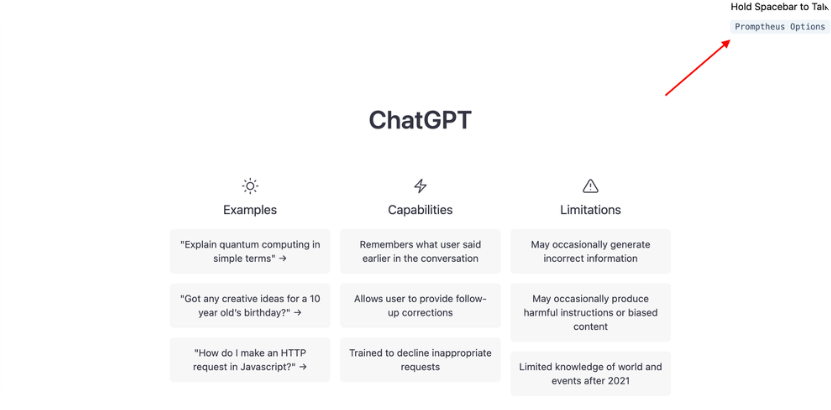
YouTube Summary with ChatGPT
Indeed, the 'ChatGPT Chrome Extension for YouTube Summaries' is an excellent tool for busy professionals who don't have time to watch long videos but want to understand the content. This extension can generate a summary of the video by extracting key information, saving you time and ensuring you get the gist of the content.
Developed by Glasp social network, ChatGPT is a Chrome extension that can summarize any YouTube video and present its script in a matter of seconds. This tool can be a great time-saver, allowing you to understand the main points of a video without having to watch it in its entirety.
Exactly, it's not just a summary, but a complete script, separated by timestamps. This detailed feature allows you to go to specific parts of the video if you wish to listen to or watch the original content. This can be especially useful for educational videos, interviews, or any content where you might want to reference specific points.
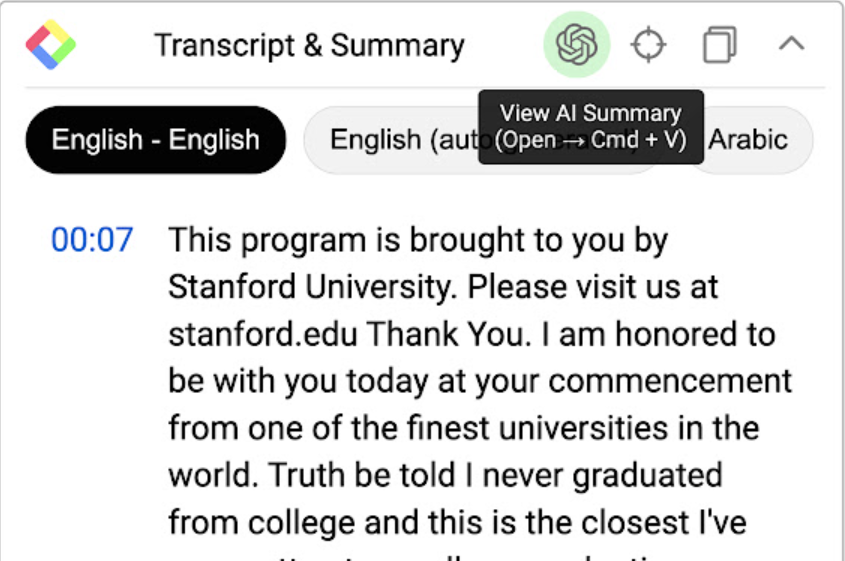
ReaderGPT
Absolutely, ReaderGPT can make managing online reading a breeze. By leveraging ChatGPT to generate text-based webpage summaries, it allows you to quickly grasp the key points of lengthy articles or blog posts. It can be a lifesaver when you're short on time but need to understand the essence of a piece of content.
That's correct. ReaderGPT provides a plethora of example prompts in its settings, which can help you find the best way to summarize the content you're interested in. By using ReaderGPT, you can save more time when reading articles and focus more on the key points of the articles.
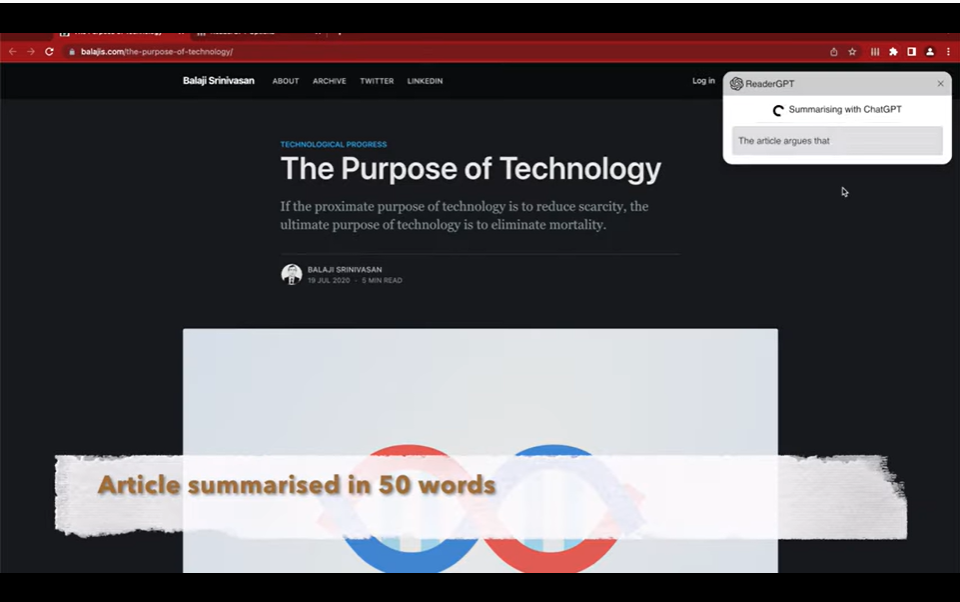
ShareGPT
ShareGPT is a great tool for those who enjoy sharing interesting ChatGPT conversations with their friends. With the help of this tool, users can easily share their AI-generated dialogues, making it a fun and interactive way to engage with others. It's a great way to showcase the capabilities of AI and spark interesting discussions.
With this extension, a simple click of a button lets you share your chat content instantly.
After installing this plugin, a small share button appears on each of your ChatGPT dialogue boxes. Just click it to create a shareable link.
This method allows for a quick and efficient way to share interesting ChatGPT discussions, without the hassle of exporting or taking screen captures.
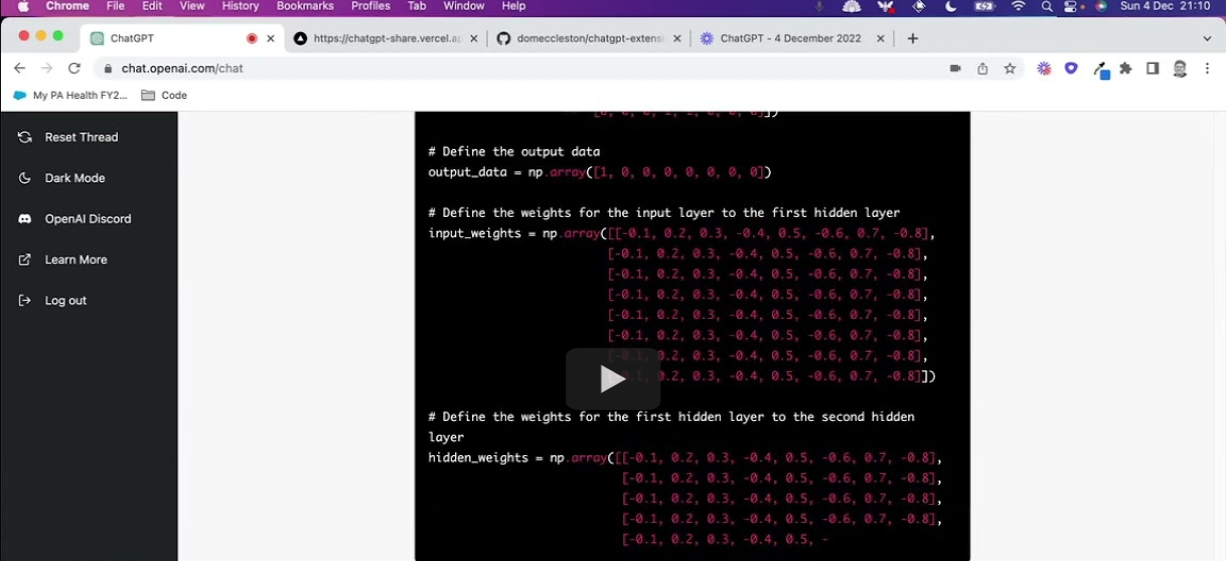
Fancy GPT
By adding different design elements, Fancy GPT has made our best ChatGPT Chrome extension list. It aims to beautify your ChatGPT chats, and it can export all types of conversations you have.
The extension currently supports Neon and Sketch styles, and may expand to more in the future. Additionally, it can overlay SVG path images, highlight parts of ChatGPT responses, and more.
After having a full conversation with ChatGPT, you can use Fancy GPT by clicking on the extension. This extension will guide you to a new user interface where you can view the entire conversation, change the art style, exclude certain messages, and finally export the conversation as an image or PDF.
Without adding any extra content, this is a great way to make your exchanges with ChatGPT more aesthetically pleasing.
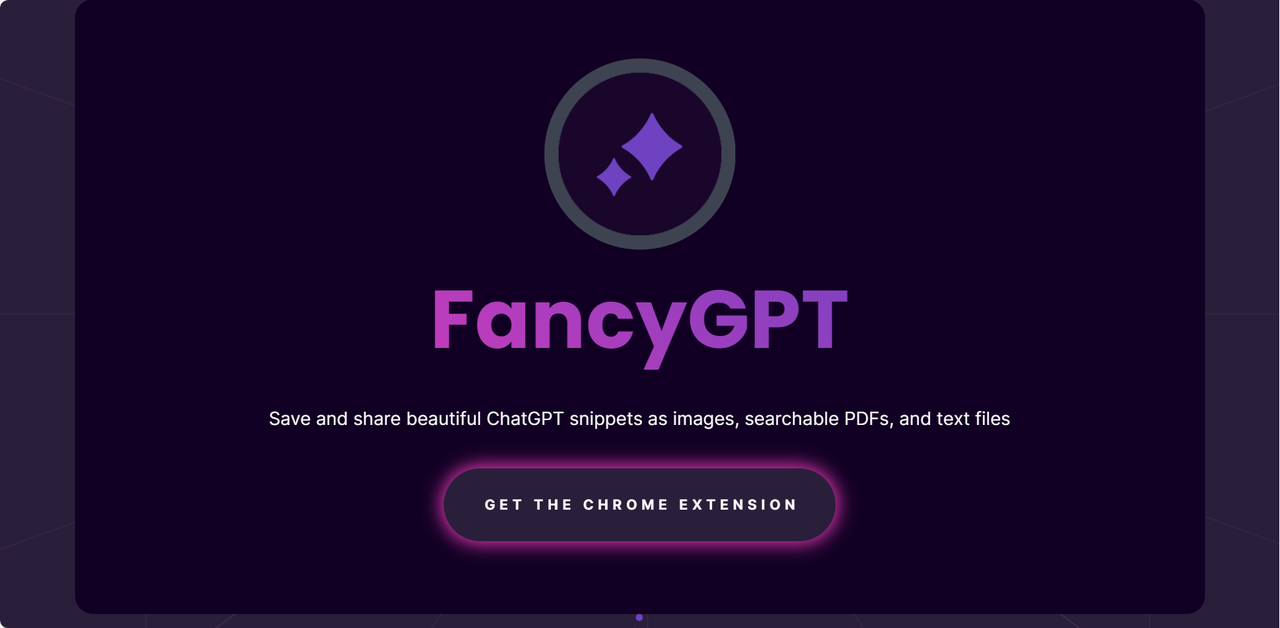
ChatGPT Prompt Genius
Prompt Genius is a free open-source browser extension that provides you with an extensive library of prompts, customization options, and additional features.
You can use this extension to conveniently discover, share, import, and use the best prompts for ChatGPT. It also allows you to sync your chat history locally for easy access and search.
You can export your chat history in various formats, such as Markdown, HTML, PDF, or PNG. Plus, you can enhance your ChatGPT user experience with customizable themes.
In addition to adding bookmarks, searching, and prompt templates, you can also browse topics and provide feedback or suggestions using the built-in feedback form.
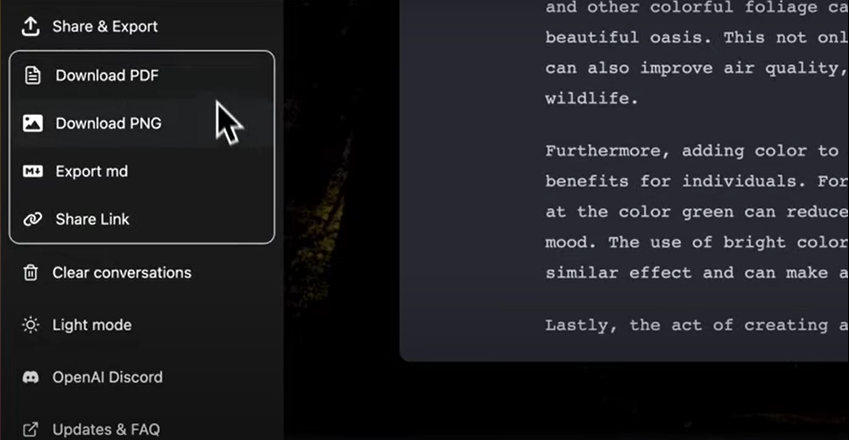
ChatGPT Writer
With ChatGPT Writer, you can use ChatGPT's capabilities to create emails and messages on any website.
After logging into OpenAI, this standalone extension can provide high-quality responses, typically outperforming other tools.
It can be used on all Chrome-based browsers and supports all languages. This is particularly helpful for enhancing support for Gmail.
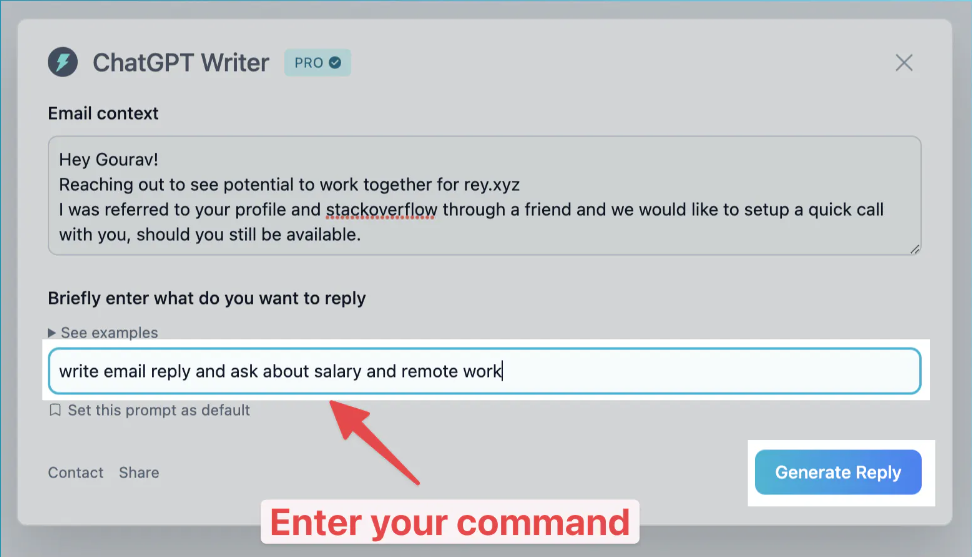
Talk-to-ChatGPT
While Prometheus can only relay your voice to the AI, the handy Chrome extension Talk-to-ChatGPT allows ChatGPT to respond to users.
Talk-to-ChatGPT is a simple and easy-to-use extension that allows users to have AI conversations with a chatbot. Everything the user says is transcribed and printed, but the magic of Talk-to-ChatGPT is that it can immediately get the AI chatbot to respond to the user, and the response is quick and coherent.
It offers a variety of voices to choose from, some of which sound like robots, but others are quite good. Just press the 'Start' button to begin the conversation.
Talk-to-ChatGPT is a free Chrome extension that does not require account registration.
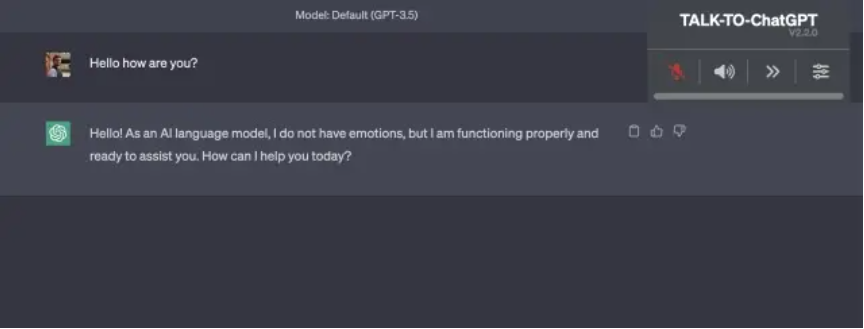
Superpower ChatGPT
The ChatGPT application has been expanded into Superpower ChatGPT, adding many new features. These include a constantly updated prompt library containing hundreds of prompts that can help ChatGPT function in various ways.
Its chat management features include folders and reordering, auto-syncing, search and highlighting, pinning messages, and group deletion.
Prompt management includes input history, quick access, favorite prompts, search functions, and community prompts. The extension also covers utilities such as language and style, word and character count, model switching, copy mode, and more.
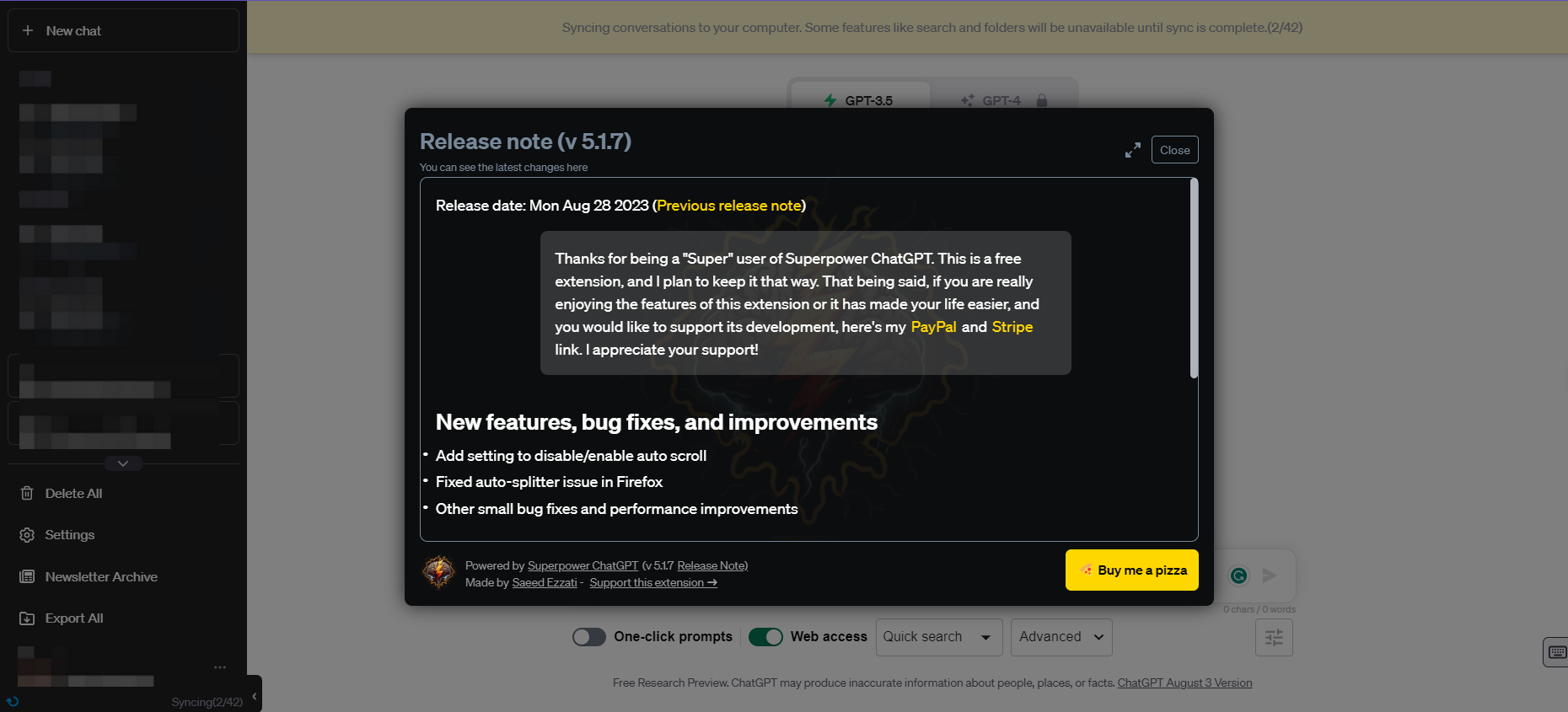
ChatGPT to Notion
If you want to share the conversation with fewer people, you might consider using the Save to Concept extension.
The ChatGPT Chrome extension allows you to send your conversation messages to Notion. When setting up the extension, you need to select a specific database and document for configuration.
By clicking the pin icon now appearing on the side of any message, the document will automatically go to your chosen location. This is a specific use of the ChatGPT Chrome extension, and I believe it's one of the best extensions because it operates quickly and has significant effects.
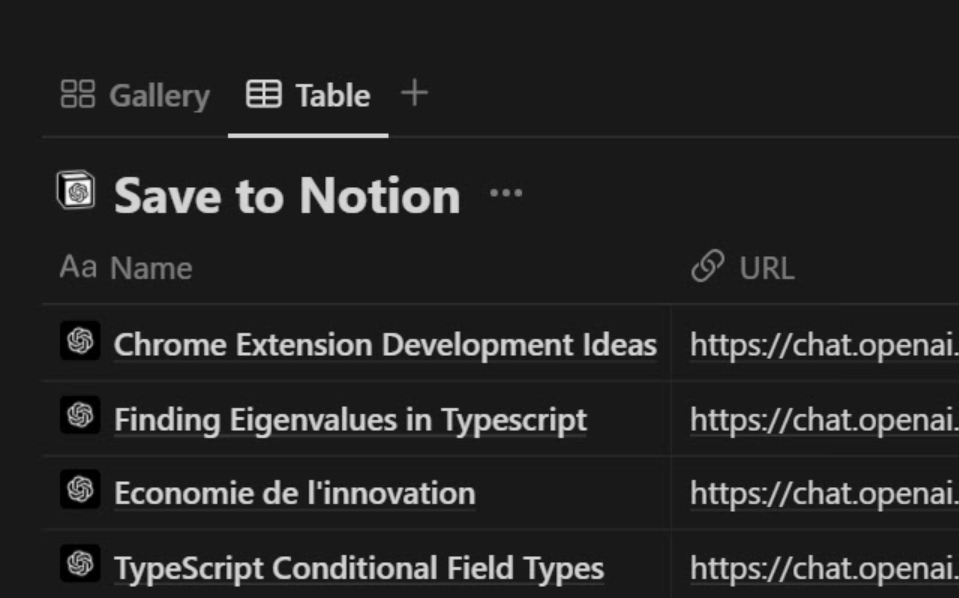
Conclusion: Optimize Your ChatGPT Experience with Monica
We've provided 20 of the best ChatGPT Chrome extensions designed to make your online use of ChatGPT easier. These plugins can enhance your ChatGPT experience, from creating social media content to using voice commands and sharing ChatGPT chats, taking your conversations to new heights.
However, downloading them all might overwhelm your browser. It's recommended to choose and install only those that best suit your needs to avoid clutter and ensure smooth operation.
If you only want to download one ChatGPT Chrome extension, I would recommend you install Monica, as it covers the functionalities of almost all the excellent plugins.
Go ahead and give it a try! Remember to share your experience and feedback to help improve the service even more.